Turn back the clock inside your Minecraft world with the Battered Old Stuff resource pack. Experience the retro days with the rustic textures that this pack offers and create some incredible builds that will look completely different from the vanilla game. However, even with the gloomy old-school theme that it implements, your world still remains quite colorful and upbeat. If you ever played older RPG games, they’ll be the first association once you load up Minecraft with this pack installed. Most of the blocks resemble a medieval style, with raw and rustic finishes. The color palette is noticeably darker to make everything look more legitimate. Attention to detail is obvious wherever you look – for example, even the doorknobs themselves have been changed to suit the overall theme. The developer himself stated that the main purpose of this pack is to give players a fairly lightweight, classic, and attractive alternative to the rest of the resource packs. Many mobs received completely new models. Creepers look more like machines, with bright red eyes that will surely make your Minecraft nights additionally menacing. Zombies were also overhauled and represent rotting husks with a dirty white color palette. The least exciting change is that concerning slimes, which are just slightly different from the original. They have a bit more detail to them, as well as a few different shades of green. Friendly entities such as animals and villagers have retained their basic textures – except the Iron Golem. Unfortunately, he looks quite similar to a creeper, so be careful not to punch him accidentally. A resource pack wouldn’t be complete without a whole new assortment of in-game pictures – and this is where Battered Old Stuff texture pack truly shines. Once you see them, it’s quite obvious that the pack was inspired by the 50s and the 60s. The artwork includes pictures of some of the most famous actors of those years, such as Marlon Brando and John Wayne. There are also posters of popular movies, cartoons, car models, and even soft drinks which are represented by a worn-out Pepsi-Cola image. Installing this pack is guaranteed to make you feel like you stepped in a time machine – especially if you’re a bit older.
Featured video:
The GUI itself is beautiful and follows the rustic overlay. Frames of chests, furnaces and other in-game items represent battered iron, while the inside has a light brown, wooden appearance to it. This is true for the main menu as well, which shows that the developer really paid attention to making sure that everything is consistent. Even some mods that have their own items with GUIs, such as Thaumcraft, have been changed accordingly. The interactable elements remained the same, so you won’t have any trouble finding your way around the menus. If your PC isn’t able to run some of the more advanced resource packs, you’re in for a surprise. Battered Old Stuff comes with a 64×64 resolution which isn’t demanding at all. When you look at the level of detail, it’s quite surprising what it offers – you can even compare it to some of the 128×128 packs. As far as prerequisites go, it’s recommended to install either Optifine or MCPatcher. The pack uses connected textures, so if you want everything to appear uniform and without any rough transitions, make sure to get either of those two. Also, you’ll be able to squeeze out a few additional FPS. If you have a beefier PC, make sure to try combining the resource pack with shaders. It’s only going to emphasize the retro theme and complete the experience. Alongside vanilla textures, Battered Old Stuff pack has the ability to work with certain mods. You can find separate resource pack files on the official download page that are reserved for mod support. The developer mostly works on the textures of the mods that he plays with. These include Primal Magick, Quark, BuildCraft, and others. Keep in mind that the pack isn’t fully completed yet, and according to the creator, it never will be. This is because there are constant updates with support for additional mods, as well as other textures that need to be touched up. Still, Battered Old Stuff is worth a download – especially if you’re tired of the usual packs that bring no creativity.
Battered Old Stuff should be compatible with all of these Minecraft versions: 1.20.4 - 1.20.3 - 1.20.2 - 1.20.1 - 1.20 - 1.19.4 - 1.19.3 - 1.19.2 - 1.19.1 - 1.19 - 1.18.2 - 1.18.1 - 1.18 - 1.17.1 - 1.17 - 1.16.5 - 1.16.4 - 1.16.3 - 1.16.2 - 1.16.1 - 1.16 - 1.15.2 - 1.15.1 - 1.15 - 1.14.4 - 1.14.3 - 1.14.2 - 1.14 - 1.13.2 - 1.13.1 - 1.13 - 1.12.2 - 1.12 - 1.11.2 - 1.11 - 1.10.2 - 1.10 - 1.9.4 - 1.9 - 1.8.9 - 1.8.8 - 1.8.1 - 1.8.6 - 1.8 - 1.7.10 - 1.7.9 - 1.7.4 - 1.7 - 1.6.4 - 1.6.2
Battered Old Stuff — Video & Screenshots
How to install Battered Old Stuff Resource Pack:
- Most resource packs require Optifine, so be sure to download and install it. – general recommended step for all packs, Optifine is also needed for most shaders
- Download the Battered Old Stuff texture pack for Minecraft from the download section below. – if there are many different versions, just choose the one you like, is compatible with your version/edition of Minecraft, the one you think your computer can handle in terms of performance.
- Launch the game client through the Minecraft launcher.
- On the main menu, click "Options".
- On the options menu, click "Resource Packs...".
- Click on "Open Resource Pack Folder". – folder titled "resourcepacks" will pop up
- Move the .zip file you downloaded in the first step to the newly opened "resourcepacks" folder.
- Click "Done".
- Click on "Resource Packs..." again.
- Your pack should have appeared in the left window, just hover over it and click on the arrow pointing to the right.
QUICK TIP: Sometimes, when activating a pack, the game may say that the pack is made for a newer or older version of Minecraft. This is just a warning, it does not affect your gameplay in anyway, and you can still activate and enjoy the pack by simply clicking the "Yes" button when prompted.
- Click "Done" again.
- The pack has now been successfully loaded and ready to be used in your world!
Battered Old Stuff - Comparison Slider #1 With BSL Shaders
Comparison slider #1 for those who want to compare vanilla Minecraft without any texture packs installed (on the left) with Minecraft using this particular texture pack (on the right).


Battered Old Stuff - Comparison Slider #2 Without shaders
Comparison slider #2 for those who want to compare vanilla Minecraft without any texture packs installed (on the left) with Minecraft using this particular texture pack (on the right).
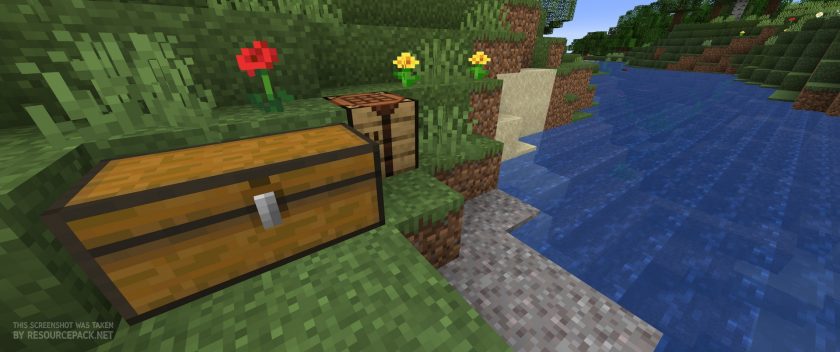

Battered Old Stuff Texture Pack Download
- We never modify or edit resource packs in any way. None of the resource packs, shader mods or tools you see on this website are hosted on our servers. We use only official download links provided by official authors. Therefore, they are completely safe and secure.
- Since the links are official and we update them manually - the links may stop working with each new update. We make every effort to update links as quickly as possible and usually we update everything on time and users have no problems, but if suddenly any link stops working - let us know through the comments below.
- Don't forget to leave a comment below and vote for the pack. By doing this, you help the author(s) keep improving the project. If you want to support the author(s), be sure to check the author links just below the download links.
Java Edition:
[64x] [1.20.x] Download Battered Old Stuff Resource Pack
[64x] [1.19.x] Download Battered Old Stuff Resource Pack
[64x] [1.18.x] Download Battered Old Stuff Resource Pack
[64x] [1.17.x] Download Battered Old Stuff Resource Pack
[64x] [1.16.x] Download Battered Old Stuff Resource Pack
[64x] [1.15.x] Download Battered Old Stuff Resource Pack
[64x] [1.14.x – 1.13.x] Download Battered Old Stuff Resource Pack
[64x] [1.12.x] Download Battered Old Stuff Resource Pack
[64x] [1.11.x] Download Battered Old Stuff Resource Pack
[64x] [1.10.x – 1.9.x] Download Battered Old Stuff Resource Pack
[64x] [1.8.x] Download Battered Old Stuff Resource Pack
[32x] [1.7.x] Download Battered Old Stuff Resource Pack
[64x] [1.7.x] Download Battered Old Stuff Resource Pack
[32x] [1.6.x] Download Battered Old Stuff Resource Pack
[64x] [1.6.x] Download Battered Old Stuff Resource Pack
Mod Support:
[64x] [1.20.x – 1.19.x] Download Battered Old Stuff Mod Textures
[64x] [1.18.x] Download Battered Old Stuff Mod Textures
[64x] [1.16.x] Download Battered Old Stuff Mod Textures
[64x] [1.15.x] Download Battered Old Stuff Mod Textures
[64x] [1.14.x – 1.13.x] Download Battered Old Stuff Mod Textures
[64x] [1.12.x] Download Battered Old Stuff Mod Textures
[64x] [1.10.x – 1.9.x] Download Battered Old Stuff Mod Textures
Curseforge: download starts automatically after a few seconds;
Mediafire: click the big blue button with the text "DOWNLOAD";
Google Drive: in the top right corner you will see a small download icon (down arrow), click it and the download should start;


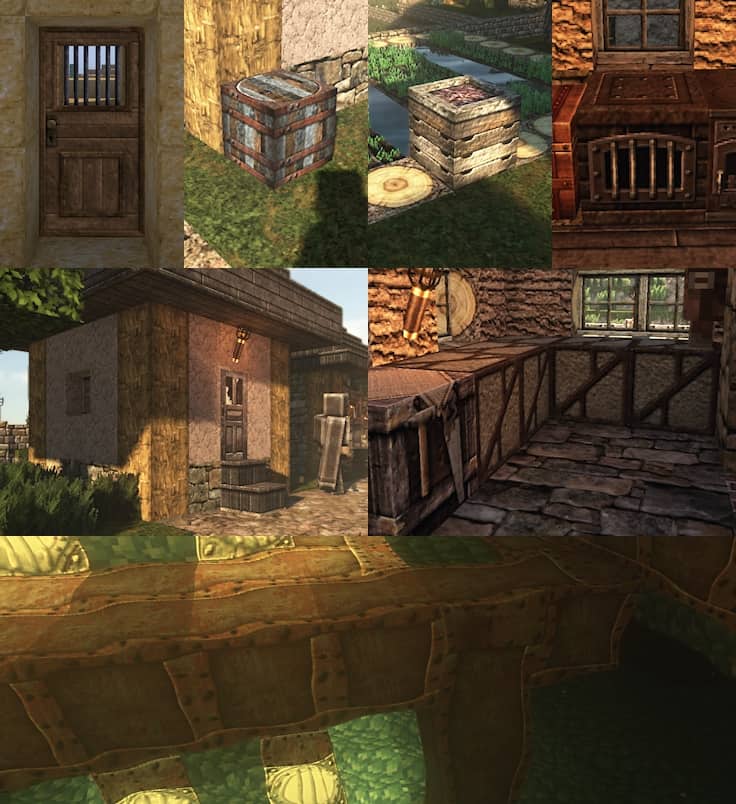

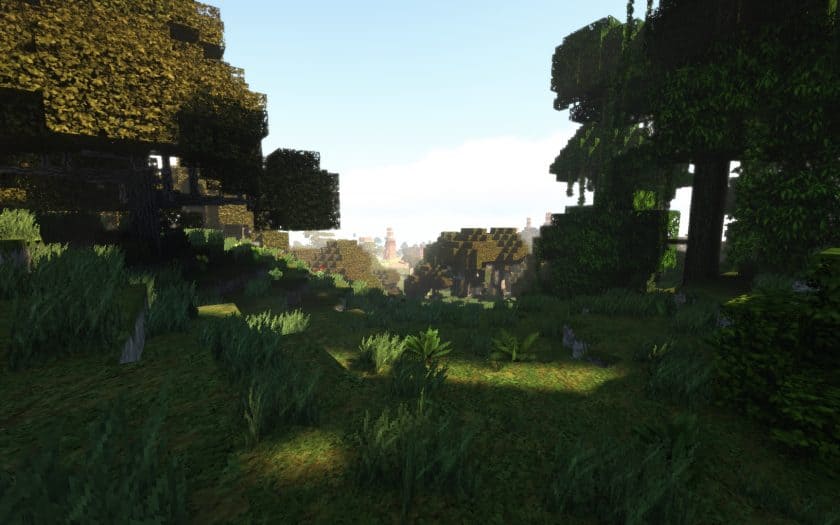























Leave a reply
9 comments
Links in comments are not allowed. Comments containing links will be removed.
Before commenting that the resource pack crashed your game, google your crash log. This is usually a graphic card driver issue.
Vuchs
hey there
sadly it doesnt work on 1.18.1 so far. computer says “no”. and stays in vanilla …
so what could i do wrong?
:J. M.
Its beutifull i like it
Vuchs
uhm, its not working at my computer… any idea whats wrong here?
Jessica Alter
I love it.I’ve been looking for an old timey pack for a while and i’m really glad i stumbled across this one. Thank you so much for the work you did to make this happen.
Gustavo
Really nice pictures and video, but the reality was not really the expected…
With the shaders on yeah… it’s better, but still, the difference of the blocks is too big, it’s hard to combine and make them fit with other variations.
Ho Yat Ho
Thx for sharing
Janine Rathmann
doesnt work. it stays at the default resourcepack. despite activating it
Yo
Works for me smh
Dante Solablood
I love the video featured on this page, a really nice surprise to find it. :P