The AstraLex shaders comes with several special features built into it. This shader pack for Minecraft has the unique objective of providing quality content. It aims at creating content by allowing developers to improve the look and feel of the users. The users can have more fun while experiencing an improved graphic interface. Gamers can enjoy this new shader pack to experience a dramatic change in the visuals, instantly transforming the scene. The author has visually upgraded the gaming world with hundreds of significant changes, translating into an engaging and exciting journey. You can notice vast improvements in the illumination. The daytime changes include the appearance of a mesmerizing God Ray appearing according to weather trends or a particular time of the day. Similarly, you get an immersive feel with new Moonglow and sunshine lightings. They are vibrant enough to light up the gaming world for any user. You can tweak Optifine settings to upgrade hordes of visual features. Higher-end computers can enhance the experience of players. Minecraft gamers get access to unlimited visual upgrades for an altogether new experience.
Featured video:
AstraLex shader pack has been developed primarily for content makers. Visual detailing and attractive lights enable high-level video creation for Minecraft. You will never find such features suitable for providing users with an atmosphere of movie-quality videos and new graphic elements. It is a useful upgrade from the BSL shader to catapult you to a much higher level. It is important to note here that this resource pack is fully complementary. It is a Java-based shader pack of Minecraft designed on BSL Shaders of CaptTatsu. It is an excellent tool for Minecraft content creators looking forwards to a cinematic experience. You can enjoy it yourself on your favorite server or with all sorts of audiences. Apart from HDR, you get a cinematic feel due to blur and field depth tweaks. Although some of these graphic upgrades may not be apt for default gaming or survival, it is a perfect toolset for building scenes and creating exciting content. If you want the shaders to work without hiccups, please ensure that you have the Optifine edition of at least 1.18.x because this pack works properly only on this or older versions. Once the required Optifine version is installed, you can use these shaders in Minecraft without any difficulty.
AstraLex Shaders (BSL Edit) should be compatible with all of these Minecraft versions: 1.21 - 1.20.6 - 1.20.5 - 1.20.4 - 1.20.3 - 1.20.2 - 1.20.1 - 1.20 - 1.19.4 - 1.19.3 - 1.19.2 - 1.19.1 - 1.19 - 1.18.2 - 1.18.1 - 1.18 - 1.17.1 - 1.17 - 1.16.5 - 1.16.4 - 1.16.3 - 1.16.2 - 1.16.1 - 1.16
AstraLex Shaders (BSL Edit) — Video & Screenshots
How to install AstraLex Shaders:
- Download and install Minecraft.
- Open Minecraft launcher and setup your game profile for the Minecraft version you want to run. – in the launcher on the top menu, select the “Installations” tab, click “New installation”, under the “Version” dropdown, select your preferred Minecraft version and click “Create”.
- Download and install Optifine or Iris. – we recommend Iris, it’s a bit more optimized;
- Open Minecraft launcher and select the newly created Optifine or Iris profile. – if in step 3 you chose to install optifine it will have an optifine profile, if iris it will have an iris profile;
- Download the AstraLex shader pack from the download section below.
- Launch Minecraft.
- For Optifine: Go to
Options > Video Settings > Shadersand click “Shaders Folder” to open shaderpacks folder.
For Iris: Go toOptions > Video Settings > Shader packsand click “Open Shader Pack Folder” to open shaderpacks folder. - Put the AstraLex shader pack (.zip file) downloaded in step 5 into the .minecraft\shaderpacks folder you opened in step 7.
- In the game, select AstraLex Shaders from the list and click “Done”.
AstraLex Shaders (BSL Edit) - Comparison Slider #1 day
Comparison slider #1 for those who want to compare vanilla Minecraft without any shaders installed (on the left) with Minecraft using this particular shader pack (on the right).
 Vanilla
Vanilla
 AstraLex Shaders
AstraLex Shaders
AstraLex Shaders (BSL Edit) - Comparison Slider #2 night
Comparison slider #2 for those who want to compare vanilla Minecraft without any shaders installed (on the left) with Minecraft using this particular shader pack (on the right).
 Vanilla
Vanilla
 AstraLex Shaders
AstraLex Shaders
AstraLex Shaders (BSL Edit) Shader Pack Download
- We never modify or edit resource packs in any way. None of the resource packs, shader mods or tools you see on this website are hosted on our servers. We use only official download links provided by official authors. Therefore, they are completely safe and secure.
- Since the links are official and we update them manually - the links may stop working with each new update. We make every effort to update links as quickly as possible and usually we update everything on time and users have no problems, but if suddenly any link stops working - let us know through the comments below.
- Don't forget to leave a comment below and vote for the pack. By doing this, you help the author(s) keep improving the project. If you want to support the author(s), be sure to check the author links just below the download links.
Java Edition:
[1.21.x – 1.16.x] Download AstraLex Shader Pack
Curseforge: download starts automatically after a few seconds;
Mediafire: click the big blue button with the text "DOWNLOAD";
Google Drive: in the top right corner you will see a small download icon (down arrow), click it and the download should start;




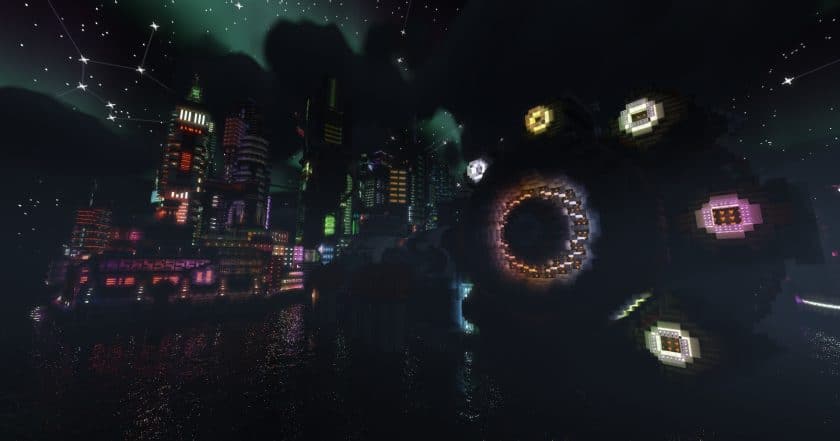
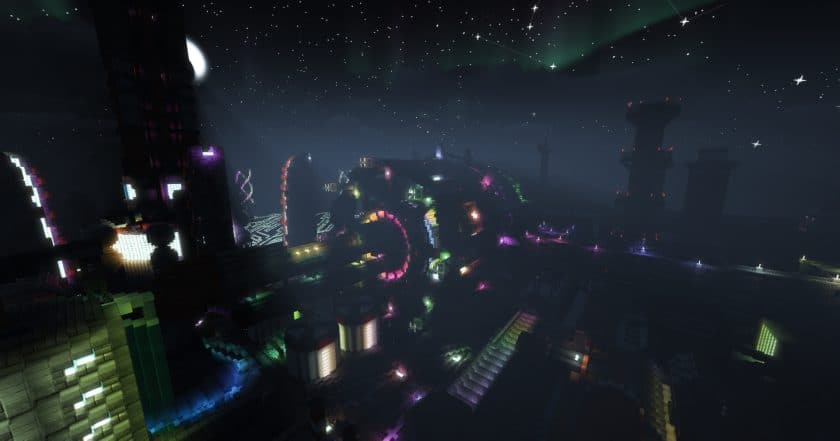










Leave a reply
94 comments
Links in comments are not allowed. Comments containing links will be removed.
Before commenting that the resource pack crashed your game, google your crash log. This is usually a graphic card driver issue.
Kozy
Is there a way to get my glass to be clear? it was before but its not anymore
some ddude
i hope that for the future you add an option for coal to glow in the emissive ores option
toscanOs
How do you turn off the fog that appears at night? It’s there on high preset but not on medium?
Avisa
Hey, pretty cool shaders but can I turn off the waving screen in nether? If yes please how I can’t find it :D
pika mario
Why i turn araound it gets like that why dude im gonna install another shader pack bye
Pika mario
The water is so good and the sky i really like this im gona have this in my survival world thanks :D
GreenDragon
How do you turn off the motion blur? its driving me crazy!
Advan
you need to go in the setting shaders , shaders option , post process and you got motion blur that you can turn off
GreenDragon
thank you
CR0WN
to remove the cartoony sun just turn of the option tht says sun rays
PhysicaInstinct
i absolutely love this shader
only thing i wish i could change is the cartoony looking sun
not a big fan of it
but overall its amazing!
Kacper Piwowarski
Cool
PopeDoomer
This shader is wonderful, but the world has this wavey effect to it, like I’m in a heated climate or had one too many shots. It’s subtle but it’s very distracting and disorienting.
Sanszu
The shader works perfectly and is beautiful, however the shader has these black boxes over stuff when I move(including me) as if the shadows aren’t working properly, I’ve turned everything in the shadow menu off and on and tried fixing it but I have no clue what to do, because none of my attempts to fix it have worked. Help would be appreciated!
Runaiya
This is a really beautiful shader (I adore the nebulas) and it runs smoothly on my PC (3060 Ti, 32GB Ram, Ryzen 7 5700X + LexBoost Profile) though I have to turn off motion blurs and sometimes camera sways, but it always lags a lot whenever I open the textbox, inventory and esc menus, drops my fps to less than 5. Tested with AND without Resource Packs yields the same results. Also tested with BSL Shaders and that doesn’t lag at all, only when I’m using AstraLex Shaders.
Runaiya
I fixed it, not sure if it’s the re-installation of Minecraft or entering fullscreen mode fixes it but it works flawlessly for me now.
agoti
ugh this shader is soooooo bad
striker
does it work in fibric ?
Tacticx
I have a really good computer(dont remember the exact specs), but i still get 0/1 FPS, and even drops the overall performance on my PC even outside of minecraft, any ideas as to what i can do?
Admin
If your PC performance drops even when Minecraft is not running, it is a problem with your PC hardware or some software that is consuming your resources. Shaders are resource intensive for sure, but only if they are installed and loaded into the Minecraft world. Once installed, shaders become part of Minecraft (like any mod or resource pack), they don’t affect your PC’s performance when Minecraft is closed.
Tacticx
The performance drop was with minecraft still running, most it was doing was making typing take a couple seconds to update to what i typed, and some issues loading things, but the part that concerned me about that was i checked task manager yet nothing ever seemed to be above 50% usage, despite minecraft running with a pretty tanky shader, which makes the terrible framerate even more confusing to me.
Yes i am aware i am using a laptop, but is an alienware with some pretty good specs and an 3070, and my old shitty pc, about $800 could(while very much struggling) run some form of shaders with more then 1 fps
Still got any ideas?
And yes i lowered the absolute hell out of the effects the shaders had, still never got it higher then 4 fps
Admin
We can’t help you much as there can be many, many issues with your computer or Minecraft installation. We suggest you try uninstalling the last “things” you have installed in Minecraft one by one, restart and start the world. Remove only one mod or pack at a time, reload and run the world and see if it lags. If so, uninstall the next mod or pack and do so until you find the mod/pack that is causing the lag.
P.S. 0/1 fps is really terrible for a 3070 unless you have 4GB of RAM and a bad CPU (yes, RAM is very important for Minecraft to play at a stable fps).
toby
why can’t I download the safer pack
Admin
What does a “safer pack” mean? There is one single link to this shader pack that will work for Minecraft 1.16.x and above (not sure about versions older than 1.16.x, but it should work too).
limp
How to you turn of motion blur
Chillman
Does anyone know if I should switch to a newer version. I’m on one from 5 months ago and in 1.20 I see nothing wrong with the one I have, Do the newer versions fix performance issues?
Admin
There is nothing wrong with using older versions of shaders, as long as they suit you and work fine. Unless there are new features in new versions that you want to use.
legitjohnson8
When I click download it is a zip file. What do I do from there?
Admin
Read the installation instructions on this page.
egg1
Whats the texture pack called? ps shader is awesome
Sprite
How do I disable the black bars that appear when I crouch?
Corbin
Is there a way to turn off the motion blur? i assume its to save framerate, but it makes it more difficult to see everything around me
WildWizard
Did you manage to fix it? If so how
limp
its in the post process settings
Kit
Is there a download available for bedrock?
Jake
can i use this in tlauncher?
emi
ye
yosoychipsa
not a texture pack
Admin
But no one said it was a texture pack. It is in the Shaders category.
hiiiiiiiiiii
it is amasing!!!
Matetut
wow….
Gwon009
Do we absolutely need optifine or Iris?
Admin
Shaders just don’t work without optifine (or iris).
isaac
My game just crashes if i boot up the word but my graphics card has the option to go better and when i turned it on it still wouldn’t boot how to fix this
Alexandra
my game crashes as well, idk how to fix this
Tobo
My night is looking like a bright blue instead of whats shown, how do i fix it?
157(&@
Bruh, lmao
LP
What texture pack did you use? I really want the “stroke” on the blocks
TekiTechi
Love Love Love these shaders! they definitely make the game pop! and the night sky is amazing!
Brian
everything very good but in the end the pvp items in my hands become translucent
l
can i remove the motion blur and rainbow frame that shows up when i look at something ? it’s amazing tho
Grizzy
Why is everything black
Lima
its not 1.19.4 ready. i realy dont see the shaderpack/folder in the video settings
Admin
But have you installed optifine? Always read the yellow box in the download section as we always try to provide the most important information there.
hmm..
evrything worked exept the last step. the shader pack wont show up. ive tried restarting minecraft but still dosent work. is there any way to fix this?
Cipher
is there a way to turn off the rgb outline of blocks? its cool but not really my thing
other than that this is awesome
abyss
What Ram is required to run this?
science_kit
Hay, in a video of your shaders, the author went to the world setting and moved a “world curve” slider. This is a feature of BSL?
SammahJ
Love the shader!
But the birds in the sky (distant images) are a bit weird and distracting from the otherwise beautiful vista.
Is there anyway to switch off the birds?
Liam
I was on 5 fps the whole time lol
kyle
is there an easier way to do this like a direct download
Admin
We use official download links, we do not have rights to re-upload packs. For this particular pack, the link is technically a direct link. After clicking on the download link, you will be redirected to the official download page, but you don’t have to click anywhere there, the download will start automatically in a few seconds.
Annepizza
For some reason when i download it and put it in the resorce packs file it doesnt show its there what do i do
Admin
Maybe because it’s not a resource pack, but a shader pack?)
matej
but this is not a resource pack
its a shader
Richerd
YO TIS IS SOOOOOOOOOOOOOOOOOOOO COOOOOOOL
adam glokler
YO THAT IS SO COOL
Waddle_D
ive used this before, i loved it and it works great, but ive come across an issue where when i try to use it and load into a world, instead of showing the in game stuff, it leaves up the dirt wall for the loading screen
EvilHorizon
This shader is amazing!! The only thing im not a fan of the the screen narrowing while sneaking. Other than that its the best!
Helvy
Shaders is cool!
Jack
I’m surprised my potato PC did not explode, but I did make some scrambled eggs off of the heat
Zen
For some reason this shader turns all letters on signs into blocks and I can’t read them at all. Any option to change / fix it myself? I looked inside the settings but there are so many options that I can’t find anything :/
SUS
Cool!
Lulerich
Lol!
My Pc sounds like an toaster and I get only 9 FPS!
This Shader is Massiv!
But I´ll go to buy a better PC and then I maybe get 11 :)
X(
Susman
I love this Shader!
It´s the Best in the World!
But I use Lunar Client and when I click “Video Setings” I can´t find “shaders”
But maybe I have to look well and will find it.
:) Sus
Ryan Paul
Currently the best shader available, absolutely top notch!
jUANITO
Having a problem with water having defaul texture there seagrass underit
gamepire
my eyes hurt, how do i lower the saturation?
Susman
I love this Shader!
It´s the Best in the World!
But I use Lunar Client and when I click “Video Setings” I can´t find “shaders”
But maybe I have to look well and will find it.
:)
Admin
Read step 3 of the “How to install” section on this page. Most likely the problem will be in it.
DeathPlasma
I cant get it with the STUPID ZIP file
KAKAbabychick
I mean like how do i even download it if its “zip?”
Melody
How do I make it less saturated? my eyes are starting to hurt lmao
SuspiciousStew
You cant i guess lol
Maxximousey
If your eyes are hurting then dont use shaders pack lol
shadow
i play on a strix gaming laptop well this shader explode my laptop?
secret
Basically…
james
im so high in miecraft
Toby Mcquire
niceee, me too
Someone
does this lower fps?
i’m running a mackbook air 2020 with m1 chip, 8gb ram
Admin
Shader packs are resource intensive. They will definitely lower fps.
Cyrus
I have weird lines in the water, if shader used with OptiFine. If I use Fabric it works flawless
the_good_boy
so as i
Jiven dayal
Just a pc man with an actual graphics card