The Whimscape resource pack is definitely one of the best resource packs that you should consider downloading in the world of Minecraft. It features an extremely vibrant, exceptionally recognizable, and high-quality 16×16 pixel art that offers a fun and immersive game environment to players. The resource pack was created by Kavast on September 30, 2022 and was completely updated on June 17, 2023 with over 50,000 thousand downloads to date. Once downloaded, the players will immediately see the difference that this resource pack will do to your Minecraft environment. To start, players can appreciate a more aesthetically pleasing vanilla themed block textures. With the Whimscape resource pack, looking up in your Minecraft world will never be the same again. And as the world transitions from day to night, players will then become mesmerized by the beauty of a whimsical moon that’s by far prettier than ever before. In addition, players can notice the awesome changes in their armor, health, food, experience and bubble meters which were aesthetically pixelized to feature a more visible display. When it comes to player inventory, gamers will love to see that everything is more visible which makes all the items easier to see. As if that’s not enough to create a more immersive game experience, the Whimscape texture pack also boasts a graphically enhanced sky, underwater, fog, birch as well as other portal connected textures customized and optimized to offer an experience like no other. In the world of Minecraft, trees are more than just decorative features for they also serve as a source of essential resources that can help players progress in the game. However, nothing beats an aesthetic tree that can enhance the beauty of your game environment. With the Whimscape resource pack, you will not only have a useful tree that will provide you with wood blocks and other materials but also an aesthetic tree with whimsical leaves and delicate bushes that’s more visually pleasing than ever. The good news is that this pack has an add-on or patch (whatever you want to call it) to support the Fresh Animations resource pack.
Featured video:
If you don’t know what a fresh animation pack is, you can check it out here, but in short, compared to the default Minecraft look, the Fresh Animations resource pack changes the mobs in the game to create more dynamic and realistic characters to offer the best gameplay experience possible. Minecraft can not be any better without the Fresh Animations resource pack and the reason why the Whimscape resource pack comes with a patch that offers compatibility between the two packs. With the help of OptiFine, players can acquire enchanted books that are more magical in appearance whether obtained from the Enchantment Table or looted from various places in the game. The customized item textures showcase more embellished enchanted books that will definitely elevate your gameplay experience every time. The armor and weapon display on the Minecraft walls are aesthetically arranged in a way that the player can easily identify the enchanted ones from the normal ones on display. Aside from the armors on the wall, the Whimscape resource pack also features dyed armors displayed at the center which serves as an added attraction in the game environment. The Ender Dragon featured in the Whimscape resource pack is by far the most badass looking mob in the game. It has neither arms nor legs and it mainly consists of skeletons with dominant purple colors. Since it is pretty uncommon for resource packs to change the appearance of Ender Dragons, having the Whimscape resource pack downloaded in your Minecraft will be definitely like a breath of fresh air. To enhance the Ender Dragon aesthetics, the pack also enhances the overall look of the End City with its purple bridge, purple chorus flowers, and other purple structures that will absolutely leave players in awe. Whether you’re new to Minecraft or you simply want to change your game atmosphere for the better, the Whimscape texture pack offers a great way to elevate every player’s gaming experience. So, download the Whimscape resource pack and embark on a fascinating adventure that this pack has to offer. From its retextured features to its aesthetic armor and weapon display and awesome purple skeleton Ender Dragon, the Whimscape resource pack will definitely provide you with satisfaction and that’s a guarantee.
Whimscape should be compatible with all of these Minecraft versions: Fresh Animations - 1.21.4 - 1.21.3 - 1.21.2 - 1.21.1 - 1.21 - 1.20.6 - 1.20.5 - 1.20.4 - 1.20.3 - 1.20.2 - 1.20.1 - 1.20 - 1.19.4 - 1.19.3 - 1.19.2 - 1.19.1 - 1.19 - 1.18.2 - 1.18.1 - 1.18 - 1.17.1 - 1.17
Whimscape — Screenshots
How to install Whimscape Resource Pack:
- Most resource packs require Optifine, so be sure to download and install it. – general recommended step for all packs, Optifine is also needed for most shaders
- Download the Whimscape texture pack for Minecraft from the download section below. – if there are many different versions, just choose the one you like, is compatible with your version/edition of Minecraft, the one you think your computer can handle in terms of performance.
- Launch the game client through the Minecraft launcher.
- On the main menu, click "Options".
- On the options menu, click "Resource Packs...".
- Click on "Open Resource Pack Folder". – folder titled "resourcepacks" will pop up
- Move the .zip file you downloaded in the first step to the newly opened "resourcepacks" folder.
- Click "Done".
- Click on "Resource Packs..." again.
- Your pack should have appeared in the left window, just hover over it and click on the arrow pointing to the right.
QUICK TIP: Sometimes, when activating a pack, the game may say that the pack is made for a newer or older version of Minecraft. This is just a warning, it does not affect your gameplay in anyway, and you can still activate and enjoy the pack by simply clicking the "Yes" button when prompted.
- Click "Done" again.
- The pack has now been successfully loaded and ready to be used in your world!
Features:
- Completely retextured
- Custom models
- Random texture variants
- Custom font
- Emissive textures – OptiFine required;
- Custom entity models – OptiFine required;
- Custom colors for birch, underwater, sky, fog – OptiFine required;
- Portal and glass connected textures – OptiFine required;
- Custom item textures for enchanted books – OptiFine required;
Regarding shaders:
The pack should work fine with whichever shader pack you prefer, but kqvq (pack author) used Complementary Shaders for the screenshots above. Below you can check the settings for Complementary Shaders that the author of the pack used.
Complementary Shaders settings
LAVA_INTENSITY=0.65
SKY_NIGHT=0.85
REFLECTION_SPECULAR=false
COMPATIBILITY_MODE=true
AMBIENT_DI=0.65
SKY_DAY=0.85
ROUND_SUN_MOON=false
TONEMAP_WHITE_CURVE=2.2
WATER_TYPE=1
SPECULAR_SKY_REF=false
VIBRANCE=1.00
AA=0
AO_STRENGTH_NEW=1.2
LIGHT_DB=172
LIGHT_DI=1.25
NETHER_REFRACT=0
VANILLA_SKYBOX=true
REFLECTION_ROUGH=false
LIGHT_DR=172
SKY_RAIN_NIGHT=0.65
TONEMAP_EXPOSURE=4.8
SUN_GLARE_STRENGTH=0.5
LIGHT_MB=144
LIGHT_EB=140
AMBIENT_NI=0.40
SCATTERING_FOLIAGE=1.00
LIGHT_MG=176
RAINBOW=false
LIGHT_MR=220
WATER_SPEED=1.00
SKY_MULT_R=128
DO_WAVING_ON_COMPATIBILITY=true
LIGHT_EG=172
WATER_CAUSTICS=false
LIGHT_ER=220
WAVING_INTENSITY=0.75
AURORA=false
LIGHT_NI=0.60
FIRE_INTENSITY=0.80
AMBIENT_MI=0.35
VIGNETTE=0
SKY_RAIN_DAY=0.85
AMBIENT_EI=0.35
SKY_NOON=0.85
DYNAMIC_LIGHT_DISTANCE=12.0
UNDERWATER_DISTORT=0.0
HAND_BLOOM_REDUCTION=true
SHADING_STRENGTH=0.70
WATER_BUMP=0.75
CLOUDS=false
FOG2_BRIGHTNESS=0.25
Whimscape - Comparison Slider #1 Without shaders
Comparison slider #1 for those who want to compare vanilla Minecraft without any texture packs installed (on the left) with Minecraft using this particular texture pack (on the right).
 Vanilla
Vanilla
 Whimscape
Whimscape
Whimscape - Comparison Slider #2 With Complementary Shaders
Comparison slider #2 for those who want to compare vanilla Minecraft without any texture packs installed (on the left) with Minecraft using this particular texture pack (on the right).
 Vanilla (Complementary Shaders)
Vanilla (Complementary Shaders)
 Whimscape (Complementary Shaders)
Whimscape (Complementary Shaders)
Whimscape Texture Pack Download
- We never modify or edit resource packs in any way. None of the resource packs, shader mods or tools you see on this website are hosted on our servers. We use only official download links provided by official authors. Therefore, they are completely safe and secure.
- Since the links are official and we update them manually - the links may stop working with each new update. We make every effort to update links as quickly as possible and usually we update everything on time and users have no problems, but if suddenly any link stops working - let us know through the comments below.
- Don't forget to leave a comment below and vote for the pack. By doing this, you help the author(s) keep improving the project. If you want to support the author(s), be sure to check the author links just below the download links.
Java Edition:
[16x] [1.21.x – 1.20.2] Download Whimscape Resource Pack
[16x] [1.20.1 – 1.20] Download Whimscape Resource Pack
[16x] [1.19.x] Download Whimscape Resource Pack
[16x] [1.18.x] Download Whimscape Resource Pack
[16x] [1.17.x] Download Whimscape Resource Pack
Whimscape × Fresh Animations Add-on:
[16x] [1.21.x – 1.20.2] Download Whimscape × Fresh Animations Add-on Pack – must be placed on top of the Whimscape resource pack;
[16x] [1.20.1 – 1.20] Download Whimscape × Fresh Animations Add-on Pack – must be placed on top of the Whimscape resource pack;
[16x] [1.19.x – 1.13.x] Download Whimscape × Fresh Animations Add-on Pack – must be placed on top of the Whimscape resource pack;
Other Add-ons:
Curseforge: download starts automatically after a few seconds;
Mediafire: click the big blue button with the text "DOWNLOAD";
Google Drive: in the top right corner you will see a small download icon (down arrow), click it and the download should start;



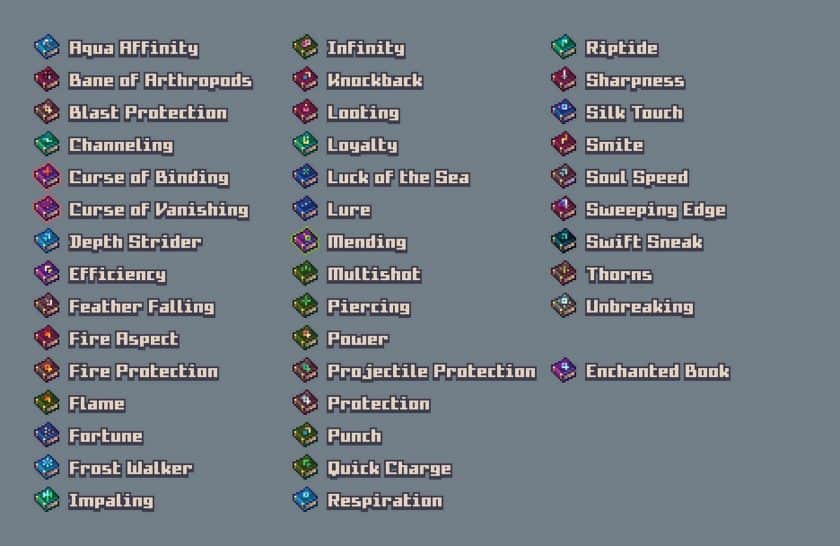










Leave a reply
10 comments
Links in comments are not allowed. Comments containing links will be removed.
Before commenting that the resource pack crashed your game, google your crash log. This is usually a graphic card driver issue.
Kate Awesome
It’s quite similar to Faithless.
LofiPie
IT IS AMAZING!!!!!!!!!!!!!!!!!!!!!!!! I LOVE LOVE LOVE LOVE LOVE IT YES YES YEAH!! i really love this texture pack so so much and yeah idk
Daffodil_Damsel
Found a broken texture so I did some digging, here’s what I found:
This pack is really cute, so I’d love to see them get fixed!
Chicken – body missing (absent), head appears glitchy (head is absent on chicks)
Red mooshroom – mushrooms missing (purple/black missing texture)
Brown mooshroom – mushrooms missing (absent entirely)
Sheep – missing ears shown in pack example photos
HufflepuffBee
This resource pack reminds me of Stardew Vally
Clippo482
There is no Cauldron Texture in the game but in the Texture folder are the images from the cauldron what can i do?
HollowRoc
There is no cauldron texture
Darklcaw
FPS issue.
i think i have atleast a decent pc and i can run intensive games with over 200+ frames easily. but as soon as i got this texture pack i got CRAZY frame dips into the 50’s and 40’s. if this is just a skill issue or something i did wrong please tell me
blursdemise
skill issue lil bro, i got potato pc and it runs on 100-120
LofiPie
i dont think you did anything wrong, it did that to me too but i turned on this very fps boosting texturepack called short swords 32x by Italic muscle and put that texturepack under this one and it adds a bunch of fps
Omelette
Super adorable, love it!