Complementary Reimagined Shaders is designed to improve upon Minecraft Java Edition’s unique style without straying too far from its original appearance. What makes the Complementary Reimagined Shaders stand out from other shader packs is that it isn’t trying to redesign Minecraft. It complements the world by adding stunning shading effects and improving vanilla Minecraft’s visuals. The shader pack creator, EminGTR, set out to make a better looking Minecraft, and that’s what they did. They were inspired by Minecraft Story Mode, Minecraft Legends, concept art for the game, Minecraft Dungeons, and the trailers for Minecraft. They did their best to recreate the smooth shadows and lighting they saw and executed it flawlessly. This makes it perfect for players who enjoy Minecraft’s simple and charming aesthetic but still want an upgrade that keeps its core design in mind. Made in 2022, Complementary Reimagined Shaders was downloaded by more than 490 thousand players when this article was written. It was able to make waves in the Minecraft community before it was even released, so players were eager to download it when it came out. The number of people who were drawn to this shader pack and its rapid popularity growth is a testament to the quality of Complementary Reimagined Shaders. It doesn’t add any unneeded details to the game, choosing instead to enhance vanilla Minecraft’s preexisting features. This makes the game run more smoothly than some other shader packs, who bog down the game’s frames per second with unnecessary additions. The change in lighting alone makes the whole game look more realistic, yet it manages to keep the beauty of Minecraft’s simplicity. In other words, it’s stunning without overhauling everything you know and love about how the game looks. You’ll be blown away by the lighting, which creates breathtaking visuals even while underwater. It enhances every environment in Minecraft, so your world will look gorgeous wherever you go. We recommend looking at screenshots of Complementary Reimagined Shaders to get the full effect, or watching a video. Along with the shadows and lighting, Complementary Reimagined Shaders also adds amazing visual effects like leaves swaying on trees and rain puddles.
Featured video:
Along with this, it has light bloom, beautiful ambient lighting, a detailed water update, there are wind effects that alter the patterns of fire and smoke, the clouds look better during rain, and it has better performance with high render distances. The Complementary Reimagined Shaders package even makes the night sky look more beautiful by enhancing the stars. Its features are customizable, so if you feel like one of its effects detracts from your game, you can remove it by using the settings. However, you must install Optifine or the Iris to use any shader pack, including the Complementary Reimagined shaders. This pack won’t work without it, so it’s important that you follow this step. The Complementary Reimagined Shaders pack will be unusable without it. Although shaders are resource intensive, meaning they require higher-end devices to run, the Complementary Reimagined Shader pack is on the lower end of demand when it comes to shaders. This means that although its effects are beautiful and require stronger devices than a Mac, they won’t affect your frames per second as much as other shader packs would and they don’t need a super expensive device to work properly. You can get this beautiful shader pack without breaking your wallet! One of the reasons people love Complementary Reimagined Shaders is because of how much love EminGTR put into making it. They focused on making Minecraft’s simplicity more stunning, but their attention to detail cannot be understated. Complementary Reimagined Shaders does stuff like smoothing shadows to make them less unnatural, makes water more realistic, adds rays of light to create breathtaking visuals, has more realistic lighting effects, and much more. The clouds even have volumetric lighting! As previously mentioned, the effects look gorgeous in every biome and terrain Minecraft has to offer since the Complementary Reimagined Shaders pack is very versatile. Even with everything being added, it sticks with Minecraft’s original aesthetic while enhancing everything about it. As if it needed to get any better, the Complementary Reimagined Shaders package was made free by EminGTR as of May 25th, 2022. It’s still being frequently updated, so the pack will only continue to improve over time.
Complementary Reimagined should be compatible with all of these Minecraft versions: 1.21.4 - 1.21.3 - 1.21.2 - 1.21.1 - 1.21 - 1.20.6 - 1.20.5 - 1.20.4 - 1.20.3 - 1.20.2 - 1.20.1 - 1.20 - 1.19.4 - 1.19.3 - 1.19.2 - 1.19.1 - 1.19 - 1.18.2 - 1.18.1 - 1.18 - 1.17.1 - 1.17 - 1.16.5 - 1.16.4 - 1.16.3 - 1.16.2 - 1.16.1 - 1.16 - 1.15.2 - 1.15.1 - 1.15 - 1.14.4 - 1.14.3 - 1.14.2 - 1.14 - 1.13.2 - 1.13.1 - 1.13 - 1.12.2 - 1.12 - 1.11.2 - 1.11 - 1.10.2 - 1.10 - 1.9.4 - 1.9 - 1.8.9 - 1.8.8 - 1.8.6 - 1.8.1 - 1.8
Complementary Reimagined — Video & Screenshots
How to install Complementary Reimagined Shaders:
- Download and install Minecraft.
- Open Minecraft launcher and setup your game profile for the Minecraft version you want to run. – in the launcher on the top menu, select the “Installations” tab, click “New installation”, under the “Version” dropdown, select your preferred Minecraft version and click “Create”.
- Download and install Optifine or Iris. – we recommend Iris, it’s a bit more optimized;
- Open Minecraft launcher and select the newly created Optifine or Iris profile. – if in step 3 you chose to install optifine it will have an optifine profile, if iris it will have an iris profile;
- Download the Complementary Reimagined shader pack from the download section below.
- Launch Minecraft.
- For Optifine: Go to
Options > Video Settings > Shadersand click “Shaders Folder” to open shaderpacks folder.
For Iris: Go toOptions > Video Settings > Shader packsand click “Open Shader Pack Folder” to open shaderpacks folder. - Put the Complementary Reimagined shader pack (.zip file) downloaded in step 5 into the .minecraft\shaderpacks folder you opened in step 7.
- In the game, select Complementary Reimagined Shaders from the list and click “Done”.
Complementary Reimagined - Comparison Slider #1 day
Comparison slider #1 for those who want to compare vanilla Minecraft without any shaders installed (on the left) with Minecraft using this particular shader pack (on the right).
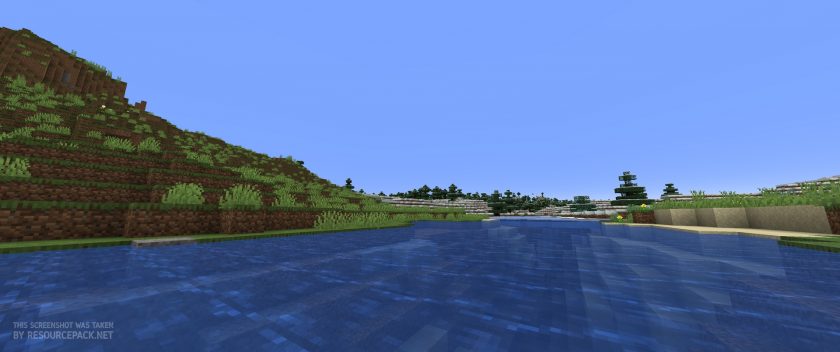 Vanilla
Vanilla
 Complementary Reimagined
Complementary Reimagined
Complementary Reimagined - Comparison Slider #2 night
Comparison slider #2 for those who want to compare vanilla Minecraft without any shaders installed (on the left) with Minecraft using this particular shader pack (on the right).
 Vanilla
Vanilla
 Complementary Reimagined
Complementary Reimagined
Complementary Reimagined Shader Pack Download
- We never modify or edit resource packs in any way. None of the resource packs, shader mods or tools you see on this website are hosted on our servers. We use only official download links provided by official authors. Therefore, they are completely safe and secure.
- Since the links are official and we update them manually - the links may stop working with each new update. We make every effort to update links as quickly as possible and usually we update everything on time and users have no problems, but if suddenly any link stops working - let us know through the comments below.
- Don't forget to leave a comment below and vote for the pack. By doing this, you help the author(s) keep improving the project. If you want to support the author(s), be sure to check the author links just below the download links.
Java Edition:
[1.21.x – 1.8.x] Download Complementary Reimagined Shader Pack
Curseforge: download starts automatically after a few seconds;
Mediafire: click the big blue button with the text "DOWNLOAD";
Google Drive: in the top right corner you will see a small download icon (down arrow), click it and the download should start;











Leave a reply
39 comments
Links in comments are not allowed. Comments containing links will be removed.
Before commenting that the resource pack crashed your game, google your crash log. This is usually a graphic card driver issue.
spot
CanI download this on nintendo switch?
unnmdgr
can I used on apk minecraft?
unnmdgmr
sorry I wrote wrong no used, use
OwO
I did everything according to the instructions, but minecraft does not see the shaders in the folder. shaders are in the shaderpacks folder. but I can’t turn on the shaders because minecraft can’t see them…………
Resty
i made every step and when i lunch minecraft with optifine in resource packs i dont see this shader and yes i move zip in folder
Admin
did you move the .zip to shaderpacks or resourcepacks folder? Did you enable it in game via shader settings or not?
nothin
OH MY PCCC
Scooped
the shader button is gray’ed out for me…is there any fix for it?
Lennard1126
I seaeched minecraft shaders 1.21 for bedrock but when I saw this I thought it is for bedrock but its java only
Admin
We don’t have bedrock shaders here because most shaders are based on Optifine or Iris and are not compatible with the Bedrock Edition of Minecraft. But we have many resource packs compatible with Bedrock Edition, some of them so good that you won’t even need a shader pack. Be sure to check them out)
scal
hello, im just wondering, can we get mods on iris?
muin
I cant set it.. could i get indtructions? step by step?
Admin
We already have an installation guide on every resource pack or shader pack page. Right below the screenshots. Shaders are quite easy to install.
sasi
hello there i love this shader so much! i want to buy new cpu and gpu in the near future what should i buy so it can run complementary reimagined on ulta high everything and getting 120 fps?
bee
the wind doesn’t work on the trees, just the other foliage :(
Peej
The water isn’t realistic anymore after I reinstalled minecraft. I can’t seem to change it even with the shaderpack settings tweaked
Emily
Where do I find 1.16.5v to download?
Admin
1.20.x – 1.8.x in the title of the download link means that it is compatible with all versions from 1.8 to 1.20.1 (as of the date the comment was posted).
CraftedBones
Those shaders are enough i don’t need more realistic i guess
Mithun
good
vihaan
It is great, is n t it .
hugo
I did everything in the instructions, I already have Optifine from before because I already had shaders and wanted to update the version, but it says system error every time I try to add it to the packs
Luccgft
I Cant Use The Shader In 1.8.8 and i use cm client
Mad
these shaders underwater is STUNNING
Sachi
Ive read the instructions and did everything asked, why doesn’t the pack show in my folder on Minecraft?
Admin
Have you installed optifine?
go3in
how do i even put it in minecraft
it keeps saying failed or whatever
Admin
Read the installation instructions on this page.
MrHuman
Lava is rendering as a blinding blob of light that takes up the whole screen, somebody help me please..
Vilander
Try set anisotropic en 0. Work fine for me
Sup
The clouds look like marshmellows!
Owen
How to use the files?
Mad
how do i get my clouds to look like that?
JMetsis
Hi. Disable shader clouds from shader options menu, then your clouds look like those in pictures
Tofu
go to Sky settings and turn off shader clouds.
cristiano ronaldo suiii
good
phil
water has some serious problems with the lighting but very nice otherwise
Nilo
idk
Selvi novianti
Idk apa