Mizuno’s 16 Craft resource pack enhances the world of Minecraft with impressive visuals. This texture pack will become a favorite of many players because of how well the textures in this pack look on screen. The fact that this resource pack is able to keep the graphics looking great without being over the top is a monumental accomplishment that few resource packs are able to achieve. Low-resolution resource packs often fail to make their textures visually pleasing. Because of these lack luster textures, most low-resolution resource packs are unable to take the Minecraft visual world to the next level. You can often find a lot of noise present in these texture designs. Noise found in these textures take away from the overall appeal and appearance of these low-resolution resource packs. The Mizuno’s 16 Craft succeeds where many other low-resolution packs fail.
Featured video:
This particular pack provides beautiful graphics that are engaging by getting rid of many noise related problems that are prevalent in packs of this type. When you load Minecraft after installing the Mizuno 16 Craft resource pack you are greeted with amazing visuals. The simple design of the installed textures are streamlined and beautiful. The resource pack reveals a magnificent color pallet that features art influenced textures. With clean and noiseless textures this pack is able to reduce eye strain while providing an enjoyable gaming experience. This is one of the best features of the resource pack. Beyond changing Minecraft’s typical textures the Mizuno’s 16 Craft makes changes to the standard user interface. The Mizuno 16 Craft uses a 16×16 resolution like the name of the resource pack suggests. Because of this and the resource pack’s low screen resolution many players are able to enjoy this game with no difficulties. This resource pack allows people with low-end computers to enjoy this pack as much as someone with a high-end computer can.
Mizuno's 16 Craft should be compatible with all of these Minecraft versions: 1.20.4 - 1.20.3 - 1.20.2 - 1.20.1 - 1.20 - 1.19.4 - 1.19.3 - 1.19.2 - 1.19.1 - 1.19 - 1.18.2 - 1.18.1 - 1.18 - 1.17.1 - 1.17 - 1.16.5 - 1.16.4 - 1.16.3 - 1.16.2 - 1.16.1 - 1.16 - 1.15.2 - 1.15.1 - 1.15 - 1.14.4 - 1.14.3 - 1.14.2 - 1.14 - 1.13.2 - 1.13.1 - 1.13 - 1.12.2 - 1.12 - 1.11.2 - 1.11 - 1.10.2 - 1.10 - 1.9.4 - 1.9 - 1.8.9 - 1.8.8 - 1.8.1 - 1.8.6 - 1.8 - Bedrock Edition - PE
Mizuno's 16 Craft — Screenshots
How to install Mizuno's 16 Craft Resource Pack:
- Most resource packs require Optifine, so be sure to download and install it. – general recommended step for all packs, Optifine is also needed for most shaders
- Download the Mizuno's 16 Craft texture pack for Minecraft from the download section below. – if there are many different versions, just choose the one you like, is compatible with your version/edition of Minecraft, the one you think your computer can handle in terms of performance.
- Launch the game client through the Minecraft launcher.
- On the main menu, click "Options".
- On the options menu, click "Resource Packs...".
- Click on "Open Resource Pack Folder". – folder titled "resourcepacks" will pop up
- Move the .zip file you downloaded in the first step to the newly opened "resourcepacks" folder.
- Click "Done".
- Click on "Resource Packs..." again.
- Your pack should have appeared in the left window, just hover over it and click on the arrow pointing to the right.
QUICK TIP: Sometimes, when activating a pack, the game may say that the pack is made for a newer or older version of Minecraft. This is just a warning, it does not affect your gameplay in anyway, and you can still activate and enjoy the pack by simply clicking the "Yes" button when prompted.
- Click "Done" again.
- The pack has now been successfully loaded and ready to be used in your world!
How to install Mizuno’s CIT pack:
Before you can install the CIT Pack, there are a few requirements you need to meet:
- Minecraft Java Edition
- Optifine
- Mizuno’s 16 Craft Base pack
- Mizuno’s 16 Craft CIT pack
- Invisible Item Frame
Just click “Optifine” above if you haven’t installed it yet. The Mizuno 16 Craft Base pack (if you followed our guide above, it should already be installed), CIT pack and Invisible Item Frame can be found in the download section below.
Now that you have successfully installed Optifine and installed the Mizuno’s 16 Craft Base Pack (just follow the instructions on “How to install Mizuno’s 16 Craft Resource Pack” above), you just need to do the same with the CIT Pack and the Invisible Item Frame and make sure they are installed in the correct order as shown in the image below:
How to use Mizuno’s CIT:
Once you have successfully installed everything we talked about above, you will now be able to use Mizuno’s CIT feature. All you need to do is simply go to the CIT catalog, find the CIT you want to “create” and simply name it on the anvil as shown in the image below:
Place the invisible item frame anywhere and place the newly named item in it. That’s it!
Mizuno's 16 Craft - Comparison Slider #1 Without shaders
Comparison slider #1 for those who want to compare vanilla Minecraft without any texture packs installed (on the left) with Minecraft using this particular texture pack (on the right).
 Vanilla
Vanilla
 Mizuno's 16 Craft
Mizuno's 16 Craft
Mizuno's 16 Craft - Comparison Slider #2 With BSL Shaders
Comparison slider #2 for those who want to compare vanilla Minecraft without any texture packs installed (on the left) with Minecraft using this particular texture pack (on the right).
 Vanilla (BSL Shaders)
Vanilla (BSL Shaders)
 Mizuno's 16 Craft (BSL Shaders)
Mizuno's 16 Craft (BSL Shaders)
Mizuno's 16 Craft Texture Pack Download
- We never modify or edit resource packs in any way. None of the resource packs, shader mods or tools you see on this website are hosted on our servers. We use only official download links provided by official authors. Therefore, they are completely safe and secure.
- Since the links are official and we update them manually - the links may stop working with each new update. We make every effort to update links as quickly as possible and usually we update everything on time and users have no problems, but if suddenly any link stops working - let us know through the comments below.
- Don't forget to leave a comment below and vote for the pack. By doing this, you help the author(s) keep improving the project. If you want to support the author(s), be sure to check the author links just below the download links.
Bedrock Edition:
Get Mizuno Craft for Bedrock Edition here – Mizuno Craft is available on the Marketplace for 830 Minecoins.
Java Edition:
[16x] [1.20.2+] Download Mizuno’s 16 Craft Resource Pack
[16x] [1.20.1 – 1.20] Download Mizuno’s 16 Craft Resource Pack
[16x] [1.19.x] Download Mizuno’s 16 Craft Resource Pack
[16x] [1.18.x] Download Mizuno’s 16 Craft Resource Pack
[16x] [1.17.x] Download Mizuno’s 16 Craft Resource Pack
[16x] [1.16.x] Download Mizuno’s 16 Craft Resource Pack
[16x] [1.15.x] Download Mizuno’s 16 Craft Resource Pack
[16x] [1.14.x] Download Mizuno’s 16 Craft Resource Pack
[16x] [1.13.x] Download Mizuno’s 16 Craft Resource Pack
[16x] [1.12.x – 1.11.x] Download Mizuno’s 16 Craft Resource Pack
[16x] [1.10.x] Download Mizuno’s 16 Craft Resource Pack
[16x] [1.9.x] Download Mizuno’s 16 Craft Resource Pack
[16x] [1.8.x] Download Mizuno’s 16 Craft Resource Pack
CIT pack (Java Edition):
[16x] [1.20.x] Download Mizuno’s 16 Craft CIT Resource Pack | Invisible Item Frame
[16x] [1.19.x] Download Mizuno’s 16 Craft CIT Resource Pack | Invisible Item Frame
[16x] [1.18.x] Download Mizuno’s 16 Craft CIT Resource Pack | Invisible Item Frame
[16x] [1.17.x] Download Mizuno’s 16 Craft CIT Resource Pack | Invisible Item Frame
[16x] [1.16.x] Download Mizuno’s 16 Craft CIT Resource Pack | Invisible Item Frame
Curseforge: download starts automatically after a few seconds;
Mediafire: click the big blue button with the text "DOWNLOAD";
Google Drive: in the top right corner you will see a small download icon (down arrow), click it and the download should start;

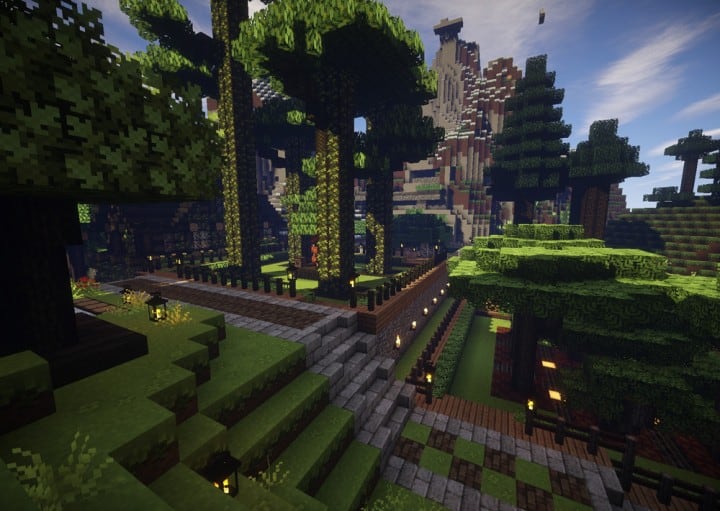





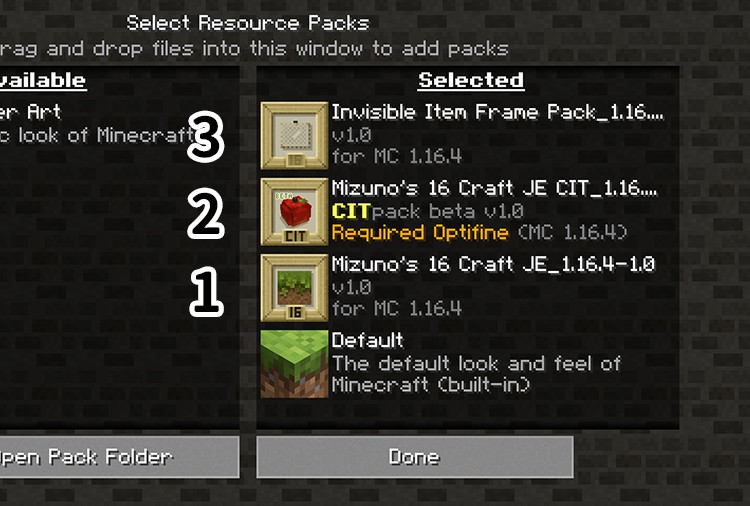





Leave a reply
285 comments
Links in comments are not allowed. Comments containing links will be removed.
Before commenting that the resource pack crashed your game, google your crash log. This is usually a graphic card driver issue.
Esher
Pls change the cherry wood to normal pink!!
elle
hi what should i do to fix missing textures in my game? i am playing on 1.20.4 and have optifine installed.
Ash
There isnt a version for 1.21 (java)
melody
1.21?
Ava Murphy
Anybody know how to plant the orange and apple tree saplings? I’ve tried them on lots of different blocks but I cannot place them down
Gail
Hi, I am curious if this will ever be compatible with iris and sodium?
Milido
I really love this, its really great!
ItsKariel
Hi, I have an issue on adding the resource pack it is a an folder but has nothing to do with the pack it is mostly like other folders what i see are like readme, minecraft but not the pack if you gets me.
ThatOneFrendo
I’m getting that same thing, I don’t know what to do about it…this is the first outside sourced texture pack I’ve ever done, and I am STRUGGLING.
Alexis
Hi, I have noticed a bug I the resource pack that hasn’t been fixed. The bamboo fence gate is broken, it has a black crack on it so I was wondering if it could be fixed soon. Thank you.
Myesha Khatri
I’m trying so hard to download this resource pack but whenever I’m trying to download it, it’s showing black website I think it is in my network connection but I’m not confirmed, I can’t find any guide to download this pack. I want to download it in pe (pocket edition) i hope I can find a guidance and download this resource pack soon, only if it’s possible in pe.
Admin
There is no pocket edition of this resource pack, only for the Java version. Mediafire can behave strangely sometimes, try restarting your browser. Unfortunately, we can’t do anything about the links since we use links provided by the authors.
Unclebeefs
I’m going to assume that, despite the admin telling other commenters, the invisible item frames (1.20.1) will work on 1.20.4, but the CIT pack does not work with the current version (1.20.4) of optifine. I’ve also read that it doesn’t work on servers, but it didn’t work when I tested it on a new, single player world. I had to install optifine ver 1.20.1 + mizuno’s 16 craft ver 1.20.1 to get everything to operate properly, but I can’t connect to the server that I’ve been playing on, so there’s no point. We’ll just have to wait for an updated version.
julianna
hello, I just downloaded everything correctly and placed the packs correctly as well, but it seems that my custom blocks are not showing the way they should. any way I should fix this?
I downloaded the 1.20.1 version for each.
bananzaz
it says the invisible item frame is made for an oder version of minecraft, is there a 1.20.4 version of the invisible item frame?
Admin
Just ignore the message, it shouldn’t cause any issues.
Carla
I have everything installed exactly how advised and the custom CIT textures with invisible item frames DO NOT show up for 1.20.4
PorritZ
it’s still not working, with the CIT pack as well as invis frames… none of the custom textures show up, just the base blocks… additionally i have another 10 players that are all playing together on the same server that have tested it, both on the sever and single player and they could not get it to wor keither
Admin
If you installed it correctly, the pack should work fine. We are updating the installation instructions to include instructions for installing the CIT pack too.
Dada
version 1.10 cannot be downloaded
Admin
Fixed.
ivana
Hey, whenever dirt block/grass block touches gravel they like start pulsing gray??
dani
How do I find the options?
Roselyn
Is it just me or what happened to the shulker boxes the cute little changes when you make them. There was a crate of apples, little carry bags. Or am I just imagining this?
Mimi
it’s still the same in older versions, i am guessing that too many fast changes in the version just make it harder to include *everything*, unfortunately. makes sense considering how this texture pack is not supported on bedrock anymore (please don’t ask why i played bedrock)
jay
i use the better dogs and better cats texture pack and this one breaks it, does anyone know how to fix that?
Pringle
Its simply not working, I have updated optifine, I ignored the pop up message it is not going on all the stuff.
Admin
This should work just fine. Just remember that if you want to see all those custom items, you’ll also need the cit pack.
Romyn
You don’t need the CIT pack. I’ve ran the resource pack just by itself and that was fine.
nate
I’m using optifine and I downloaded the pack. I successfully added it to my folder and put it in my game but it’s not working can anyone help?
Chris
It’s not working for me either did you figure it out?
Sanai
Does this pack work for minecraft education cause i was trying to download all of the links and it wasnt working at all
Admin
The bedrock version of this pack may be that it will work in the education edition. Java version will not work on Education.
E
Do you know when we can expect an update? I feel like it’s been ages since I’ve been able to use this pack and I’m sick of my minecraft realm being ugly without it.
A
Will there be 1.20.2? Mt game only uses half of the texturepack from 1.20, its only on blocks and not inventory
Meg
Is this supposed to be able to run with 1.20.2? I keep trying to download it but every time I add it to my Pack Folder, it says it’s outdated. However, I’ve seen so many comments from others where it seems to run for them so I’m confused.
Admin
“Sometimes, when activating a pack, the game may say that the pack is made for a newer or older version of Minecraft. This is just a warning, it does not affect your gameplay in anyway, and you can still activate and enjoy the pack by simply clicking the “Yes” button when prompted.” – this information is provided in the installation instructions.
ANG
I’m using Minecraft 1.20.32 on iPad. I have the texture pack but it’s no longer working. I’ve gone through updates etc, but it does not seem to function. Maybe there’s a simple fix I’m missing?
mady
hey,
need help with something. my computer runs minecraft very well with no problems and i have a high quality pc. however, with the addition of shaders, it’s temperature skyrockets and hits a minimum GPU temperature of about 80 C. any idea on how i can install the shaders but have it be less performance-inhibiting? i’d really hate for my computer parts to become damaged overtime.
Admin
Depends on the shaders you use. Each shader has its own hardware requirements: the more beautiful and functional the shader, the more resource-intensive it will be. There are many shaders available these days, you should find the one that suits you best. A GPU temperature of 80°C is considered appropriate for gaming and should not harm your PC unless you plan on gaming for more than 4 hours straight without taking a break. In this situation, you should be more worried about the health problems it may cause))
Jade
Hi! I see multiple other comments about this, but how do we fix the broken animal textures? I’ve looked everywhere and I cannot figure it out. I love this pack in pocket edition and I just got a pc and got java, but my animal textures are gone, all I can see is eyes and ears. Please help!
Elelavent
Make sure you have optifine, and that your texture pack isnt outdated. i had the issue before and that was the simple solution, it should work fine afterwards
Aaliyah
Animals aren’t loading in the 1.19 version
nexius
for some reason all the painting_d wont work for me from d0 to d91 i removed other mods and cits but it still doesn’t work the painting_0 to 8 work but not d0 to d91 im on optifine and on java so idk what gives can someone please help. i tried forge as well and im using the latest cit and resource pack same with invisible frames but doesn’t work. please i need help
nexius
i know it’s just a small thing but the candle when placed on the ground doesn’t look like the one in the pictures like not looking like a lantern and i know it’s different from the actual lantern and i have optifine on so idk if it’s just me or if it’s a texture that stopped working
Carina
Hello! I play with mizuno’s for some time and I always had one type of dog but today I saw a picture where exists more colors of dogs in this texture. What can I do so I can have it too? Thanks ^^
Gabrielle
hiiii i had this too, as well as the villagers. when you download optifine it optimizes the pack and allows for the different things to show up :)
Audrey
only some of the textures are showing up in my game, can anybody help?
Jon
Any Ideas on When The CIT pack for 1.20 will come out? Wanna run it on my server. Also, anyone else having an issue where animals etc are invisible?
elfi
i cant get a download for 1.19.2 :( it keeps saying its incompatible
Admin
Can’t download or can’t install?
july
I wish the cherry oak planks in the new 1.20 version were more pink, they look waay to orange/ too similar to other/”normal” wood!
amarie
i came here to say the same thing! i normally love the way it makes everything look but i was disappointed to see how dull and not pink they look with mizunos :(
Rosalie
The texturepack is amazing, so sad the mobs are invisible :( I will use it when It’s fixed
Lyn
I play with this resource pack for everything, and even in the 1.19.X version, (I play 1.19.2 modded) multiple mobs are invisible except for ears and such. Villagers, cows, iron golems and probably more that I haven’t found yet. I don’t know why this isn’t working now??
Moni
I’m very confused. Playing on version 1.20.1 and I cant see sheep, pig cow, chickens and other mob bodies, only faces at most. Has anyone else had that issue?
Bee
I adore this pack, but the mobs’ textures are totally broken. Sheep seem to be fine, but as for chickens, cows, and pigs, the only thing that shows up are the eyes and ears, or in the chicken’s case, just the head. Same goes for villagers, they’re completely invisible except for faces, which have been replaced with animal faces, that is, just the eyes and ears. Iron golems are the same, just the extra textures on the head and legs show up. I’ve not seen any rabbits, foxes, or wolves yet, just their faces on villagers.
The aesthetics of this pack are fantastic! But until the mobs are fixed I don’t think I can recommend it to my friends just yet.
Becky
I love how everything looks on PC (computer) version. I wish my Bedrock looked like that. :(
Becky
Please make the cherry blossom wood pink again!! The flesh color just isnt right. I miss it so much!! I regret updating it so much! I only use your pack but I’m gonna go back to the default one until its fixed hopefully! Fingers crossed knocking on pretty pink wood
disha
Please make the windows back to their original clear glass. I hate the black outline and it makes some of my builds look off. Also, the cherry doors and trapdoors, I don’t like the flowers and the original cherry doors are way better. The cherry leaves also don’t look that good.
mia
I can’t see any of the chests
mia
And the wolfs only have one ear for me idk??
angelita
plz make the cherry blossoms and the wood pink again 💔 it looks so cute but i wish the color was still pink
Becky
Me too! I just did the update and regret it. I wish I could go back 😪
tilde
is there a way i can make the animals look like normal minecraft?
koda
the cherry blossom leaves are green, but that is easily fixable by turning off custom colours (options > video settings > quality), but with the new update of the texture pack, the cherry wood is no longer pink but more of an apricot colour which really sucks :c
soph
please change the flower pot variants back to normal
Nick
Does anyone have a fix for Path blocks looking like Chiseled Red Sandstone on the sides? Getting it on the 1.19 and 1.20 versions of Mizuno’s ever since the 1.20 update
pez
Hey! I figured out which texture is tinting the cherry blossom trees green – under assets->minecraft->optifine->colormap->, birch.png. For whatever reason the birch tree colormap is affecting the cherry trees, just deleting that texture locally fixed the trees for me and let me keep the other custom textures!
Ellie
I really hope that soon the cherry blossom leaves are no longer green I like the texture pack so much
Jon
The gravel, dirt, and sand are not blending into other blocks. I’m on 1.19.2 and using there Big Chad Guys Plus Modpack, but even if I disable all the other resource packs it doesn’t work. Any suggestions?
Sen
Hi I love this resource pack a lot but the leaves of the cherry blossom trees are having an issue where they’re green instead of pink. I think it’s an issue with optifine but id like it if it could be fixed soon
Brooke
Try turning off custom colors, that worked for me
Luna
How do you turn off custome colours?
M
This worked for me as well
nunu
this worked for me too!! it’s under video settings > quality > custom colors off
a
please try to fix how this interacts with optifine and makes the cherry blossom leaves not pink :(
breebs
cherry blossom leaves aren’t pink :((
setsunai
Cherry wood is not pastel pink, but more of a mix of red and orange
Cherry
Love this texture pack! My only complaint is the cherry blossom tree leaves aren’t pink lol. Would be nice if this was fixed :)
FroggePrince
Playing without Optifine fixed this for me – seems to be interacted weird
Alh_momcraft
Optifine did not fix this for me. They are still a yellowish/green
vicki nicki
The 1.20 download updates all the sprites for the cherry blossom biome update but one issue i’ve been having is that the cherry blossom tree’s leaves aren’t pink as shown in the block itself. Please help me fix this thank you.
tungsten
why are the cherry blossom leaves green
Dishan
Facts
Niko
Literally so excited to see this for 1.20. I’ve been using this resource pack since I got into MC a few years back and have been in love with it ever since, the game just doesn’t feel right without it. I’m excited to see how the new materials look in 1.20!! Keep up the great work, guys.
tungsten
wait til u see the leaves for the cherry blossom trees aint even pink LOL
MiyMiyKyu
it seems to be something with how it interacts with Optifine because when i turn mine off its regular
xdn
the links for 1.8.9 is broken, can you fix it?
tale
whens 1.20 coming out ?
kiana
when can we expect the 1.20 update?
toby
i love the look of this texture pack but i need to play 1.8 to get it to work whitch is fine because thats all i can play during school
long boy
1.19.3 nor 1.19.4 seems to be working. I also came cross an issue where the villager’s are the same animal. How do I fix this?
Admin
Do you have optifine installed?
long boy
Yes, but I tested the game without it and the same problems still occured?
SLEEPY
Is there a version of this pack that works with just 1.19? not 1.19.3
Admin
1.19.3 should work fine on 1.19.
ParrotNoname
I’ll promise you that I’ll download this pack if it’s free on the Bedrock edition!!!
Alycia Crépeau
YEAAAAAH I just want a cool shader on bedrock pls
Julie
I was wondering,when I turn the texture pack on there comes this little textbox up that tells me what every block I’am looking at are and it’s kinda annoying,how do I turn that off?
Honey
Txt rly beautiful however even if I have updated game the connecting glass or podzol are broken asf :/
Nadia
CIT pack isn’t working for me :( when I use the anvil the textures won’t load (purple and black block). Did I do something incorrectly?
Bjojo
Hello! i absolutely love this pack but i was wondering if you could release another version of it but just the retextured animal textures?
honeysuckle
Is it possible to make a version w/ just the animal villagers? <3
Wilan Bronkhorst
I HAVE APROBLEM WITH ARROW STACKS
Pumpkin
ME TOO
jason hernandez
do you guys have this texture pack for 1.19.2 trying to find it
pim
I did the same with the tutorial but I din’t get the “Open Resources Pack Folder” thing. What should I do?
Admin
It may be called differently, for example, in newer versions of Minecraft it is called “Open Pack Folder”, but whatever it is called, it should be clear what this button is for. After step 4, you can find 2 buttons at the bottom of the screen. One is “Open Pack Folder”, the other is “Done”. Again, this is for Java Edition, for bedrock it might be a bit different, I don’t currently have a device to check button placement in bedrock edition, but it shouldn’t be that different.
MCMC
Is anyone else having this problem? Everything about this texture pack is working fine EXCEPT for when i use the anvil to make the custom items (example: cookie_1) none of it works and it gives me a black and purple block everytime. HOW DO I FIX THIS?!
Byr
you need the mizunos CIT pack too, in addition to this one
sierra
im having this problem too and i have the cit pack installed with the correct versions. does anyone know the fix?
fairrykisses
The texture for the vines aren’t changing. I love the mizuno vines but mine are just the regular minecraft vines. Ive taken off all of my other texture packs to see if they are the problem but that didn’t seem to fix the issue. any help with this?
xLolochen
Can someone help me with the tinted windows? they are not transparent for some reason the transparent parts are completly black?
Lord_overseer
The texture for arrows are bit buggy, They are normal until the arrows are in a stack of 16 where then it turns into missing texture’s
Moro
Same here, it’s happening for my friends too.
Skye
How do I get this for my Nintendo switch lite?
umafkii
You can’t unfortunately. There is no possible way to mod a switch.
newji
does 1.19 update of the resource pack work with biomes o plenty?
karmex
I’m in love with the colors. The wood is so pretty! All those extra things really excite one to build. Very nice pack. Also, I love how the leather armor looks.
Val
hi! i started to have one issue so whenever i’m in creative mode, the inventory layout looks distorted? i’m wondering if anyone is having the same issue?
Rachel
The blended textures like those between sand/gravel/path and grass, for example, are not showing. Do these require something additional? Thanks
Rachel
Hi, the unique models for blocks like torches (how they become candles when placed on the wall) are not working? I tried using optifine and apparently that doesn’t fix it.I remember them showing up before. Am I missing something? Thanks
Micaela A Unverrich
I noticed they work in 1.16 but not in 1.19.
lisa
in recent versions the gravel & sand have changed and don’t spread onto other blocks anymore, also the woods aren’t as textured…hopefully it’ll be fixed
larisa
birch would is smooth with mizuno’s 16 craft, but on my bf’s screen it’s more textured. anyway to fix this?
faith
i do not see the options button on the main menus. i don’t have it, what else can i do?
qwerty.grey0
hey!~ Does resource pack have something like a catalog with all stuff? Where can i found it?
Admin
Yes there is. You can find a link to the CIT catalog in the yellow box in the download section of this page.
jellyfish
Hey! I think this resource pack is really pretty but i got one small problem, i liked to have clear colored glass so i put in another resource pack for the glass and it works just fine for the normal glass but for some reason it only either partially works or does not work at all on the colored glass, i need some help please if you could give me a solution that would be great!
Julie
This doesn’t seem to work when I ply on my realm any suggestions? I play pe on a tablet. It will work in a private new world.
Mikayla
The admin said that the texture pack doesn’t work on realms or servers, just regular “new worlds”
jelly
Hi developer, ive found out that i couldnt place a bed. it is flattened out. may i know the solution?
kariziela
okay sure
Sarah
Which minecraft is this able for?
Heytoz
I bought the texture in Minecraft Bedrock Edition, I didn’t like it and I can’t ask for a refund :(
Chubby
Hello! I just wanted to point out that, sadly, this texture is breaking Better Dogs. It would be greatly appreciated if someone could let Mizuno know and maybe ask them for a fix.
Admin
Make sure the Better Dogs resource pack is on top of mizuno.
stupidhoney
it is still broken, even if better dogs is on top of mizuno
a
Is there any other way to download these resource packs? The file site is not loading at all
Admin
Mediafire links work great on our side. We only provide official links.
Nic
hi I’m new here I don’t know how to download stuff here I tried the thing that helps you to download stuff here I didn’t really. understand the concept of the video so I might need some guidance..
Admin
The download links are in the download section, which is right above the comments section.
THUNDRA
Greetings! For some reason I can’t open downloading links. So maybe anyone has mirror links for 1.18.x and 1.19.x vesrions?
Admin
What is the problem? Mediafire links seem to work fine on our side.
Edgekaeru
its incompatible w/ better dogs for some reason
Admin
Try placing the “better dogs” pack on top of the mizuno. Not sure if they are compatible but just give it a try. Might work)
Edgekaeru
I’m assuming they aren’t compatible bc that doesn’t work
lace
having the same problem, turns my dog into a three headed monster :(
claire
I’m having troubles with the CIT pack. I’m playing on 1.18, and when i put the named item on the frame, the 3d model doesn’t appear. Can someone help me?
Mila
some items have very specific names so you really have to be careful about naming things correctly, meaning any capital letters and things have to be in. I know I’ve had issues before with some items but sadly i couldnt find a way to fix some and had to just avoid using them such as the thrones.
Firth
I love this resource pack! It’s my all time favourite. I started using it in a world with Optifine and shaders. It’s beautiful! I recently started another game with mods in a Forge profile, and while most of the textures still load, I’ve lost the variations on animals and villagers! I’m only seeing one type of chicken, cow, sheep, dog, villager, etc. This wouldn’t break my heart so much if I didn’t already know how cute the other villagers were. I’m stuck with the little hamster people haha. Does anyone have any ideas to help? Everything works fine, even the other mods I installed. I have the most recent download of both this resource pack and minecraft. I can still see the different villagers and animals if I switch back to my Optifine profile. This resource pack is at the top of any others in my selected resource packs folder. I’ve uninstalled a few mods to see if any one in particular was causing the issue and got nowhere. I’m stumped! Any help is greatly appreciated.
Thank you, hope anyone reading is having a great day :)
Gene
i love this so much! the flowers on some of the lily pads, the connection from the plant to the pumpkin in your pumpkin farm, and the animal villagers are so so so cute! the lilacs too, definitely one of my favorite features
Sky
Such an amazing pack! I’m also using some of Ghoulcraft’s CIT’s with this and they work great together. However I’m having issues with a lot of the glass items, such as glass blocks, panes, and some 3D bottle models. I cant see through them! Its not all glass items but its a shame that I cant use half the glass panes because where it should be clear, its pure black. I have optifine, I’ve tried both of the most recent optifine downloads and both give me the same issue. I also have the invisible item frames. Just wondering if anyone else has had the same issue regarding glass?
Alex
Gravel and some other blocks often glitch out the blocks near it to become a flashing light blue colour. I have optifine installed and have checked to see if its because of other packs but its not. I love the pack and this is the only issue I have sadly it kinda breaks it though.
Mortifler
Hi! I’ve been having the same issue and have identified it has nothing to do with optifine or the shaders I use. Did you ever figure out a solution to this?
meep
did you ever figure this out? im having the same problem? ;-;
Celia
Hi ! Love the resource pack and I often use it for the CIT pack as well. Currently the CIT pack does not work for me – my item frames /do /become invisible but when I place the named item in them, it just shows the little icon in the frame, not the 3D model. I am using 1.18.1 Optifine as well as 1.18.1 CIT pack.
Flor
Hi, I’m having the same problem. Did you find the solution?
jess
no connected glass even with connected texture on?
Admin
Optifine installed?
fidge
I have the same issue and I have optifine installed
zoe
go to menu – options – video settings – quality – connected textures turn on to fast or fancy
that will make windows connect
lily
wow it does not work for minecraft education edition
Jess
Unfortunately, this resource pack is only available for Java Edition players. It will not work for people playing on Bedrock Edition, Education Edition, Xbox etc. Sorry
:DDDDD Nora
How do u launch with minecraft me no understand
Admin
Read the “How to install” guide on this page?
ag
why the dogs look like plankton from spongebob :(. They got one eye n the other one is on their nose.
Dionysus
What’s with grass freaking out when gravel is placed beside it? Also, why do slime blocks and glass blocks sometimes glitch and just appear gray or flicker random colors?
bird
I see that there is new content but i cant get it. I tried reinstalling the pack again and still not showing up. how do i get the new stuff?
Koi
I wish it was free for bedrock :(
Skudd
What shaders are you using in the pictures?
weeds
is there a way to have connected glass? this is really bothering me
phoebe
You would need to download optifine for this x
Ang
Wdym you would need Optifine? How does this work? Bit confused and i also wish the glass wasn’t as connected as it is
ANDRA
can you play on TL???
cutie woodie
yes, you can! i tried
Will
is anyone elses chests holiday themed? mine are and I don’t rlly like it but I’m assuming its a Christmas thing?
Zenox
Minecraft chests are always holiday themed on christmas for a few days, it returns to normal after they pass.
Maxxx
This is an incredibly beautiful resource pack. The bear villagers are so cuuuute!
grandpajafar
thank you for updating!!! i love your work :D
chuuu
version for 1.18 please!
Val
please make a version for 1.18! I love this texture pack sm!!
Xhaph
Bro this is so pretty please thank u so much for making this
_AgentStrawberry
add connected glass!!!!! i really need it, I’m very upset!!! but, overall i would give a 9/10 but if it had connected glass, it would be a 11/10!!
Hazu
Hey can anyone tell me where to find the tamed wolf texture in the mizuno’s 16 craft folders? I have another dog texture downloaded and would like to use that instead. I deleted the wolf textures from the folders and untamed wolves are now fixed, but tamed wolves/dogs are still bugged. Help please!
Annalee Ernst
hey just a question I’m playing with java 1.17.1 and there is no texture for torches they are just basic but I see that in the thing they look like candles how do i fix that
Darrche
One of the thing I like about this pack is the armors re-textures.
delilah
it won’t show up. doesn’t give me any pop ups to fix it either. using optifine 1.16.4 as required.
delilah
invisible item frame is also not working. pretty frustrating
nev
where can i get 1.16.4 cit pack? sorry if it’s unrelated. i’m just having trouble looking for it
term
hi! i downloaded the 1.17.1 texture pack and when i try to load it in it says “resource texture failed” but when i go on other versions it loads perfectly fine?
Liz
Hi! I’m having issues with the tops of my grass blocks and water sources being grey and flashing white. Occasionally whole chunks will be see through as well. It only happens when I have this resource pack enabled, and one other pack, which sucks because I really like this pack. I’ve tried uninstalling and redownloading the pack and optifine but it didn’t work. Any suggestions would be greatly appreciated <3
Nat
Does it work for bedrock??
joe
does the java edition wrok for macOS?
hana
yes
Tanuki Hopkins
For some reason, my friends can see the different dog and villager textures, but I can’t. How do I fix this?
AustralianNavy01
it changes the skin in game is there a way to stop this?
Ella
How do you download it for Pocket Edition? I can’t figure it out :(
Admin
Pick Bedrock Edition in the links section.
Ana
Go to market place and buy it. Downloading from a different source makes bugs and glitches
SharkBait
andesite has the vanilla texture
SharkBait
Ok I see that it is not the vanilla texture.
Aalijah
Can I download on android?
courtney
how do i downlaod it on windiows 10?
Admin
Get the Bedrock Edition
ashuzisar
Can you please add different-colored axolotl variants? Or if you do not want to do that can you make a new add on texture pack with recolors, just like the sheep, cows, chickens, and stuff?
Mari
Does anyone know how to get the different types of cakes?
Kool
It is randomized every time you place one down, so you just place cakes until you get the one you want
H
nooooo the 3d vines dont work in 1.17
cali
The fences and the crafting table arent working? They look like jack o lanterns?? is there anyway 2 fix this? :) thank you!!!
mady
which download link works for pe/pc?
Admin
Bedrock edition is for mcpe / windows 10.
Jami
Everything looks fine for the update except the villagers look like they have black and purple horns coming out of the side and top of their heads. Love it otherwise <3
Mei
I have the exact same issue, if you find any solutions please tell me! Maybe it is just the update but it is beautiful anyways.
River
its missing the villager_head.png texture in the textures->entities->villager file, i popped it in from an earlier version and its working fine
marhea
i tried to copy and paste the file but its not working , can u tell me how? thanks x
Birb
I found that pasting/dragging the file from an older version of the resource pack to your desktop then to the new resource pack location works, hope this helps!
lee
The pack with the new updates looks great! My only gripe is the torches no longer look like lamps on walls, just regular torches. That was such a nice feature that made a lot of our buildings looks great, but with the new torches they look very lackluster. Would you be able to bring this feature back?
Human
If you move all the old torch files form a previous pack (I used 1.14 but it doesn’t matter which one) into the 1.17.1 and delete the new texture, you can have the old torches in the new release.
lee
can’t believe I didn’t think of that, thanks!
silu
waiting for 1.17! sadly only found this out after the big update so i couldn’t experience it on 1.16 D: will be waiting!
nicol
The cutest resource pack I ever had! It makes everything so cute and very recommended for people who like cottagecore. My laptop might heat up because of Minecraft so not the pack’s problem. Anyways best one. (●’◡’●)
Zo
When will there be a 1.17 version? I love this pack so much!
paperqhost
I was wondering if this texture pack will be updated for the new caves and cliffs update? i love it so much and with a lot of servers changing to the new update in a few days (june 8th if anyone didnt know when the first part dropped) i wanted to see if the texture pack was gonna get updated to. obviously probably not right away but maybe in like a few months or something or at least eventually! sorry this is long whoops
Zwaki
When trying to use this pack some of the stained glass isn’t see through but is instead black, I am only using Optifine so I am not sure if that’s what’s breaking it or not
Zwaki
I figured out I was using the wrong shaders as it likes a specific kind of shader, is there a way to remove the animal/mob changes? I like using the “better animal models” mod but this over writes them and breaks the wolves entirely.
Lunalia
What shaders did you end up going with because I’m having the same issue at the moment?
North
Hey I fixed this issue for me because I use renewed animal what you need to do is go into Mizunos 16 files >assets>minecraft>textures>entity then from there find the animals/mobs that it changes and delete those files. For me I deleted my cats and wolves. Also arranging your resource packs differently can help fix the issue. Goodluck!
Izzy
Thank you!
I had trouble with the glass looking awfull (I started using the pack after building alot) just deleted the looks of thoose glassblocks and now it looks great :D
Radz14
I like the style of the armor, are there any source packs that have different styles of armor?
frogs
im on ipad and i really wanna download this on my ipad but it wont work and i can’t find any bedrock edition in the minecraft marketplace
Admin
Just click on the “Get Mizuno Craft …” link and you will be redirected to the Minecraft marketplace page.
Gracie
I’m not fully sure on how to get this pack onto my iPad. I use 1.16.2 but I don’t know how to download this pack.
Admin
You need to get the Bedrock Edition from the Minecraft Marketplace.
Maya
Do u go on the Minecraft website to get bedrock?
Skeez
Is there only a 16x version of this? I’m looking for 64x or maybe even 128x but I don’t think there is one :(
latte
How can I download this to Minecraft PE on my iPad
Admin
You can get the bedrock edition from the Marketplace.
You can find the link in the downloads section under the “Bedrock Edition” heading.
FroggyBee
for me the candles never have the flame on them. it isn’t because of the shaders im using either, I checked. not sure why it doesnt work
Marthe.k
heyy, well i have two problems 1. some blocks works and some not so sometimes they are in the same design and sometimes in normal vanilla, why? 2. Somehow that with the items does not work, so if I want a cookie then it works, chest too but light chain for example. not what do I have to enter? sry for the bad english
Jamie Lu
almost all the CIT resource packs work, example, Painting_Decor_30 has renamed itself into Painting_Decor_8, and thus, Painting_Decor_30a doesn’t work. I am running four other Ghoulcraft CIT resource packs in conjuction with the Mizuno 16 CIT resource pack
any ideas on how I could fix this situation?
lavenderx
is this a safe resource pack? ive seen it in a tiktok and i wanna make sure not to download any sketchy stuff on my computer! thanks in advance <3
Admin
Yes, it’s safe. Just make sure to choose the correct version.
sav
whats the correct version?
Admin
The version on which you play minecraft.
So, if you have Minecraft version 1.16.4, select 1.16.x.
millie
I tried to download and open the version for 1.16 but when opened in my resource pack area it said it was incompatible and made for 1.14 )): how can I fix this, what did I do wrong?
Admin
You don’t need to open anything at all. You just need to put the .zip archive in the resourcepack folder and activate it in the game.
Flesh
i have java but it isnt showing all the food stuff
.
Does anyone know how to download this on Minecraft PE?
Admin
Get the bedrock edition from the Minecraft Marketplace.
booboo
This is great! Super easy to download & really pretty! I love the little changes like how torches look. It would be cool if levers were changed into sinks for making a kitchen :)
Mango
Please add different color leaves, like orange, pink, and yellow leaves! I already love this texture pack an dwould love to see different color leaves added.
eden
What shader are they using
HelloItsMe5954
Why can’t i see the cookie cit on the new version tho, maybe because ofnmy device…
Lily
Does this work with Java? I’m pretty sure this is a dumb question but I just want to make sure before I download it because I have both Bedrock and Java but I want to make sure it works on Java as well
Unkown
Yes This Does Work with java
Ana
How do you put it on for windows 10?
Admin
Windows 10 is a bedrock edition, so the java version of this particular resource pack won’t work with it. Get the bedrock edition resource packs.
Chuck
The newest update changes the oak trapdoors – could there be an alternate version with the old 1.14 version???
TheTalkingDolphin
How do I find the catalogue? What is everything? I’m just a bit confused really…
bella
I cant figure out how to download it. When i go to my main menu there is no “options” button so i pressed “settings” instead. I look through the settings and no “resource packs” but there is “Global resources” it was pretty close so i went to it but I can’t move a file. Im doing this on mobile/pocket edition. I’ve seen others get this on pe but I have no clue how. Help?
???
its for java
Whomst
you need to go look online for the bedrock edition of this pack, this is the java edition
Sunflower
How the heck do I do this on Windows 10 P.C, bedrock edition? Do i have to mess with my files or do I do it all in Minecraft settings??
…
its for java.
kate
i’m on minecraft pe and i don’t have an “options” option. is there anything else i can do to add it to my minecraft worlds??
JESUS
its for java
WishnuKun
Update for 1.15?
o k a y
I dont have minecraft on PC, only switch. Is there a way to get on switch?
E v a n
download bedrock
Sara Harris
The only issue i have with this is that as of today the biomes o plenty trees arent their colors anymore and its only iwth this texture pack. And i LOVE this texture pack. It gives me so many happies and i would love to see this issue fixed.
MY HEART IS BLAZING!
i kinda miss old furnace design. love this pack and use it literally all the time but i’m prob staying 1.13 mizunos just for that beautiful furnace design. keep up the good work i love you
Jasmine McManus
Does anyone else have troubles with the villagers all being the same animal?? My friend has this resource pack and when she uses it all the villagers are different animals, and the chickens are different colours etc. but when I use it on my computer everything is the same. I can’t figure out why or how to fix it.
ahricka
I have the same problem! Have you found a way to fix it?
Ben Del
Could you please update the armors for slim character models
Rock80s
Most of it’s great, my main complaints are about the glass, how normal, white, and black and really opaque and don’t connect at all, and how the other kinda only connect at the top and bottom, and that some bits, like cyan terracotta actually being cyan, make some builds that previously looked good not.
trolly face
cool pack…havee free skin
Panty Puddles
Probably one of the nicest packs I’ve downloaded. I went through four and they were nice, but some textures were cheesy like roses for poppies and they redesigned the glazed terracotta which is a deal breaker for me. The colors are muted here, not too bright, but that’s perfectly fine for me. Plus, my dark oak roof tops and fences look amazing with sandstone! I like it a lot. Thank you for a classy texture pack!
Ethan Dale
Could you also post what shader mod you’re using? :( I have yet to find a decent one that doesn’t turn performance to crap…
IVONA
Yes yes yes
TheMcGuys
I don’t get the hate on this pack.
It’s great! If not the best 16 res pack I have ever seen.
VirtualPhilipp
you deserve hugs! hope you enjoy playing with it!
HansFedertyp
Could you do a tutorial on how you create such textures?