Any player of the popular game Minecraft would have to admit that the standard lighting effects leave a lot to be desired when it comes to realism. While realistic graphics are not a part of the world design in the game, the smooth lighting and graphic effects, even when set to their highest level, aren’t exactly the best they could be. The graphics could use just a touch of realism to add to the game’s atmosphere, and its overall aesthetic appeal. When it comes to embellishing the graphics of the game, shaders are the way to go. Especially the BSL Shaders. This shader pack stands out for its unique features as a pack designed specifically for Minecraft: Java Edition. Its features include real-time shadows, volumetric light, ambient occlusion, customizable clouds and water, bloom, etc., in order to add a sense of realism to the environment of the game.
Featured video:
There are also additional effects available, like motion blur, world curvature, depth of field, specular and normal mapping, and celshading, just to name a few examples. There are no perceivable glitches or bugs throughout the shader pack. The colors come with a boost and saturation alteration, which adds to the atmosphere, particularly for the Nether; the bright, eye-catching colors mixed with the shadows create a very visually pleasing experience. That being said, the BSL Shaders requires a lot of additional resources to your PC and it is not designed for low-spec PC’s. But, as this pack is, quite possibly, the best way to embellish the graphics of your game, it’s well worth any additional installations. To ensure you get the highest quality visuals, BSL Shaders requires Optifine. If you do not already have this mod installed, you will need to do so in order to get the very best experience from this shader pack.
BSL Shaders should be compatible with all of these Minecraft versions: 1.21.5 - 1.21.4 - 1.21.3 - 1.21.2 - 1.21.1 - 1.21 - 1.20.6 - 1.20.5 - 1.20.4 - 1.20.3 - 1.20.2 - 1.20.1 - 1.20 - 1.19.4 - 1.19.3 - 1.19.2 - 1.19.1 - 1.19 - 1.18.2 - 1.18.1 - 1.18 - 1.17.1 - 1.17 - 1.16.5 - 1.16.4 - 1.16.3 - 1.16.2 - 1.16.1 - 1.16 - 1.15.2 - 1.15.1 - 1.15 - 1.14.4 - 1.14.3 - 1.14.2 - 1.14 - 1.13.2 - 1.13.1 - 1.13 - 1.12.2 - 1.12 - 1.11.2 - 1.11 - 1.10.2 - 1.10 - 1.9.4 - 1.9 - 1.8.9 - 1.8.8 - 1.8.6 - 1.8.1 - 1.8 - 1.7.10 - 1.7.9 - 1.7.4 - 1.7
BSL Shaders — Screenshots
How to install BSL Shaders:
- Download and install Minecraft.
- Open Minecraft launcher and setup your game profile for the Minecraft version you want to run. – in the top menu, select the “Installations” tab, click “New installation”, under the “Version” dropdown, select your preferred Minecraft version and click “Create”.
- Download and install Optifine or Iris. – we recommend Iris, it’s a bit more optimized;
- Open Minecraft launcher and select the newly created Optifine or Iris profile. – if in step 3 you chose to install optifine it will have an optifine profile, if iris it will have an iris profile;
- Download the BSL shader pack from the download section below.
- Launch Minecraft.
- For Optifine: Go to
Options > Video Settings > Shadersand click “Shaders Folder” to open shaderpacks folder.
For Iris: Go toOptions > Video Settings > Shader packsand click “Open Shader Pack Folder” to open shaderpacks folder. - Put the BSL shader pack (.zip file) downloaded in step 5 into the .minecraft\shaderpacks folder you opened in step 7.
- In the game, select BSL Shaders from the list and click “Done”.
BSL Shaders - Comparison Slider #1 day
Comparison slider #1 for those who want to compare vanilla Minecraft without any shaders installed (on the left) with Minecraft using this particular shader pack (on the right).
 Vanilla
Vanilla
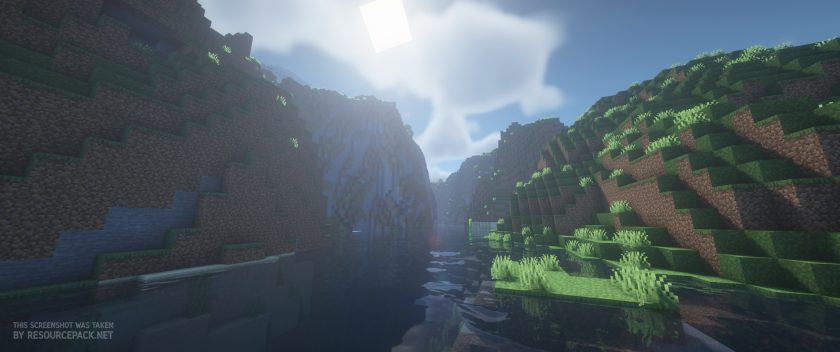 BSL Shaders
BSL Shaders
BSL Shaders - Comparison Slider #2 sunset
Comparison slider #2 for those who want to compare vanilla Minecraft without any shaders installed (on the left) with Minecraft using this particular shader pack (on the right).
 Vanilla
Vanilla
 BSL Shaders
BSL Shaders
BSL Shaders Shader Pack Download
- We never modify or edit resource packs in any way. None of the resource packs, shader mods or tools you see on this website are hosted on our servers. We use only official download links provided by official authors. Therefore, they are completely safe and secure.
- Since the links are official and we update them manually - the links may stop working with each new update. We make every effort to update links as quickly as possible and usually we update everything on time and users have no problems, but if suddenly any link stops working - let us know through the comments below.
- Don't forget to leave a comment below and vote for the pack. By doing this, you help the author(s) keep improving the project. If you want to support the author(s), be sure to check the author links just below the download links.
Java Edition:
[1.21.x – 1.7.x] Download BSL Shaders
Curseforge: download starts automatically after a few seconds;
Mediafire: click the big blue button with the text "DOWNLOAD";
Google Drive: in the top right corner you will see a small download icon (down arrow), click it and the download should start;





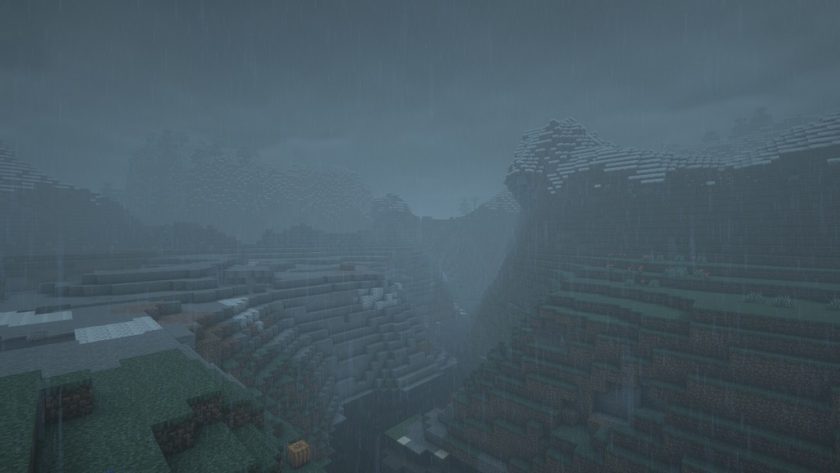

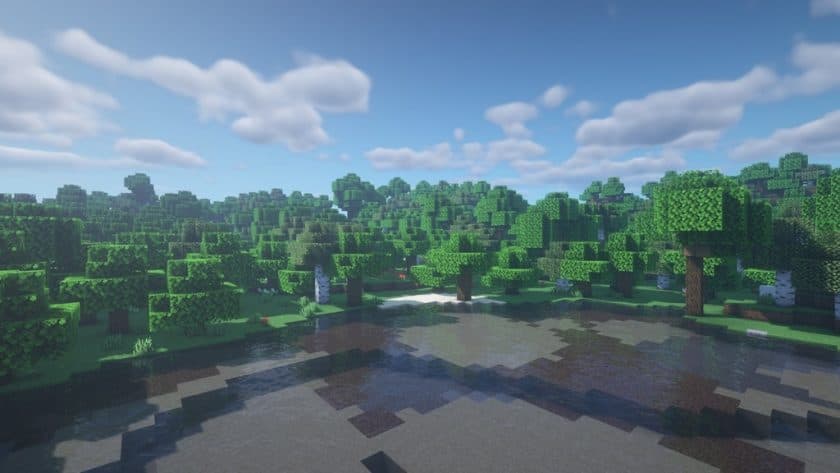





Leave a reply
246 comments
Links in comments are not allowed. Comments containing links will be removed.
Before commenting that the resource pack crashed your game, google your crash log. This is usually a graphic card driver issue.
Op2
I dont see 1.12.2 anymore. was it removed or am i just blind
Admin
Shaders work differently than resource packs, so in most cases, newer versions of shader packs should work on older versions of Minecraft.
billy
Does this work on Minecraft Education Mode???
bindi
as soon as i open my game with it installed it crashes everything and I cant open any of worlds. how do i stop this from happening??
buster
get a better pc you obviously got a cheap one
Mike Hawk
fr
Crabby2555
What happens if i put it in resource packs? not shaders?
Admin
Nothing, it won’t work.
Matty
Pls add a bedrock version I’m desperate
Zara
i have it but doesn’t work with the app
mike
does the shader work for 1.12.2
ductuan
yes
Tanner
I’m on a school Chromebook using eaglercraft 1.8.8 how do I use these shaders?
yusuf
same
1234Sonx2
go to resource packs or video settings
leighton
I just updated my Iris Fabric to 1.21 and tried to apply my bsl shader but it came with a text in my Minecraft chat that said BSL did not load properly. The game is running but not the shader. Any suggestions
Hahez1_
Amazing :D also make sure you put it in the correct folder
Eslam Youssef
Hi, I want to add bsl shaders to Minecraft mobile edition
Version 1.20.40
Can you tell me how ?
Thanks
Admin
This is not possible, most shaders are Java only and are not compatible with the Bedrock edition.
Ashok Sarkar
Best 👍💯👍💯shader
Gritixo
Can I install some resourcepack that is both nice and compatible with shaders
Nandor
Yes, you can. There are lots of texture packs for shaders. Google is your friend.
Rytkeito
So is it possible to use a shader and a resource pack at the same time? Because this and my chosen RP just cause and unending string of 1281 and 1000s.
Admin
Yes, it is possible and many players use it this way. Just make sure your hardware is decent enough to handle it as the shaders themselves are quite resource intensive + if the RP you choose is 64x or higher it can also be quite resource intensive.
jo
so when i open minecraft and i hit options>video settings, i dont see the “shaders” button :/ am i doing something wrong?
RanMC9918
do you have optifine?
max
yeah I’m having the same problem. I downloaded optifine and the bsl shaders, and I’m playing on Java, so I’m not sure what I’m missing. I’m confused about step 3, where exactly am I supposed to open the optifine profile?
NinjaJay12
tried to use this shade but doesn’t work though?
it’s fine if y’all don’t have to help though
Admin
What exactly doesn’t work? Any errors? Are you using the Java edition or Bedrock? No one can help without knowing more information. Reply here, we will try to help))
evin
hi cant load
Admin
We need more information
Taki polak to skarb
beautiful :D
anonym
This shader is butiful
AFAUVU
Ummmmmmmm, I need BSL shaders for 1.19
Jie
I think you can add a comparison of the underwater effect to introduce it, after all, it is very good for people to care about the underwater visuals
loser
i looked in video settings but theres no shader stuff there
Admin
Then most likely you installed it incorrectly, make sure the zip file (don’t extract it) is located exactly in your shaderpacks folder. Also make sure optifine is installed.
yo
where do i find the download for 1.16.5
Admin
Just try version 1.20, it should work fine on 1.16.x.
Idk
I put the shader in shaderpacks but it doesn’t appear for me in the shader options what should i do
ItsEystream
put it in resource packs that wiil work
Ckradt
I think you need Optifine instead for a shader to work.
Ravensclaw
we can get it to work
James
Does this work on tlauncher? I’m new to downloading shaders & I dont really understand how it works when downloading..
Tluser
yes. I already tried it, just place the zip into the shaderpacks folder
Tomisado
bro download button isnt function :D
Admin
The download links on our side are working fine. What exactly doesn’t work?
carl
honestly, this is really cool and all, but im on minecraft education. it wont really work for me
nirish
so goooooood
mewan abhilash
gooood job man
jas
hi, i have MC java edition and i have optifire & also am playing on it but its not showing up for me? I’ve put it in the folder and even retried it as a whole twice.. :P
KARIMDAD2824
BRO places mcpe bsl shaders 1.20
juliapelada
hi! i have minecraft java edition but i cant put the shaders on i cant even see the option video settings
i was wondering if its because i bought minecraft or smt like that
juliapelada
nvm sorry TuT
Admin
If you don’t see the shader settings, it means that you most likely don’t have optifine installed or you’re not playing with an optifine profile.
~Infinityloop1
you have to install forgeoptifine/ optifine to run it. and it runs great, wish you can try it
ps: use multimc or another launcher it’ll be easier
Terra
Appears as “Shaders 1”
Bandshee
Same did you figure this out? Its not a zip file for me
anonymous
Hey, that’s great! Is it possible to install Shader bsl and also for the blocks to be more realistic (using shader bsl and texture)?
kurt
Water behind glass has this liquid metal appearance, and everything inside looks upside down, how do I fix this?
Shazzz
How do install??
DZGgamingYT
U need Iris and Sodium lol
Haleigh
How do I install these shaders
Admin
Read the installation instructions on this page?
jaden
It is so bad There are so much better shade
togll
its just your opinion
Matt
Hi! Nice shaders but how do I make it less gray/foggy or bump up the contrast a little? I know it gives a nostalgia look to the game but I’d like to modify a little bit and I don’t know which is the right setting. Thanks!
Matt
nvm i think i got it
Josh Yarbrough
are there any texture packs compatible with this?
Admin
Most packs are compatible with shaders unless otherwise noted.
Amar
Do I have to extract the file or keep it as a .zip?
Admin
Please read the installation instructions on this page if you have never installed shaders before.
Alex
Hello, BSL in version 1.20 is having bugs in the water with the glasses.
Zoe
I’m having the same issue, either the water looks completely transparent when a waterfall or it reflects the skyline for some reason
Jamie
Same here! Waterfalls reflect things like my shield or lava super far away, or the blocks it’s on so I can’t see it.
cute_dinosawr
can you use it on chrome os tho?
c00lkid
yes but the mod has to be a mc pack or it wont work
BlueTtune
Why is the sky not showing, there is like a tan line showing from the regular sky to the shader sky, any fix, most my settings are on very fast so if something needs to be on or fancy that would be helpfull.
BlueTtune
Nevermind, I had to turn sky on. I’m pretty dum
mregg3029
how did you do it?
tango
THIS IS NOT FOR BEDROCK EDITION THE ADMINS SAID LIKE A MILLION TIMES!!!!!!!
tango
sorry bout caps btw
Admin
Yes, most shaders require optifine or iris to work, and both of these tools are based on the java version of minecraft, there aren’t many shaders compatible with bedrock edition of minecraft.
Jasmine
Can I use it for bedrock edition also
Ratterax
Bruh 40 FPS with low settings
RTX 2070
Intel i7 9700k
16GB ram
eeeeeeeee
im getting 35 fps with everything on low without any shaders
Admin
RAM is a problem in your setup, minecraft needs a lot of memory especially with shaders. For decent performance, at least 32GB of RAM is recommended. P.S. This is not an official statement or anything like that, this is from our personal experience.
Jaina
Can I download this for iOS
Admin
No, only compatible with minecraft java edition.
ASSASSIN
is ther a bedrock editon?
Ajay
Does this bsl shaders work in Android phone minecraft?
Ajay
Java edition
e
does vivecraft work with this?
ca
does it work on mincraft edu?
That would make it fun!
some random south park fan
unfortunately it doesn’t work on any versions of minecraft bedrock (including edu)
stickman
i have optifine but when i add shader to minecraft nothing happens
ASSASSIN
you go to video settings ten shader Packs (make sure you don’t have fantastic Garaphics on) then click bsl shaders and then optimize on the right then click done.
2f
Beautiful rtx
jooo
I can not find the 7. I don’t have in video settings the shaders, what I can do?
Admin
Install optifine. We highly recommend carefully reading the installation instructions on this page.
Bun
Can you play on your phone?
Admin
No, it is only compatible with the Java edition of Minecraft.
gergo20140408
is so good ty
Dukhan chouhan
Best textures pack
cali
its pretty laggy on mine any suggstions on how to fix that? or is that just how it be for me
Admin
Well, shaders are resource intensive. If you have a weak hardware device, you will not be able to run shaders with decent fps.
Al
Is this the way to install these BSL Shaders for the iOS?
Joemama
Bro its Java edition
Turtle
Does it work on mcpe
Admin
Nobody here said it was compatible with mcpe. Most shaders don’t. BSL Shaders only works with optifine, which is a Java-only tool/mod.
Chloie
It says that it’s already downloaded but when I click on it it’s just a blank space
Farahan
Minecraft
Pog
minecraft
jjr342
Please do the new versions of this Shaders
yes
the shader is amazing , cant belive its free
Starboyxp
WOW
Zeevo
Is it possible for me to to reduce the light pollution as it gives a fog to the world, like the brightness is too high.
K0iiyo
Best shaders
Mik
It doesn’t work for me! I added it but it doesn’t show up! :(
penguinboyXD
Same
Admin
Please read the installation instructions on this page and make sure you have optifine installed.
Ege Ulaş Aslankara
Its not working
Yukuai
I used these for a long time, but now it show me a really annoying glitch where the sun flares become “lines” that can be seen through blocks … how can I fix this?
Maestro
Im having the same problem have you found a way to fix it yet?
me
It doesn’t work on 1.19 for me.
Navratan
Best shader BSL
Evan
Are there any resource packs that you would recommend us to use along with the BSL Shaders?
mp
i like vanila PBR.. its basically the same but adds metal effects too metal blocks and the lighting is pretty awesome in conjunction with the shader
Alex
Brixel
Breloom
I wanted to know if there was a way to fix this:
I have used BSL Shaders for a while now and still cant seem to fix this thing where sea grass at the very top of the water block (The first block that the water covers) makes the shaders water feature not work and its just patches of the vanilla water mixed with the shaders water and it really bugs me. Is there a way to fix this?
Serena
I’m having the same glitch.. did you ever find a fix? :(
Sam Adriana
It’s really really good shader packs
:)
this is amazing my fav of all time it makes everything look so good and there is so much customization
Squilliam
looks great but have black spots in the clouds
anonym
very good shader pack
the person below me is wrong
very good texture pack, and made my world look and feel way better.
Admin
It’s a shader pack, not a texture pack… but yes, BSL shaders are one of the most popular and best ;)
Caius
ITS NOT GOOD
A person
Hi, just wondering dose this work on bedrock edition??
Wisnu
Bls shaders zip
ken
can’t find the shaderpack on my Files
Dragon3a5
Very good
Mohammad Reza
Hi.
This shader is really amazing. I get about 23 to 19 fps with it and its great. I really like it specially the water .
Garrett
For those who also hate the “Bloom” effect. You can turn it off in the Shader Options under “Post Effects”. It’s the 3rd option on the left side. Made the shader WAY better turned off.
kach
my FPS be like: HELP ME (10)
Freakazoid
bro you can change it
InkedMommy
I just got a new Macbook Pro and Optifine and Texture packs load fine but as soon as I try to use your shader, the game crashes with error code: 6
Is it the texture pack? Is anyone else having this issue?
Lij
I have the same exact issue, anyone know any fixes?
Minecrafter
Nope, works fine on windows 10.
aayush singh rathore
plz can you make bsl shaders for mcpe that will be big relife
Anon
Is there a possible way to get these on MacOS without Optifine?
Darknessmaster
no
calihaze42
Is there a way to get this without Optifine?
My computer doesn’t allow optifine to be downloaded
Adam
Sadly no.
Anonymous
I use Iris Shaders instead of optifine. Says it has a universal installer, but I’m not completely sure. You should try it for yourself.
yash
this is very nice
Jay
is this compatible to 1.17.1?
IntrepidHam
the file just says “shaders”. when I put it in the optifine shader folder it doesn’t work
Admin
Read the installation guide if you haven’t already. You don’t need to unpack/unzip the shaderpack archive.
Noobntino
when u put it in the shaders pack close the file. open minecraft go video settings and then open shaders. The game will naturally have the shaders to off but u may click on BSL and wait for sometime and ur shaders will be on . dont unzip the file/folder
Shi
Why can’t we have something like this for bedrock as well? :/ Such a shame really
Scot
turn RTX on
Eisa
how can I activate bsl shaders?
Admin
Read the installation guide on this page?
Maddie
not sure why downloading these shaders with the new optifine version 1.18 gives incredible frame loss. i had 150 frames with the previous optifine version and i cant pinpoint where the issue is coming from :(
kyla mari
heyyy there i havent tried your texture pack! maybe its super duper cool i cant wait!!!
Flashi
Hey there, BSL is my favorite shader! sadly it is not completely compaptible with 1.18
When i use this shader below Y(height) 0 the sky turns black and foggy ! It really looks creepy xD
I have a superflat map for my skyscrapers, thats why I am so “deep” :-)
Does anyone have a solution for this problem ?
TonyIncForLife
when i use this shaderpack with badlion client 1.17.1 minecraft crashes. is there any way to fix this without using a different client?
Fastswimmer43
I really love this shader but the only thing that I don’t like is the fog that It has when you have it on it whitens my screen but i think that i can deal with it
Bamboy_Gaming
u can disable it in the seettings
goose
every time i turn it on my laptop screams pain nice
NoOneGamingz
same lollll
TechnoX122
I hope there’s a bsl shader on mobile I really need it, and I don’t have pc I can’t afford to buy one :<
Fritz
Unfortunately it cannot be for the mobile since the Minecraft PE is written differently, Even if it was available for mobile there is no one that a mobile device could run it. :(
amri mr ayoub
we need dowload minecraft java guuys
Tarryn Cohen
i alredy have jave
OreoChild
sheeesh
key
Did you get a whoppa?
nou
nice but make it MCPACK BECAUSE ALL OF Pe IS WANTED THIS NOT ZARCHIRE, no- not ZIP or 7.ZIP
young
lol imagine playing MC on a phone XDDD
man
lol i play on window 10
Darknessmaster
same
Grav
lmao to people wanting to run shaders on bedrock and not just having a pc to play java on already lmao
Valo
cant find the shader in the options
harshit
u have to put that in rsource packs :)
bron
i put it in resource packs folder and it doesnt appear :(
Admin
Why are you putting it in your resource pack folder at all? You realize this is a shader pack, not a resource pack, right? We highly recommend reading the “How to Install” section on this page.
Kadin
i cant find the shader folder at all(i’m on 1.18.1)
Anonymous1286
Download Optifine, go to video settings, left bottom.
Mces
Some items and blocks are black when using the shader. I tried it with default texturepack and ít didnt work aswell. Pls help
Grav
i recommend checking your graphic drivers or deligating more ram to the launch version you are running most shaders run on 2 but if you are having problems try 4 instead
fortune muthama
nice
Kai
Why does my Mac keep crashing?
Nathan Johnson
because it’s a mac…
Mac User
Lol, ur just jealous
lol
Not a single person is jealous on someone who got scammed
No one
Cuz it does
Miss I just wanna play my game with beautiful shaders
Someone please tell me how to stop my Minecraft from lagging every time I use this shaders.
Admin
Remove shaders or get better hardware for your PC. Shaders are resource intensive.
lollag
use rtx 3090
tim
use iris shaders its a curseforge mod works nice with shaders
Anonymous1286
Lower some of the video settings.
Darknessmaster
Get a better GPU
kashunbb
MY PC IS FROM THE 2000S its old how can an old pc run that
anon
cool shaders, runs at 60+ fps too. I love it
ano
shader error noo
Robert
How do I download this on ps4? Anyone know the step by step?
arson
you cant get shaders on bedrock, only java
joe
yes you can on mcpe
My. Myanmar
GOOD for me and said that the world and said the best
Fotis
i think shaders can be used only on java edition and not Bedrock edition,sorry
Jadalee Lindsay
You can actually get shaders on Bedrock Edition but this is a Java shader so you can’t get it on you ps4. But, there are many similar versions of this on Bedrock
Mowsee
Where?
kalastaslay
how can i add tgis shader to minecraft?
NAME
go to the setings and click video setings and find the shader…
pingtaita
This shaders is good :)
jules
it kicks me out of the game and brings me back to the launcher which has a popup that says that “an unexpected error occured”. i’m using optifine too so i know that’s not a part of the issue
katame_no_shi
your computer isn’t powerful enough, or put more ram into minecraft like 4GB
Yourdeathwish
For me it doesn’t work. It just changes how the the block looks when you break it
mr something
this pack is amazing its working realy good but my laptop is peace of shit soo its realy laggy
human #4725
looks great but the wandering trader was invisible
sam
lmao the vllagers can drink potions so thats why it was invisible
lols
I’ve been trying to put this shader in the game, and it works. However, when I try to open any Minecraft worlds, it stops the Minecraft launcher and quits me out of the game. It says something along the lines of “An unexpected issue occurred and the game has crashed. We’re sorry for the inconvenience”. Could someone please help me with this issue? Thanks! (keep in mind I’m trying the shaders on 1.16.4 with OptiFine)
s
Same, but its not putting the BSL shaders into the available section.
barb
the same thing is happening to me.. is it because of the version of the shader?
no
no you need optifine or somthing like that
•° ℕ𝕠𝕝𝕒𝕟 °•
same thing happens to me
Demolka2
Minutes
Coleslawbtw
I have been trying to download shaders from you guys for 1.16.4 and the files do not include assets or pack.mcmeta which is the stuff you need for resource/texture packs to work, please help.
Admin
Assets and pack.mcmeta are for resource packs, right.
But BSL Shaders is a shader pack, not a resource pack. This is a completely different thing.
Be sure to read the installation guide on this page if you don’t know how to do it correctly.
shooob
Looked really nice, just on 10-20 frames the whole time. But i guess that’s just any shader
CaerMaster
I’m encountering a bug in 1.16.4. It *LOOKS* fantastic, beautiful, once I managed to configure out most of the haze, does everything it says on the tin, EXCEPT that every time I start to break something, the instant the damage overlap appears the world goes away and all I can see is cloudless sky. As soon as the block breaks and drops, I can see the world again.
ALEX
does it work in RLcraft
Leon Rodrigues
Yes it does
Matt
It looks super amazing. My only problem is that I have two suns, the regular sun on its side and a bright light that emits god-rays next to it.
Matt
V. 1.16.3 Minecraft btw. :)
onyiibboss
awesome
natoro
good
Sam
It looks good
Hugh Butts
agreed
ARON JAMES C CAGAY
I HOPE I WILL GET IT 🥰🥰
Alicia Bandoy
Me too i cant get on this phone because it just says “Their was a problem parsing the package”😣😣😭😭😡
Admin
BSL Shaders don’t work on the phone.
BSL Shaders are for Java edition only..
Some Random Person
you cant use shaders on phone lol
Routa Jaroslav
a shader! on phone!🤣
Oscar
Yeah lol