Solas Shaders is a shader pack designed to bring Minecraft’s blocky visuals to the next level. Players who enjoy realism or fantasy will be eager to try this shader pack since it adds stunning aesthetics to vanilla Minecraft that fits both of those themes. It also blends beautifully with texture packs, meaning that Solas Shaders for Minecraft can be used with texture packs to bring your gaming experience to the next level. It’s also perfect if you tried other shaders before and were disappointed by lowered frames per second. Although it still requires a suitable device to run correctly, Solas Shaders for Minecraft is on the lower end of being demanding when it comes to shader packs. It’s impressive how little it’ll affect your frames per second, given the plethora of features and visual improvements this shader pack will add to vanilla Minecraft. Since vanilla Minecraft’s textures are made to fit onto cubes, the visuals of an unmodded game can come off as flat or simple. Some people love this aesthetic, but Solas Shaders for Minecraft exists for players who crave something more. Many shaders have peter panning, which is when shadows don’t connect to objects and create a floating effect, and shadow light leaking, which is when light shines in areas where shadows should be. Solas Shaders doesn’t have either of these problems, meaning you can enjoy your Minecraft world without any of these annoying issues. What Solas Shaders for Minecraft does come with are 3D volumetric clouds! They look hyper-realistic without tanking your frames per second, plus they don’t leak into closed spaces within caves or mountains. The 3D volumetric clouds are complimented by light rays, which gives everything a breathtaking effect. The water flows naturally, which will spice up anything from a pond to the entire ocean. Atmospheric fog perfectly matches swamp biomes, but it can also make lakes and seaside towns look much more intriguing. The global illumination and fast-colored lighting ensure that your whole Minecraft world looks as good as possible in as little time as possible. In fact, the Solas Shader for Minecraft is the first pack to achieve light bouncing and super fast per-block colored lighting.
Featured video:
There are all sorts of fancy sky effects that are awe-inspiring. Just imagine seeing the Aurora Borealis above an ice biome, the Milky Way above your boat as you sail across the sea at night, an Ender Nebula as you traverse the End, or a terrifying Ender Vortex. These are just a few of the many fancy sky effects Solas Shaders for Minecraft will add to your game. As if it needed anything else, Minecraft Solas Shaders also comes with several cinematic post effects like chromatic aberration, TAA, FXAA, bloom, and adjustable and flexible tonemap. Finally, this shader pack also includes an Integrated PBR resource pack with custom reflective and emissive blocks. Speaking of blocks, the effects that Solas Shaders adds to items, mobs, and blocks are some of the most enjoyable details of the game. Imagine running through a field of waving grass at dusk, watching the bright sun slowly set behind the moving clouds as they flow around a tall mountain, and seeing the ground slowly light up with glowing flowers. Minor item effects like glowing flowers will brighten the landscape and tempt players to come outside at night, but beware of the mobs. Skeletons and Endermen will now have glowing eyes, which makes them both more terrifying and easier to see. It’s hard to do these visual effects justice, and you’ll just have to experience it for yourself once you explore the pack after downloading it. The enchanting Solas Shaders for Minecraft is available in multiple languages, which makes it easily accessible to Minecraft players around the globe. Its customizable options are available in English, Chinese, French, Russian, and Spanish. The accessibility and quality are just a few reasons why Solas Shaders for Minecraft has over 20,000 downloads on CurseForge, an official website meant for downloading mods for a variety of games. Its last update was November 24th of 2022, meaning the creator was recently working on this shader pack and will likely continue to make improvements in the future as they release newer versions.
Solas Shaders should be compatible with all of these Minecraft versions: 1.21 - 1.20.6 - 1.20.5 - 1.20.4 - 1.20.3 - 1.20.2 - 1.20.1 - 1.20 - 1.19.4 - 1.19.3 - 1.19.2 - 1.19.1 - 1.19 - 1.18.2 - 1.18.1 - 1.18 - 1.17.1 - 1.17 - 1.16.5 - 1.16.4 - 1.16.3 - 1.16.2 - 1.16.1 - 1.16
Solas Shaders — Video & Screenshots
How to install Solas Shaders:
- Download and install Minecraft.
- Open Minecraft launcher and setup your game profile for the Minecraft version you want to run. – in the launcher on the top menu, select the “Installations” tab, click “New installation”, under the “Version” dropdown, select your preferred Minecraft version and click “Create”.
- Download and install Optifine or Iris. – we recommend Iris, it’s a bit more optimized;
- Open Minecraft launcher and select the newly created Optifine or Iris profile. – if in step 3 you chose to install optifine it will have an optifine profile, if iris it will have an iris profile;
- Download the Solas shader pack from the download section below.
- Launch Minecraft.
- For Optifine: Go to
Options > Video Settings > Shadersand click “Shaders Folder” to open shaderpacks folder.
For Iris: Go toOptions > Video Settings > Shader packsand click “Open Shader Pack Folder” to open shaderpacks folder. - Put the Solas shader pack (.zip file) downloaded in step 5 into the .minecraft\shaderpacks folder you opened in step 7.
- In the game, select Solas Shaders from the list and click “Done”.
Main features:
- 3D volumetric clouds and light rays.
- Water, atmospheric and border fog.
- Fast colored lighting and global illumination.
- Fancy sky effects: aurora borealis, Milky Way, ender nebula, ender vortex and more.
- Cinematic post effects: bloom, chromatic aberration, depth of field, adjustable and flexible tonemap, TAA, FXAA.
- Integrated PBR resourcepack with custom emissive and reflective blocks.
- Advanced lighting model: vanilla & custom ambient occlusion, variable penumbra shadows.
- Many customizable options with their proper translations to English, Russian, Chinese, French and Spanish languages.
Solas Shaders - Comparison Slider #1 day
Comparison slider #1 for those who want to compare vanilla Minecraft without any shaders installed (on the left) with Minecraft using this particular shader pack (on the right).
 Vanilla
Vanilla
 Solas Shaders
Solas Shaders
Solas Shaders - Comparison Slider #2 night
Comparison slider #2 for those who want to compare vanilla Minecraft without any shaders installed (on the left) with Minecraft using this particular shader pack (on the right).
 Vanilla
Vanilla
 Solas Shaders
Solas Shaders
Solas Shaders Shader Pack Download
- We never modify or edit resource packs in any way. None of the resource packs, shader mods or tools you see on this website are hosted on our servers. We use only official download links provided by official authors. Therefore, they are completely safe and secure.
- Since the links are official and we update them manually - the links may stop working with each new update. We make every effort to update links as quickly as possible and usually we update everything on time and users have no problems, but if suddenly any link stops working - let us know through the comments below.
- Don't forget to leave a comment below and vote for the pack. By doing this, you help the author(s) keep improving the project. If you want to support the author(s), be sure to check the author links just below the download links.
Java Edition:
[1.21.x – 1.16.x] Download Solas Shader Pack
Curseforge: download starts automatically after a few seconds;
Mediafire: click the big blue button with the text "DOWNLOAD";
Google Drive: in the top right corner you will see a small download icon (down arrow), click it and the download should start;
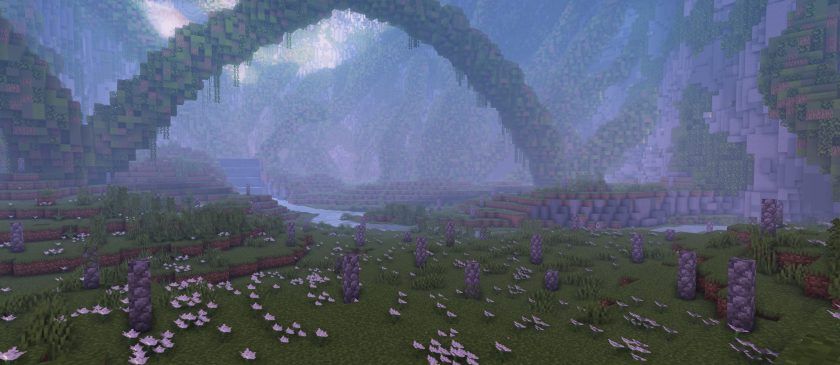










Leave a reply
25 comments
Links in comments are not allowed. Comments containing links will be removed.
Before commenting that the resource pack crashed your game, google your crash log. This is usually a graphic card driver issue.
blurryecho
for some reason when i use this shader, there is a rectangle in the bottom left corner of my screen that is blurry and reflective. i have no idea how to turn this off
Somni
Something is wrong with the current version, every time I enter Nether, there are big particles on the screen that makes it impossible to play with a this Shader in there
Julian
Yes finally the Shader
JustRylan
Hey! Amazing shader pack but i feel the light from the torches and lamps etc glow abit too harsh it hurts my eyes abit, is there anyway i can turn this down or no?
Spruce
it works on my laptop and it looks great but there’s some kind of weird transparent RGB color pattern over the Minecraft tab. I’ve tried all of the settings to try and adjust it but it doesn’t work. The shader looks amazing otherwise, if only i could get rid of this bug, or weird setting or whatever causes it.
Silvy
I downloaded the latest version, but for some reason it makes my particles very transparent that i can barely see them. I checked with an older version that i have and it is the new one that makes it so, I have no idea how to fix this :c
Laner
The plants seem to glow with the resource pack i use, would there be a way to change this with the shaders or is it due to the resource pack?
AM
This is really good but, my computer struggles to render it. Beside that, This is fantastic! Good job devs!
grace
hi, does this work for bedrock on ios? ive been trying to find a good shader pack that supports it, but i cant seem to find one…
Admin
Nope, it won’t work on Bedrock.
Chris
How do you get rid of the file ZIP?
Admin
Why? This is a .zip file that you need to put in shaderpacks folder to install it.
adam glokler
yo this is sick and cool
evan
this is so laggy
ZUKITO
if you have bad pc it’s your problem cuz you can’t run
Israel M Savinon
mine too
max
i have a realy bad pc
wew
wew
Mentlegen
wew
liam
wew
marcus
wew
dipta
wew
Tyrese
wew
Haha
wew
LeMischievousDan
wow