If you haven’t heard of the KUDA Shaders, it’s one of the best Minecraft shader packs. The reason for it being amongst the most popular is because it’s very well made with extreme attention to detail. Bugs are uncommon, and it’s compatible with a variety of different Minecraft mods, Optifine, and such. KUDA Shaders has been officially released to the public on September 11. 2017. Its development took very long, because the developers didn’t want it to be full of bugs and to make it compatible with mods. The best thing about that is the fact that you shouldn’t experience bugs or glitches, and you won’t need to worry about such. Now that it’s fully stable, a lot of people are giving KUDA a try and have been busy testing it by themselves. It’s full of cool features like volumetric fog, it moves and breathes as if it’s a living creature, and the default textures look amazing. This shader pack makes the motion blur and other unwanted effects go away like they never existed. The KUDA Shader offers everything you would want in a shader pack, and gets rid of any unwanted effects in the process.
Featured video:
It does have it’s flaws, but they are brought to a bare minimum. The bloom effect doesn’t always do exactly what you would want it to do. Light flares do happen where you wouldn’t be expecting them, and they do occasionally have a more striking look to them than it’s supposed to be. Of course, this is a very minor detail and it’s barely visible. Compared to the things that KUDA Shaders does to the overall experience of the game, it’s more than negligible. It does require a bit more system resources than other shaders, that’s because of all of the things it does, and how it does it. A good graphics card should do the job if you want to use KUDA Shaders. Because of its success in making the game feel much better, KUDA Shaders is highly recommended, not just by the author but also by the majority of players that have used it. The progress it has made between beta and the present is enormous. A lot of issues have been fixed, and we’re now left with a highly functional shader pack that does Minecraft wonders.
KUDA Shaders should be compatible with all of these Minecraft versions: 1.21 - 1.20.6 - 1.20.5 - 1.20.4 - 1.20.3 - 1.20.2 - 1.20.1 - 1.20 - 1.19.4 - 1.19.3 - 1.19.2 - 1.19.1 - 1.19 - 1.18.2 - 1.18.1 - 1.18 - 1.17.1 - 1.17 - 1.16.5 - 1.16.4 - 1.16.3 - 1.16.2 - 1.16.1 - 1.16 - 1.15.2 - 1.15.1 - 1.15 - 1.14.4 - 1.14.3 - 1.14.2 - 1.14 - 1.13.2 - 1.13.1 - 1.13 - 1.12.2 - 1.12 - 1.11.2 - 1.11 - 1.10.2 - 1.10 - 1.9.4 - 1.9 - 1.8.9 - 1.8.8 - 1.8.6 - 1.8.1 - 1.8 - 1.7.10 - 1.7.9 - 1.7.4 - 1.7
KUDA Shaders — Video & Screenshots
How to install KUDA Shaders:
- Download and install Minecraft.
- Open Minecraft launcher and setup your game profile for the Minecraft version you want to run. – in the top menu, select the “Installations” tab, click “New installation”, under the “Version” dropdown, select your preferred Minecraft version and click “Create”.
- Download and install Optifine.
- Open Minecraft launcher and select the newly created Optifine profile.
- Download the KUDA shader pack from the download section below.
- Launch Minecraft.
- Go to
Options > Video Settings > Shadersand click “Shaders Folder” to open shaderpacks folder. - Put the KUDA shader pack (.zip file) downloaded in step 5 into the .minecraft\shaderpacks folder you opened in step 7.
- In the game, select KUDA Shaders from the list and click “Done”.
KUDA Shaders - Comparison Slider #1 day
Comparison slider #1 for those who want to compare vanilla Minecraft without any shaders installed (on the left) with Minecraft using this particular shader pack (on the right).
 Vanilla
Vanilla
 KUDA Shaders
KUDA Shaders
KUDA Shaders - Comparison Slider #2 night
Comparison slider #2 for those who want to compare vanilla Minecraft without any shaders installed (on the left) with Minecraft using this particular shader pack (on the right).
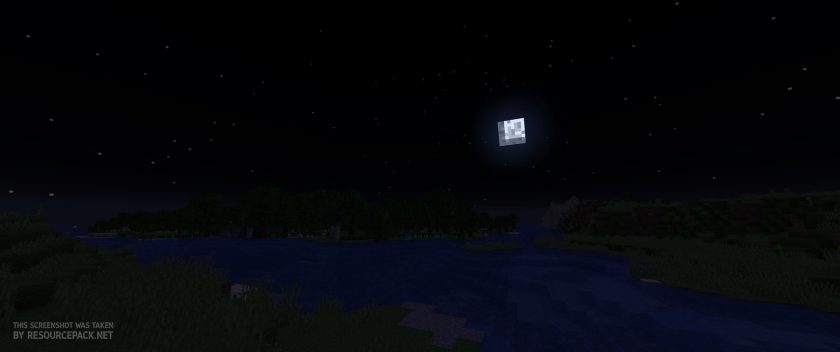 Vanilla
Vanilla
 KUDA Shaders
KUDA Shaders
KUDA Shaders Shader Pack Download
- We never modify or edit resource packs in any way. None of the resource packs, shader mods or tools you see on this website are hosted on our servers. We use only official download links provided by official authors. Therefore, they are completely safe and secure.
- Since the links are official and we update them manually - the links may stop working with each new update. We make every effort to update links as quickly as possible and usually we update everything on time and users have no problems, but if suddenly any link stops working - let us know through the comments below.
- Don't forget to leave a comment below and vote for the pack. By doing this, you help the author(s) keep improving the project. If you want to support the author(s), be sure to check the author links just below the download links.
Java Edition:
[1.21.x – 1.12.x] [v6.1 Legacy] Download KUDA Shaders Pack – works on 1.12.x and newer;
[1.21.x – 1.7.x] [v6.5.56] Download KUDA Shaders Pack – older edition, might not work on newer versions;
Curseforge: download starts automatically after a few seconds;
Mediafire: click the big blue button with the text "DOWNLOAD";
Google Drive: in the top right corner you will see a small download icon (down arrow), click it and the download should start;










Leave a reply
43 comments
Links in comments are not allowed. Comments containing links will be removed.
Before commenting that the resource pack crashed your game, google your crash log. This is usually a graphic card driver issue.
Zielonek
My favourite shaders.
jermy
links no longer work, website is down
Noah
Sadly you cant download it anymore, it says “Error establishing a database connection” when you click on the link is there a way to fix it?
noed
This shader looks great, almost took my breath away when I was looking out at the horizon from my beach house. ;D
But I do have experienced a bug or two that wasn’t mentioned in the description above:
The chest and bed items look extremley dismantled, those are the only items I experienced this with till now though.
I’m running the default texture pack on version 1.19 (windows 11), so the texture pack can’t be what’s causing this.
Kyle Ligouri
It says it keeps failing EVERY TIME!!
Pickles
does this even look good with lava?
m0chifluffy
how do u download optifine i am so confused
your mother
can you use them for mcee
Rocco Mckay
try optifine and that Worked!
DerpyRedTurtle
Does this work with Pojavlauncher?
Fun Yue Ya
i can now but I cant copy to mc tlauncher
‘java’
Abubakr
wow
Alex
so wait, does this work on phone/mcpe/bedrock edition :,)
Admin
No, shaders are for java version only.
your mother
wrong you can use them in java,bedrock,pe,ee
45623534
java only
civilpigeon
does this work with the latest update?
BrynleeS
for me when i tried to downloud the shader pack it said database error
Madeline
SAME!!!
Devusiks
same
Mason
Hey great shader man but i cant seem to be able to get it onto my world like the file wont come up could you help
4132@gmail.com
you need to compress the file
idk
how?
your mother
just look up file compresser
SIMP
i need rtx for that?
ricardo
no
idontknowwhatimdoinglol
i like cheese
sushi
omg me toooo!
nickward eagleton
wow cant wait
Django
Hello, it looks very nice!
Sadly i have a problen, when i’m turning the word is not loading correctly, it needs to load a few seconds then i turn my vision.
But ths is with any shader. Can anyone tell me how i can fix that?
Gavin
Probably your computer is a little too weak to run the shaders at full power. When the shaders need more power than your computer can give, the computer has to take longer to load the shaders. The best solution is probably to turn down the quality of the shaders a little, turn down your render distance in the video settings, or upgrade to another computer.
Blacky
The Second Problem i discribed before is just with certain Tools from Tinkers Construct. Like the hammer that mines in a 3 x 3 squar. But its also Weirdly just with the tinkers Construct hammers (Atleast with the Iron hammer)
Blacky
Runs pretty nice on my PC and looks fantastic. One thing, i am using this shaderpack with a bunch of mods for 1.16.5. (117 mods loaded).
– First Problem i discovered, my Game curiously chrashes if i change to this shaderpack while i am in my World with some kind of Error 0. Runs fine if i change to this Shaderpack with no World loaded. Also no Problems when i load into the World.
– Second Problem i discovered so far, the screen weirdly get bright white when i start to mine blocks with it. I discovered that Problem only in this Shaderspack so far. Soo might be a Problem from the Shaderspack or its a problem with my game but, like i said. discovered that problem only with this shaderpack soo sadly i cant use it in combination with my Modpack.
– Third Problem i discovered, also with the newest Tinkers Construct Mod, for some reasons. as i loaded the shaderpack the first time. it weirdly changes the pictures from certain Tinkers Construct Parts into the weird black and violet pictures. Kinda like things the game could not load properly.
Thats what i discovered so far. like i said could be a Problem with my Modpack or soo but no idea. If that is so maybe someone got an idea how to fix that xD
Its still a very nice Shaderpack and the water is beautyful.
pipsqueakxx
when i use them everything is just black?
ayham
same
Aly
I am also having the same issue, its saying that everything failed to load.
faraby
yup same thing, i can break things but its all black and cant see
JRJ
YEAH ME TOO WHAT’S GOING ON? SOMEONE ANSWER
Matt
ur computers are just weak to have shaders
penguinGAMERER6969
it runs poorly on an intel pentium 3 and i heared that it runs very well on macbook air 2007 i get average 2-3 fps and my average is 27fps, i run on the lowest setings and i no work partclies are off and it laggiyeng isthere a way to fix plseas?
Admin
The only solution is to upgrade your hardware.
Shaders are resource intensive.
NotStupid
Is this a joke? Im curious because if not, please look up just anything on computers and shaders so you get an understanding as to why you are getting 2-3 fps with an intel pentium cpu. That thing is probably as old as my grandma, let alone a 2007 macbook air. Here I was as a child thinking I had it bad gaming on a 2011 dell laptop…
bruh
Please be joking.