Is Minecraft already starting to feel plain for you? That’s surprising since the games have a lot in store for players. Nevertheless, what you feel is understandable. Simple animations will make you feel bored eventually. And this is something that Minecraft obviously has. Well, what do you know? That’s not the case anymore. The Fresh Animations resource pack is here to rekindle your love for Minecraft once again! Fresh Animations is phenomenal. It makes Minecraft like a whole new game. But why? Keep reading and allow us to share what we know about it. The Fresh Animations texture pack is an update for Minecraft from FreshLX. The purpose of making this falls nothing short of being simple – improving the animations for the mobs. Before this resource pack, the movements of mobs look very jerky and are limited to predictable forward, sideward, and backward movements. With the Fresh Animations pack downloaded and installed, Minecraft becomes a whole new game. Mobs have smarter behaviors since they can now turn around, run or walk without looking jerky, jump, and execute other complex movements. Fresh Animations is still in the beta phase so expect that there’s a lot more coming. At present, it has three available versions. Version 1.0 provides new animations to villager, iron golem, witch, vindicator, evoker, pillager, and ravager mobs. The creeper, zombie, husk, zombie villager, skeleton, wither skeleton, and illusion enjoy new animations with Version 1.1. Download version 1.2 to get new animations for pig, wandering trader, phantom, and blaze.
Featured video:
Minecraft dungeons and Minecraft trailers were the inspiration for the current and future animations, as per the words of the creator. That’s why you might want to watch these again if you want to get an idea of the exciting features cooking up. So, which is better? Vanilla Minecraft or Fresh Animations? Vanilla Minecraft doesn’t stand a chance against Fresh Animations if we talk about animation. As said earlier, Fresh Animations makes the mobs move smarter. This is something that the predictable and jerky animations of Vanilla Minecraft can’t contest. But in terms of texture and graphics, nothing’s really the same. With that being said, don’t expect this resource pack to make Minecraft compare to highly defined computer games. Fresh Animations doesn’t alter the core gameplay. That being said, don’t expect new mechanics from it. No need to worry because it only makes Minecraft feel like a whole new game without altering the features that make it unique from other games. The Fresh Animations Resource pack isn’t demanding on the computer system. With that said, you don’t have to upgrade your gaming PC to enjoy it. However, you will need to install the Optifine game utility for Minecraft. Fresh Animations Resource Pack works with Optifine’s Custom Entities and Random Entity. To save yourself from the hassle of downloading twice, opt to download Optifine-HDU-G8 because older versions might not work with Fresh Animations version 1.2.
Fresh Animations should be compatible with all of these Minecraft versions: 1.21 - 1.20.6 - 1.20.5 - 1.20.4 - 1.20.3 - 1.20.2 - 1.20.1 - 1.20 - 1.19.4 - 1.19.3 - 1.19.2 - 1.19.1 - 1.19 - 1.18.2 - 1.18.1 - 1.18 - 1.17.1 - 1.17 - 1.16.5 - 1.16.4 - 1.16.3 - 1.16.2 - 1.16.1 - 1.16 - 1.15.2 - 1.15.1 - 1.15
Fresh Animations — Screenshots
How to install Fresh Animations Resource Pack:
- Most resource packs require Optifine, so be sure to download and install it. – general recommended step for all packs, Optifine is also needed for most shaders
- Download the Fresh Animations texture pack for Minecraft from the download section below. – if there are many different versions, just choose the one you like, is compatible with your version/edition of Minecraft, the one you think your computer can handle in terms of performance.
- Launch the game client through the Minecraft launcher.
- On the main menu, click "Options".
- On the options menu, click "Resource Packs...".
- Click on "Open Resource Pack Folder". – folder titled "resourcepacks" will pop up
- Move the .zip file you downloaded in the first step to the newly opened "resourcepacks" folder.
- Click "Done".
- Click on "Resource Packs..." again.
- Your pack should have appeared in the left window, just hover over it and click on the arrow pointing to the right.
QUICK TIP: Sometimes, when activating a pack, the game may say that the pack is made for a newer or older version of Minecraft. This is just a warning, it does not affect your gameplay in anyway, and you can still activate and enjoy the pack by simply clicking the "Yes" button when prompted.
- Click "Done" again.
- The pack has now been successfully loaded and ready to be used in your world!
Important:
- Optifine is required! This pack will only work with Optifine and won’t without it!
- Please note that if you have other packs with Optifine CEM features, they will override Fresh Animations CEM, removing the animation.
- Player models cannot be animated yet, as they are not currently supported by Optifine.
Required settings:
- Video Settings > Quality > Custom Entity Models: ON
- Video Settings > Quality > Random Entities: ON (optional)
- Video Settings > Quality > Emissive Textures: ON (optional)
Animated Mobs:
- Villager
- Iron Golem
- Witch
- Vindicator
- Evoker
- Pillager
- Ravager
- Creeper
- Zombie
- Husk
- Zombie Villager
- Skeleton
- Wither Skeleton
- Illusioner
- Pig
- Wandering Trader
- Phantom
- Blaze
- Enderman
- Squid (removed in 1.3.1)
- Guardian
- Elder Guardian
- Spider
- Cave Spider
- Silverfish
- Vex
- Drowned
- Stray
- Sheep
- Cow
- Mooshroom
- Chicken
- Dolphin
- Turtle
- Llama
- Trader Llama
- Fox
- Giant
- Horse
- Skeleton Horse
- Zombie Horse
- Donkey
- Mule
- Wolf
- Ocelot
- Cat
- Parrot
Important about add-ons:
- The Fresh Animations add-on is not required, but if you want additional features, you can install it on top/above the main pack;
- The Fresh Animations add-on is designed to work with vanilla/default Minecraft textures and will most likely not be compatible with resource packs.
- The Fresh Animations add-on provides the following features: animated blinking textures, some important fixes for a few mobs, extra details for some mobs, and some additional texture variants for a few mobs.
Fresh Animations Texture Pack Download
- We never modify or edit resource packs in any way. None of the resource packs, shader mods or tools you see on this website are hosted on our servers. We use only official download links provided by official authors. Therefore, they are completely safe and secure.
- Since the links are official and we update them manually - the links may stop working with each new update. We make every effort to update links as quickly as possible and usually we update everything on time and users have no problems, but if suddenly any link stops working - let us know through the comments below.
- Don't forget to leave a comment below and vote for the pack. By doing this, you help the author(s) keep improving the project. If you want to support the author(s), be sure to check the author links just below the download links.
Java Edition:
[16x] [1.21.x] Download Fresh Animations Resource Pack – for OptiFine HD U I3 or newer;
[16x] [1.20.x] Download Fresh Animations Resource Pack – for OptiFine HD U I3 or newer;
[16x] [1.19.x] Download Fresh Animations Resource Pack – for OptiFine HD U I3 or newer;
[16x] [1.18.x] Download Fresh Animations Resource Pack – for OptiFine HD U H9 and newer;
[16x] [1.17.x] Download Fresh Animations Resource Pack
[16x] [1.16.x] Download Fresh Animations Resource Pack
Add-ons (Java Edition):
[16x] [1.21.x] Download Fresh Animations Add-on Pack
[16x] [1.20.x] Download Fresh Animations Add-on Pack
[16x] [1.19.x – 1.18.x] Download Fresh Animations Add-on Pack
[16x] [1.17.x] Download Fresh Animations Add-on Pack
[16x] [1.16.x] Download Fresh Animations Add-on Pack
Curseforge: download starts automatically after a few seconds;
Mediafire: click the big blue button with the text "DOWNLOAD";
Google Drive: in the top right corner you will see a small download icon (down arrow), click it and the download should start;
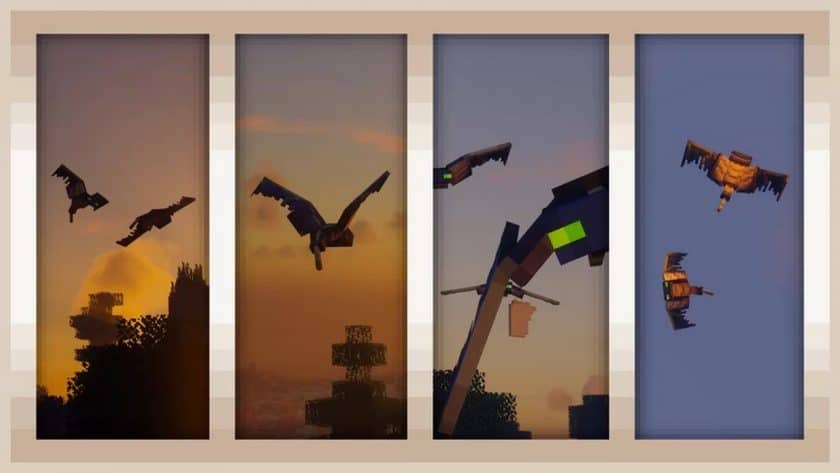





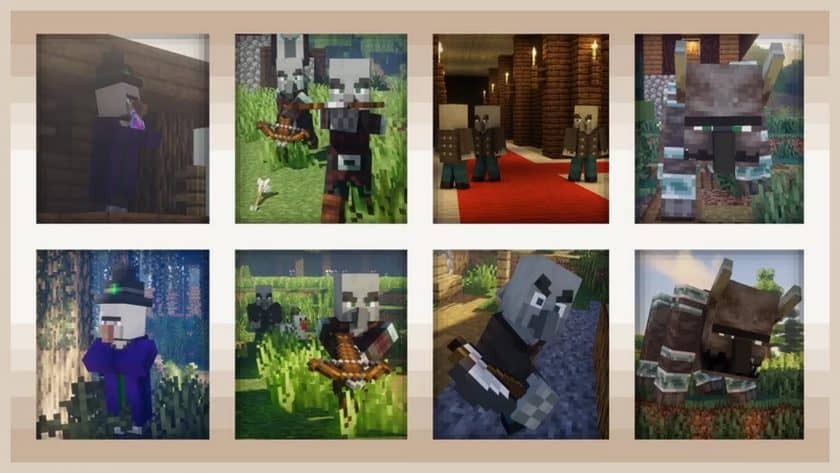



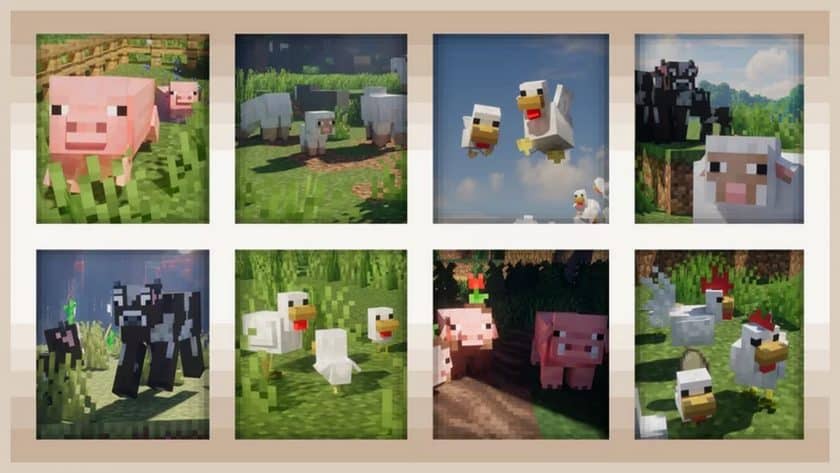









Leave a reply
129 comments
Links in comments are not allowed. Comments containing links will be removed.
Before commenting that the resource pack crashed your game, google your crash log. This is usually a graphic card driver issue.
Lucid
villagers and zombies have missing textures on there head originally it worked fine but when i switched it on a off both textures would disappear
max
anyone know why some mobs heads dont load and are purple like villagers and zombies?
TrashyKingPanda
Does Fresh Animations work on Lunar?
Lucky_Lucky
Why is there a version 1.21 of this that requires Optifine, but there is no version 1.21 of Optifine?
jigi
why put 1.21 version when there is no optifine for 1.21… Brain can be used yknow
Admin
Fresh Animations is a Fabric compatible with the [EMF] Entity Model Features mod. You can use this temporarily if you don’t want to wait for optifine.
Okmarto
help the faces disappeared
Dogghys
same
Dan
OMG, I love it! The cows and the villagers looking at me just give a special feeling about minecraft
Dokulenteber69
can you download it on bedrock edition? I’m struggling to find it
Admin
Nope, this is java only resource pack.
minecraft434343434
bedrock dont support mods exept minecraft marketplace
E
Even though I download the 1.19 version of the pack in my 1.19 world, it still says its too new, and when I try and run it, every mob’s eyes go missing and no animations will play on their body besides the default ones.
mew
you need optifine to run it check if u got that
MoliRiba
I fix it easily this problem ao first you turn on your any mcpack and second pack on the fresh pack ok probalemfix ao easily
Tom
The animation does not work on the wolf and also the wolf looses it’s eyes
SlimeMin
How come I’m getting the 1.8.1 version when I download the 1.20.x link?
Admin
We’ve already replied to a similar question – v1.8.1 in the file name is the resource pack update version, not the Minecraft compatibility version.
56
no mine had the same thing it said NOT COMPADIBLE
Admin
Ignore the message and click “yes”?
invadrx
is this available in fabric?
ben
can you plz make it for 1.20?
CC_3836
The base resource pack works great in 1.19.4, but the add on pack doesn’t work right. The villager’s eyes are white. How do I fix this?
niggro
you mast use optifine
Alex
What do the add-ons do?
Admin
Read the “Important about add-ons” section.
Ebs Fae
Hey I can’t find the addon bit anymore and I need it all my creepers look funny, where do I find it? Am I being dense ? I had to resinstall the game and can only find the base resource pack but I love the addon. Help!
Anon
for me it’s just below the Java Edition links (probably useless since you said “anymore” but hey it’s worth mentioning)
spice
for some reason, it wont let me download 1.19, it only downloads 1.8..?
Admin
If you’re talking about v1.8 in the filename, that’s the resource pack update version, not the Minecraft compatibility version.
man
why do only some animals get the animation while others dont even when fresh animations is the only pack im using
Zay
he has a list of which mobs get animations
Jacob
The mob is extremely cool but I play bedrock Addition and now I’m really sad that it doesn’t work for it:(
Bro
IMPORTANT**** If the eyeballs of animals are acting weird on 1.19 make sure in the resource pack folder you have them listed top to bottom in this order
1) fresh animations
2) Default ( Minecraft resource pack ) THEN
3) The fresh animations add-on.
unknow
how to download on bedrock edition ??
Admin
You can’t.
Rythyr
The GLOWING EYES..
unknow
in what sense ??
Sqiggy
This doesnt work with 1.19.3
djjhaduiawdhwiaudh
its work v1.8
CJDark
this is optifine?
Kevin
Will this be updated for 1.10.3?
James Ernest
wow what a cool pack
Luke
Running Optifine1.18.1, latest version, with Custom entities, random entities, and emissive textures all turned on, but all the mobs have no eyes, any suggestions?
livia
mine doesnt have eyes aswell
Zach
Gotta make sure the addons is below the main files in the load order.
Rythyr
This makes no difference.
SomeMinecrafter
I tried for 1.19, and it failed, they also dont have eyes.
kabaczek
haha testing
Cassie
I have yet to see what mobs look like but I am dying for how frecking cute the cats and dogs are! So far, love it! Would be awesome if like cows and dogs could have other colors and stuff.
Ken
Same its not working tho
minion309
some of the animations like the skeleton are not working, how do I fix this?
Pilkie
Hello, first off great mod. To my understanding, I followed the install instructions correct, and most mobs work. The only issues I’m seeing is horse armor being a bit odd, and also the Drowned zombies have 2 bodies nestled inside each other.
YahBoiJerry
There is a way to fix this. Just go into the resource pack files and create a copy of the horse.jem file. Rename that copy to horse_armor.jem and put the file in with the rest. This will fix the horse armor problem.
happylexi01
i downloaded the main pack and both add ons but now spiders have 16 legs, i can’t figure out what they do other than make some chickens different and put better legs on spiders. also the one that improves spider legs also gives them 16 legs, i know its nit picky but i would love to see it updated so it only has 8 legs. however everything looks amazing
Tom.The.OLD_m8
1.18.2, the horse armour doesn’t work right with the horse animations. Side note, animations are sick.
kacper ostrowski
it doesent work for me on 1.19 can someone tell me why?
Admin
Have you read the “How to install”, “Important” and “Required settings” sections?
Glitchf0x
I have done that but it doesnt work
Jellyfish
Do you need the Addon pack or just the resorce pack
Wkcwocdw
wow
Malinkaaa
it didn’t work :((
petrarussell
what rate u do?
Johnathan Pizzazz
The horse armor is extremely glitchy. Other than that, great resource pack!
Ryan Paul
Hey, can u make it compatible with fabric too? Thanks!
Warden
The mobs got 4×4 pixels white eyes
Salil
in video settings change the models to custom models
echo
the fox is broken the body is in the ground and the head is looking straight up im using 1.18 with addons
Derp
I am using this on 1.18 but the mobs are invisible. I have optifine, no shaders, no other resource or texture packs, and there doesnt seem for there to be a reason for them to be invisible. Can someone help me out?
n00b
same problem! Anyone know how to sort it out?
Cholo1219
do not use the addons use the resource pack link
.
wow
osjos
when i download the 1.8 one it download the 1.6 and when i download the 1.6 it downloads 1.3, please fix this
Admin
What are you talking about? You are downloading 1.18, not 1.8. v1.6 is the resource pack version, not the Minecraft version.
David Felipe Arévalo Herrán
How I can aplouded because i am in minecraft bedrock in a IPAD IOS
x-man
its for java
RandomPerson
does this work with bedrock
Admin
But who said it’s compatible?
random player
when i opened game all mobs hasnt got eyes
MCbuild
i so scared of wandering trader eyes, eyes too like herobrine
Adyen
LEGENDARY PACK, legendary work.
Question tho:
Your animation pack sometimes overwrite SOME custom mob textures and sometimes it doesn’t.
Can you just add animation without changing the custom textures?
Maybe it’s also the other pack maker’s issue.
Ex: Like, Quadral Zombies benefit just fine from your animation while keeping their custom skin.
But let’s say, Copper Golem on Iron Golem (Golems Family) pack and some other mobs can’t be animated while keeping the custom texture.
We gotta either use standard texture with fresh animations or the new texture and lose the animation.
Sorry to trouble you with this, but that Copper Golem piggyback is just too delish to let it slip your attention lol.
Adyen
Another idea that I’m sure you’ve already heard is compatibility with the Villagers Enhanced pack which provides trade tools for villagers.
That one also doesn’t work with Fresh animations. Or at least not on my 1.16.5 and 1.17.1 clients.
blademiss
There is a bug with skeletons if the animation resource pack is turned off and on frequently that makes the skeleton’s torso a solid magenta prism (missing texture).
pax
Man why skeletons body is missing textured?
EndyStar9d9
The texture for the desert profession for the zombie villager has some extra pixels still in it that causes the Desert Zombie Villagers to have a dark green eye,
EndyStar9d9
Desert zombie villagers without hats have one black eye, which should be red.
NightAngel123
haha this is funny hahaha
Dont Care
bruh its just like the regular texture pack
eeee
it animations not texture
TheWestSideWiz
I cant see chreepers or spiders
supahbruh
is there a download for optifine 1.17 snapshot?
zhuang
it keeps saying theres a error while i used it pls reply and help me
Zarir
Do u use optifine?
Pablo Henrique Pereira Da Silva
There is a programming flaw in the spider when it dies, enters the ground and ascends.
Pablo Henrique Pereira Da Silva
Keep up with this freshLX friend’s project, I really liked it and it makes the game feel new and more alive and fun tmb, don’t abandon the project we love.
ToucanMurk
I am using OptiFine, and only my pigs have white eyes. How can I fix this?
bryn
Download the addons as well and then the official fresh animations. i had this mistake too. i just didnt use both at the same time
Daia
Can you make from bedrock?
camdigo
get a pc
realHupsi
its more of get mc java edition
molkolgames
bro its best but pls make more mobs thnx
stingyjeff007
white eyes. why white eyes
I Am SoreN
you need optifine (read the article)
BlackJack720
No OptiFine. Use an OptiFine client and it should stop showing white eyes.
Shiezaa
yess so badd
JvsuUzumvki
I need doggo
JvsuUzumvki
Please make wolf and enderman
tuiu222
Please repair the creeper swiming animation.
The feet come off the body.
AncientPro7047
bro this is sick
Kresei
Using on 1.17.1 fabric and my game every 3 seconds gets freeze for 3-4 seconds over and over until I don’t remove this resource pack
vezo
same with me and my gf – 2 other PCs
wika111
it isnt work only what II sawed is herobrine eyes on revenger and villager its totaly poop
Waxxier
Are using with Optifine? if no this is why
Forggio
it’s nice but it creates a pink block on zombie’s head and i don’t know how to fix it
joan
can we use another tex pack with this?
it’s awesome but ist just the animations
alex
yes, you can
Victorrestart
I want a fresh animation pack so please can I?
Fingerboy
Hey, do you know when this will be available for 1.17?
amxyargaming
I just want to ask if the player also have fresh animations like (player) steve have actual walking animations
Admin
You should have read the “Important” section on this page.
Jack
What is the resource pack used in the screenshots? i love it!
volpe
nice
eRotic
Will it run with Seus shaders and other resourcepacks?
bean_boy
Really well done! The little expressions of each mod gives so much more life to the mobs of the various dimensions.
faaad
not on optifine?
Admin
We don’t know what you mean, but this pack requires an optifine and won’t work without it.
Huhac
Most of RP needs OptiFine…
And I also use OptiFine when I don’t have RP …
I recommend it :)
Huhac
This looks really good!
I try it :)
AveryTheXplorer
Ok, good for you. but mine, is not there.