While Minecraft is an ever-expansive and fun game to play in its original variant, a lot more can be added to it by installing mods and resource packs. One of the most effective and useful tools (mods) you can install – whether you want to keep the original flavor or add some uniqueness to your game – is the Optifine mod. Optifine is not a resource pack in itself. It does not change any textures in the game. It is, instead, a tool that allows you to adjust Minecraft to increase performance or visuals to your liking. For instance, it provides new settings in the menus that allow you to more freely adjust rendering distance and other factors that might affect how well your computer can run the game. It also allows you to use various resource packs with custom features. If you use HD resource packs and have seen major frame rate drops, see serious lag spikes in your system, or otherwise just need an FPS boost, Optifine HD will provide exactly what you are looking for.
Featured video:
Optifine can be used in both single player games and multiplayer servers. Be warned, though, Optifine HD only works in multiplayer games if the server’s host also has Optifine HD installed on the server. If this is not the case, Optifine will be disabled and you will not be able to use it. Another warning that comes with this is that some of the steps you can take to increase your frame rate will also make Minecraft less visually appealing to look at. You can disable clouds, the sky, stars, fog, and a number of other functions that make the game more visually appealing. All in all, Optifine HD is probably the best way to take more complete control of your Minecraft experience. You can adjust how textured and detailed everything is, from bare bones to top of the line graphics, based on what your personal computer can handle.
OptiFine should be compatible with all of these Minecraft versions: 1.20.4 - 1.20.3 - 1.20.2 - 1.20.1 - 1.20 - 1.19.4 - 1.19.3 - 1.19.2 - 1.19.1 - 1.19 - 1.18.2 - 1.18.1 - 1.18 - 1.17.1 - 1.17 - 1.16.4 - 1.16.3 - 1.16.2 - 1.16.1 - 1.16 - 1.15.2 - 1.15.1 - 1.15 - 1.14.4 - 1.14.3 - 1.14.2 - 1.14 - 1.13.2 - 1.13.1 - 1.13 - 1.12.2 - 1.12 - 1.11.2 - 1.11 - 1.10.2 - 1.10 - 1.9.4 - 1.9 - 1.8.9 - 1.8.8 - 1.8.1 - 1.8.6 - 1.8

How to install Optifine:
Guide last updated: 2022-07-22
Before we proceed with installing Optifine, you also need to have Java installed on your device in order to be able to run the Optifine installer. Java is available for Windows, Linux, Mac OS X, and Solaris. Get Java here.
Quick Java Installation Guide:
Click the image to open it full size in a new tab.
- Download Java from the official website here.
- Run the file you just downloaded and click Install.
NOTE: Optifine will only work with the Java Edition of Minecraft. Optifine does not currently work with Bedrock or any other edition.
And now.. OptiFine:
Please follow each step carefully if you have never installed OptiFine before.
- In the download section (located directly below this guide), you will find a link to the official Optifine website. Click on this link and you should be redirected to the developer’s official website.
- On the optifine website, you will see many different labels. First make sure you find the correct “Minecraft Version Label”. If you’re playing Minecraft 1.18.2, look for the appropriate label, then simply select one of the versions of Optifine under that label (we strongly recommend that you always choose the OptiFine HD Ultra editions. They usually have the most features) and click Download (or Mirror).

- If you clicked the “Download” button (step 2), then most likely you will first be redirected to an sponsor page with a short timer of 5 seconds. Just wait and click “Skip”. If you clicked the “Mirror” button (step 2), you will be redirected directly to the download page.

- Now, once you are on the download page, click “Download” again.

- Right-click on the newly downloaded Optifine installer file (should be in .jar format), select “Open With”, and then click “Java (TM) Platform SE binary”.
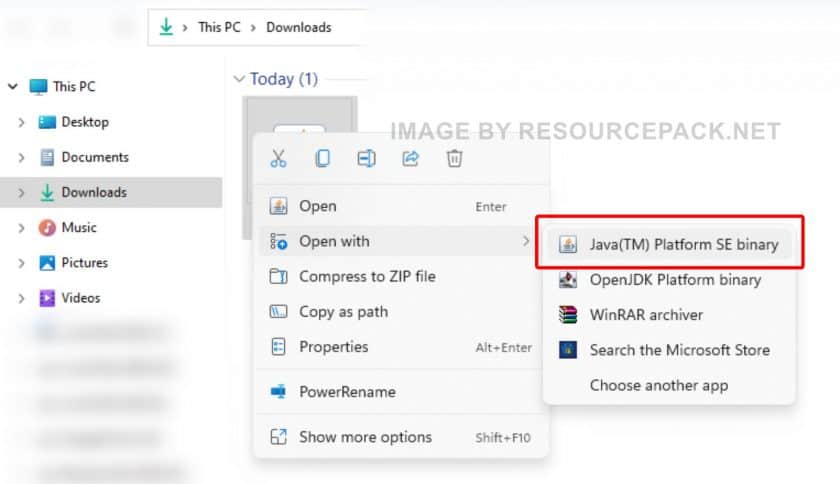
- A small installer window will appear, just click “Install”. After a while, the message “OptiFine is successfully installed.” will pop-up.

- Run the Minecraft launcher and click on the small arrow to the left of the green “PLAY” button. You will notice that there is a new version titled 1.19-OptiFine_HD_U_H8 (it may be different in your case depending on which version of Minecraft you are using and which version of optifine you have installed). Select this Minecraft Optifine version and click “PLAY”.
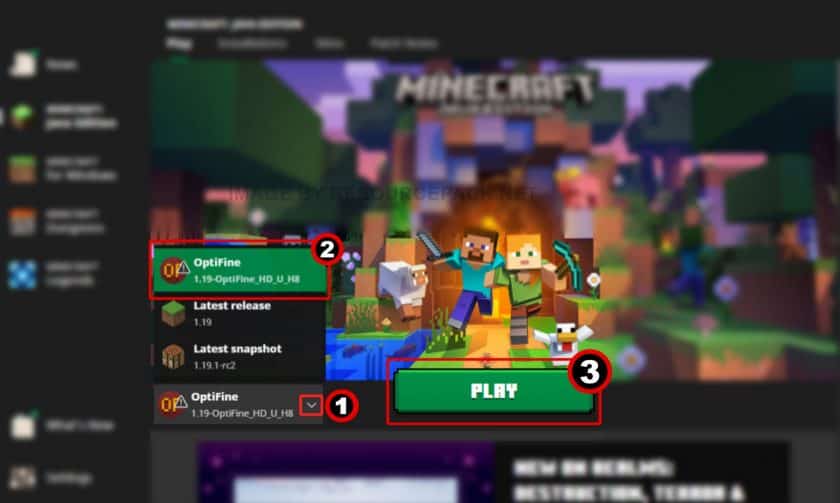
- Done. Now you have a version of Minecraft with Optifine. We hope the guide was useful to you, we tried to describe everything in as much detail as possible with screenshots so that you can understand it better. If you still have problems with the installation, leave your question below in the comments – either the administration or site visitors will definitely help you. But there should be no problems if you carefully read everything and do as it is written in the guide.
OptiFine Download
- We never modify or edit resource packs in any way. None of the resource packs, shader mods or tools you see on this website are hosted on our servers. We use only official download links provided by official authors. Therefore, they are completely safe and secure.
- Since the links are official and we update them manually - the links may stop working with each new update. We make every effort to update links as quickly as possible and usually we update everything on time and users have no problems, but if suddenly any link stops working - let us know through the comments below.
- Don't forget to leave a comment below and vote for the pack. By doing this, you help the author(s) keep improving the project. If you want to support the author(s), be sure to check the author links just below the download links.
Java Edition:
Download OptiFine from Official Website
Curseforge: download starts automatically after a few seconds;
Mediafire: click the big blue button with the text "DOWNLOAD";
Google Drive: in the top right corner you will see a small download icon (down arrow), click it and the download should start;
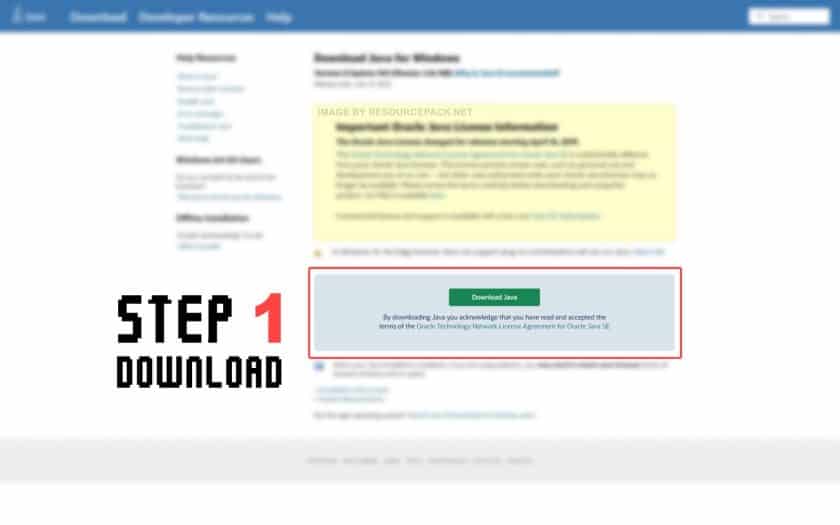
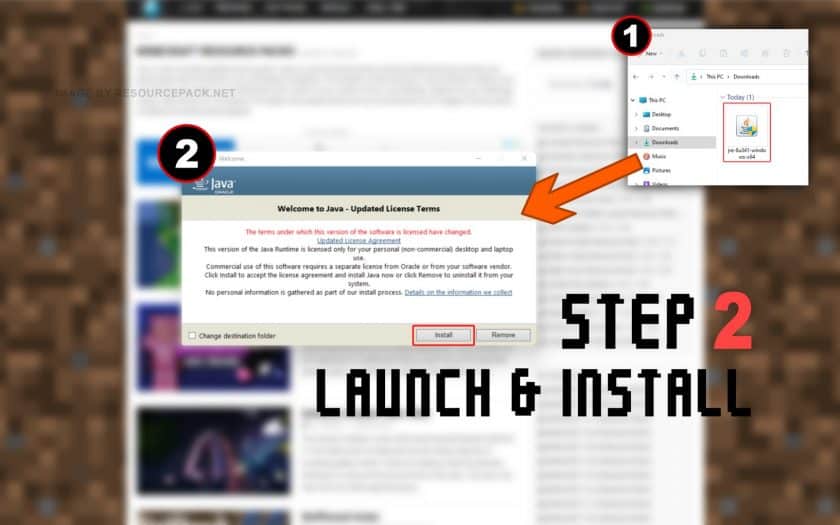






Leave a reply
375 comments
Links in comments are not allowed. Comments containing links will be removed.
Before commenting that the resource pack crashed your game, google your crash log. This is usually a graphic card driver issue.
Waltermydoinhere
I just installed minecraft Java on my new system. I’ve been playing minecraft off and on since it first came out. I The current version I have is 1.21, will any of these version work with that or do I need to somehow back my game to an earlier version?
Thanks ahead of time for the response.
Shmunk
When is 1.21 Optifine going to be released?
Master
Every time I try to open the optifine download it opens shortly for a split second and then closes. Is there a way to fix this?
Zeeee
Where can i find the Java Platform SE binary app? Microsoft Store doesn’t have it and i can’t find anywhere with a clear-cut answer
Admin
Have you read the installation instructions on this page? There are all the links and guides for complete installation of Optifine.
benjamin
every time i open java it says i have to install it again and then when i try to open optifine using java it just does not work
Kale
If the optifine Installation is giving you an error message “you must download and start minecraft 1.20.6 once in the official launcher” then you must create a new instillation within the minecraft launcher for 1.20.6 AND play that version of minecraft before installing that version of optifine. Hope this helps!
Mathew
i have it downloaded and when im opening minecraft launcher in versions its there but its not in game
Admin
What do you mean by “it’s not in the game”? If you see the version of optifine in the launcher, it means it is installed. Optifine is not a resource pack or a shader pack, it is a “tool” for running them.
Ido
I downloaded the minecraft launcher using the microsoft store (I didn’t use my old minecraft java account, but it allows me to play (just had to decide on a username and plug in my microsoft account), maybe because I also own bedrock. I am playing java, version 1.21, but when installing (step 6) it pops up with “you must download and start minecraft 1.20.4 once in the official launcher). How do I fix this?
Slayer
i dont have a offical luncher but i am using Salwrr, is there anything works for that
raine
When I try to hit install it keeps saying “Cannot find minecraft 1.20.4 you must download and start minecraft 1.20.4 once in the official launcher” what does this mean? and how can i fix this
Admin
I mean the error already tells you what to do. You either don’t have this version of Minecraft installed, or you’re playing the Bedrock Edition (for which optifine is not available).
Brennan
I keep getting an error message when I try to hit install and it says cannot find minecraft 1.20.4. Ypu must download and start minecraft 1.20.4 once in the official launcher
Brennan
It turns out it was looking for a nonexistent file that was in my trash do I had to restore the file and then it worked.
Admin
Glad you solved your problem)
Ava
Optifine isn’t working for me. It says I must download the launcher from the website, thatr was the first thing I did. Everytime I opened Minecraft and closed it to try to fix the problem, it still didn’t work.
Louise
Do we know when Optifine is going to be updated for 1.20.6
Admin
Sadly, nope. It can take some time.
Grady
I cant use Java(TM) Platform SE binary to install it when i try to open with
since i am windows 10 HELP.
Tim
Same here but i have wind 11
Sven
for anyone having problems with optifine not working for the new update for minecraft 1.20.5 you have to first launch minecraft normally as in not optifine just the game itself then you can close it out and then make sure you have the latest version of java then you can use java to install optifine but as of right now optifine is only for 1.20.4, also one more thing..if you go to installations and “edit” optifine make sure to change the 2gb to 8gb for it to run smoother with more fps. it’ll work your graphics card harder but its a better overall experience.
Sonia
Why does it say that I can’t install it with java? It always fails for some reason,can someone tell me what to do, it took me days to get here and I’m only trying to install shaders. If someone could just say something that could be useful, I would really appreciate it, I’m not good with electronics and files in general. :’))
Evan
hye can som1 help me when i go to open t it comes up with pearntall comtrolls but arfter i log in it says cannot install whats the preoblem:(
Tim
Maybe ask a parent to help. (if you are then open email/whatever you need to do)
Jack
I click “Open With”, then i click java and it said unable to install java, im confuzzled
Nika
I’ve installed java, when I try to run the optifine 1.20.4 a windows command prompt window, opens and closes immediately. I have windows 11 could that be part of the issue?
Jasper
Same problem here, just removed iris and java and tried optifine and still no result.
j
If anyone can help i download it but its step 5 I do not have the Java(TM) option when I right click to open Optifine?
max
same
fwa
same
Bry
same
hunter
i did everything and i was able to launch the game but my question is. is there a key u press to activate xray/ cuz nothing changed for me
Admin
Nope, it’s just a resource pack, not a mod. It can only be activated or deactivated in the same way as any other resource pack. If this is your first time installing a resource pack, be sure to read our installation instructions on this page.
kubi
i have demo minecraft so i can do it !!!!!!! bad
NaiNai
Just get tlauncher
Liv
I can’t play on realms with the newest optifine?..
em
You can as long as the owner of the realm installed optifine when they made the server
Jinx
Optifine only goes up to 1.20.1 and I have 1.20.4. Will it not work? Is there a way to get it to work?
Simon
when i try to open the jar file it shows a cmd window and it close inmediately, what can i do there
Max
I have the same problem. please help us :)
Rex
Hey Max, I just restarted my computer and it worked for me.
eve
when will optifine 1.20.2 will be released??
Pix
Hi I’m trying to install Optifine, but when I try to open with Java, I get the error message, “Unable to install Java (next line) There are errors in the following switches: (next line) “C:\Users\(my folder)\Downloads\OptiFine_1.20.1_HD_U_I5(1).jar”;. (next line) Check that the commands are valid and try again.” I’m no computer guy so I have no idea what this message means ToT If anyone has any idea how to help I’m all ears!!!
Lunar9038
I had the same problem, you need to first download a java application convertor to get it to install. just go to the top of the page and right below the first picture there is a link that says get java here. so just download that first and then follow these instructions.
TheCarSuspect
Which version of Java do I download for windows? does it matter what I choose?
Luigi1169
I’ve installed optifine but its not showing up in the launcher im in 1.20.1 and have the 1.20.1 pack
Nick
Hey im in the middle of installing optifine and when it says to ‘open with’ the Java platform SE binary but i do not have it. Do i need to download something else too?
Nick
Nevermind i got it to work. But i cant install it for some reason due to a command being invalid??
Raeyul
I try to install, but it says minecraft 1.20.1 isn’t found. is it because I have 1.20.2?
Admin
Yes, Optifine and Minecraft versions must match.
mismatch05
hi, will this work with Tlauncher?
sspyder0
i really need help because i have downloaded minecraft on the microsoft store with the pc game pass, will it still work? im trying to click install but it keeps saying “Cannot find minecraft (version)” how can i fix that?
Admin
The Microsoft Store version is probably the bedrock edition, which optifine does not support.
Tim
I think you mixed it up I have it from microsoft store it’s a 2 in 1
Admin
There is Bedrock Edition and Java Edition, if you want optifine to work, you need Java Edition.
Ratava75
Do we have an ETA for when the Optifine version that works with 1.20.2 is going to be released?
D-Dawg
Is there an ETA when Optifine will be updated for the 1.20.2 version? We use the MC Realms to play and the current download is incompatible with Realms.
Star80
Hello. the installer tells me it can’t find minecraft (version) and it won’t work at all.
Admin
First you need to install the version of Minecraft.
joi
when i hit install it tells me it cant find minecraft (version number) even though im trying to use an older version because 1.20.2 isnt out yet
Ollie78142
THANK YOU YOU’RE THE BEST :)
notgonnatellumyname
thank you SOOOO much i cant thank u enough i spent like a hour scorunging the internet and this was the only thing that worked
all the other totorials were from some stupid fat discord mod
johnil06
-I can donwload optifine, but I cant open it in the Java (TM), Its not an option for me to download in. How do I fix it?
Admin
If you installed java correctly, try restarting your computer. Sometimes it helps to make new menu items appear. Also, if you’re using Windows 11, try clicking “Show more options” (step 5 image, last dropdown menu item) first and then “open with” from the drop-down menu.
puppitree
I installed Java, but when I click “Open with…” it doesn’t show up.
Spin4team4096
same, i have no idea what to do to fixm it :( :( :(
Sainto7
I drag the resource pack into the folder but it wont show up in the settings no matter how many times i restart or download again – is there any way i can fix this ? i made sure both optifine and the blood resource pack were on 1.19
Dingus
i accidentally opened it with something other than the mc launcher and it wont and it only loads to that thing, am i able to change it?
Player1
Im able to download the optifine preview, but not able to open it with Java (TM) Platform SE Binary.
Any tips?
Holly
Hi, I factory reset my pc recently and when trying to install optifine as I have before, the optifine website fails to load the advertisment, so it doesn’t allow me to skip the ad to get to the download page.
Admin
We can not do anything with it. Try contacting the Optifine team.
LoneSerenade
Turn off adblocker
Caz
can anyone please help me, I can never download anything. I’d really just like some help because I really want a good texture pack and I always get lost on the instructions because, like when I tried to learn Adobe Animate, it seems like something wasn’t there. Admin, anyone please help!
Simmikke
Is there going to be an update for 1.20 when it releases?
Admin
Optifine is updated regularly, so most likely it will be.
Kapree
After I click “open with JAVA (TM) Platform SE Binary”, which I did the steps for downloading, a pop up appears that says “there are errors in the following switches” and it doesn’t download. How do I fix this?
Mik
I have Mac and am trying to download Optifine, though it keeps telling me that it won’t open because it thinks it is malware. Is there any way to get around this or fix it? thanks.
Admin
Check your Mac settings, you can temporarily disable browser restrictions or antivirus if you have it installed.
mila
if you use finder, you can open it. click with 2 fingers and then click open. it’ll ask something which i cant remember off the top of my head but, it’s just confirming you want to open it. then it should open as usual.
Dieland
So I cant open with Java(TM) Platform SE Binary, what do I do about that
Cow
me too
cow
it shows a black screen for a second than it desappears
LDKYT
same man
LilyDragonGirl2
What if your on bedrock edition?
Admin
Nothing, you can’t install optifine on the bedrock version.
Evierosemay
On I’m glad it works for bedrock editon
Rdpayerl32
when i click “open with” it opens the window for 1 milisecond?????
salomar53
How I fixed it:
Step 1: Open Command line (type CMD in search bar)
Step 2: Type “cd” followed by your Minecraft installation location (typically: C:\Program Files (x86)\Minecraft Launcher\runtime\jre-x64\bin)
Example: “cd C:\Program Files (x86)\Minecraft Launcher\runtime\jre-x64\bin”
Step 3: Type “Java -jar ” into the command line, then click and drag the .jar Optifine installer package (downloaded from Optifine.net) into it. It should auto-fill the path to the file in the command line.
Step 4: Hit Enter :)
xoleryy
good
matthew clingman
some i got every step but the last one to work
Caz
same here
Ash
I got everything but the last step to work.
Mystery Man
when it says to open with java(tm) whatever its called it wont let me do that
seb
Same
UrSenpai
You have to download the java software (not Minecraft, the programming app), the download is in the yellow box (:
Sydni
If I wanted to utilize Optifine in curseforge, will that copy over from installing it into the original launcher or is there a separate way to add it to Curseforge?
MiKe
For Forge, you simply place the Optifine.jar file into your mods folder. There is a YouTuber “The Breakdown” that has some really good guides for installing most things. I recommend checking out his videos.
charlie
when i try open it with java, it doesnt show up. how do i fix this?
Benjamin
download java
aroniux1
no time
Sydney
Where can I find Java(TM) Platform SE binary ?
dex
i just chose what system i was on and downloaded it and then when i tried to open it with java platform se binary it worked
Kole
How do you use this its not possible
Caz
for REAL though
Player
I don’t have Java (TM) Platform SE binary :(.
Can someone help?
Nolan
does not work no more
Tristan
when i download optifine it gets a paint file
Ton-301
How do I use the Java SE Platform, it does not show up as an option for me. I am on windows 10
Catcubicus
im stuck on step 5 of the download optifine thing. when i open it with Java(TM) platform SE binary it just opens a black screen for half a second then closes it and it doesnt download anything. ive tried redownloading java, redownloading optifine and restarting my computer so many times but it keeps doing the same thing. Does anyone have any idea how to fix this and stop it from happening?
John
Im having the exact same problem
g
Cannot find Minecraft 1.19.2 you must download and start Minecraft 1.19.2
confuzzled
SAME BRO, idek what to do at this point
Admin I need advice
Im stuck on step 5 I have Java installed but when I select Java(TM) platform SE binary it opens a window for half a second and immediately closes without opening/installing anything. Any advice?
Elfman
I have windows 10, with xbox app installed, have installed java edition of minecraft this way (also have bedrock), am able to play both (not at same time of course) but when I go to open the optifine.jar with Java platform se, it says ” Cannot fine Minecraft 1.19.x (2 in my current case this evening), minecraft launcher for java edition is in folder c:\XBOX\MINECRAFT, but there is no 1.19.x folder with any game files. any help is appreciated.
sven
my java won’t open help
Hydra
I cant get it to stop downloading as a .jar
Jess
If you have a mac its supposed to download as a jar! Open it, and it should appear in Java and then prompt you to add to minecraft.
nachowastaken
When I click install, it only tells me Minecraft 1.9.2. is not found.
Madz
when you go onto the java download website I click one the 1.19.3 preview and it worked for me after downloading it
Jax
I cant get past step 5 when I go to open with it only gives me notepad option
TSTLyric
It’s downloading as a .jar file, what am I doing wrong?
Jess
If you have a Mac its supposed to download as .jar. I thought the same thing at first. As long as you have Java it should work when you go to open it
Bob
I am on 1.19.51, is Optifine going to be updated or can i download earlier relases of Minecraft i.e. 1.19.2
phozi
Will this ever be included to the bedrock community?
Admin
At the moment this is technically impossible, but some alternatives may appear in the future.
Erica
When will Optifine be updated for v1.19.3?
Bean
I have the same problem! It needs 19.3 update to run. 19.3 previews don’t work, it says the texture pack is too old
Ryuzaki
I don’t know why it’s like this even though I’ve downloaded optifine but it’s like this. It always says Optifine Required but I’m already using optifine
Lauren
Hey I’m using Mincraft v1.19.3, and the latest Optifine varsions is for v1.19.2. Can I get away with installing Optifine for version 1.19 and should that work? Or do I have to rollback my Minecraft version? (It doesn’t give me the option for v1.19.2 in the launcher, so I’ll just google how to go back to an older version!)
Seanna
Hey, I’m stuck on step 6 because when i press the install button it just says, “Cannot find Minecraft 1.19.2” i don’t understand what I’m doing wrong.
Admin
First, install minecraft 1.19.2 as usual (via the launcher).
DangFlabbit420
the launcher won’t let me go back to that version, when will optifine be updated?
Admin
The original Minecraft launcher allows you to have multiple versions of Minecraft and switch between them at any time.
frida
it says java installation not completed why????
Cyberknight
when im at the download i dont see an installer file to open, how do i get the installer?
Legacy
Hey, so i am stuck between step 5 and 6 because when i try to open it with Java, for literally 0.5 sec shows up a window wich instantly closes itself. Can anybody help?
bob
the little window does not open for me when i try to open optifine with java
i123465498
i can open the optifine thing
thebac0n
when I right click on “open with” on the optifine file the option to open it with Java SE Binary isn’t there and I asks me to find an app in the microsoft store
Admin
Read the “How to install optifine” guide on this page, especially the yellow box.
Rane
that didnt help at all still have the same issue
FussionPK
It says there are errors in the following switches—- unable to install java
Kapree
same here
l
how do u even install
Admin
We have pretty detailed installation instructions on this page. Just follow each step carefully and you shouldn’t have any problems.
jaxon
why you have to download Java
lutri
Can some help me do it in win 10 not 11
TheFartFunnies
I have the Java edition of Minecraft installed and I am opening the Optifine installer file with Java(TM) Platform SE binary but the the small installer window isn’t appearing for me, I am very confused.
bob
this is happening to me as well
Andrew
i have installed java 13 times and it still doesnt work
Nivaan agarwal
bru, I don’t java installed that is why the commands are not going trough
No Name
Man why do i have to pay for everything i have to pay for java i just wanna add texture pack cause mincraft aint changing its graphics
weet
i also am not able to instal optifine. wen i tell it to open in java(tm) platform se binary it yust flachesa window on my screen then noting and thers no extra tabo on my minecft lanche ither
bob
same
soyasaus
I followed the instructions and everything went fine while downloading optifine, but it don’t seem to work when i log into my worlds, even though i chose the optifine “release” in the minecraft launcher and it says (modded) in the bottom left corner of the game start screen. I had the same problem when i tried a year ago too, but then i just gave up. Any logic to why this might be happening?
Help
There is no option to open with Java(TM) Platform SE Binary on Windows 11 computer
Admin
Have you installed Java as we instructed you (yellow box in the “How to install” section)? Also, be sure to restart your computer/laptop after successfully installing Java.
werwerwrwerwerw
yes this is fake my guy\
Admin
What do you mean by “fake”? Java? Java is definitely not fake. Minecraft? Minecraft isn’t fake either. Optifine? Optifine is not fake too. All this is used by millions of users. So what exactly are you calling fake?
JomiTheRaven
You need to download Java first, then opifine then any of the mods you need.
Mods don’t work without Java and Optifine.
Person
bro your life is fake
Milkshakes220
When I hit open with, it takes me to Firefox, asking me to download the file again. The cycle repeats. How do I fix this?
JomiTheRaven
Try right clicking it and select “open with”
A
when opening the Optifine file with java, it says “there are errors in the following switches”
sazfor
exactlyy
Kapree
im having the same problem
Grog
Same issue as Bruh. Advice?
Bruh
The Installer doesnt pop up after i chose to open the file with The Java(TM) thing
I dont know why
bob
same
ok
ok
h
when i press ”open with” there is no java se platform binary
Macy
Me too.
Xan
Re-download Java from the first yellow box.
protin bor
need a guide for windows 11 java
ZBSDKryten
Optifine 1.19.2 is now available
Mat
Doesn’t work,
I have Minecraft 1.19.21.
YouDontKnowMe
It wont let me install Optifine? It keeps saying ” This page isn’t working adfoc.us redirected you too many times. Try clearing your cookies. ” So I clear the cookies and then the same thing happens!
I have had this with only Optifine no other mods or resource packs has this happened but for some reason Optifine dose?
Admin
Try using a mirror link next to the main optifine download buttons (STEP 2 image). This might work a little better. Unfortunately there is nothing we can do to help as we provide a link to the official optifine download page, so they are fully responsible for the stability of the links. You can try contacting them directly.
Krzysztof
Why I cant use mods in this shader? I cant include mods…
Admin
What do you mean? Optifine is a tool (mod), not a shader pack. Optifine is required for shader packs and some resource packs to work properly.
Jude
I have !.9.2 Minecraft version and optifine has only 1.9.1 what should i do?
Admin
Wait for the optifine team to release optifine version 1.19.2.
Joe
I downloaded optifine h9 and I tried to install in but it said it couldn’t find minecraft 1.19, I have java edition 1.19
Admin
What version of Minecraft are you downloading optifine h9 for? Be sure to download the exact same version of optifine that you have installed minecraft. If you have Minecraft 1.19.1 you need optifine 1.19.1 not 1.19.
Kenneth
i tried to run OptiFine H8 and java opened but then closed immediately and the same thing happened with H9, i have no idea what’s going on, and idk if it has to do with me still running on Windows 10 and this version was made for Windows 11. the install menu for OptiFine shown in step 6 does not show up at all.
Elon
Wasnt sure what happened, everything is fine until i click install the optifine, it said couldnt find minecraft 1.19. I got my minecraft with xbox pass, does that has anything to do with it?
Admin
You need to check which version of Minecraft you have installed. Optifine only works with Java Edition.
declan
I have minecraft java downloaded, but a Java(tm) SE Binary file isn’t there to open it with?
Admin
Please re-read the instructions on this page (how to install section) again, and don’t forget to take a look at the message in the yellow box. Most likely, you missed some steps or misunderstood them.
Mido
Hello!
I followed the instructions step by step and i get the pop up that optifine was installed sucessfully but it doesn’t show up at all in my minecraft launcher..
Admin
Restart the Minecraft launcher, after that it should appear.
Alex
I open the jar file with Java SE Binary but nothing pops up
reeee
I did followed the intructions step by step but it doesn’t show up as a version?
Lucid
Do you know when optifine will be compatible with 1.19.1?
ae
where do i find the java se thing
Admin
Please, read the “how to install” section, especially the yellow box.
Adrienne
On step 5 when I try to open optifine with java it won’t let me. It says something about a code not being right? I don’t know what that means. What do I do?
Admin
Do you have java installed? If yes, are you on Windows?
Adrienne
I am on Windows and I installed Java per the instructions above the Optifine instructions
Admin
Try a different version of Optifine.
Joey
I also have this issue and have tried many different versions of Optifine. The problem persists. What could I do to fix it?
Joey
Ignore my previous comment. The jarfix thingy of which everyone is mentioning worked.
Ianite
Y’all need to make your instructions more clear. I ain’t got the Java bull y’all are talking about and reading other comments they ain’t got it. It doesn’t work for 1.19 as y’all say it does.
Admin
This instruction is intended for installing Optifine, not Java. But we update the instructions from time to time. Anyway, in order to run the Optifine installer, you must first download and install Java. Google can help you with this, just type “java download for windows)”. Note – optifine will not work on the bedrock edition.
freddy
yall when i drag it inti the resource pack box in game it just doesnt show up?? idk whats happening. its a .jar document and it just doesnt go into my game at all. im so confused
Admin
Did you even read the installation instructions on this page?
Ianite
Reading the instructions and even finding a YouTube video on it attempting to follow what they said. It doesn’t work. The Java thing you are speaking of doesn’t appear for everyone as you might think. How about make it easier to install instead of going through a hundred different steps just to download one thing.
Admin
First of all, if you’ve read the instructions and followed some YouTube videos and it didn’t work, the problem might be on your end. For example, optifine won’t work on Bedrock edition, so don’t even try. Java will definitely not appear if you never installed it. You need to download and install it like you did with Minecraft. It’s not hard to google java (should be the first non-sponsored link in Google search results). Our instructions are for installing optifine, not java. But we are not saying that our instructions are perfect, we might update a few things to make the instructions clearer.
Next, what do you mean by “easier”? Optifine is essentially “software”, and like any other software, it needs to be installed. You can’t just download and start playing instantly. Optifine, mods for Minecraft and even Minecraft itself sometimes require java, unless you’re on Bedrock edition. It’s already easy. If you have java installed, you simply download the optifine installer, run it, and click install. That’s all. It couldn’t be easier, optifine is not affiliated with Minecraft to be able to be integrated directly into Minecraft.
And lastly, everything about downloads – we provide links only to official sources, we do not have rights to re-upload any of the files. Some links may be direct, some may not, but this is what the authors have provided us and we must abide by, unless the links are “dangerous”, we do not approve of such links.
Please note that even though it may take us some time to respond, you can always contact us by mail (link to the contact page is at the very bottom of the page) and we will try to help you as much as possible.
nanovorg
Doesn’t implement properly for me. I extracted it as well, which still didn’t implement.
nanovorg
Update: Where do I find Java (TM)?
nanovorg
I fixed it and it works :D
weihh
how did u fix it
Joey
I now understand that optifine doesn’t work that well on 1.19.x
pooth
I still have lag
RobbWes
Is there any way the devs can make it so that OptiFine updates automatically like the main version of minecraft whenever there is a new version available, so we don’t have to manually download it every time is a new version?
vash
ya this need to have the latest release. i just tried to install it and it says needs minecraft 1.18.2 when im running the newest update.this program will need an update. please and thank you
Caffeine
When is this being updated to 1.19?
junjun
idk its taking its taking them so long to make
no
its great
so good for pvp
Optifine Sucks
Optifine doesn’t work. It just says that my Java installation isn’t complete. Save yourself the annoyance >:(
Admin
From our side everything works fine. Make sure you have Java installed. Also, optifine only works on the Java version of the Minecraft client and does not work on the bedrock version.
konjumsino
yea but is it on 1.19
kiwi
step 5 just doesnt work? no option to open with java platform se binary , help :(
Skyer
I have the same problem, somebody help
GaetanTheSIMP
same …
hehehaha
it doesnt work for macOS
kaikou
I got a minecraft version 1.18.30 and optifine only exists in 1.18.20. so he can’t be installed… How can I do ?
Admin
Just install the latest version of optifine available. It should work.
darren
I have MacBook Air and it worked to download java and it does work
NOWONE
how to download java?
A Been Boi
does not work on macbook air
markita
good mod but it does not work for chromebooks…
Guest
i have a chromebook, im gonna cry WHYYYYY
Nefi
Good mod
Just2turtles
it does not work on macbook air
Maazzixx
its a .jar
every .jar goes into the mods folder
don’t need to follow the instruction up there, its completly off.
Sayyad Adil
The process is really cool but shader is so pretty
Niklbac
bruh what in the * is this process JUST LET ME DOWNLOAD A SHADER!
PVpman
The process is so confusing bruh
zoodigamer
bruh all i want is a shader
hannah
says i must download and launch minecraft in the official launcher at least once? ive opened it multiple times. i dont understand
zoodigamer
i know just watch a youtube vid if it does’ent work idk what will
lyssa
Having the same issue
Ben
Make sure you have downloaded java first before installing optifine
dtkluuvr
okay so I have minecraft 1.18.2 and Optifine doesn’t have an option for that yet. I tried downloading 1.18.1 and I downloaded java and everything but it says it cannot find my Minecraft download. Can anyone help?
Dull_Demon47
what do i do if “Java (TM) Platform SE Binary” just isn’t a option?
yes
So can someone explain to me why the window immediately closes when i click java platform se binary
Iamconfusion672
Is optifine compatible with 1.18.1 yet? Ive been looking at downloading it but dont want to got through the process for it to be outdated and then have to do it all over again.
Guest
I play minecraft edu does optifine work?
Kenneth
most likely not, if it doesn’t work for PE or Bedrock then it wouldn’t work for EDU
shader
its good i guess
Cube
I have try it but its doesnt function: error binary encounter or something like this
ru
i tried to download & unpackage it but it doesn’t let me use java, it says open with microsoft explorer or winrar pls help (i have java installed)
lily
so cool
Dirtyjar38
when i click open with i dont get the Java (TM) Platform SE binary option pls help
JarJarMineCC
You may need to install Java. I had to in order to get that option.
KoregaRequiem.Da
It’s happening to me and Java is my minecraft version. Do I have to do something else?
thekingval
Help i can install optifine it always says: Java cannot be installed
There are errors in the following switches ….
SnookiWookiee
same thing happened to me, i just googled the error and i just had to download something called jarfix and it fixed all the .jav stuff
Stryke
Oh my god, thank you so much! Can’t believe all these tutorials and stuff didn’t suggest that sooner.
Dull_Demon47
i still can’t get it to work, even after downloading jarfix :/
lost
Have you opened jarfix yet?
yarnec
why i cant get optifine i will dowload it for the shader pack
bloop
im trying to open it with java but it wont let me pick that option. im on a mac, it only allows me to save the file whih doesnt work
paulthienadedt
I love shader
circles
I have used optifine for 1 year + (which is not that long tbh im ngl) and i can say it’s 100% worth it to use, especially for low end pcs!
pogboi
i like the shaders
LouieMitchell
When i try to open the preview optifine. It comes up with a blank black window which flickers on and off. Anyone knows how to fix it?
Ciara
Use jarfix it installs fast and it works immediately :]
Mohammed al faqsh
i like the shader
levi
when i download optifine, it says i need to open it with java binary se, but i dont have that option, what can i do to make it work?
levi
im fine
Yeet_Elite
how did you fix that???
Freddo
How did you do it may I ask?
circles
U need to download java first, u can just download it from a tutorial. Then u need to pick open with java.
Allelya
When clicking on Optifine 1.17, their website is giving me version 1.16.5 instead, so I can’t use any RP made for 1.17 on it. I have emailed the creator.
Admin
There is dropdown button “+ Preview versions”, click it.
NurseStudent113
help i just want download Optifine but all I keep getting is “preview OptiFine 1.17.1.jar” i have tried what the video but i just cant get it to download.
Frank
download jarfix
Frosty
When ever I pull up the launcher, Optifine has no profile, despite playing with nothing else installed but it.
Mona
Is there a version of this for bedrock?
Lisa
No, I don’t think there is, but if there is, It isn’t the original Optifine. Hope this helps!
i dont want to show my name
i cant find the java (TM) Platform SE binary file
Lia
I installed it as directed, but hit a brick wall the moment i load up minecraft. Everything was fine til that point. It stops before the game launches and says “Can not update Native Minecraft”. It stops right there, and the game doesnt launch. What could be the issue?
everett
this looks so nice
ImportedK
I downloaded optifine for 1.16.5 and i installed jave and jar fix, when i try to open with the java platform thingy, it shows and eeror.
MimosaVendetta
Is there a particular location the OptiFine installer is supposed to be? I’ve downloaded “preview OptiFine 1.17 HD U G9 pre24”. I tried having it in the download folder, the a folder on the same drive as my MC installation, and inside the Minecraft “Install” folder. I have selected “Open with” and navigated here: …\Curse\Minecraft\Install\runtime\java-runtime-alpha\windows-x64\java-runtime-alpha\bin Then I selected java.exe to open the file with.
It took forever but I finally nabbed a screenshot of the error message that flickers for a millisecond: Error: Could not find or load main class …\Curse\Minecraft\Install\preview_OptiFine_1.17_ HD_U_G9_pre24.jar
What am I doing wrong?
Robert
I agree with Joe, I’m able to use 7-zip on everything. I have java, restarted the computer, black box shows for 1 sec and then nothing. Ive seen multiple people with the same problem as me with no replies, please respond on how to continue from here.
Patrick
I have a problem too and it is the same like the most of them… if i try to open it with java platform SE binary then a black window pops up short and nothing happend afterwards no installer.. nothing and yes i checked my latest java version, i checked my minecraft version and i try it with older versions too but always the same happend and yes i restarted my pc everytime but always the same problem came up so do u have a fix for that or wahts wrong with it ?
Patrick
I installed Java the way it is supposed to, and everything is fine. Now, when I downloaded Optifine, I clicked “Open with” but Java Platform SE Binary or whatever, didn’t show up. There was an option to look for another program in the computer, but it didn’t show up there neither. Any help? (Note: I could actually install optifine with the installer, but the resource packs I had didn’t work as they should.)
Admin
What exactly do you mean “didn’t work as it should”. If optifine is installed correctly, you will see the new profiles in the Minecraft launcher in the version selection dropdown. Select the Optifine profile.
zurple
Jave Platform SE binary? it doesnt come up… was i supposed to do something before?
gamer
I try to instal optifine but it does not open and just comes up a a black box
Admin
Install java first.
mastarules
Hello i have v1.17 but the Previous Versions for this don’t show me the little arrow next to the play button. what could be wrong?
joe
DEVELOPERS PLEASE, commons sense – EASE of USE!!!, this needs to be a zip file like all other resource packs that we can place in the resource pack folder!, not some convoluted process to make it difficult to install.
Hence this long thread of complaints and confusion from everyone!
Admin
Who EVER said it is a resource pack? It is a tool / mod needed for many resource packs. You cannot install a mod or a tool full of various features the way you install a resource pack. Resource packs are EASY TO USE simply because they are a collection of images, sounds, some text files and nothing else, while mods are standalone software that must later be integrated into Minecraft itself.
dominick
I have a unique problem (maybe you’ve gotten this before) but when I click open with Java(TM) Platform SE Binary it flashes a black box and quickly closes the black box window, when I click Java Platform SE Binary it displays this EXACT message,
Unable to install Java There are errors in the following switches:
“C:/User/Dominick/OneDrive/Documents/preview _O
ptifine_1.17.1_HD_U_H1_pre1.jar”;.
check the commands are valid and try again
CS
I have Minecraft on Lubuntu (Ubuntu light basically). The instructions for installing OptiFine do not work for my setup. Since Minecraft was installed via Snap the OptiFine installer thinks Minecraft isn’t even installed.
Admin
Our instructions are for Minecraft: java edition installed on Windows. Other operating systems are not that much suitable for gaming, and the “general” instructions may not work on your side depending on your configuration.
Phoenix
i checked the website, and there’s no complete version for 1.17. Should I just install the pre-release or would it be okay to install the 1.16.5 edition till there’s a 1.17 edition?
Admin
On the official page, you can see a drop-down list of preview versions in the “Minecraft 1.17” section. You can try them, they are compatible with version 1.17.
HelpImDumb
I still dont understand something
I’ve tried downloading java like 5 times now, but I still cant open the file in java for no reason
Admin
After downloading, did you install Java and restart your computer?
bogey
I did everything it told me to do but I can’t open it, it says “Optifine_1.16.5_HD_U_G8.jar” cannot open because it is from an unidentified developer. can I have some help?
ProjectX11
i’m pretty sure you have to system preferences, security and privacy and you should see optifine wasn’t opened because it is from a unidentified developer. do you still want to open it?”
Thorchu
It took surprisingly long to download, but the outcome was fun + awesome!
Elijah
the optifine version doesnt pop up for me but everything successfully downloaded
bull
when i downloaded it it didnt work when ever i tried to put it in.
Admin
What you mean “to put it in”? Read the installation guide on this page..
Tami
Can this be downloaded for bedrock windows 10?
Admin
No, optifine is for Java only.
speedzzick
no
Est0
idk how install kuda shearders
galaxy boy
me too
Amanda Rose
wait am I supposed to download java? if so then how? and can I do it on Windows 10? (I apologize for the amount of questions)
Ninjateddy
Idk if you figured it out already, but you just look up the java thing they’re talking about, go to the official java website to download their latest software, and then you’re set to do exactly what this is saying.
WAT
I think Optifine is only for Java edition
Sami
I dunno How to run it there is no such option JAVA TM PLATFORM SE BINARY i already have java version of minecraft but i can’t find a way to install it…any idea ??????
Admin
First you need to download and install java itself.
hwhhwh1
Ok i have downloaded the optifine but in will only let run with winRAR or paint.net? How do you run it with java?
Admin
Download & install java first?
Andi
dude i already have optifine version in minecraft launcher
pogchamp
not pog i cant use it on mine craft
Epic
does this give nightvision?
Cameron Davidson
yes
Rafael
NICE
robko2423
its not on
Oliver/Bat
optifine just wont work for me. ittl download but when i try and open it, it goes to another download! Can someone help?
Tyler Holifield
Ok so i can download OptiFine but when i try to open it it just takes me the the website to redownload it
FiredHawk66
yeah same, i cant even find one in curse forge to download, when i try to copy it to forge it doesnt work
Blake Rustad
ok so i have java minecraft but when i try to open the folder with an app it just says look for app in app store PLZZ help
Admin
To install optifine (.jar file) you need java.
Clueless joe
same for me it does not pop up with minecraft java it just is like “sry you dont really have minecraft you just have completly nothing worth anything to us”
dawd
dud this is so cool
leo
Can someone tell me how to download it on mac?
adam
Im also on mac and I don’t know how
Julian
Just click on the download link. If that does not work, you have to install java
mattypo
This latest version of Optifine does not support this shader, this is why your game is crashing. The shader needs to be updated to G7.
Dylan Anderson
it always crashes my game
AnimixYT
that sucks, i cant even install it :/
no
me also I have no chance of getting the texture pack:(
Augustas
you have a bad pc/laptop
Peter-Pater-Poo
So do you.
kanker123
i can download the file and i have java but when i want to open the file in java it opens and auto closes
Reivalken
same over here
Superkrat
I got the the point of installing java to it, but it give me the message
“Unable to install Java
There are errors in the following switches:
C:\users\name\Downloads\OptiFine_1.16.5_HD_U_G6.jar
Check that commands are valid and try again.” and I have no clue what to do with that, or how to fix it.
Kass
I am having the same problem.
Vivisoop
Same
ana
same and i cant seem to find how to fix this.
serenaaa
does it work with mac?
ElectroCreep
yes it does
Dartleis
I’m on iMac
p
is this available for mac or is it PC only?
Helper
It works for both.
Z
It doesnt work for mac because it says the file type isnt supported
corruptedCrossbow
I love optifine
S
I have Java edition, but when I try to download this it doesn’t work. When I try to open in it makes me open it in the microsoft store, and instead of opening the actual thing, it just opens a page with a search for the word “jar”. I do not understand what I am doing wrong.
Admin
You need to install Java.
HumbledBeanz
I have the same problem but then if I try to open optimise with Minecraft java (I already have it) it physically won’t show up and when I type it in it’s just says “catastrophic error” :(
T
Does this work for PE?
macallan green
nope 😕sorry
Gale
Having some trouble– I try to open Optifine with Java and it opens a window just to immediately close it. It’s not there when I open minecraft. Any solutions? I am doing my Open With from the java application within the minecraft folder
AA
Thanks for the mod. You could have added that a noob NEEDS JAVA or something like that. You didn’t even include that in the description (you should).
Johanna
what do i do if it says ”innstallation has been modified and might not support the latest player safety features.”
When I go on any server there is no changes.
xSeungyeon
I dont see a arrow next to the play button..
logan
me either
Fratooty
what do we open the file with?
bLuE cHeEsE
If you have problems downloading optifine i had the same problems aswell make sure to dowload java_platform just type in java minecraft itll come up. after you set up the program simply just redownload optifine and say “open with” and java should pop up when you press java it will automatically insall optifine into the game and when you open the launcher it should be there! i hope this helps you!
YaBoiNick
how do you find it when i type java minecraft it just says how to get minecraft java edition
Darkstan.
How come Charged Creepers look weird with the effect around them?
Fajar_Awesome
Nah Its Not Resource Pack
Thorchu
True, true.
somebody
hi