The Anglerfish PvP resource pack was developed about a year ago by user Yuruze due to his pure love for PvP gameplay in Minecraft. Since then, the texture pack managed to get tens of thousands of downloads and it is still enjoyed by many players today. The resource pack has been released in 128x resolution. The 128x version is more resource-demanding and requires a powerful computer to ensure fluid framerates which are essential to hardcore PvP players where every single stutter can translate into a death. Being a PvP resource pack, Anglerfish PvP introduces many new weapons, shields, and armors in the game. There are new swords, new bows, and new tools that bring in new gameplay dynamics for PvP players. However, the introduction of new textures for PvP items alone is not enough o give the Anglerfish PvP texture pack its individuality. What makes the Anglerfish texture pack unique is its visuals. It changes the visual in the game by adding more details to existing textures and introducing new ones as well.
Featured video:
What can be observed, especially in the 128x version of the game is that there is less pixelation on object textures and various items in the game are much easier to tell apart. For PvP players, it makes it easAnglerfish ier to spot items and opponents from a distance, an important aspect of an improved PvP gameplay. This was achieved also by chancing colors on certain textures or using different shades of the same color. These changes make the entire world much more vibrant when compared to vanilla Minecraft. Everything looks smoother and the textures are much cleaner. A great degree of effort was invested into improving the visuals in the game. Lastly, the Anglerfish PvP resource pack introduces new inventory textures, GUI, and main menu. They are transparent, which, in our opinion, looks amazing and unique. There are also new icons for blocks, items, and PvP items. All these changes and the increased texture resolution make the Anglerfish PvP resource pack quite taxing for players with older systems. It is recommended to use a tool such as Optifine.
Anglerfish PvP should be compatible with all of these Minecraft versions: 1.17.1 - 1.17 - 1.16.5 - 1.16.4 - 1.16.3 - 1.16.2 - 1.16.1 - 1.16 - 1.15.2 - 1.15.1 - 1.15 - 1.8.9 - 1.8.8 - 1.8.1 - 1.8.6 - 1.8 - 1.7.10 - 1.7.9 - 1.7.4 - 1.7
Anglerfish PvP — Video & Screenshots
How to install Anglerfish PvP Resource Pack:
- Most resource packs require Optifine, so be sure to download and install it. – general recommended step for all packs, Optifine is also needed for most shaders
- Download the Anglerfish PvP texture pack for Minecraft from the download section below. – if there are many different versions, just choose the one you like, is compatible with your version/edition of Minecraft, the one you think your computer can handle in terms of performance.
- Launch the game client through the Minecraft launcher.
- On the main menu, click "Options".
- On the options menu, click "Resource Packs...".
- Click on "Open Resource Pack Folder". – folder titled "resourcepacks" will pop up
- Move the .zip file you downloaded in the first step to the newly opened "resourcepacks" folder.
- Click "Done".
- Click on "Resource Packs..." again.
- Your pack should have appeared in the left window, just hover over it and click on the arrow pointing to the right.
QUICK TIP: Sometimes, when activating a pack, the game may say that the pack is made for a newer or older version of Minecraft. This is just a warning, it does not affect your gameplay in anyway, and you can still activate and enjoy the pack by simply clicking the "Yes" button when prompted.
- Click "Done" again.
- The pack has now been successfully loaded and ready to be used in your world!
Anglerfish PvP Texture Pack Download
- We never modify or edit resource packs in any way. None of the resource packs, shader mods or tools you see on this website are hosted on our servers. We use only official download links provided by official authors. Therefore, they are completely safe and secure.
- Since the links are official and we update them manually - the links may stop working with each new update. We make every effort to update links as quickly as possible and usually we update everything on time and users have no problems, but if suddenly any link stops working - let us know through the comments below.
- Don't forget to leave a comment below and vote for the pack. By doing this, you help the author(s) keep improving the project. If you want to support the author(s), be sure to check the author links just below the download links.
Java Edition:
[128x] [1.17.x – 1.15.x] Download Anglerfish PvP Resource Pack
[128x] [1.8.x – 1.7.x] Download Anglerfish PvP Resource Pack
Curseforge: download starts automatically after a few seconds;
Mediafire: click the big blue button with the text "DOWNLOAD";
Google Drive: in the top right corner you will see a small download icon (down arrow), click it and the download should start;


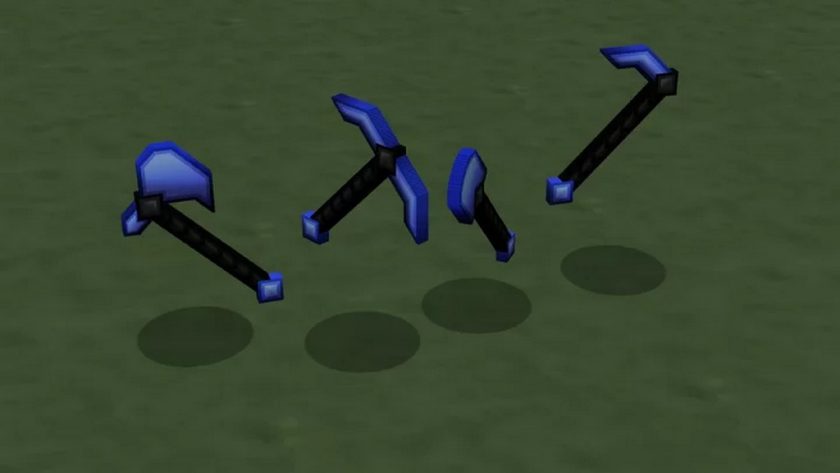










Leave a reply
37 comments
Links in comments are not allowed. Comments containing links will be removed.
Before commenting that the resource pack crashed your game, google your crash log. This is usually a graphic card driver issue.
haledon12
good
maxgoku
is good
maxgoku
is god
Cohen
Great PvP pack definitely recommend it
Cohen
Best pack PvP pack yet and I’ve seen some PvP packs lmao
Ehtasam_Gamemer
This is the best texture pack I have found yet
sd1212s
what tha cps
???
Eli
also can you make a red version
Netherite_King
u are intel edits bc his name is eli
asael
gg
Eli
EPIC
Antek
i like this pack
heonzkids ign
I LOVE HYPIXEL, AND THIS PACK IS AWSOME
jfkdfkasd
I hate teh cursor thing in the middle. the square one is better. pls update it
clicker god 1782
goood and sheeeeeeeeeeeeeesh
Samikrab
coool
Dez_ent
looks good but the inventory bar looks so bad
ouchean123
that look cool
kokot
boom
sofio
verygood resurspack
Temo
like all this packs
Viiperz
sheeeeeeh
dinosmant13
minecraft
dinosmant14
agreed
clay
SO COOOL
Dream
ya
askro
sheeesh
George
please texture netherite
mythix (god)
is this increase fps and does this texture blocks are neat or wat?
laim
is this on 1.8.9?
Admin
Yes, if you choose the appropriate version.
riiot
not working for 1.8.9
drago
cooooool likeee awesomee texture pack
mamaaamka
this is RESOURCE PACK is very good I use it for PVP
Thats very good for pvp
A brilliant pack for pvp!
home7100
i am pvp man
team_of_panda
is good