The Dynamic Surroundings resource pack is one of the most immersive and captivating additions to the world of Minecraft. For seasoned players and newcomers alike, this resource pack takes the in-game experience to a whole new level by introducing a variety of realistic and dynamic environmental effects. This resource pack has been gaining popularity due to its ability to enhance the ambiance and overall gameplay in Minecraft. At its core, Dynamic Surroundings aims to create a more engaging and lifelike environment for players to explore. One of the standout features of this pack is the addition of dynamic sounds that react to the surroundings. Gone are the days of repetitive and monotonous audio; now, every biome, weather condition, and time of day comes alive with its unique soundscape. Whether it’s the rustling of leaves in a dense forest, the gentle lapping of waves on the beach, or the ominous rumble of thunder during a storm, Dynamic Surroundings ensures that the auditory experience is as realistic as possible. What’s more, the Dynamic Surroundings texture pack contains a number of audio enhancements that enhance Minecraft’s immersive experience. Each element makes the Minecraft world more alive. We highly recommend using this resource pack with any shader pack you like as it will greatly enhance the overall experience further. For example, with the shader pack the lighting system will be redesigned to better respond to light sources, and the combination of the Dynamic Surroundings pack will give the environment a sense of depth and atmosphere. Sunsets and sunrises will be breathtaking: the horizon will be painted with bright colors, and various birds and insects will sing around you. In addition, the sound of weather effects such as rain and snow has been improved, adding realism to the game’s ever-changing climate. Dynamic Surroundings also pays attention to the tiniest details that significantly impact the overall experience. The sound of footsteps changes depending on the surface the player is walking on, whether grass, sand, stone, or snow. When swimming, the water splashing enhances the feeling of immersion in the game. These small touches accumulate to create a sense of cohesiveness, making players feel like they are genuinely part of Minecraft.
Featured video:
One of the most impressive aspects of this resource pack is its compatibility with other mods and resource packs. Whether running a mod pack or combining it with other resource packs, Dynamic Surroundings seamlessly integrates with the existing content, enhancing the overall experience without conflicts. This adaptability has made it a popular choice among Minecraft players who enjoy experimenting with various mods and resource pack combinations. All you have to do is make sure that Dynamic Surroundings is always on top of active packs. In terms of performance, Dynamic Surroundings strikes a balance between providing immersive features and maintaining reasonable performance. While it does add any kind of additional visual effects, it is also not overly demanding on system resources, ensuring that players with varying hardware setups can still enjoy the resource pack without experiencing significant performance drops. Again, this is an audio-only resource pack, it doesn’t change the textures of Minecraft blocks or items, but adds over 800 custom sound effects and ambiencies. But if you’re planning on using shaders, which we highly recommend, you’ll need to find a Shader pack that works well on your hardware and looks decent. Check out the list of shader packs here, you might find something there. As with any resource pack, personal preferences or hardware limitations may influence a player’s experience. Some users may find specific sound effects too loud or overwhelming, while others will be fine with it and enjoy it. Overall, the Dynamic Surroundings resource pack elevates the Minecraft experience. Its dedication to realism and immersion sets it apart from many other resource packs available in the community. Dynamic soundscape that reacts to the environment will make players fully immerse themselves in the virtual world. With its compatibility with other mods and resource packs, Dynamic Surroundings offers a truly dynamic and enriching experience for players of all kinds. Whether you’re a casual builder, an explorer, or a seasoned adventurer, this resource pack is a must-try for anyone seeking to enhance their Minecraft journey.
Dynamic Surroundings should be compatible with all of these Minecraft versions: 1.21.5 - 1.21.4 - 1.21.3 - 1.21.2 - 1.21.1 - 1.21 - 1.20.6 - 1.20.5 - 1.20.4 - 1.20.3 - 1.20.2 - 1.20.1 - 1.20 - 1.19.4 - 1.19.3 - 1.19.2 - 1.19.1 - 1.19 - 1.18.2 - 1.18.1 - 1.18 - 1.17.1 - 1.17 - 1.16.5 - 1.16.4 - 1.16.3 - 1.16.2 - 1.16.1 - 1.16 - 1.15.2 - 1.15.1 - 1.15 - 1.14.4 - 1.14.3 - 1.14.2 - 1.14 - 1.13.2 - 1.13.1 - 1.13 - 1.12.2 - 1.12 - 1.11.2 - 1.11 - 1.10.2 - 1.10 - 1.9.4 - 1.9 - 1.8.9 - 1.8.8 - 1.8.1 - 1.8.6 - 1.8 - Bedrock Edition - PE
Dynamic Surroundings — Video & Screenshots
How to install Dynamic Surroundings Resource Pack:
- Most resource packs require Optifine, so be sure to download and install it. – general recommended step for all packs, Optifine is also needed for most shaders
- Download the Dynamic Surroundings texture pack for Minecraft from the download section below. – if there are many different versions, just choose the one you like, is compatible with your version/edition of Minecraft, the one you think your computer can handle in terms of performance.
- Launch the game client through the Minecraft launcher.
- On the main menu, click "Options".
- On the options menu, click "Resource Packs...".
- Click on "Open Resource Pack Folder". – folder titled "resourcepacks" will pop up
- Move the .zip file you downloaded in the first step to the newly opened "resourcepacks" folder.
- Click "Done".
- Click on "Resource Packs..." again.
- Your pack should have appeared in the left window, just hover over it and click on the arrow pointing to the right.
QUICK TIP: Sometimes, when activating a pack, the game may say that the pack is made for a newer or older version of Minecraft. This is just a warning, it does not affect your gameplay in anyway, and you can still activate and enjoy the pack by simply clicking the "Yes" button when prompted.
- Click "Done" again.
- The pack has now been successfully loaded and ready to be used in your world!
Important:
- For the best experience, you may need to manually control the in-game volume.
- Ambient sounds don’t work as mods. It just changes the sounds when you step on it.
- This is just a sound-pack, it doesn’t change any visual aspects of the game (items, block textures, etc.) which means you can use Dynamic Surroundings along with any other texture pack, just make sure Dynamic Surroundings is always enabled and is at the top of your active packs.
- If you want to customize the sound pack, you can access the “sounds.json” file to customize it yourself. – Files: sounds->Dsurrounds file, which includes everything you can use to customize;
- If you’re having problems, make sure you don’t have any mods or packs that change the same sound effects in the game. This may cause conflicts.
- The author of the Dynamic Surroundings packs claims that the pack should be compatible with any Minecraft client.
- This resource pack is partly related to the Dynamic Surroundings mod by OreCruncher.
Dynamic Surroundings Texture Pack Download
- We never modify or edit resource packs in any way. None of the resource packs, shader mods or tools you see on this website are hosted on our servers. We use only official download links provided by official authors. Therefore, they are completely safe and secure.
- Since the links are official and we update them manually - the links may stop working with each new update. We make every effort to update links as quickly as possible and usually we update everything on time and users have no problems, but if suddenly any link stops working - let us know through the comments below.
- Don't forget to leave a comment below and vote for the pack. By doing this, you help the author(s) keep improving the project. If you want to support the author(s), be sure to check the author links just below the download links.
Bedrock Edition:
Download Dynamic Surroundings Bedrock Edition Resource Pack
Java Edition:
[16x] [1.21.x – 1.19.x] Download Dynamic Surroundings Resource Pack
[16x] [1.18.x – 1.8.x] Download Dynamic Surroundings Resource Pack
Curseforge: download starts automatically after a few seconds;
Mediafire: click the big blue button with the text "DOWNLOAD";
Google Drive: in the top right corner you will see a small download icon (down arrow), click it and the download should start;
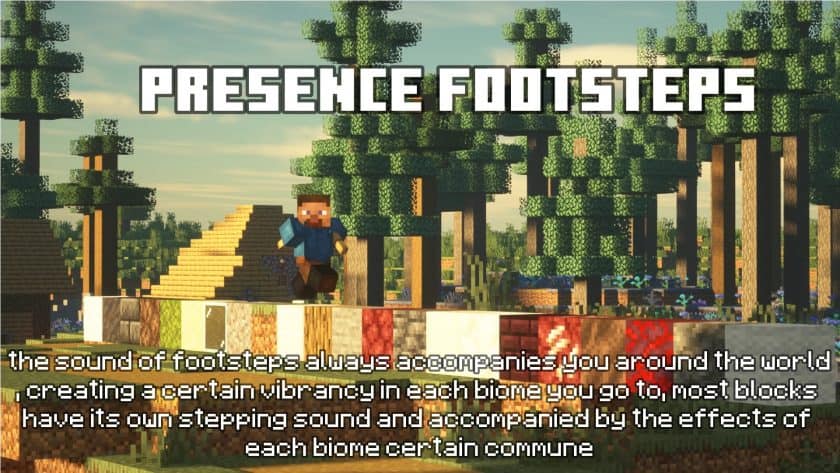
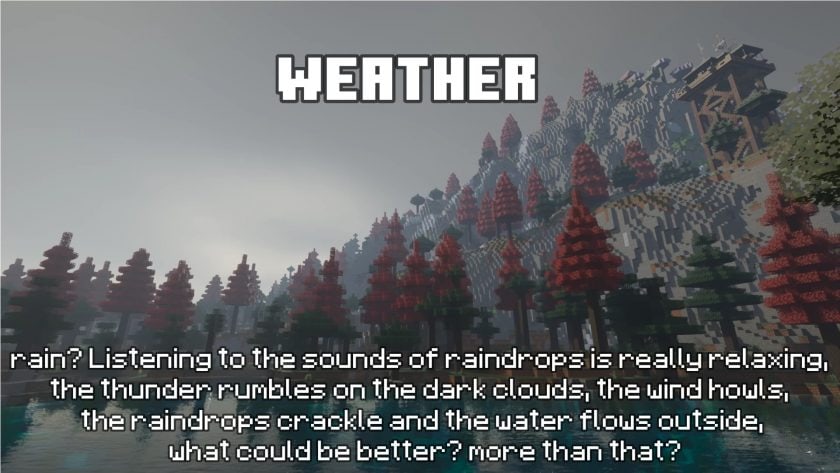
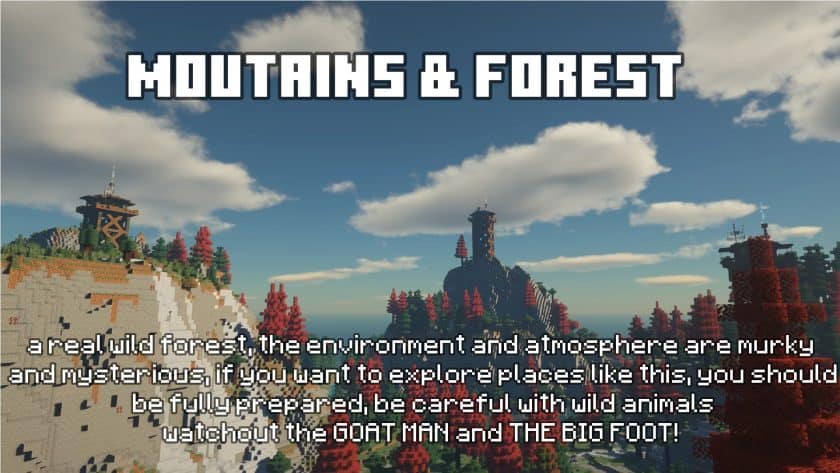
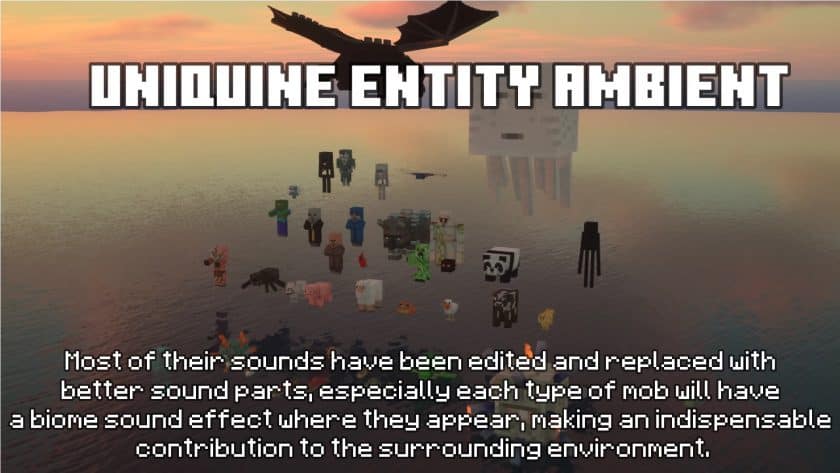

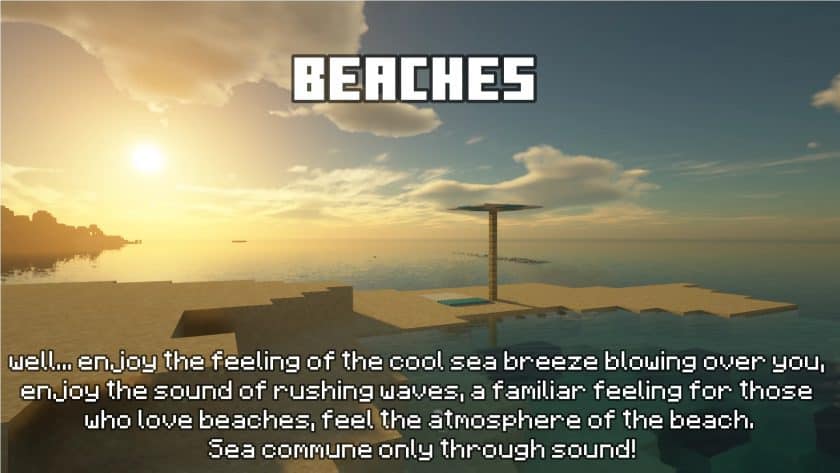
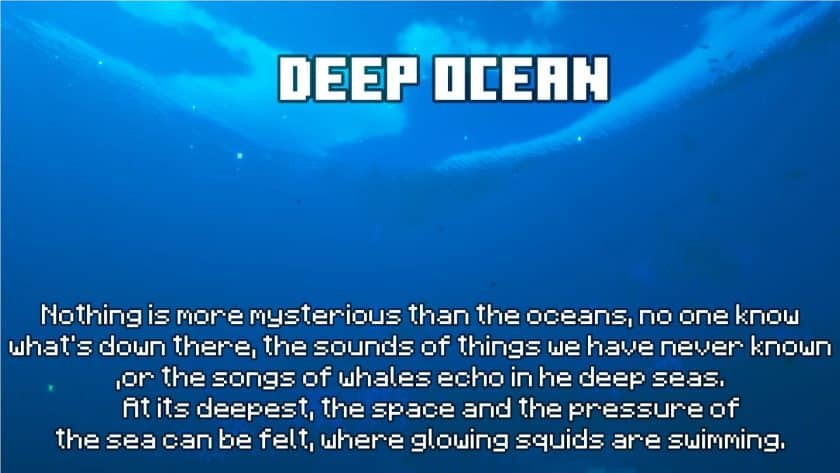
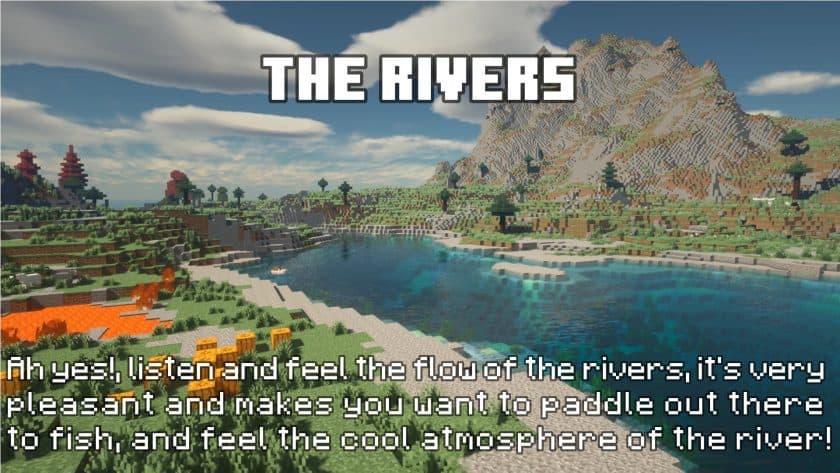

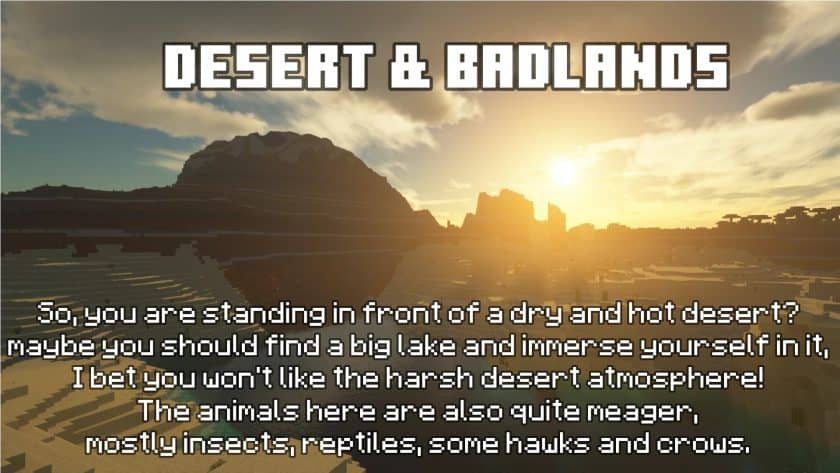
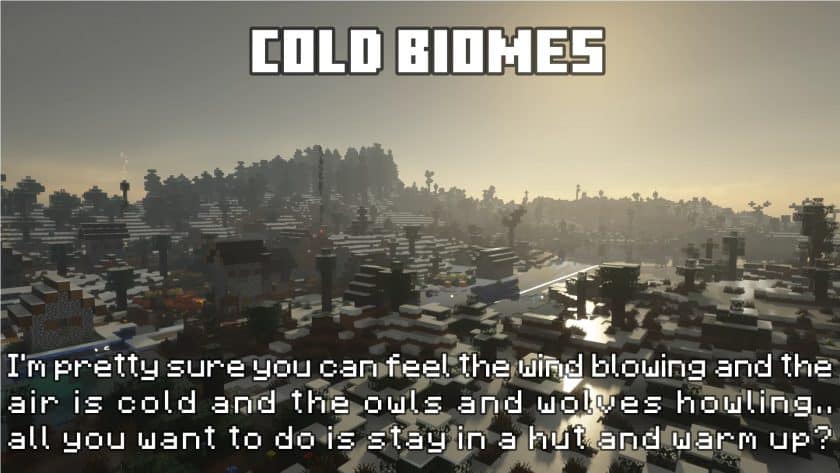
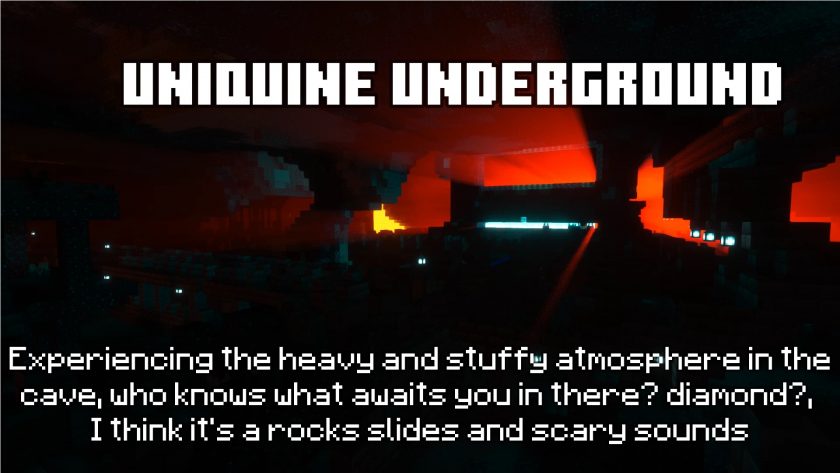





Leave a reply
11 comments
Links in comments are not allowed. Comments containing links will be removed.
Before commenting that the resource pack crashed your game, google your crash log. This is usually a graphic card driver issue.
trollgamesv
I have tried it and it makes very little noise, like rain, you can hear some thunder and spiders too, but the rest, like water, are useless. I only heard 5 sounds and the rest did not work.
International
Im having the same issue as Fae did. I installed it, however, the only sounds that changed are some specific mobs like endermen. Nothing else has. Version 1.21.1. The only other resource pack im using is one for the skybox.
francescokameoh
i’ve installed dynamic sounds for 1.21.1 with optifine java edition, but after i put the zip file into the resource pack folder the game doesn’t change, someone can explane me why?
yotavares
I would love to stop hearing water when i’m not next to a water resource… it’s very annoying to hear water start of nowhere.
Leslie
I love the idea of this. BUT. It is super super loud all the time. I have went into settings and turned certain sounds down and it did help a little but the sounds themselves sound like they were recorded right against a mic making them really strong sounds, if that makes sense. They would sound much better if they had that “background” type sound to them.
Kaldrin
Love it, thank you
neo
Really awesome pack. Would be nice to hear sounds fading as we get away from their sources, and not hear them at full volume constantly.
Fae
I do have a question. I’m not hearing ambiance or anything like birds, my footsteps aren’t changed but only mob sounds are? Creepers, water, and enderman specifically. Do I need forge / fabric or anything?
Admin
The author has just made some updates and changes, so we’ve updated the Important section accordingly. Be sure to check this, you may have mod or pack conflicts, also make sure the pack is on top. The author also published the Bedrock edition.
BigChungus
I REALLY love this pack but, can u please fix the horse sounds, because its just aggressive chimp an dog sounds :)
Bee
I love it, but why do the horses bark, lmao😭