A defining feature of Minecraft is its visual aesthetic. The block style and simplistic graphics are now synonymous with the game and give it a retro gaming feel. The simple styling and play make the game easily accessible and popular across a broad demographic but, what do you do when it no longer satisfies you and eventually starts to irritate you? There is a solution, Sonic Ethers Unbelievable Shaders. Sonic Ether’s Unbelievable Shaders, or simply SEUS, completely transforms the games graphics and takes Minecraft to a whole new level. This shader pack brings the game to life by highlighting the natural properties of different game components. SEUS adds an element of reality to the graphics that really augments vanilla game play. Water appears to flow, large expanses of water appear homogenous and plants seem alive and move with the breeze. SEUS also enhances the night feel of the game with its play on shadows. The most transformative feature of the shader pack is lighting. The standard lighting used in vanilla game play is stark, offers minimal variation and adds little to the gaming experience. The default light color used is yellow light and this applies to most artificial light sources (fire, torch, glow stone) as well as natural light sources like the sun. The shader pack goes back to basics adding color and nuance to each light source.
Featured video:
The result is immediately obvious. Torchlight is easily distinguishable from sunlight, moonlight is very different to the lighting produced for lava. It is not just the colors that make the difference. Shadow definition and placement combine to increase the intensity and impact of the enhanced lighting. Attention to detail is evident. Even small blades of grass create their own shadows at angles corresponding to the position of the Sun. If the monotony of the vanilla game lighting has made the game feel lacking, SEUS is a quick fix that will add vibrancy and breath life back into the game. Another high impact feature of the shader pack is sky textures. Gone are the standard, block style clouds in their predictable formations. In their place SEUS introduces ethereal clouds that move in the sky and continually change. The shader pack transforms the sky replacing the floating blocks with soft, hazy clouds. The sky now feels real rather than a blue space filled with floating white flooring. Despite the obvious contrast between the original pixilated design of Minecraft and the very realistic design offered by the shader pack, both design elements actually work well together. By incorporating authentic lighting and weather into the game the shader pack adds to the game rather than detracting from it. It comes as no surprise that in order to run Sonic Ether’s Unbelievable shader mod pack you need a computer that can handle the enhanced graphics. Older computers with insufficient memory and processing speed might struggle to display the enhanced graphics and negatively impact your game play.
Sonic Ether's Unbelievable Shaders (SEUS) should be compatible with all of these Minecraft versions: 1.21 - 1.20.6 - 1.20.5 - 1.20.4 - 1.20.3 - 1.20.2 - 1.20.1 - 1.20 - 1.19.4 - 1.19.3 - 1.19.2 - 1.19.1 - 1.19 - 1.18.2 - 1.18.1 - 1.18 - 1.17.1 - 1.17 - 1.16.5 - 1.16.4 - 1.16.3 - 1.16.2 - 1.16.1 - 1.16 - 1.15.2 - 1.15.1 - 1.15 - 1.14.4 - 1.14.3 - 1.14.2 - 1.14 - 1.13.2 - 1.13.1 - 1.13 - 1.12.2 - 1.12 - 1.11.2 - 1.11 - 1.10.2 - 1.10 - 1.9.4 - 1.9 - 1.8.9 - 1.8.8 - 1.8.6 - 1.8.1 - 1.8 - 1.7.10 - 1.7.9 - 1.7.4 - 1.7 - 1.6.4 - 1.6.2
Sonic Ether's Unbelievable Shaders (SEUS) — Screenshots
How to install SEUS Shaders:
- Download and install Minecraft.
- Open Minecraft launcher and setup your game profile for the Minecraft version you want to run. – in the top menu, select the “Installations” tab, click “New installation”, under the “Version” dropdown, select your preferred Minecraft version and click “Create”.
- Download and install Optifine or Iris. – we recommend Iris, it’s a bit more optimized;
- Open Minecraft launcher and select the newly created Optifine or Iris profile. – if in step 3 you chose to install optifine it will have an optifine profile, if iris it will have an iris profile;
- Download the SEUS shader pack from the download section below.
- Launch Minecraft.
- For Optifine: Go to
Options > Video Settings > Shadersand click “Shaders Folder” to open shaderpacks folder.
For Iris: Go toOptions > Video Settings > Shader packsand click “Open Shader Pack Folder” to open shaderpacks folder. - Put the SEUS shader pack (.zip file) downloaded in step 5 into the .minecraft\shaderpacks folder you opened in step 7.
- In the game, select SEUS Shaders from the list and click “Done”.
Sonic Ether's Unbelievable Shaders (SEUS) - Comparison Slider #1 day
Comparison slider #1 for those who want to compare vanilla Minecraft without any shaders installed (on the left) with Minecraft using this particular shader pack (on the right).
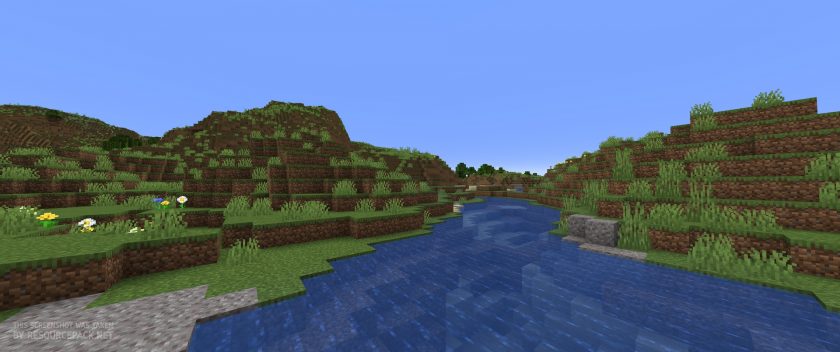 Vanilla
Vanilla
 SEUS (Renewed)
SEUS (Renewed)
Sonic Ether's Unbelievable Shaders (SEUS) - Comparison Slider #2 night
Comparison slider #2 for those who want to compare vanilla Minecraft without any shaders installed (on the left) with Minecraft using this particular shader pack (on the right).
 Vanilla
Vanilla
 SEUS (Renewed)
SEUS (Renewed)
Sonic Ether's Unbelievable Shaders (SEUS) Shader Pack Download
- We never modify or edit resource packs in any way. None of the resource packs, shader mods or tools you see on this website are hosted on our servers. We use only official download links provided by official authors. Therefore, they are completely safe and secure.
- Since the links are official and we update them manually - the links may stop working with each new update. We make every effort to update links as quickly as possible and usually we update everything on time and users have no problems, but if suddenly any link stops working - let us know through the comments below.
- Don't forget to leave a comment below and vote for the pack. By doing this, you help the author(s) keep improving the project. If you want to support the author(s), be sure to check the author links just below the download links.
Java Edition:
[SEUS Renewed 1.0.1] Download Sonic Ether’s Unbelievable Shaders Pack – for Minecraft 1.21.x and below;
[SEUS v11] Download Sonic Ether’s Unbelievable Shaders Pack – for Minecraft 1.10.x and below;
[SEUS v10.2 Ultra] Download Sonic Ether’s Unbelievable Shaders Pack – for Minecraft 1.10.x and below;
Curseforge: download starts automatically after a few seconds;
Mediafire: click the big blue button with the text "DOWNLOAD";
Google Drive: in the top right corner you will see a small download icon (down arrow), click it and the download should start;
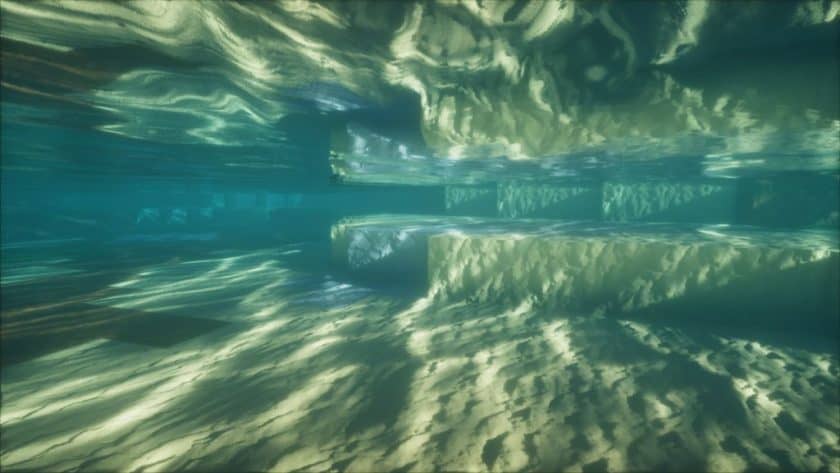



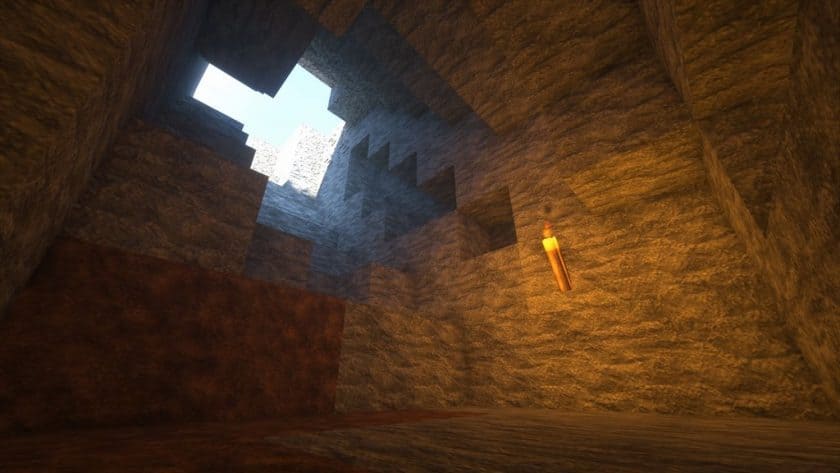









Leave a reply
114 comments
Links in comments are not allowed. Comments containing links will be removed.
Before commenting that the resource pack crashed your game, google your crash log. This is usually a graphic card driver issue.
loumcneil
In the shader, does leaves off trees move?
Douglas Luiz
Wow that shaders are spetacular
musles31
Hey man, these seus shaders are not downloading. The link is broken or too slow, refresh now.
Admin
On our side it works fine.
Ashton
Is there anyway to remove the part where the Sun becomes darker whenever I am looking at it, Aswell as the part where I keep getting flash banged by the sun everytime I jump/Move around?
Juice
I really need the answer to this! I also had an issue with the shadows constantly changing which I fixed by turning the shadows off. Sadly at the moment any light source dulls the light if I look at it. I’ve tried disabling a lot of different things but I cannot see anything that would affect this. I really hope this gets answered because I really want to use this on a PVP server.
luisreyes
wow the shaders are spectacular
jackson
hay can someone help me, ive downloaded the 10.2 and the 1.0.1 and none of them look like the first three pictures, i want to see the wood texture, idk if im just not downloading the right versions or what, pls help.
Laufwerk3
I think thats a texture pack you need to find and install the texture pack
_Naiz
It’s so awsome buts it laggy
Djelil
I love v11 but the renewed don t run at all it say error invalid program and i can t see anything, i have a very good pc so its not me and with the v11 all settings at maximum i run with 100fps so i don t know why the renewed don t work. But the v11 is very cool.
SafetytheWolf
I followed the instructions and when I loaded into the world I get Shader Error: Invalid Program and I can’t see a thing
tj
same i am so confused on how to fix it
MrLoserTV
Aside from not being able to read signs, I love this shader pack. Never had any issues.
kashunbb
my 2007 pc is better and this shader pack doesnt work any shader mods wont work if because i play on a server
Rusty
kid thats cause a server needs the proper things installed
RubixsCube
i love it i lag so much YES
j
If your pc specs arent high enough, or you didnt set your pc up properly, that is the result. Probably doesnt run well on an Atari either…..
mcdarker
hmm finaly i found one
Cubs
Love the 11 fps addon. Oh thats just me? 0-0
j
get a better pc or set yours up properly.
Webi6730
SEUS PTGI HRR3 doesn’t work with Linux running Firefox
Griffin
How do you use it?
Ethan
When I installed this on my device it exploded SUPER REALISTIC but cool! Recommend Installing
Cryo
I’ve noticed that rain effects show up under glass, which really ruins the immersion of skylights
Elias_LPs
It is cool, but when I modified it than show it me errors.
not gocygo
than your modifying it wrong 🤦♂️
BlOkHeD
I bet this works SUPER well, but some of the files didn’t load right or weren’t avaliable even tho I used the 1.18.x and under
SmileMan317
I have the same fails. its a Problem with OptiFine. you can replace OptiFine with Iris / Sodium. than it should work
Stargaz3
this is one of my favorite shaders and I’ve had zero technical issues, but night vision potions don’t work while im using this shader, is there a setting i can change or is this intended?
PearlJim
Is there a way to get rid of the slight blurriness I’m noticing? feels like there is a very slight fog throughout the entire world.
Mysterious_Pickle
How do you install i dont get it :(
Admin
Read the installiation guide on this page, right below the screenshots section.
mhhhhh sus
idk how to install it i dont see it
Katharina
awesome resource pack but my lava looks quite weird. It’s pink and black in squares.
Does anyone know how to fix it?
Tianos
very good
lexi power_YT
FANTASTIC
Danni
does not work for me at all… just gives me all these errors in game and I can’t see anything in game
Swarit
Just dont use optifine or switch to iris
w
epic shaders
B4D-W0LF
It says it’s free but It only goes to a patreon seems sus
dragonmanmoh
pawsome (awesome in cats lunguage)
T
What is the texture pack in the middle picture?
Princess Celine of Lanover
I believe it is meteor or modern arch they look very similar
Igor
R3D.CRAFT most likely. The texture of the cow and wood is exactly the same there.
Shaders
so butyful i love the shaders how did you make it?
Haziq
I’s so good
D
hay i put the file in the shader packs folder and got optifine but its not apering in the saders tab can you please help
tatas
go to options/video settings/shaders and click on the seus you can modify it by pressing the buttons on the right and the config button on the bottom right make sure you press done when you are finshes
bb
nothing loads people’s problems go unanswered 0/10
Admin
The answer will be given after a detailed explanation of the problem. How can we recommend something to people who just comment “doesn’t work”? And 90%+ of the problem occurs when optifine is not installed or optifine was installed for an older version than you downloaded the shader pack. And if this is a problem, we cannot help. You need to know which version of Minecraft you are playing on so that you can download the stable version of optifine for that particular version of Minecraft and then select a shader pack that works with that version of optifine & minecraft. Again, optifine and most shader packs are java-only, they don’t work or load in the bedrock version.
m
i have the 1.17 version and it doesn’t allow me to ad the pack, it says “failed to copy packs” someone please help me
Eitann
Whenever I add on a resource pack on to this shader, the world turns to a blush tint and become sort of fuzzy. I’m now seeing that whenever I use the 2 I get a GL error. Does anyone know what’s wrong or how to fix this?
E
do i need to unzip it?
Aaron
No… just drag the file into the shaderpacks folder and then you should see it in the shaders menu in minecraft
GhostGamer25
Its sooo cool but you cant play because of the lags
Azmyuth
i think its because this is meant for people with actually good computers and not potatos… im crying in the corner because im using a potato pc
kashunbb
my pc i old not potato from the 2000s so like 20-16 years old
Viper_Saeed
Hi please answer i download this shader and so much shader but when I use shader textures wont changed i just have shadows and water quality its all allowed shader gives me im using Windows 10 home edition it wasn’t happened in my old laptop but in my new pc it wont work I download everything I update my drivers and everything you think but textures like normal Minecraft please help me im using java 1.16.5
Admin
Please familiarize yourself with the difference between a shader pack and a texture/resource pack before downloading.
Erde
I have the Windows 10 edition and there the highest version is 1.16.220
I downloaded Optifine, but the “little green arrow” is not there, up until that everything went as described
I downloaded this shaders pack, but when I open the Launcher, the highest version that will open at least is 1.12.2
And when I go to Options and Video Settings there, there is no “Shaders” button
Help please? :)
Admin
Windows 10 is the bedrock edition, which, if we are not mistaken, does not yet support optifine (optifine only works with java).
Rax
This pack since yesterday is now flashing all the floors going transparent and then opaque again every 1s or so it is SUPER distracting and I can’t concentrate. I have tried uninstalling the pack and reinstalling the pack but it made no difference :'(
Please help!
Katy
Hey, like this shader but it makes my screen look… cloudy? Not nearly as clear as the pics
Marcoxdish
I dont have the “raytracing Options” Button, Does it not work on Minecraft Java Edition? My Graphic Card is the RTX2070Super
Evelyn
I’ve done everything as stated and when the world loads up, it gives me –
[Shaders] Error: Invalid program “gbuffers_hand”
[Shaders] Error: Invalid program “gbuffers_water”
[Shaders] Error: Invalid program “composite”
[Shaders] Error: Invalid program “composite1”
[Shaders] Error: Invalid program “composite2”
[Shaders] Error: Invalid program “composite3”
[Shaders] Error: Invalid program “composite4”
[Shaders] Error: Invalid program “composite5”
[Shaders] Error: Invalid program “composite6”
[Shaders] Error: Invalid program “final”
Any help would be much appreciated! Thank you.
Admin
If you are using nvidia graphics card try changing java settings to “high performance nvidia processor” in nvidia control panel.
Dilly
Thank you! This worked for me, as I was having same problem. Fixed and beautifully shaded :)
Keeith
yo, i’m here as well for the same problem, my point is just that I’m not using nvidia graph card, I’m just using my Intel i5 10600 integrated graphics, how should I fix it?
Admin
The problem with shader packs is that they are resource intensive and will probably not work properly with integrated graphics or will lag a lot. We do not recommend using shader packs with integrated graphics.
young
lmfaooooo you need an actual graphics card man im surprised you can even run minecraft vanilla on integrated graphics
tj
i have a macbook and it looks like i am using the Apple M3 Max (40-core GPU). when i load the shaders it shows up blank what should i do
Evan
it took me 250 hours to try to install and still did not work >:(
Admin
What exactly is your problem? Is it giving you some kind of error? Shader not listed in game settings? or something else? A little more information from you will help get a solution much faster.
LM-Covu
ive jus t downloaded it and when i booted it up on minecraft everything turned white lol
JustNaxy
yo this shader is awesome!
CommonerGold047
How much Vram is required?
yo mama
enough
Bomberanian
That doesn’t help
COOPEAR
I tried the link on different web browsers but nothing is downloading when I check the box and then click download. Double clicking doesn’t work either. The browsers I tried this on was Chrome and Microsoft Edge. I have java and optifine, any ideas as to why nothing is downloading? There seems to be no answers in the comments.
beanos
try to use Vivaldi.
itz good
Skeleton0803
Does it work with every version?
Vision Duwadi
Plz send me the requirement for this resource
requirement of laptop or compter
SCSpencer19
I tried the download link but it doesn’t work. The page freezes, and when I try to refresh it, it says “sonicether.com unexpectedly closed the connection”. Does anyone know of any ways to fix this?
Admin
It works just fine for us. Be sure to read & check the box next to “I have read and accepted the EULA” on the sonicether website.
Unfortunately, there is nothing we can do with these links as we only provide official links. In other words, if the link doesn’t work, we won’t be able to fix it. We can just wait for the author to fix it.
Brawl
its very good resurce pack
Mytt
Which resource pack/settings are the screenshots taken with? I particularly like the fur effect of the cow, but it doesn’t look like that in my game
paul
is good
128ajb
i have tried using the shaders, but i had a graphical bug where everything was all one color and the outlines of the blocks were the same color as everything else. IE on the land above ground everything was green
Animegirlgaming
Same. On Windows 10? Try getting a new GPU.
Helpless
I cant get it to change the texture, They still use MC default stone and wood and glass. looks nothing like it except for the lighting part.
Joshua Th3B3ast
Im 90% sure they used a texture pack to go with the shaders. You would have to install the texture pack they used for it to look the same as the pictures.
Raghibul haque
Is this work for minecraft mobile??
yessssszzzz
no lol
Ragball
bedrock moment
MattExists
Pocket edition moment more like :|
Outdutidcugi
Ūuuhhhh
Chey
I absolutely love this shader, especially for the water and rain. Just one thing that does make me a little sad though, soul torches, and soul lanterns don’t illuminate at all with it. (unsure if this also applies to the soul campfires but it probably does as well) I know they aren’t as bright as their regular counterparts, but a little glow would be nice for the aesthetic!
Erwin Moreo
Wow so cool
Dats minecraft shades
Dave
I got the shaders working great but it keeps saying openGL error 1281 (invalid Value) how do i fix this
Animegirlgaming
Try updating video drivers
Ian
Once I went to the download page and checked the box and pressed the button to download the download did not occur. What should I do in order for it to dowload?
Admin
Works great on our side. We just checked it manually.
Maybe try another browser and see if it works.
Ian
Still doesn’t work, I have even tried it on different devices. Any other ideas?
James
Hello, I got the shader to work, but it just changed the clouds, lights and water.
Nothing of the blocks looked like on the pictures, any idea why that could happen?
Thank you.
Admin
Shader packs don’t change the textures of blocks or items, they just add realistic lighting effects, shadows, etc.
Sarah
Hi there!
Tried this shader pack with CMR REALISTIC X256 Resource Pack because it suggested it, but I couldn’t get the shaders to work using the instructions above. Got them to show up in the Shaders menu in-game, but when I clicked on it to load them, every element came up as “Error: Invalid Program” in the text window.
Is there something I’m missing that I need to have?
How can I make this shaders pack work?
Any advice would be greatly appreciated!
Thank you! :)
Admin
Shaders are heavy add-ons and most likely won’t work with integrated graphics.
We can’t post links here, but there are a few working tutorial videos on youtube you can watch and fix your issue.
Just make sure these videos were uploaded in 2020)
Sam
What is the texture pack used in the images?
naaya
does not work with ryzen 7 3700x + radeon 5700 xt, says incompatible graphics card
Kile
you might need to update your GPU drivers from AMD website, get the latest adrenalin software from amd’s website, dont use other drivers for ur gpu, i have a ryzen 3 3100 + rx 5500 xt and it works fine
Fairyateralt
Awesome, SO glad i did this!
My. Myanmar
Good
12345678
i need a this texture pack