Parallax PBR is a texture pack that keeps the iconic style of vanilla Minecraft while enhancing its original qualities. It adds details and refreshes the game, yet the items and blocks are still recognizable. The famous Faithful texture pack used to reign supreme when it came to texture packs that preserved Minecraft’s aesthetics, but new packs are being released frequently that both honor the original style while still adding a unique touch. The Parallax PBR resource pack is relatively new and was first released on June 25th, 2022. We assume it will continue to have updates, since its most recent update was posted on January 12th of 2022 as of us writing this article. Its recent release means it’s not in the halls of fame yet, but the resource pack has been downloaded over 16 thousand times when we last checked. 8.5 thousand of those downloads came from CurseForge. The lack of downloads is neither bad nor good, and only time can tell if this texture pack will become as popular as those who came before it. The Parallax PBR texture pack is a great option for those who want to combine default and realistic themes into one texture pack, and for anyone looking for a pack that includes a PBR/POM feature. It might even be the best! PBR is a mechanic that makes block textures appear to be three-dimensional. It also creates better shadows, reflections, lighting effects on the blocks, and more! This gives an added layer of realism to Minecraft’s graphics while still maintaining the blocky appeal the original textures had. There are other resource packs that support the PBR/POM feature, and even more of them are being designed after Faithful. Many of these texture packs add a special twist to the default-themed pack genre, which is a pattern that Parallax PBR follows. It stays true to the default textures, but its end results are more distinctive and realistic when compared to Faithful because the creator added extra creativity to the fine details. This results in a style that’s close enough to the original to invoke nostalgia and feelings of familiarity, yet it doesn’t feel like a one-to-one upscale since it mixes in a unique art style that enhances the textures. This new art style is incredibly clean and tidy, which creates a simplistically beautiful and realistic world that doesn’t overwhelm users with its textures.
Featured video:
It’s incredibly sophisticated. You can see pictures of the texture pack as examples of what to expect from the creator’s Instagram, who is Msameedc. They even have a discord dedicated for the Parallax PBR resource pack, which will come in handy if you have questions or concerns. In conclusion, the Parallax PBR texture pack walks the line between being appealing to people who like Minecraft’s default appearance, but also want a game that looks more realistic, and those who think Faithful is too similar to its original style. The simplistic and familiar textures will suit pretty much any type of world or build in Minecraft, although it will especially enhance modern builds. It has a very broad appeal and will please nearly everyone who gives it a try, though people who love texture packs that don’t alter the textures too much will be especially happy with it. We highly recommend this pack to everyone that’s looking for a realistic and beautifully simple texture pack that also stresses the little details. The Parallax PBR texture pack is will enhance just about every aspect of Minecraft’s visuals. The high-resolution textures that come with it will bring your in-game world to life and make it wonderfully perfect. Its stunning visual graphics will change your game without changing too much once it’s in use. The creator’s effort and time were well-spent preciously crafting an immersive and beautiful world for you to experience. Every single texture in this resource pack is PBR compatible, which means they can reflect shadows and light with accuracy. 3D models are also included inside of Parallax PBR, along with many other features. Any Minecrafter who wants to take their game’s aesthetic to the next level should give it a shot. It’s the perfect resource pack for you! Finally, if you like the textures but want something that strays further from Minecraft’s default style, the creator has you covered. Msameedc has a second texture pack called Parallax Stylized that replaces the original textures with new ones that are more stylized than what you’d find in Parallax PBR. It’s a lot like the pack we talked about, only more adventurous with its textures, lighting, and shading!
Parallax PBR should be compatible with all of these Minecraft versions: 1.21 - 1.20.6 - 1.20.5 - 1.20.4 - 1.20.3 - 1.20.2 - 1.20.1 - 1.20 - 1.19.4 - 1.19.3 - 1.19.2 - 1.19.1 - 1.19 - 1.18.2 - 1.18.1 - 1.18
Parallax PBR — Screenshots
How to install Parallax PBR Resource Pack:
- Most resource packs require Optifine, so be sure to download and install it. – general recommended step for all packs, Optifine is also needed for most shaders
- Download the Parallax PBR texture pack for Minecraft from the download section below. – if there are many different versions, just choose the one you like, is compatible with your version/edition of Minecraft, the one you think your computer can handle in terms of performance.
- Launch the game client through the Minecraft launcher.
- On the main menu, click "Options".
- On the options menu, click "Resource Packs...".
- Click on "Open Resource Pack Folder". – folder titled "resourcepacks" will pop up
- Move the .zip file you downloaded in the first step to the newly opened "resourcepacks" folder.
- Click "Done".
- Click on "Resource Packs..." again.
- Your pack should have appeared in the left window, just hover over it and click on the arrow pointing to the right.
QUICK TIP: Sometimes, when activating a pack, the game may say that the pack is made for a newer or older version of Minecraft. This is just a warning, it does not affect your gameplay in anyway, and you can still activate and enjoy the pack by simply clicking the "Yes" button when prompted.
- Click "Done" again.
- The pack has now been successfully loaded and ready to be used in your world!
Parallax PBR Texture Pack Download
- We never modify or edit resource packs in any way. None of the resource packs, shader mods or tools you see on this website are hosted on our servers. We use only official download links provided by official authors. Therefore, they are completely safe and secure.
- Since the links are official and we update them manually - the links may stop working with each new update. We make every effort to update links as quickly as possible and usually we update everything on time and users have no problems, but if suddenly any link stops working - let us know through the comments below.
- Don't forget to leave a comment below and vote for the pack. By doing this, you help the author(s) keep improving the project. If you want to support the author(s), be sure to check the author links just below the download links.
Java Edition (TBR):
[128x] [1.21.x – 1.18.x] Download Parallax TBR Patch – this is an update patch that must be used with Parallax PBR (Lab) . It works as an add-on, so you need to activate the PBR (links below) first and then the new TBR;
Java Edition (PBR):
[128x] [1.21.x – 1.18.x] Download Parallax PBR Resource Pack – for LabPBR shaders, absolutely free;
[256x] [1.21.x – 1.18.x] Download Parallax PBR Resource Pack – for Patrons only;
[512x] [1.21.x – 1.18.x] Download Parallax PBR Resource Pack – for Patrons only;
[1024x] [1.21.x – 1.18.x] Download Parallax PBR Resource Pack – for Patrons only;
[2048x] [1.21.x – 1.18.x] Download Parallax PBR Resource Pack – for Patrons only;
Curseforge: download starts automatically after a few seconds;
Mediafire: click the big blue button with the text "DOWNLOAD";
Google Drive: in the top right corner you will see a small download icon (down arrow), click it and the download should start;


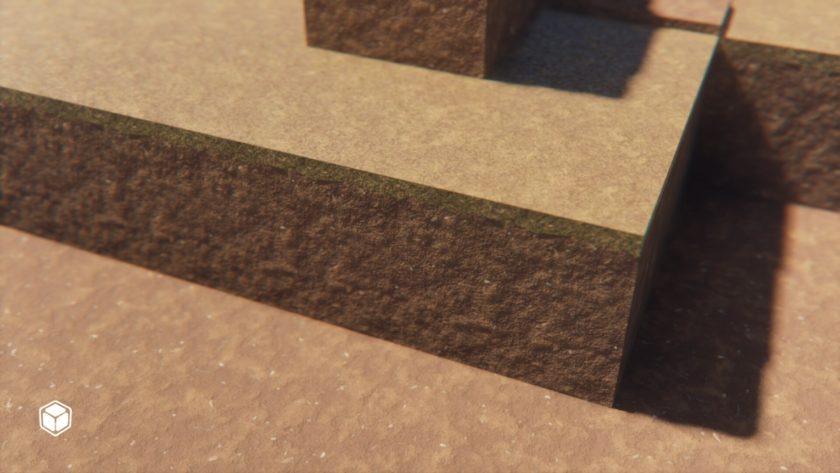


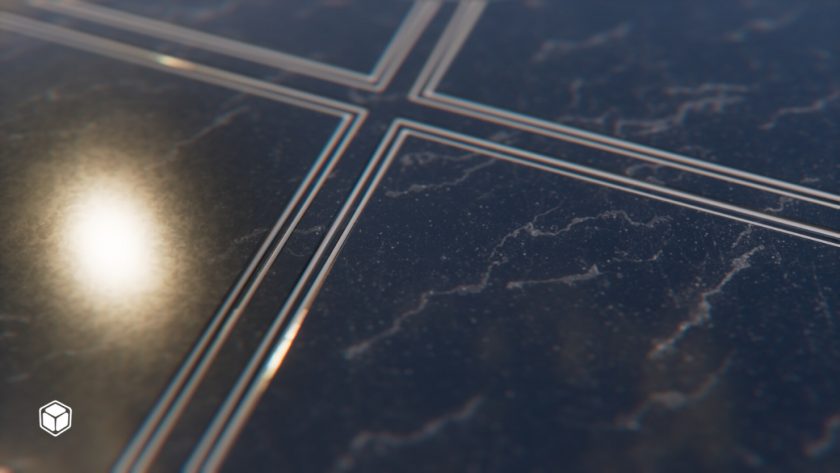
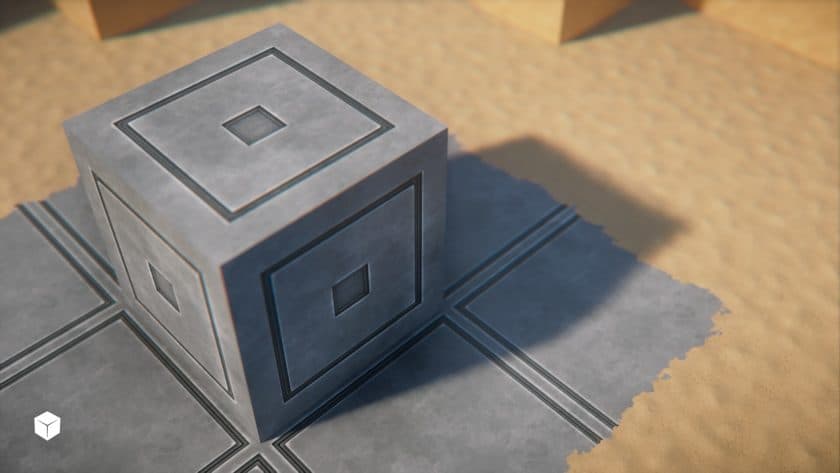
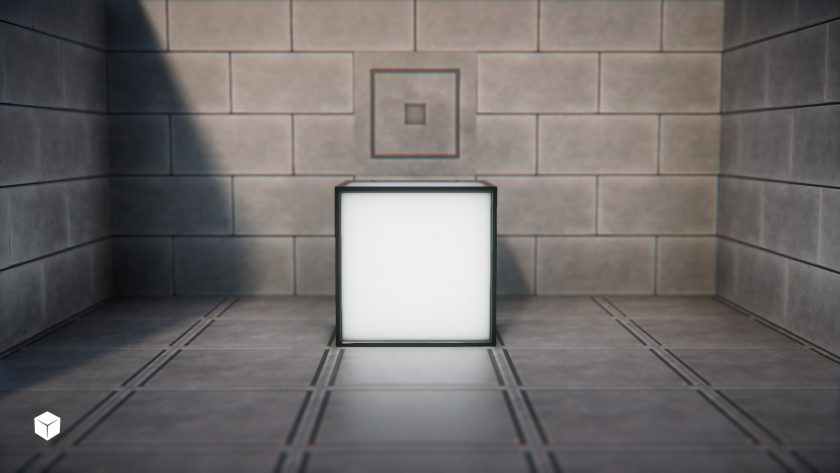








Leave a reply
0 comments
Links in comments are not allowed. Comments containing links will be removed.
Before commenting that the resource pack crashed your game, google your crash log. This is usually a graphic card driver issue.