Embrace all the beauty of a minimalistic approach with the Splotch resource pack. As Minecraft becomes increasingly more advanced, the heavy-duty packs with ridiculously high resolutions demand a lot of resources that only players with expensive PCs can afford to run. Nowadays, it’s hard to find a resource pack that tries to leave out unnecessary details while still being pleasant to the eye. The true allure of Minecraft is its visual simplicity, and Splotch refines this approach to improve the experience and allow everyone to enjoy it thoroughly. When you boot up your world with this resource pack installed, you’re welcomed by a bright and upbeat blocky environment that you’re so familiar with. However, there are quite a few changes. First of all, the color palette is new, and it features higher contrast and brightness to liven up the nature. Bright green grass blocks are a perfect complement to darker trees, which is an added benefit if you like to build complicated structures. Although the leaves still have their transparency feature when you’re playing on high graphics settings, they fit the overall theme much better when they’re uniform. Deserts, mountains, and icy territories are a complete joy with the simpler textures, especially if you like brighter biomes. Once you decide to venture into the mines, ensure that you have plenty of torches. The deeper areas are as dark as the surface is bright, which follows the increased contrast of the color palette. Ores are easily distinguishable – their base has a cobblestone texture, with appropriately colored specks on top that vary according to the material. Other dimensions bring different experiences – the Nether and the End had their own characteristic blocks changed, and they’ll be much scarier than they were. You’re in for a surprise when you find yourself going toe to toe with different mobs since their textures have been modified as well. Splotch is a complete resource pack, so it’s no surprise that textures aren’t the only visual elements that have been modified. The whole GUI has been transformed according to the other adjustments The hotbar has exchanged the usual health, armor, and hunger bars for different colored squares that monitor your overall status.
Featured video:
Going inside the crafting menu, you’ll see that everything stayed relatively the same, except that it’s now colored in a slightly different shade of brown/cream. A new font has been added to all of the elements in the menu and GUI with an appearance that resembles 8-bit fonts that are trademarks of older consoles such as Sega. From swords and armor to food, almost all items went through an overhaul. Although Splotch works with fewer pixels, the weapons themselves have a more premium feel to them. They have been slightly reshaped to accurately resemble their real-life variants which is especially noticeable in the blades of both weapons and tools. Food items such as apples, fish, meat, and others are very similar to the original textures, albeit with slightly fewer pixels. While this may seem slightly unfavorable, you’ll be able to differentiate between the items more easily. All of the item icons are updated according to the textures themselves. By now, you’ve noticed that the Splotch texture pack utilizes much fewer resources and space for all of the changes. While Minecraft’s original resolution is 16×16, Splotch halves that and works with just 8×8. This means that each texture has only 64 pixels compared to the 256 of the vanilla game. With this short explanation, it’s easy to understand why Splotch is a perfect pack for all of those players on a low-end PC. Installing the pack can give you a significant boost in performance, and there are no prerequisites to use it – not even Optifine. However, you can try out different combinations to squeeze out as much FPS as possible. The developer himself claims that the pack is 95% percent done. This means that you can use it without any issues and almost no missing textures, although there are a few that are still a work in progress. The pack runs just fine even if you’re playing modded Minecraft. All things considered, it’s a welcome change in the very saturated resource pack market and it’s well worth a download.
Splotch should be compatible with all of these Minecraft versions: 1.20.6 - 1.20.5 - 1.20.4 - 1.20.3 - 1.20.2 - 1.20.1 - 1.20 - 1.19.4 - 1.19.3 - 1.19.2 - 1.19.1 - 1.19 - 1.18.2 - 1.18.1 - 1.18 - 1.17.1 - 1.17 - 1.8.9 - 1.8.8 - 1.8.1 - 1.8.6 - 1.8
Splotch — Screenshots
How to install Splotch Resource Pack:
- Most resource packs require Optifine, so be sure to download and install it. – general recommended step for all packs, Optifine is also needed for most shaders
- Download the Splotch texture pack for Minecraft from the download section below. – if there are many different versions, just choose the one you like, is compatible with your version/edition of Minecraft, the one you think your computer can handle in terms of performance.
- Launch the game client through the Minecraft launcher.
- On the main menu, click "Options".
- On the options menu, click "Resource Packs...".
- Click on "Open Resource Pack Folder". – folder titled "resourcepacks" will pop up
- Move the .zip file you downloaded in the first step to the newly opened "resourcepacks" folder.
- Click "Done".
- Click on "Resource Packs..." again.
- Your pack should have appeared in the left window, just hover over it and click on the arrow pointing to the right.
QUICK TIP: Sometimes, when activating a pack, the game may say that the pack is made for a newer or older version of Minecraft. This is just a warning, it does not affect your gameplay in anyway, and you can still activate and enjoy the pack by simply clicking the "Yes" button when prompted.
- Click "Done" again.
- The pack has now been successfully loaded and ready to be used in your world!
Splotch - Comparison Slider #1 Without shaders
Comparison slider #1 for those who want to compare vanilla Minecraft without any texture packs installed (on the left) with Minecraft using this particular texture pack (on the right).
 Vanilla
Vanilla
 Splotch
Splotch
Splotch - Comparison Slider #2 With BSL Shaders
Comparison slider #2 for those who want to compare vanilla Minecraft without any texture packs installed (on the left) with Minecraft using this particular texture pack (on the right).
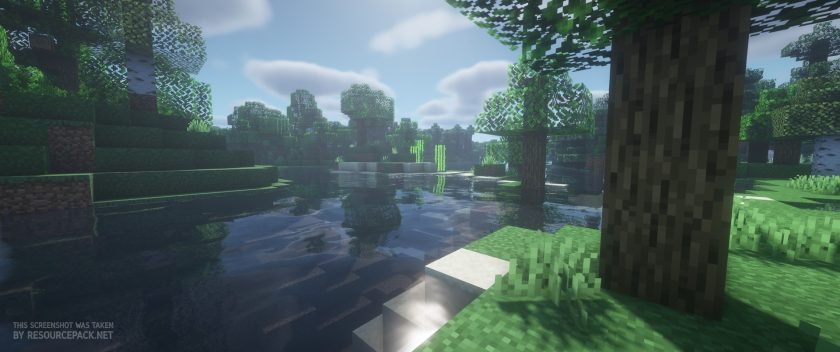 Vanilla (BSL Shaders)
Vanilla (BSL Shaders)
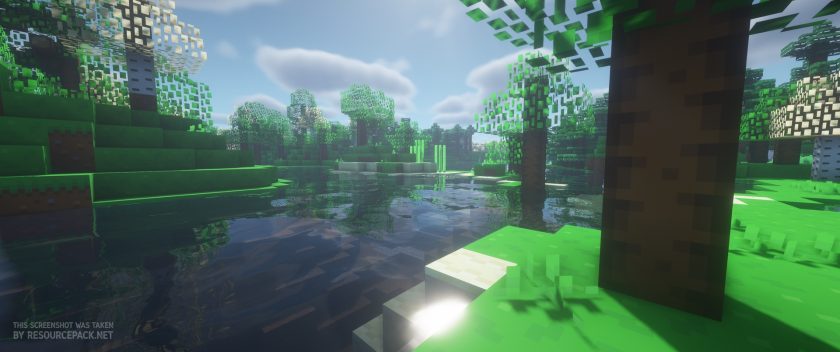 Splotch (BSL Shaders)
Splotch (BSL Shaders)
Splotch Texture Pack Download
- We never modify or edit resource packs in any way. None of the resource packs, shader mods or tools you see on this website are hosted on our servers. We use only official download links provided by official authors. Therefore, they are completely safe and secure.
- Since the links are official and we update them manually - the links may stop working with each new update. We make every effort to update links as quickly as possible and usually we update everything on time and users have no problems, but if suddenly any link stops working - let us know through the comments below.
- Don't forget to leave a comment below and vote for the pack. By doing this, you help the author(s) keep improving the project. If you want to support the author(s), be sure to check the author links just below the download links.
Java Edition:
[16x] [1.20.3+] Download Splotch Resource Pack
[16x] [1.20.2] Download Splotch Resource Pack
[16x] [1.20.1 – 1.20] Download Splotch Resource Pack
[16x] [1.19.x] Download Splotch Resource Pack
[16x] [1.18.x] Download Splotch Resource Pack
[16x] [1.17.x] Download Splotch Resource Pack
[16x] [1.8.x] Download Splotch Resource Pack
Curseforge: download starts automatically after a few seconds;
Mediafire: click the big blue button with the text "DOWNLOAD";
Google Drive: in the top right corner you will see a small download icon (down arrow), click it and the download should start;











Leave a reply
5 comments
Links in comments are not allowed. Comments containing links will be removed.
Before commenting that the resource pack crashed your game, google your crash log. This is usually a graphic card driver issue.
rhinosaurus
It is a very good texture pack however you need to fix the campfire and mutton textures.
Edward
hello to u
that’s very useful and thanks ” )
dino
you can easily edit it to your liking. because of that it can be very compatible for lower end computers like macs. its very good.
Sunny
umm how do I download it into my files????
Admin
Read the “How to install” guide on this page.