The reality for most people is that there leaves something to be desired from the standard lighting effects in the famous video game of Minecraft. When smooth lighting and graphics have their settings well set out, everything still looks like its blocky. The presence of Sildurs shaders pack ensures that there is more focus on the improvement in the overall appearance of the Minecraft game. The light that rolls around the corners usually produces shadows that appear realistic and similar to what they appear like in real life. When you install this mod on the Minecraft game, the effects are immediately visible and readable when you are playing the game. Just like any other shader in a game, the installation of this mod requires an expert understanding of the processing power of graphics. However, the beauty is that the Sildur shader can focus on many options, unlike many shader packs that are in the market.
Featured video:
In today’s shaders market, most of the shaders have many limitations. For instance, many of them can only work on operating systems that are run on Microsoft and can only function on computers that have high specs and speed abilities. The Sildur’s Vibrant shaders pack can work on many operating systems in the market today and it doesn’t discriminate on the type of player that the user has. Also, there are various types of Sildur’s Shaders. For instance, there exists a set that is referred to as Vibrant Shaders. These vibrant shaders usually add graphics to the game thus making it more interesting for those who are playing it. They have different versions such as Lite, High, High motion blur, Medium, and extreme which a player can choose from depending on the one which they like. The player can also choose between basic and light shaders which can be attractive to people who have limited access to operating systems that have high processing capabilities.
Sildur's Vibrant Shaders should be compatible with all of these Minecraft versions: 1.21 - 1.20.6 - 1.20.5 - 1.20.4 - 1.20.3 - 1.20.2 - 1.20.1 - 1.20 - 1.19.4 - 1.19.3 - 1.19.2 - 1.19.1 - 1.19 - 1.18.2 - 1.18.1 - 1.18 - 1.17.1 - 1.17 - 1.16.5 - 1.16.4 - 1.16.3 - 1.16.2 - 1.16.1 - 1.16 - 1.15.2 - 1.15.1 - 1.15 - 1.14.4 - 1.14.3 - 1.14.2 - 1.14 - 1.13.2 - 1.13.1 - 1.13 - 1.12.2 - 1.12 - 1.11.2 - 1.11 - 1.10.2 - 1.10 - 1.9.4 - 1.9 - 1.8.9 - 1.8.8 - 1.8.6 - 1.8.1 - 1.8 - 1.7.10 - 1.7.9 - 1.7.4 - 1.7 - 1.6.4 - 1.6.2
Sildur's Vibrant Shaders — Screenshots
How to install Sildur’s Shaders:
Optifine & Iris shaders, supported MC versions: 1.7.x – 1.19.x
- Download and install Minecraft.
- Open Minecraft launcher and setup your game profile for the Minecraft version you want to run. – in the launcher on the top menu, select the “Installations” tab, click “New installation”, under the “Version” dropdown, select your preferred Minecraft version and click “Create”.
- Download and install Optifine or Iris. – we recommend Iris, it’s a bit more optimized;
- Open Minecraft launcher and select the newly created Optifine or Iris profile. – if in step 3 you chose to install optifine it will have an optifine profile, if iris it will have an iris profile;
- Download the Sildur’s shader pack from the download section below.
- Launch Minecraft.
- For Optifine: Go to
Options > Video Settings > Shadersand click “Shaders Folder” to open shaderpacks folder.
For Iris: Go toOptions > Video Settings > Shader packsand click “Open Shader Pack Folder” to open shaderpacks folder. - Put the Sildur’s shader pack (.zip file) downloaded in step 5 into the .minecraft\shaderpacks folder you opened in step 7.
- In the game, select Sildur’s Shaders from the list and click “Done”.
Fabulous shaders using mojangs inbuild shaders support, supported MC version 1.16+
- Download resource pack from the link below;
- Launch Minecraft;
- On the Main menu > click “Options”;
- On the Options menu > click “resource packs”;
- Move the .zip file you downloaded to the “resourcepacks” folder;
- Go to Video settings > Options and set graphics to fabulous.
Sildur's Vibrant Shaders - Comparison Slider #1 day
Comparison slider #1 for those who want to compare vanilla Minecraft without any shaders installed (on the left) with Minecraft using this particular shader pack (on the right).
 Vanilla
Vanilla
 Sildur's Vibrant Shaders (Extreme)
Sildur's Vibrant Shaders (Extreme)
Sildur's Vibrant Shaders - Comparison Slider #2 night
Comparison slider #2 for those who want to compare vanilla Minecraft without any shaders installed (on the left) with Minecraft using this particular shader pack (on the right).
 Vanilla
Vanilla
 Sildur's Vibrant Shaders (Extreme)
Sildur's Vibrant Shaders (Extreme)
Sildur's Vibrant Shaders Shader Pack Download
- We never modify or edit resource packs in any way. None of the resource packs, shader mods or tools you see on this website are hosted on our servers. We use only official download links provided by official authors. Therefore, they are completely safe and secure.
- Since the links are official and we update them manually - the links may stop working with each new update. We make every effort to update links as quickly as possible and usually we update everything on time and users have no problems, but if suddenly any link stops working - let us know through the comments below.
- Don't forget to leave a comment below and vote for the pack. By doing this, you help the author(s) keep improving the project. If you want to support the author(s), be sure to check the author links just below the download links.
Java Edition:
[1.21.x – 1.7.x] [Lite] Download Sildur’s Vibrant Shaders Pack
[1.21.x – 1.7.x] [Medium] Download Sildur’s Vibrant Shaders Pack
[1.21.x – 1.7.x] [High] Download Sildur’s Vibrant Shaders Pack
[1.21.x – 1.7.x] [High-Motionblur] Download Sildur’s Vibrant Shaders Pack
[1.21.x – 1.7.x] [Extreme] Download Sildur’s Vibrant Shaders Pack
[1.21.x – 1.7.x] [Extreme-Volumetric lighting] Download Sildur’s Vibrant Shaders Pack
Enhanced Default (Java Edition):
[1.21.x – 1.7.x] [Fast] Download Sildur’s Enhanced Default Shaders Pack
[1.21.x – 1.7.x] [Fancy] Download Sildur’s Enhanced Default Shaders Pack
Fabulous Shaders:
[1.16.x] Download Sildur’s Fabulous Shaders Pack
Curseforge: download starts automatically after a few seconds;
Mediafire: click the big blue button with the text "DOWNLOAD";
Google Drive: in the top right corner you will see a small download icon (down arrow), click it and the download should start;



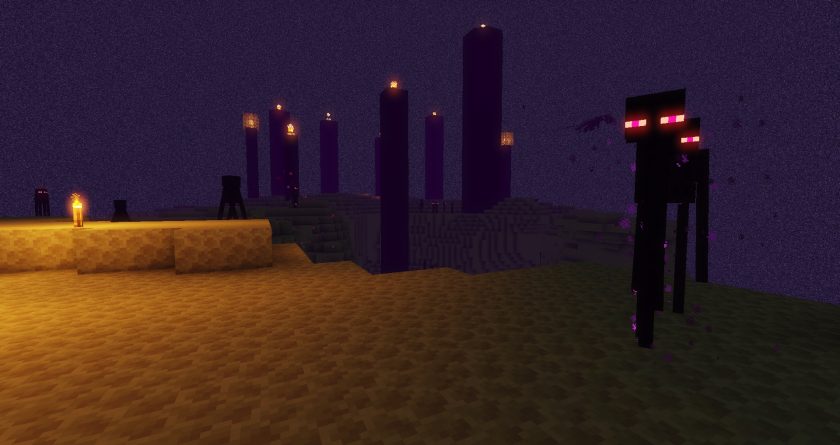








Leave a reply
56 comments
Links in comments are not allowed. Comments containing links will be removed.
Before commenting that the resource pack crashed your game, google your crash log. This is usually a graphic card driver issue.
J.Slop
I’ve enabled Depth of Field but nothing happens when I focus on an object, is this a bug?
Kejani
Hey, I’m a little upset, this is listed in the tags and on the site as a 1.6.4 compatible shader pack, but there’s no download for pre-1.7 versions of the game. What the heck?
Admin
Shaders are designed differently than resource packs, so new versions of shaders will likely work fine on older versions of Minecraft. Just download and install, nothing to lose.
FreddyMann
Im trying to use it on lunar, but i cant obvs, could you make one for lunar?
will
No matter what I try- Optifine, iris etc. I cant get the shader to work. I follow all the instructions down to the T, and when I open it in my resource packs, select it, nothing happens. It wont load and Im really frustrated. Pls help?
zach
Im having the same problem, I can get other shaders to run but not this one. were u able to fix it?
Arathi
Is this something I can install server side? I have my own personal server running on Linux using James Chamber’s geyser to allow console and pc to play together. The install instructions appear to be for hosted servers using a GUI unless I’m reading wrong.
help
How to get the links to pe 1.19?
Admin
There is no PE version of this shader pack.
Mr. Mobile
How do you install? It’s so hard! BTW I’m on mobile
Admin
Java shaders cannot be installed on mobile devices. No shader packs of this quality currently exist for Bedrock Edition.
ADAM
Does this change the appearance of the sky?
Because I have a resource pack that replaces the default sky with custom sky textures, and I wanted to make sure this wouldn’t cause issues with that
Zerozenes
Good shader for my potato PC
Rohlik_Man
ey
Rohlik_Man
you shaders are soo coll
Rohlik_Man
soo cool
Asher
This looks amazing and was so easy to install!! I’m a bit worried to see if it will work on my free server though and not crash.
ProgamingGarg
This is like rtx and works very well in low end pc i loved this shader pack
GG Randomize
But without NVIDIA :(
Kr3xu
The shaders is like rtx but for lower end pcs and the extreme version still runs smooth on a gtx 960 and the motion blur is smoother than any other motion blur I’ve seen in minecraft
PRO
very very good
Wilko
I love the shaders, very nice. i always play without it but when i do play with it the sky glitches in and out constantly turning black, just the portion of the sky on my screen btw
JimmyBoy
Yeah! Shader’s are the-(cough)-the-(gag).
Who the hell farted!
Killerboiz_Yt
you can change sky to simple minecraft sky
help
Anyone know how to remove the selection box around the block I’m looking at? It wasn’t there previously, save for an unobtrusive black outline, now it is various colors based on the block and it is really distracting. help.
here2help
go into shader pack settings and turn off celshading
KunS
NC is good for my pc bro
Vreeze
It’s so good! I’m using High but I still have ~90 fps, and it’s so vibrant and pretty- the best!
ReptileRhys
This is amazing. I have the lite version because my computer can’t run any great shaders. This was my first experience with RTX
yospeed
not rtx, but ok
DarknSkull
dude you say 60 fps is good im in the 100-200 fps
UR
Im on 240fps
Noobifie_d
i have like 300 fps duh
ghostingyou
400 fps I’m so smooth I think 240 is lag.
PETEandhisBEANS
imagine not averaging 720fps cringe
Dpad
blud, 1080 fps if mid
Jake
It says that the fabulous setting isnt compatible. This shader is rubbish dont get.
ssfdsf
correct
light
whatt
BluFox185
Yo, This shader is great for my computer which can barely handle shaders.
I run this and new default (resource pack) together and get slightly low performance, I recommend using optifine along-side. I run probably 30-40 fps average verses my max of 60 fps, Pretty amazing.
Gordy101
What Settings Do I Need To Have My Game Look Like The First Image
Andrea
resource packs that look like that! I recommend Realistico
???
and can you switch it to 1.15.2?
???
how do you install the resorce pack?
dumb
idono i have the same problem
anonymous person
yea same
Noobifie_d
there are the links before commernts check em out to get da pack
JJ_n0necares
its on a video… you have to get optifine.
s awsa gedc
bro u download the shader pack from under the bit of text: Download links. click the version you desire then copy it in your files. After that go to minecraft and go to video settings , shaders then paste the file in! easy.
nightmare
i really love it
storm redacted
it is SOO DARK in the nether like. theres no light at ALL besides fog ambience and i havent been able to figure out how to fix it
fwgh
turn it off
Beren Ko
what is the difference between shaders pack and resource pack? it seems that fabulous shader requires resource pack but I can’t find any resource pack. can anyone help me?
david
if u have aternos and a server there copy the link and paste it there
Lena123540
cool
Richard Morris
yes cool