New and innovative things don’t have to introduce anything spectacular to be attractive to players, and the Simpler Times resource pack is a testament to that. If you were to compare the beta versions of Minecraft with the modern ones, you’d probably think that it wasn’t the same game. Simpler Times lives up to its name by bringing the old, grainy textures and the moody atmosphere of the legendary beta and alpha days to turn back the time machine and give newer players a look into the past. If you were to ask the veteran players what they think about the current state of the game, many would argue that it’s immeasurably better than it was in the early days. However, some prefer that old-school look, which Simpler Times texture pack manages to almost perfectly replicate. The pack can be immediately loaded into vanilla Minecraft, but certain features require Optifine in order to work as intended. The first time you enter the world with this pack, you’re greeted by the traditional smooth lighting that was Minecraft’s trademark once upon a time. Reddish hues of the sunsets and bright blues of the mornings are brought back. The textures themselves are much simpler. Netherrack and cobblestone are much more rustic and structured which works extremely well with the lighting. Even the modern Minecraft areas by the likes of crimson forests and bastions are “betafied” and blend in perfectly with the rest of the traditional textures. The Simpler Times resource pack also reintroduces the classic GUI which you will immediately notice after accessing your inventory. All of the item and block labels and names are brought back to their old look. Once you reach the End, you’ll immediately notice that the sky is modified to match its original appearance. You might wonder how the traditional textures from the alpha and beta manage to blend in with some of the newest blocks which were introduced into the game. The developer thought of that also. All of the new textures are modified to a certain extent, taking inspiration from the original grainy textures.
Featured video:
This change can be easily noticed on the armor. When you compare diamond and netherite, it’s easy to see that they have very similar outlines and that both models have the same foundation. The same can be said for the tools – you’ll immediately notice the long-established pixelated look that every player is familiar with. That’s not all. If you’ve been around for a long time, you know that almost all of the sounds have been changed throughout different updates. Simpler Times is one of the rare packs that brings back the old sounds. Villagers, animals, mobs, and even the sound of Steve taking damage are exactly the same as in the earliest versions of the game. However, these extensive changes shouldn’t worry you – the pack doesn’t affect the game mechanics at all. The combat system and the PvE elements remain up-to-date with the latest versions of the game, with only the visual and audial changes. The pack has another massive feature, and that’s the implementation of CITs. Custom Item Texture (CIT for short) is a unique feature of resource packs that allows modifications of models or textures for certain items, usually implemented through certain properties such as names. In the Simpler Times resource pack, for example, changing the name of an emerald into “Ruby” by using an anvil will change its texture. There are around 10 different CITs available, each with its own unique name and appearance. As far as the requirements and the resolution of the pack go, they’re as light as possible. Since the textures are basically “transported” from Minecraft’s alpha and beta versions, all of the models are 16×16. This means that there won’t be any impact on the performance, regardless of how high or low-end your hardware is. What’s more, you might even notice a certain increase in frames if you didn’t have Optifine previously installed, since some of the pack’s features rely on it. To get the most out of it, you should follow the recommended Optifine options which the developer outlined on the Simpler Times official release page. There are different releases of the pack for Minecraft versions 1.16-1.19.
Simpler Times should be compatible with all of these Minecraft versions: 1.19.4 - 1.19.3 - 1.19.2 - 1.19.1 - 1.19 - 1.18.2 - 1.18.1 - 1.18 - 1.17.1 - 1.17 - 1.16.5 - 1.16.4 - 1.16.3 - 1.16.2 - 1.16.1 - 1.16
Simpler Times — Screenshots
How to install Simpler Times Resource Pack:
- Most resource packs require Optifine, so be sure to download and install it. – general recommended step for all packs, Optifine is also needed for most shaders
- Download the Simpler Times texture pack for Minecraft from the download section below. – if there are many different versions, just choose the one you like, is compatible with your version/edition of Minecraft, the one you think your computer can handle in terms of performance.
- Launch the game client through the Minecraft launcher.
- On the main menu, click "Options".
- On the options menu, click "Resource Packs...".
- Click on "Open Resource Pack Folder". – folder titled "resourcepacks" will pop up
- Move the .zip file you downloaded in the first step to the newly opened "resourcepacks" folder.
- Click "Done".
- Click on "Resource Packs..." again.
- Your pack should have appeared in the left window, just hover over it and click on the arrow pointing to the right.
QUICK TIP: Sometimes, when activating a pack, the game may say that the pack is made for a newer or older version of Minecraft. This is just a warning, it does not affect your gameplay in anyway, and you can still activate and enjoy the pack by simply clicking the "Yes" button when prompted.
- Click "Done" again.
- The pack has now been successfully loaded and ready to be used in your world!
Recommended Optifine Settings:
- Mipmap Levels: OFF
- Mipmap Type: Nearest
- Anisotropic Filtering: OFF
- Antialiasing: OFF
- Graphics: Fast
- Smooth Lighting: OFF
- Smooth Lighting Level: OFF
- Brightness: Moody
- Dynamic Lights: OFF
- Attack Indicator: OFF
- Clouds: Fancy
- Trees: Fancy
- Render Distance: 8
- GUI Scale: 4
- FOV: 70/Normal
- Fog: Fancy
- Fog Start: 0.2
- Biome Blend: 15×15
CIT:
- CIT or also known as custom item textures require Optifine as it is a feature of Optifine.
Simpler Times Features:
- Beta Textures.
- Beta Sounds.
- Beta Lighting.
- Beta Nether Fog.
- Beta End Sky.
- Beta Biome Colors.
- Beta Sky Colors.
- Beta Item Labels.
- Beta Item Names.
- Beta Block Names.
- Beta GUI Elements.
- Beta Foliage Colors.
- Beta Leaves.
- Beta Menu.
- Beta-Fied Newer GUI Elements.
- Beta-Fied Newer Blocks. (Stone Cutter, Smoker, Blast Furnace, ect.)
- Beta-Fied Newer Items.
- Beta-Fied Doors.
- Beta-Fied Moss Stuff.
- Beta-Fied Flowers.
- Beta-Fied XP Bar.
- Advancements are Achievements now.
- Combat Indicators Removed.
- 2D Head Items.
- 2D Bed Items.
- Old Enchantment Glint.
- Andesite, Diorite, Granite, Deepslate, and Dripstone all have similar textures to Stone to stay consistent.
- Minecon Coral Textures.
- MORE!
Simpler Times Texture Pack Download
- We never modify or edit resource packs in any way. None of the resource packs, shader mods or tools you see on this website are hosted on our servers. We use only official download links provided by official authors. Therefore, they are completely safe and secure.
- Since the links are official and we update them manually - the links may stop working with each new update. We make every effort to update links as quickly as possible and usually we update everything on time and users have no problems, but if suddenly any link stops working - let us know through the comments below.
- Don't forget to leave a comment below and vote for the pack. By doing this, you help the author(s) keep improving the project. If you want to support the author(s), be sure to check the author links just below the download links.
Java Edition:
[16x] [1.19.x – 1.16.x] Download Simpler Times Resource Pack
Add-ons (Java Edition):
Ancient Times Add-on – Alpha-Fies Simpler Times;
Beta-Fier Add-on – put this over any pack and make it feel like you are using that resource pack in Beta Minecraft;
Black Outlines Add-on – gives a lot of items a sharp black outline;
Consistency Add-on – Cooked Porkchop = Cooked Steak Texture, Black dye = Ink Sac And So On;
Emissive Ores Add-on – makes ores glow in the dark;
Green Ender Add-on – makes purple ender green like it used to be;
MOAR Nostalgia Add-on – this adds basic nostalgic stuff that you may or may not want in your gameplay;
No Enchantments Add-on – removes enchantment related stuff, like the enchantment glint. (you can still enchant you just won’t see it);
Old Ores Add-on – makes raw ores their old block counter-parts;
Picture Perfect Beds Add-on – makes all beds red;
Picture Perfect Blocks Add-on – useful for taking authentic screenshots;
Picture Perfect Emissive Ores Add-on – the emissive ores add-on but suited for Picture Perfect blocks;
Picture Perfect GUI Elements Add-on – removes hunger, and other new stuff to make it look old;
Remove Grass Add-on – removes any foliage on the ground;
Slim Steve Add-on – turns Alex into a slim armed Steve;
Curseforge: download starts automatically after a few seconds;
Mediafire: click the big blue button with the text "DOWNLOAD";
Google Drive: in the top right corner you will see a small download icon (down arrow), click it and the download should start;
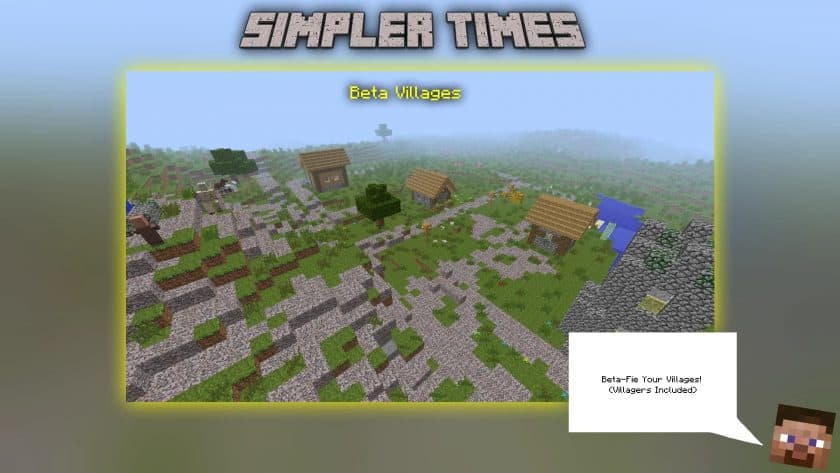

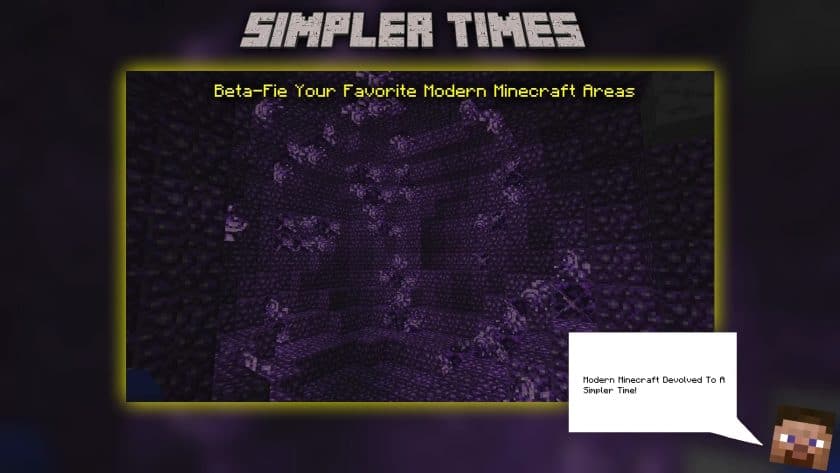
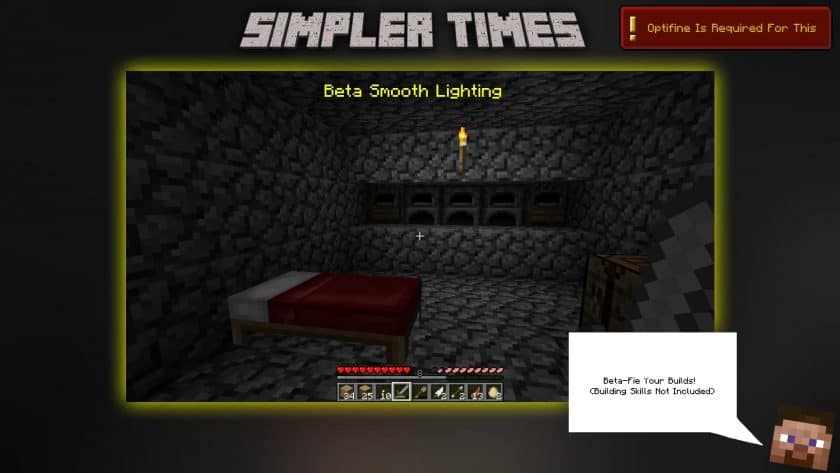

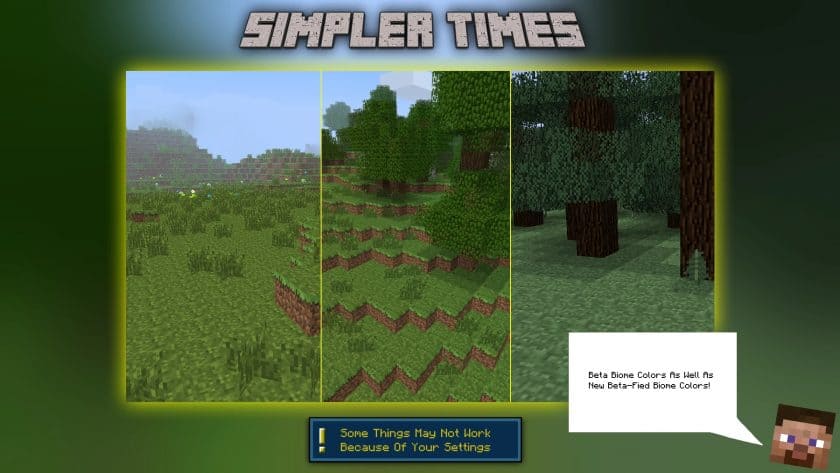
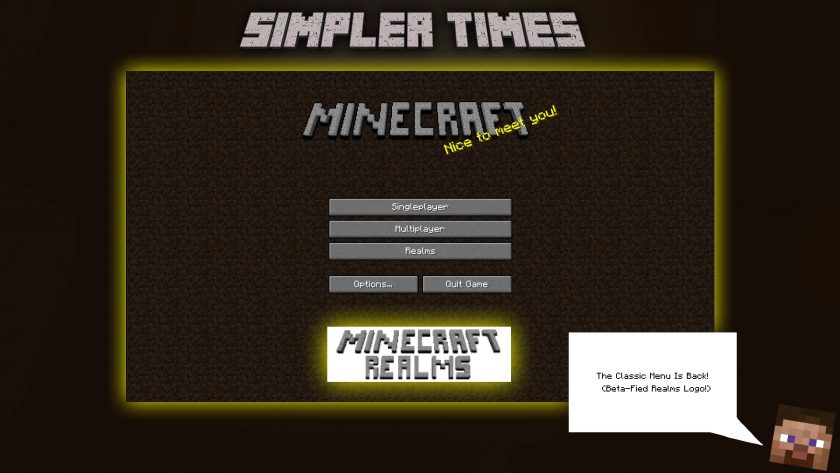
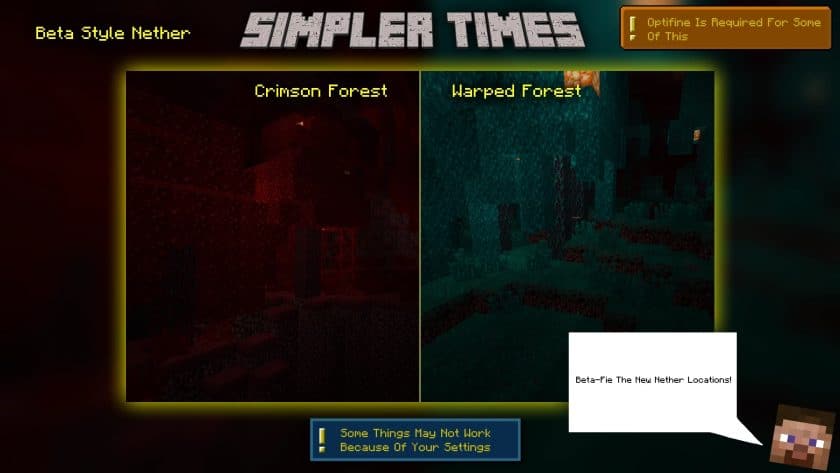
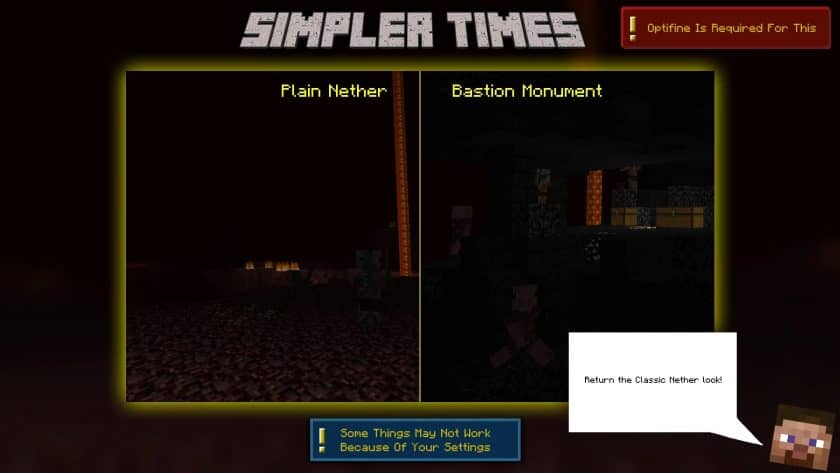
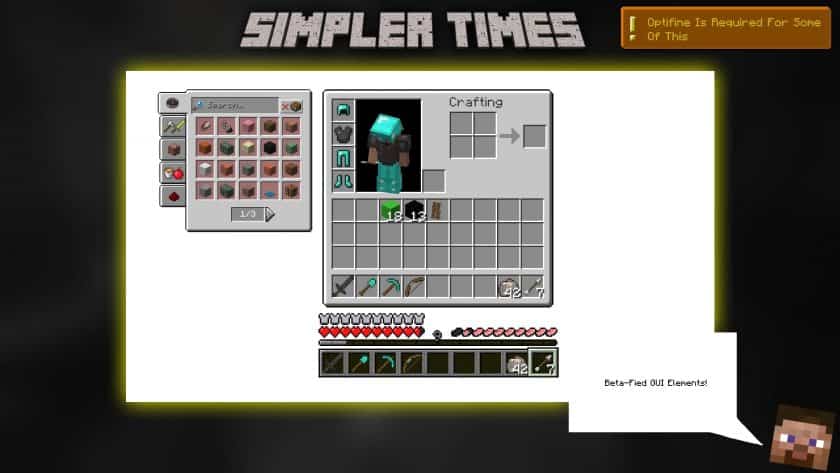



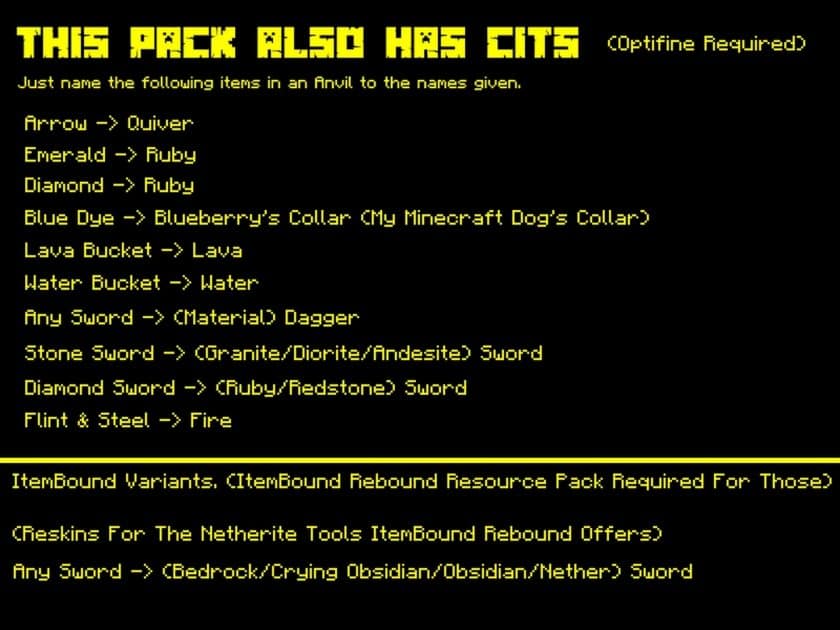





Leave a reply
12 comments
Links in comments are not allowed. Comments containing links will be removed.
Before commenting that the resource pack crashed your game, google your crash log. This is usually a graphic card driver issue.
subber8
Can you make a 1.20.X version so i can use it. It will mean alot! i really love the classic look of minecraft
h
i need 1.20x version
and maybe with classic creative menu
MikiSlaw
Not sure if its already fixed but i remember coal block different, and emerald block does not have old texture. Also iron ingots (item) looks like new ones. Besides those problem this is perfection.
kennethm1403
i have nothing else to say but i love this pack
Andrew
Just done a bit more testing, it seems like only blocks will show on the floor when they are dropped, items such as weapons, tools, food, plants etc. don’t show when they are dropped on the floor. Any ideas how I could fix this myself?
Andrew
Not sure if I am doing something wrong, but when using this texture pack (with the programmer art underneath it) but when I drop items, they are invisible. I imagine this could be something to do with using sodium instead of optifine, but is there any way for me to remove the 2D items addon through the resource pack files?
Swigly
There’s a reason for the wayback edition. You’re either using a mod conflicting with the shaders of the pack, or you are simply using a version that is too old. There is no other explanation. Downloading the wayback edition on the planetminecraft page should fix your problem. However, things such as the old item label and 2d items will no longer exist.
Andrew
That worked, thank you!
Swigly
WRCK, that’s because you don’t have programmer art applied underneath the pack.
WRCK
I adore such mods like this one, however I have a teeny tiny complaint to make.
Most if not all tools have the modern texture, so do mushrooms and probably some more items & blocks.
Now writing this I might be thinking that the texture packer might update these textures in the future.
Thank you for such a resource pack as there are not many which are supported by such a late version.
😊😊😊
Swigly
Sencie: Old Sounds and Lighting.
shmoobalizer: Beta item label.
PoeticRainbow: Inspiration.
monsterfart77: Inspiration.
V A N I L L A: Tweaked Warden textures.
DartCat25: 2D Floating items.
StereoMadnessss: Vertical Logs.
Killercreeper42: Old held item positions.
Notch, Jeb, Johan A, junkboy, Johan A, BombBoy, Ninni L, Markus K, and Martin J: Beta stuff.
Blockbench (software): This program came in handy with block creation, such as the chests, wool particles, and other cool things.
I’m just gonna put these in here too ;)
Swigly
I hope you all enjoy my pack as much as this guy did. LOL