Minecraft lacks the conventional goals and objectives seen in other video games, in fact it is considered a multi-platform sandbox adventure game. The Realistic Sky resource pack aims to solve this problem. So, essentially, in Minecraft, the player simply explores the world and uses building blocks to customize that world, while allowing their imagination to run wild. However, at a certain point it becomes boring and the tasks become repetitive. For those of us who relish the game’s boundless possibilities, the introduction of the Realistic Sky texture pack is a game-changer, transforming the very heavens above us with a breathtaking sweep of realism. This enhancement is an amazing tweak that makes the sky above your Minecraft world more than just a background, but vibrant, dynamic, and an integral part of your gameplay. Imagine the scene: as you traverse through expansive biomes, from the dense, leafy jungles to the stark beauty of the desert plains, the sky above mirrors every step of your journey with striking authenticity. The Realistic Sky resource pack brings a visual feast of celestial phenomena—sunrises spill soft, golden hues across the landscape, sunsets wrap the world in vivid purples and reds, and the night sky glimmers with constellations that tell their own ancient stories. Crafted with the utmost care, this resource pack doesn’t just improve graphics – it deepens your immersion. The sky changes based on changing biomes and weather conditions, giving players a more cohesive and responsive gaming experience. Installing this resource pack is like opening a window to a new Minecraft dimension. The technical process is simple and suitable for both experienced modders and beginners looking to improve their visual experience.
Featured video:
Compatibility with most versions of Minecraft ensures that almost everyone can take part in this visual upgrade, regardless of their setup. For those concerned about performance, the Realistic Sky resource pack is optimized to run smoothly, ensuring that the beautiful skies are not a trade-off for game performance. Of course, this pack contains sky textures at 512x resolution, which may seem very high, but this is a sky-only resource pack, nothing else is touched and remains at 16x resolution. In other words, Realistic Sky should run on most hardware and is compatible with almost all GPUs. By the way, you can combine this pack with any other Minecraft pack, just make sure it remains active at the top of the list. The community response has been overwhelmingly positive. Veterans and newcomers alike are discovering that the enhanced skies make their Minecraft worlds feel larger and more alive. Builders and creators find that their structures are now set against a more dramatic and inspiring canvas, while adventurers revel in the ever-changing atmosphere that accompanies their explorations. In conclusion, the Realistic Sky texture pack is not just a visual enhancement — it’s a reimagining of how we experience Minecraft. It encourages us to look up and around, to take in the world not just at ground level but in all its vertical glory. For anyone looking to breathe new life into their Minecraft world, to feel a deeper connection to the Minecraft universe, and to be genuinely moved by the world’s beauty, this resource pack is an essential addition.
Realistic Sky should be compatible with all of these Minecraft versions: 1.19.4 - 1.19.3 - 1.19.2 - 1.19.1 - 1.19 - 1.18.2 - 1.18.1 - 1.18 - 1.17.1 - 1.17 - 1.16.5 - 1.16.4 - 1.16.3 - 1.16.2 - 1.16.1 - 1.16 - 1.15.2 - 1.15.1 - 1.15
Realistic Sky — Screenshots
How to install Realistic Sky Resource Pack:
- Most resource packs require Optifine, so be sure to download and install it. – general recommended step for all packs, Optifine is also needed for most shaders
- Download the Realistic Sky texture pack for Minecraft from the download section below. – if there are many different versions, just choose the one you like, is compatible with your version/edition of Minecraft, the one you think your computer can handle in terms of performance.
- Launch the game client through the Minecraft launcher.
- On the main menu, click "Options".
- On the options menu, click "Resource Packs...".
- Click on "Open Resource Pack Folder". – folder titled "resourcepacks" will pop up
- Move the .zip file you downloaded in the first step to the newly opened "resourcepacks" folder.
- Click "Done".
- Click on "Resource Packs..." again.
- Your pack should have appeared in the left window, just hover over it and click on the arrow pointing to the right.
QUICK TIP: Sometimes, when activating a pack, the game may say that the pack is made for a newer or older version of Minecraft. This is just a warning, it does not affect your gameplay in anyway, and you can still activate and enjoy the pack by simply clicking the "Yes" button when prompted.
- Click "Done" again.
- The pack has now been successfully loaded and ready to be used in your world!
Realistic Sky Texture Pack Download
- We never modify or edit resource packs in any way. None of the resource packs, shader mods or tools you see on this website are hosted on our servers. We use only official download links provided by official authors. Therefore, they are completely safe and secure.
- Since the links are official and we update them manually - the links may stop working with each new update. We make every effort to update links as quickly as possible and usually we update everything on time and users have no problems, but if suddenly any link stops working - let us know through the comments below.
- Don't forget to leave a comment below and vote for the pack. By doing this, you help the author(s) keep improving the project. If you want to support the author(s), be sure to check the author links just below the download links.
Java Edition (Base Version):
[512x] [1.19.x] Download Realistic Sky Resource Pack
[512x] [1.18.x] Download Realistic Sky Resource Pack
[512x] [1.17.x] Download Realistic Sky Resource Pack
[512x] [1.16.x – 1.15.x] Download Realistic Sky Resource Pack
Java Edition (Ultimate Version):
[512x] [1.19.x – 1.15.x] Download Realistic Sky Resource Pack
Curseforge: download starts automatically after a few seconds;
Mediafire: click the big blue button with the text "DOWNLOAD";
Google Drive: in the top right corner you will see a small download icon (down arrow), click it and the download should start;







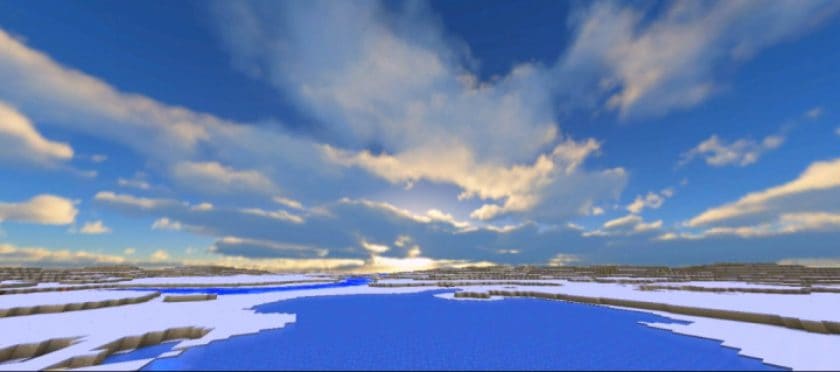

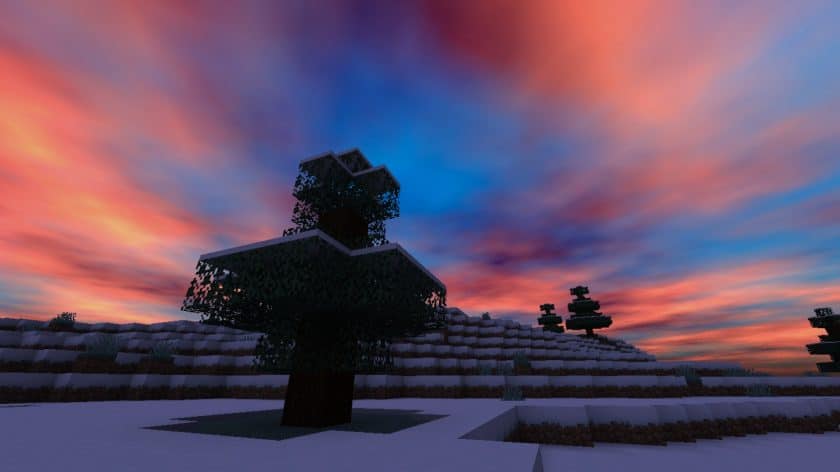









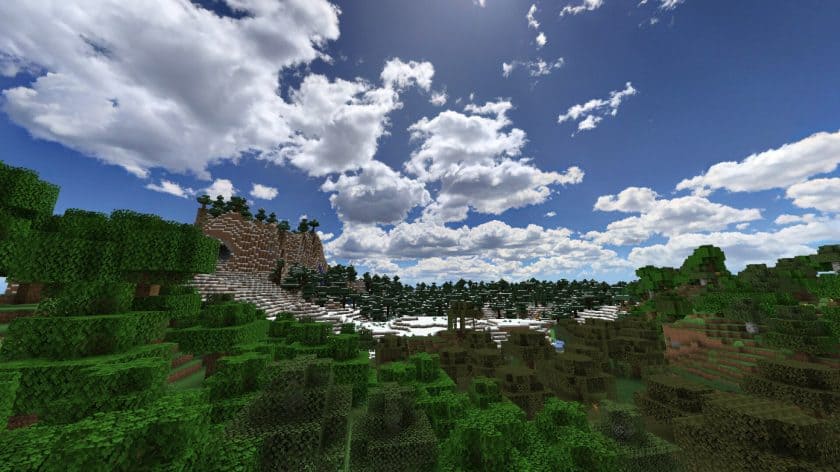




Leave a reply
18 comments
Links in comments are not allowed. Comments containing links will be removed.
Before commenting that the resource pack crashed your game, google your crash log. This is usually a graphic card driver issue.
Just a MC user
Does this require optifine because i might plan on adding this to my forge modpack but some mods are incompatible with optifine, ditto with fabric akybkxes
R0B3RT0
oh yeah, i always see that when its night time lol
FairyFlorra
1.18.2 version? Please…pretty please give pretty sky back XD
Icebergen538
I remember this texture pack working in 1.8 but when I tried using it, it wouldn’t let me use the pack. Is this because it was updated to 1.16?
Samuel_27_
Does its works for 1.12.2??
Sandeep Goli
Bruh I’m using 1.8.9 optifine but its STILL not working
AxisAxis
im using optifine 1.8.9 and its not working for me either ;-;
TussalBreak
you might be using a older version
SytheWave
what is the shader used in the photos
Tommaso
does it works for 1.16?
Anonymous
yes apparently
Robin
How do i change the sky? like if i want the moon, the stars, now i just have plain sky
CheeseWax
yeah i wanted to know that too
jonathan
u need to use optifine
NovaWolf
lol dude just try loading the pack it works fine for me even though it says incompatible
Sara
it is not compatible with 1.11! in the description says that is works on 1.11!
的小鸟壁咚
64
Final Battle
I like it personally.