The Faithless resource pack is one of the packs that take into interest how to overcome color deficiencies in Minecraft. Are you that type of person who cannot distinguish between colors and you are a gamer or want to try a certain game? Well, this is the pack for you aimed at aiding you to have the same measure of fun others have when they play. For you to be in a position where you’ll assume roles of characters in the game despite your color weakness, this resource pack will help convey some uniqueness to the features and blocks in the game. Minecraft has designed the game to be accessible to everyone, but for some, due to their physical disabilities, for instance, sight-impaired normally, they cannot play the game. However, all is not lost, for with the help of the resource pack, which gives the Faithless texture, they will be in a position to play. Its composition benefits them by allowing one to tell the difference between the colors of the elements in the game. Such challenges are evident to the visually impaired, and perhaps you did not know they happened because you cannot relate to them. Through the assistance of the physically disabled persons to the developer ItsStitchyYT, they expect the resource pack created in alignment with their needs. This resource pack was initially embraced via Reddit. The Faithless texture pack is not only designed for the visually impaired but also for those who can discern the difference in colors. Using these textures is way more fun than using the default ones. If you want to identify blocks in their shape and color, consider using this resource pack for the mind-blowing textures. Additionally, you will have an array of different and extraordinary designs from those you are used to, maximizing your urge to engage in the game. The most known faithful texture pack is Faithful 32x, where some of its features relate to this faithful texture. They both purpose to improve Minecraft and manage its effectiveness to the players. However, despite having similarities, they tend to differ in their power resolutions.
Featured video:
The Faithful texture pack tends to have a higher resolution than the faithless pack. The faithless texture pack has a relatively low resolution, giving you an option to opt for 16x or 8x. But the developer had a reason for designing because it allows you to play with the resource pack without your expensive gadget. It is time-consuming to develop all these textures, and the developer, ItsStitchyYT, does not fascinate with releasing uncompleted projects. There are still some pending features yet to be made accessible to you. The creator reveals to you that before he can approve a successful project from creating textures, he makes sure he listens to his users for him to create one that aligns with their needs. Perhaps you have any recommendations on the features you want to be added or removed on the textures, reach him via Discord, and by doing this, you will help in mending the color defects. From the ideas given by some of you, blending in the AppleSkin mod seems to be the most wanted, and be certain that the developer will consider this. Thus, this resource pack’s purpose of make sure that even those who have weaknesses in distinguishing colors can recognize all elements in Minecraft. It focuses on bringing new textures that will be effective to such types of people, which will help them be in a position to play. Besides that, the resource pack aims to give you an experience you have never had, for it sets to improve its RPG by establishing more themes. This will leave you with more urge of wanting to play the game often. Its RPG runs at 16x; hence you should not expect any problems on your hardware if it can work on Minecraft. The faithless texture is beneficial to players experiencing Trypophobia as well as Dyslexia. You can consider using this RPG for those who want to engage in the game Survival mode because its features are so exquisite. Whether or not you have color deficiencies, be sure to opt for this resource pack, and after its installation, you will have an amazing time in your play. It is an overwhelming creation starting with how each item in the game looks and is differentiated in shape and color to discern them, giving you an outstanding videogame experience.
Faithless should be compatible with all of these Minecraft versions: 1.21 - 1.20.6 - 1.20.5 - 1.20.4 - 1.20.3 - 1.20.2 - 1.20.1 - 1.20 - 1.19.4 - 1.19.3 - 1.19.2 - 1.19.1 - 1.19 - 1.18.2 - 1.18.1 - 1.18 - 1.17.1 - 1.17 - 1.16.5 - 1.16.4 - 1.16.3 - 1.16.2 - 1.16.1 - 1.16 - 1.15.2 - 1.15.1 - 1.15 - 1.14.4 - 1.14.3 - 1.14.2 - 1.14 - 1.13.2 - 1.13.1 - 1.13 - 1.8.9 - 1.8.8 - 1.8.1 - 1.8.6 - 1.8 - 1.7.10 - 1.7.9 - 1.7.4 - 1.7 - 1.6.4 - 1.6.2 - Bedrock Edition - PE
Faithless — Screenshots
How to install Faithless Resource Pack:
- Most resource packs require Optifine, so be sure to download and install it. – general recommended step for all packs, Optifine is also needed for most shaders
- Download the Faithless texture pack for Minecraft from the download section below. – if there are many different versions, just choose the one you like, is compatible with your version/edition of Minecraft, the one you think your computer can handle in terms of performance.
- Launch the game client through the Minecraft launcher.
- On the main menu, click "Options".
- On the options menu, click "Resource Packs...".
- Click on "Open Resource Pack Folder". – folder titled "resourcepacks" will pop up
- Move the .zip file you downloaded in the first step to the newly opened "resourcepacks" folder.
- Click "Done".
- Click on "Resource Packs..." again.
- Your pack should have appeared in the left window, just hover over it and click on the arrow pointing to the right.
QUICK TIP: Sometimes, when activating a pack, the game may say that the pack is made for a newer or older version of Minecraft. This is just a warning, it does not affect your gameplay in anyway, and you can still activate and enjoy the pack by simply clicking the "Yes" button when prompted.
- Click "Done" again.
- The pack has now been successfully loaded and ready to be used in your world!
Faithless - Comparison Slider #1 Without shaders
Comparison slider #1 for those who want to compare vanilla Minecraft without any texture packs installed (on the left) with Minecraft using this particular texture pack (on the right).
 Vanilla
Vanilla
 Faithless
Faithless
Faithless - Comparison Slider #2 with BSL Shader
Comparison slider #2 for those who want to compare vanilla Minecraft without any texture packs installed (on the left) with Minecraft using this particular texture pack (on the right).
 Vanilla (BSL Shaders)
Vanilla (BSL Shaders)
 Faithless (BSL Shaders)
Faithless (BSL Shaders)
Faithless Texture Pack Download
- We never modify or edit resource packs in any way. None of the resource packs, shader mods or tools you see on this website are hosted on our servers. We use only official download links provided by official authors. Therefore, they are completely safe and secure.
- Since the links are official and we update them manually - the links may stop working with each new update. We make every effort to update links as quickly as possible and usually we update everything on time and users have no problems, but if suddenly any link stops working - let us know through the comments below.
- Don't forget to leave a comment below and vote for the pack. By doing this, you help the author(s) keep improving the project. If you want to support the author(s), be sure to check the author links just below the download links.
Bedrock Edition:
Get Faithless for Bedrock Edition here – Faithless is available on the Marketplace for 990 Minecoins.
Java Edition:
[16x] [1.21.x] Download Faithless Resource Pack
[16x] [1.20.x] Download Faithless Resource Pack
[16x] [1.19.x] Download Faithless Resource Pack
[16x] [1.18.x] Download Faithless Resource Pack
[16x] [1.17.x] Download Faithless Resource Pack
[16x] [1.16.x] Download Faithless Resource Pack
[16x] [1.15.x] Download Faithless Resource Pack
[16x] [1.14.x] Download Faithless Resource Pack
[16x] [1.13.x] Download Faithless Resource Pack
[16x] [1.12.x] Download Faithless Resource Pack
[16x] [1.11.x] Download Faithless Resource Pack
[16x] [1.10.x] Download Faithless Resource Pack
[16x] [1.9.x] Download Faithless Resource Pack
[16x] [1.8.x] Download Faithless Resource Pack
[16x] [1.7.x] Download Faithless Resource Pack
[16x] [1.6.x] Download Faithless Resource Pack
[16x] [1.5.x] Download Faithless Resource Pack
[16x] [1.4.x] Download Faithless Resource Pack
Curseforge: download starts automatically after a few seconds;
Mediafire: click the big blue button with the text "DOWNLOAD";
Google Drive: in the top right corner you will see a small download icon (down arrow), click it and the download should start;







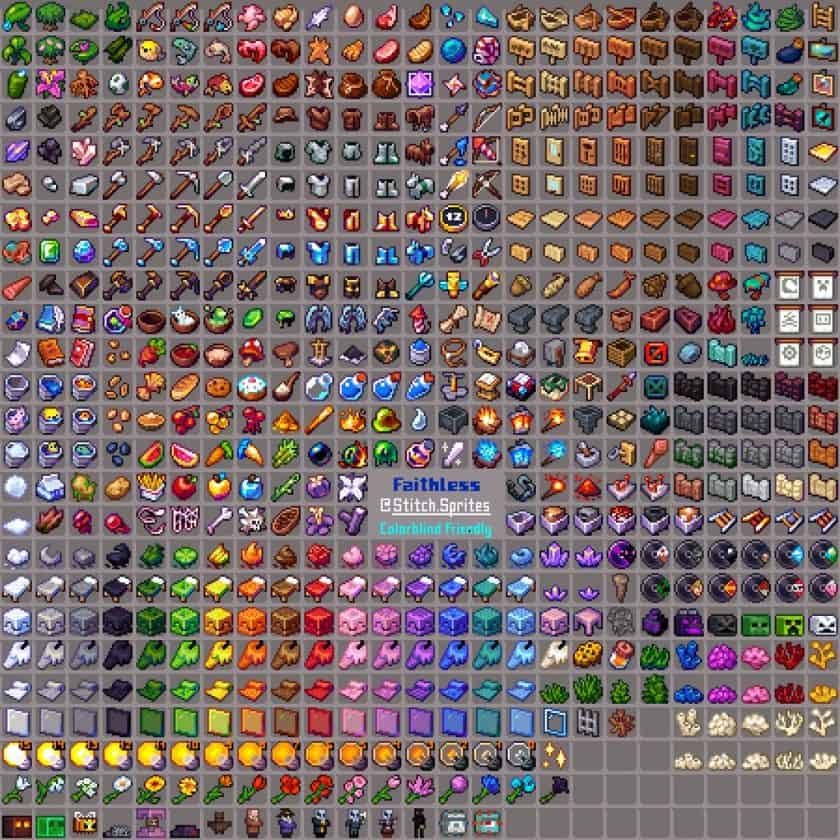
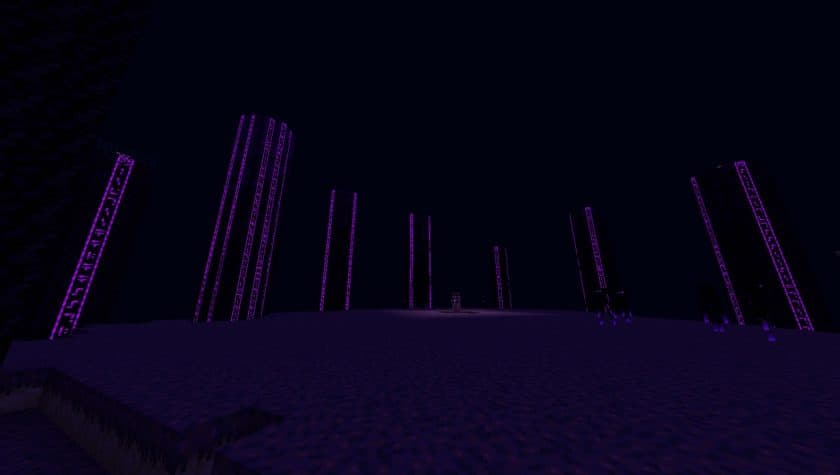
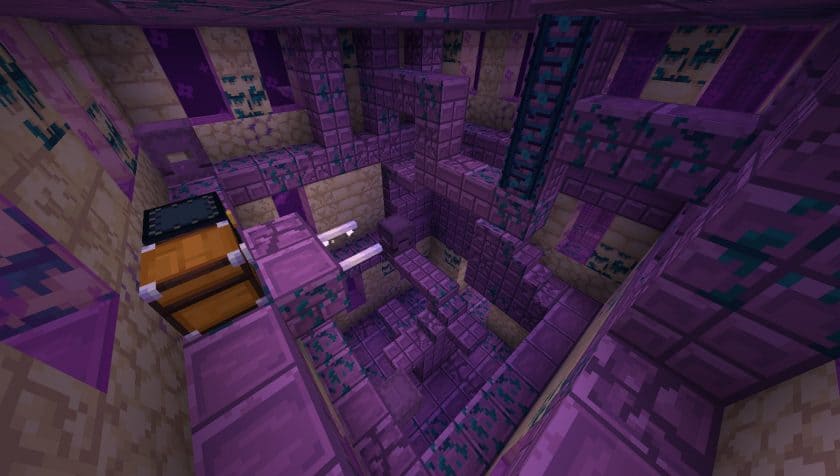

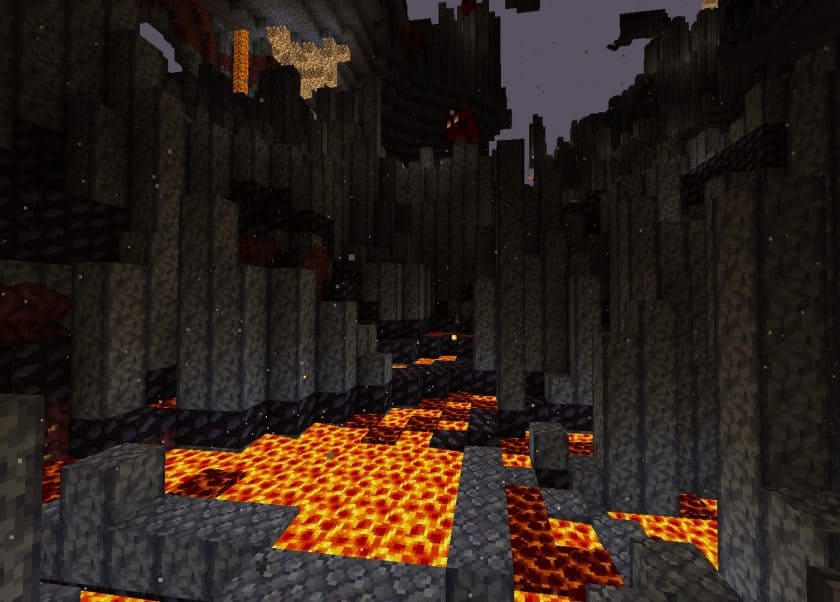
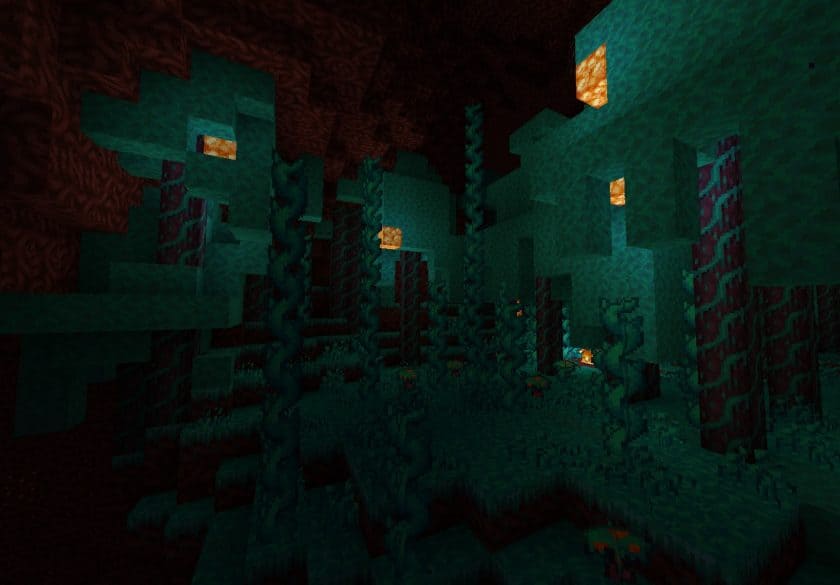













Leave a reply
134 comments
Links in comments are not allowed. Comments containing links will be removed.
Before commenting that the resource pack crashed your game, google your crash log. This is usually a graphic card driver issue.
loading
I have only this one resource pack active, but I’m experiencing an issue where the original Minecraft menu clicking sound is constantly audible within the game. I’m not sure what’s causing it, but it’s very loud and doesn’t seem related to in-game actions. I’m just walking around and suddenly hear the click sound twice. What could be the problem? I’m using Fabric.
Frosty
I recently tried to play with this texture pack and it won’t work with sodium. it just says texture pack is incompatible with sodium.
simon
comparison slider isn’t updated to the latest, I thought I got the wrong resource pack :P
I didn’t know it looked smoother now. Anyway it still looks good. Thanks
Admin
Yes, you are right. The images in the slider were taken about 2 years ago so they may not be very accurate as resource pack authors tend to change things from time to time. We will try to update the sliders as soon as possible))
Midas
This is an amazing texture pack! but there is one weird thing where the vines have a black background and the grass and crops have these weird black dots. please help.
WoodenKnees
Books are no longer different from each other depending on what enchantment they are?
William
Just started using the texture pack and am loving it, the only thing that was kinda off was when i placed a flower pot on a leaf or a Decorated Pot that the flower pot would change to its air-form. Aka it thought that the flower pot was floating and changed to the texture when its in the air. Please Fix.
Love your texture pack
Jay
not sure why but when i try to load the texture pack it fails every time, even after restarting both minecraft and my computer. im running it on optifine 1.20.4
danye
tbh this pack is really good the only complaint i have is that the textures for the new wolf types in 1.20.6 do not match the vanilla textures which throws me off when im trying to collect every type of wolf in the game because half of the non-matching textures is a dark furred wolf
Anturon
Is there a way to remove the sound fx of grass block destruction when walking on terrain?
Willownezz
ok, so if you want to keep the Faithless Texture pack you will need to change a file inside the .zip named “.Faithless” inside “\minecraft\resourcepacks\.Faithless.zip\assets\minecraft” a file named “sounds” inside the file u need to delete the 6 lines for “block.grass.hit and block.grass.step, setting it to “false” sometimes does not work so just delete both that will fix the walking in grass issue ! [also dont forget to remove the “sounds” file from the .zip to edit than replace the file just saving does not work if the file is inside a zip, and if your game is on just press F3+T to reload the textures
CorrellLeo
FYI, I believe the pack makes it such that the game never ever plays the background music, not on the title screen, and not in game either.
jahen
discrimination for bedrock user
benni
hey, why is the end not loading?
Jee
The ingots seem to be using Programmer’s Art textures rather than what’s on the preview
Lali
Is anyone else having trouble with downloading 1.20.x? I try to download but it takes me to an error page. 😭 pls help I loved this pack
Admin
The link has been updated and should work now.
adam3mil
i love this texture pack, havent played MC for a while and upon downloading this resource pack again, it completely bricks my FPS. I get around 20 with this resource pack on and >100 without. whats wrong?
TerraTime_
The wall’s texture seems to be really screwed up, and when connected they make a red brick texture. I love this texture pack, it’s really awesome! This is the only problem I really have with it.
kushbreth
there are multiple wall types that when connected to other walls makes a red brick texture. this seems like a bug, as even two bamboo walls placed next to each other have a red brick texture. i love this pack, this is the only problem with it right now
Nightwulfen
Having an issue with the melon and pumpkins, as well as the grass block below a pitcher plant please help?
some guy
can you make the glass clear
ThyS
A glass bottle has no texture within the inventory and in hand, its really just invisible. First thought it was my shaders than I removed them but the bottles where still not visible, this has no effect on potions and normal water bottles just an empty bottle seems to be invisible.
PolskiPieroGG
i love this
Bad Karma
The stonebrick wall texture has the textures of a regular brick wall.
Frosty
pumpkin and melon textures are just in black
AMinecraftPlayer
The resource pack is great. I love how some items go on my back when I put them on my second hand, but when I try to put Night Vision resource pack with this pack, then all the items that I’m holding and the armor that I’m wearing turn black. I tried it with different Night Vision packs but it’s all the same. This happens only with this pack, so please fix it and then it would be a 10/10 pack. :)
Luca
Amazing texture pack, completely fell in love with it!
I just have one problem with grass blocks, they’re way too dark, to the point they’re completely black. This happens in a gradient way, from normal green grass (outside), to a complete black one (inside mountain). It happens with both optifine and sodium, is there any workaround or explanation? Thanks
bob
im having an issue where the UI wont display the little icons and the hunger stats for food does anyone have a fix?
Tobi_Redfield
The textures are the best, love the vivid colors it contains and the designs too… is just the sounds, like… why?? The visuals are really well done i give that, but the sounds doesn’t fit at all honestly :/
Chico
So I just noticed this while building with mudblocks, but underneath the mudbrick slab is a missing texture if you were to place it on the lower half of the block
Brosmice
So i really like the looks of this resource pack, but the sounds are just too much and i honestly just hate them. I saw that other people have the same opinion so to get rid of the sounds go to %appdata%/.minecraft/resourcepacks/Faithless+1.20/assets/minecraft and here just delete the folder “sounds” and the file “sounds.json”. After you’ve done this you just have to reboot the resource pack in-game so go back in minecraft then to settings>resource packs and unselect Faithless+1.20, press done and select it again. Enjoy Faithless with normal minecraft sounds
Brosmice
also you can copy the files in some other folder before deleting them in case you change your mind later and just paste them back, but again, you’ll have to restart the resource pack in-game if you do decide to put them back in
jurubeba
Thanks a lot, it worked for me. Those sounds are really annoying.
Essileth
Thank you for recommending that, I broke the pack cuz I did it completely wrong. The sounds are definitely too much but everything else about the pack visually is great
TerrorUsesCA
could you send me all the vanilla sounds from 1.20.1 and below? Im currently offline since I have no Wi-Fi so I use my phone. I cant hear sounds and all I get is “Missing sound for event: minecraft:. ie minecraft:block.glass.step and this is for every sound in minecraft…
Essileth
Update to my last comment:
I’ve messed with the files a bit and got rid of the grass footstep sounds, at first I tried changing the “true”s to “false” but that didn’t work so I deleted those lines. I think there’s just no footstep sound for grass at all now but honestly I’ll take that over the pack sound. Also will be removing some sound effects like creeper explosions and character damage taken, simply because I don’t like them as much as default.
I absolutely love the visuals in the resource pack, thank you for making this and please keep up with updates! <3
Essileth
I absolutely love how everything looks! Gives it a nice Terraria vibe imo, and I adore it.
There’s only one downside so far that’s unfortunately making it absolutely unusable for me, and that’s the footstep sounds for walking on grass. Instead of soft grass steps like in default, it sounds like I’m breaking a grass block with every step. It drives me insane. Hoping to either have this changed or find a way to remove that sound in the files. Without that I believe this would be my new go-to resource pack!
ttbrtes bresresnr
Pumpkin Buck is a block with black.
A dude
A temp fix for the missing bottle texture is to just go into the resource pack files, go to textures and delete “glass_bottle.png” and “glass_bottle_model.png” then go to models and delete “glass_bottle.json” This will make the original minecraft bottle texture load instead since there is nothing in the faithless files that overrides it. That way at least you have some kind of texture for the item.
surf
yo i can’t find the glass_bottle.json on the models folder. it only contains armor folder and the armor json files.
blxckshxrk
why does the minecraft title in the title screen glitch for me
Robin
Everything was okay until I saw seaweed.. (I have Thalassophobia, fear of the ocean/seaweed)
KoniNinjaGo
my bottle textures dont load D:
YureiOleni
yeah im getting the same issue too!
hopefully this will get fixed soon ^^
1guy
how do you get faithless+
OwOdu47
a bit of a terraria vibe, i approve
ElPIbeBaller
When i use the 1.18.X texture pack on the 1.18 it says “Error loading texture pack” Why? And how can i solve it?
HyperMayo13
why is endstone invisible ???
HyperMayo13
in the end
Joughnseoun
the lava is so dark why did you make it red its hard to explore the nether that way it should’ve been orange as it always has been this is trying to be too artistic with it the whole texture pack was soooo cool before i saw the lava it was awful
DropletOtter
I had downloaded the 1.19.3 version of the pack (or 1.20 as it’s called), and despite having optifine and Custom Fonts enabled, none of the icons or custom GUI elements seem to render. Neither the custom boss and raid bars, nor the hunger icons for food. Why is that and any ideas on how can I fix it? The files appear in order but none of it actually works.
Idklol
bc its for 1.20….
DropletOtter
I am using a 1.19.3 (1.20) verison of the resource pack, but the custom GUI elements don’t seem to work at all. I have optifine and have custom fonts enabled but it doesn’t seem to render at all. Does anyone know how to fix it?
ByondPiXel
love the resource pack but, the 1.19.4 version is missing textures on some blocks and items. All the potions are missing, some beehive textures are missing as well.
Tyty
I have an issue where in the newest version of the pack it says the pack is for a newer version of Minecraft, (on 1.19.3) and when I try to ignore it, it fails. Playing on the previous version of the pack makes several textures break, to the point of disabling the pack. It sucks because I love this pack, but it simply doesn’t work
Admin
When you say ignore, how exactly do you do it? You need to click “yes” when the notification appears.
Pugantir
it support any mods like ice and fire or spartan weaponary etc.
WoolJester
potion, firework, and glass panes have missing textures
asd
Hi! I just wanted to say the potion textures don’t load? Can you help me with that, or fix it if it’s a problem on your end. Thank you.
Elle
For some reason, this pack is causing extreme CPU spikes when loading chunks. I’ve compared to vanilla and other packs (Including higher resolution ones) and the issue seems to only be affecting this pack no matter what settings I choose. I’m on a i7–12600k for reference.
george
Hi, I was wondering why in the 1.19 version of the texture pack you don’t see critical hits, is it an error? or is it an artistic decision? And if so, how could I configure it to see critical hits? By the way, excellent texture pack. I love the interfaces of the tables and the artistic style, greetings.
Kranz
Really great pack, but am having an issue where, without Optifine all textures look great, but with Optifine some become the missing object blocks. I’m not sure if its a specific setting or not.
The bottle o’ enchanting, normal, splash, and lingering versions of water, thick, mundane, and awkward potions still works fine with Optifine on, every other potion does not.
All 3 fireworks in the creative menu are also missing objects
When I first start up the game enchanted books and all glass pane item textures are missing, if I change mipmap settings it reloads the game and they’re fixed no matter what level mipmap is on, turning the entire pack off and on again restarts the issue.
Most block placing sounds are excluded from subtitles but placing and breaking certain blocks make the subtitle box appear with nothing written in it (minecart rails, pointed dripstone, and glass panes were the ones I noticed)
Hope this helps.
owo
This is a great resource pack! However, there is an error in the Inventory tab where the icons and tab borders do not match. I’m not good at English, so I don’t know if the explanation was right.
Tak
Firework textures don’t work properly
Howie
when i was downloading the 1.19 version of the reasource pack, the file said 1.20, and, when i attempted to play 1.19, it said it was made for a newer version when the newest version is 1.19.3
Admin
Just ignore the message and play, what’s the problem? It should work fine on any version of Minecraft.
mango
when i do that it says that the pack failed
LEWIS
I have the problem in the nether portal frame. Nether portal Frame become invisible in some angles
Shhhhhhh
When playing I have optifine but when having optifine some of the items don’t show up as its just black and purple its mostly potions, enchanted Book, and Stained Glass pane is there a way to fix this?
ItsHyparNova
same
aineop
chainmail armor doesnt have a texture when dropped/in hand
DD
Hey, apparently the stone spikes are glitching and they are not transparent, so you can see all the 16×16 file being rendered with a black background, any way to fix this?
sh
nice recource pack
Joaquín
Hi! Is there any way I can change the sound of the texture pack? I like the default sounds and the crunching footsteps on grass is really annoying.
aaaaaaaaaaaaaaa69
If you want to remove the sounds. go to the resource packs in settings, click “open packs folder”, go to the faithless folder,
go to assets folder, remove the “Sounds” folder and “sounds.json”, reload minecraft and it will automatically change to default sounds
SageHermit
I have a few issues, first off, the pigs for some reason, when I activate the texture pack, when they go up or down a block, they roll uncontrollably fast. Funny but I’m not sure what is the problem. Second, the creative menu tabs aren’t aligned with the bookmarks making for some weird overlapping. Thirdly, some missing textures. I haven’t been messing around a lot yet but at least the dropped seeds and wheat textures aren’t displaying and maybe a texture misalignment with the netherite sword? I can see through a small gap.
I don’t know how much of this is my fault but this is what I noticed so far.
SageHermit
Oh and I forgot to mention. In the statistics menu, under mobs, the enderdragon part is glitched due to the boss bar being in the way. It’s such an amazing pack though, thanks :)
Chronus
Does anyone else have a problem with stacked up fences not working properly? Is it because I am not using Optifine? I am on minecraft java 1.19.3
Dragon
is this texture pack compatible with badlion and if not how i could make it compatible?
Rex
does anyone know of a way to brighten the torches, they seem so dim. Am I missing something??
TyroonGerald
Thats an OptiFine issue.
Tom_Trika
The texture pack is great but in my opinion it would be awesome if you removed some of the 3D textures and made redstone for example more vanilla.
Ron R
The link for 1.19 is downloading 1.20. I had to go to the CurseForge site
Admin
The link to 1.19 is correct, 1.20 is not a minecraft version, it is a pack’s custom update number.
Fishtitty
It does not work. I try to load the pack and it fails to load.
TyroonGerald
If you use things such as Badlion, Lunar or other java compatible clients most of the time it doesn’t let you because it thinks it’ll ruin your game. Its best if you just use the pack in regular minecraft launcher or just living with it. Theres a way to turn it off but I am not a moderator for any of the clients.
Rando
Amazing texture pack, great work I love it thx.
Eeryyy
Thanks!
FancyPotatOS
This looks incredible! A quick question, the ‘rotated’ block item look, that is only available in the creative inventory pictures, are not rendering in my pack. Was it excluded for a particular reason? Or is it one of my settings that is messed up?
peep4r
Why is there boxes next to some of the textures
Xennzai
Fancy Texture Pack! For some reason there’s a null block on top of the bushes… Is there anyway to fix it?
leberkaiiz
hello is there just 16x avaible? id like to play with 8x
Pablo2000
Hey, will you fix clock please?
Awsome texture pack
JusVibin
I must say this is one of my favorite packs in a LONG time. Some missing textures that need attention.
Some I found using the most recent download as of 28Aug2022 are:
The mooshrooms are glitching HELLA. Kinda funny lmao.
Any sort of “Wall” item is missing texture.
Nether portal texture seems to go invisible at certain angles.
“Powered” Lightning Rod is just pure white.
Noteblocks and the top texture of the blocks turn invisible when placed on the following blocks:
Bone Block
Clay
Gold Block
Iron Block
Soul Sand
Pumpkin
Packed Ice
Emerald Block
Hay Block
Glowstone
Wool
These are all of the issues with this pack that I could find after thorough testing.
If you would like to contact me for any reason, my discord is JusVibin#6969.
This pack is amazing, just would love to see it perfected. :)
rosten
Why my camera is lagging very bad? Pls fix it
Admin
This is not a resource pack issue, unless your fps drops a lot. If you’re experiencing low fps, it’s most likely a hardware or driver issue.
Gabe
No this is definitely a resource pack issue. I’ve noticed that underground there is a massive CPU usage spike compared to other more intensive packs. There is something in the pack that is causing this.
Admin
We will not argue with you, because you may be right. But on our end, everything seems to be fine, but perhaps if we had conducted a longer test, the results could have been different. You can contact the author and report a bug. Links are located in the “support the author” section (below the downloads section).
Cammie
I am also experiencing extreme camera lag when playing with this pack that isn’t present in other packs even when switching packs back to back. I love this resource pack and I hate to stop using it but the lag makes it unplayable!
pls fix c:
UpbeatTeacher63
the left hand doesnt work for the sword but its a really cool texturepack!
ArchAngel
very very nice texture pack i love how the totem sits on ur shoulder and how the crafting table has a weee little hammer on it great pack love it make more!!!!
bignerd
This pack causes my mouse to stutter like crazy, but it still says I’m running 60 fps, and my PC should be perfectly capable of this.
Specs if needed:
Radeon RX 5500
Ryzen 3 5300G @4.0Ghz
8GB DDR4 RAM (don’t know anything past that, this was a prebuilt)
flooper
missing textures?
flooper
only problem in my opinion is that it uses the old damage sound with the “UGH” which i dont like
TOXI_steel
i cant download it. It shows me 404 error
Admin
Fixed.
Blackmoth
There is one mistake that is bothering me, you accidentally turned the 5 into a 6 so now I have 69 potato chips.
cdfsdfaaaaaaaaaaaaaaaaaaaaaa
Bruh, whoever made this should be inside a literal MANSION
umbral
amazing pack but im having a slight issue in the nether all around the nether portal all the lava is purple I tried turning of my shaders to see if that was the problem. however it was not and i turned off the pack and that fixed it. Was wondering if that was the problem i can post or give you screenshots if needed thanks!
umbral
Realized its only happening in basalt deltas actually :P
Moses
Same issue. . . also in basalt and one other spot, can’t remember where if it was close to the deep dark?
Staghearted
Hello! I’m a long time user of this Texture pack and have forever gotten to enjoy this.
But sadly on the 1.19 release, this doesn’t work for me any longer and everytime i load up a singleplayer / Multiplayer world with it on, it crashes.
I wanted to know a couple things about it.
A. is it not compatible with shaders? Mine being BSL _V8 + SEUS – Renewed – V1.0.1
B. Is there an underlining issue regarding the 1.19 version. Items seems fine and the main menu and UI all change perfectly, but when looking to enter the world, it shuts down. So i presume it’s something to do with either the Terrain textures or something along those lines.
purples
the music discs made it from a 8/10 to a 100000000/10 i love it
WoolJester
how do the music discs work?
weee
you put a juke box the you hold the music disc and you right click on the juke box and thats it
weee
opps i meant then
susie
great texture pack…. i love it so much but there is one missing block in the 1.18 version, its the oak slab! :((
Cow_Queen2000
Have you also seen the “missing texture” of the tall grass as well? I made a new super flat overworld and all over there were missing texture left and right because the textures were missing on the tall grass.
IMAS
Soo good texture pack but I have problem I am using lambdabettergrass mod and there is a strange red line on grass
poopy
Would you be able to make a 32x version for 1.19?
SilverPoi22
Went in not expecting much, then I saw the discs and knew, “This is one of my people”
Skylar
I don’t normally comment on stuff, but I wanted to say that this is an amazing texture pack with such a love for every small detail and a commitment to a style from the get go. Some textures are now animated, and even the torch is randomly aligned. It is unneeded which only makes it even better. It just bring a good feel to the game and I haven’t even used it for that long. Well done!
Habilon
Awesome texture pack, but the clock is just…. black no texture in the clock itself to show the time
Miranda
soooo pretty <3 i love the small details
Brian
Bro I absolutely love this pack but if you could make it compatible with 1.8 that would be amazing!
Zgredek
Bro this is AMAZING
Pretheus
Bread 👍
Alinoz
Bread 👍
Etern
Whoever thought changing the music discs to captain sparklez songs needs a raise
sebastian
this is so BREAD
Just Someone
Dude whoever made this should make a port for bedrock this Resource Pack is amazing
Admin
The author said that in the near future he will make this pack compatible with bedrock edition))
Just Someone
Thats awesome to hear I cantt wait because this pack is amazing.