When it comes to originality, most resource packs take existing textures and add a bit of polish to them. This happens by increasing the resolution of the textures, playing around with colors, or adding a bit of smoothness to them. Truly original resource packs replace existing textures with new ones. Project MELIOR is one such resource pack that manages to be original in terms of visuals while adding a much-needed polish to Minecraft. The Project MELIOR resource pack was released in early 2022. Developed for Minecraft 1.18, the resource pack benefits from having an active team of developers that continues to release updates. The biggest advantage that the resource pack had at the time of release was the fact that it came with over 2000 original textures from day one. This makes it feel like an almost complete resource pack with very few original textures being left in the game. The development team for Project MELIOR also established a roadmap for their future updates. As already mentioned, the Project MELIOR introduces over 2000 original textures. Despite having so many new textures replacing old ones, the resource pack still preserves the same vibe and feel of Minecraft. The blockiness of models, blocks, mobs, and all the items in the game remains the same. What changes are the details on textures and how some of them look. Things such as dirt, gravel, ore, weapons, tools, trees, leaves, grass, mobs, and more, have received a much-needed visual improvement with new textures. Water textures and sky textures have also been improved.
Featured video:
There is also an improvement to things such as snow and rain. Other types of particles in the game also received some tweaks to make them look better. All these improvements make the vanilla Minecraft look much more polished. Amongst the many improvements that Project MELIOR brings to Minecraft, there are also new icons for items. The GUI received some improvement making it easier to manage while also improving the visibility of certain aspects of the game such as player hit points. To improve the visuals in the game, Project MELIOR had to use higher resolution textures. Replacing x16 textures with new x16 textures would not account for a considerable visual improvement. The development team decided to increase texture resolution to x64. While the bump in resolution improves visuals, it may also come with a cost in terms of game performance. Most other resource packs use x32 resolution for their textures. There are even more demanding resource packs that use x128 or x256 textures. Project MELIOR sits somewhere in the middle as it does not aim to be a pure photorealistic resource pack, but instead tries to cater to everyone’s needs by offering the perfect blend of realism, artistic creativity and gameplay features. It aims to bring much-needed visual improvements to Minecraft without crippling your computer. Project MELIOR is a premium resource pack. This means that it is available to players that support the development team on Patreon. Installation of the resource pack needs to be done with tools such as Optifine as it needs access to special features for the sky textures. Also, the resource pack should be complemented by a shader pack. The development team recommends using BSL Shaders along with Project MELIOR.
Project MELIOR should be compatible with all of these Minecraft versions: 1.20.4 - 1.20.3 - 1.20.2 - 1.20.1 - 1.20 - 1.19.4 - 1.19.3 - 1.19.2 - 1.19.1 - 1.19 - 1.18.2 - 1.18.1 - 1.18 - 1.17.1 - 1.17 - Bedrock Edition - PE
Project MELIOR — Video & Screenshots
How to install Project MELIOR Resource Pack:
- Most resource packs require Optifine, so be sure to download and install it. – general recommended step for all packs, Optifine is also needed for most shaders
- Download the Project MELIOR texture pack for Minecraft from the download section below. – if there are many different versions, just choose the one you like, is compatible with your version/edition of Minecraft, the one you think your computer can handle in terms of performance.
- Launch the game client through the Minecraft launcher.
- On the main menu, click "Options".
- On the options menu, click "Resource Packs...".
- Click on "Open Resource Pack Folder". – folder titled "resourcepacks" will pop up
- Move the .zip file you downloaded in the first step to the newly opened "resourcepacks" folder.
- Click "Done".
- Click on "Resource Packs..." again.
- Your pack should have appeared in the left window, just hover over it and click on the arrow pointing to the right.
QUICK TIP: Sometimes, when activating a pack, the game may say that the pack is made for a newer or older version of Minecraft. This is just a warning, it does not affect your gameplay in anyway, and you can still activate and enjoy the pack by simply clicking the "Yes" button when prompted.
- Click "Done" again.
- The pack has now been successfully loaded and ready to be used in your world!
Recommended shaders:
Difference between versions:
- Lite version – downscaled version of the full pack. Contains all the features of a full pack, but with lower texture resolution.
- Demo version – contains a few things and features from the full pack so you can try out the resource pack and decide if it’s worth your money;
- Full version – as the name suggests, this is the full version with all features and textures;
Changelog:
Project MELIOR 2.4
Reworks and improvements:
– Smithing table layout
– Buttons
– Slider
– Text fields
– Grass
– Dispenser, dropper and respawn anchor
– and more minor fixes…
New textures and features:
– Bamboo fence gate
– Shield patterns
Project MELIOR 2.3
– Sniffer entity
– Camel entity
– Suspicious sand and gravel
– Most of the cherry blocks
– Some of the bamboo blocks
– Chiseled bookshelf
– Calibrated sculk sensor
– Decorated pots
– and more…
Project MELIOR 2.2
Reworks and improvements
– Piglin and Piglin Brute
– Ghast
– Armor
– Allay
– Vex
New textures and features
– Zoglin
– Zombified Piglin
– Villager ethnicities
– Steve
– Alex
– and more…
Project MELIOR 2.1
One can look forward to:
– Melon and pumpkin stem rework
– Bigger difference in color between wheat stages 6 and 7
– Carved pumpkin fix: it no longer looks the same as Jack o’Lantern
– Spyglass scope adjustment
– Red sand texture rework (look more like the normal sand now)
– Cactus rework
– Cocoa final stage fix
– Cocoa beans item rework
– Illager arm fix (an attacking illager had invisible arms before …)
– … and alpha-channel and out-of-place pixel check and adjustment done for all items
Project MELIOR 1.17UC
Reworks and improvements:
– Iron door model fix
New textures and features:
– Sculk catalyst block
– Sculk sensor block
– Sculk shrieker block
– Reinforced deepslate block
Project MELIOR 1.16UC
Reworks and improvements:
– Barrel block
– Hotbar (part of the in-game UI)
New textures and features:
– Froglight blocks
Project MELIOR Texture Pack Download
- We never modify or edit resource packs in any way. None of the resource packs, shader mods or tools you see on this website are hosted on our servers. We use only official download links provided by official authors. Therefore, they are completely safe and secure.
- Since the links are official and we update them manually - the links may stop working with each new update. We make every effort to update links as quickly as possible and usually we update everything on time and users have no problems, but if suddenly any link stops working - let us know through the comments below.
- Don't forget to leave a comment below and vote for the pack. By doing this, you help the author(s) keep improving the project. If you want to support the author(s), be sure to check the author links just below the download links.
Bedrock Edition:
Get Project MELIOR for Bedrock Edition here – Project MELIOR is available on the Marketplace for 990 Minecoins.
Java Edition:
[Lite] [16x] [1.20.x – 1.17.x] Download Project MELIOR Resource Pack – absolutely free;
[Demo] [64x] [1.20.x – 1.17.x] Download Project MELIOR Resource Pack – absolutely free;
[Full] [64x] [1.20.x – 1.17.x] Download Project MELIOR Resource Pack – for Patrons only;
Curseforge: download starts automatically after a few seconds;
Mediafire: click the big blue button with the text "DOWNLOAD";
Google Drive: in the top right corner you will see a small download icon (down arrow), click it and the download should start;
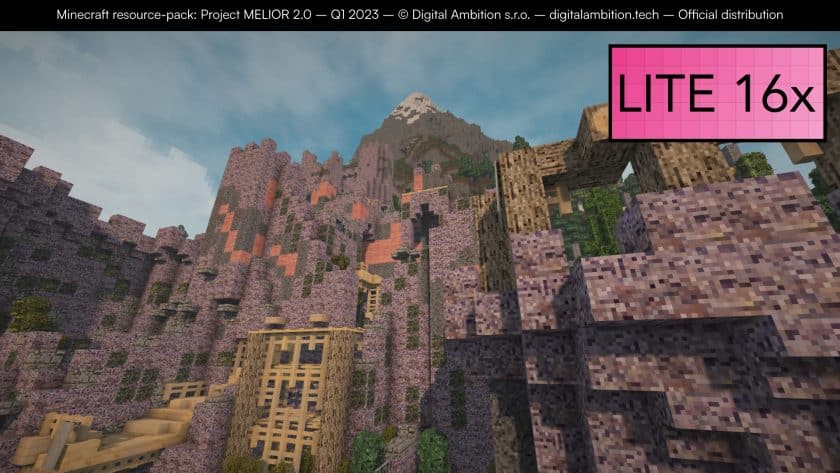
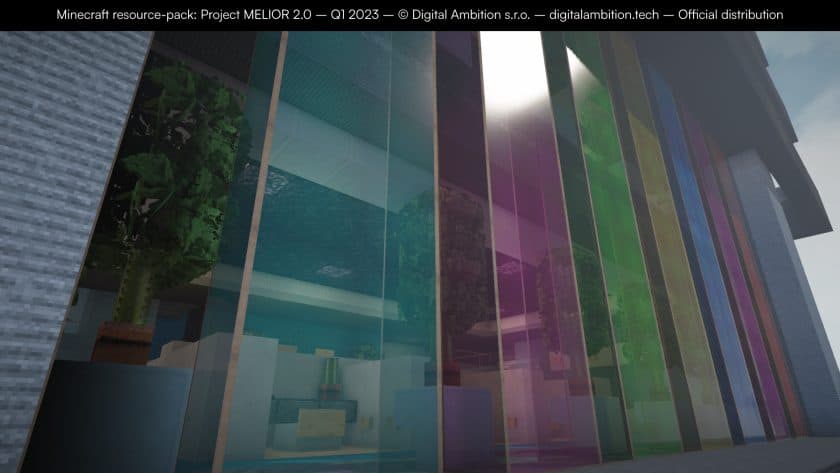

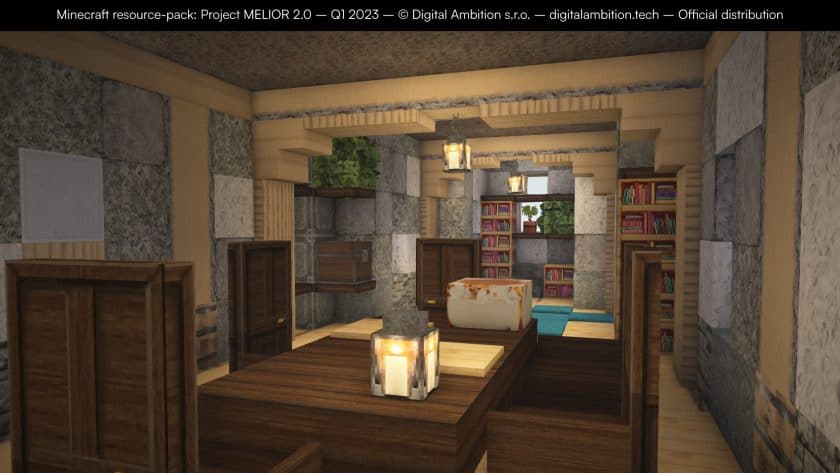






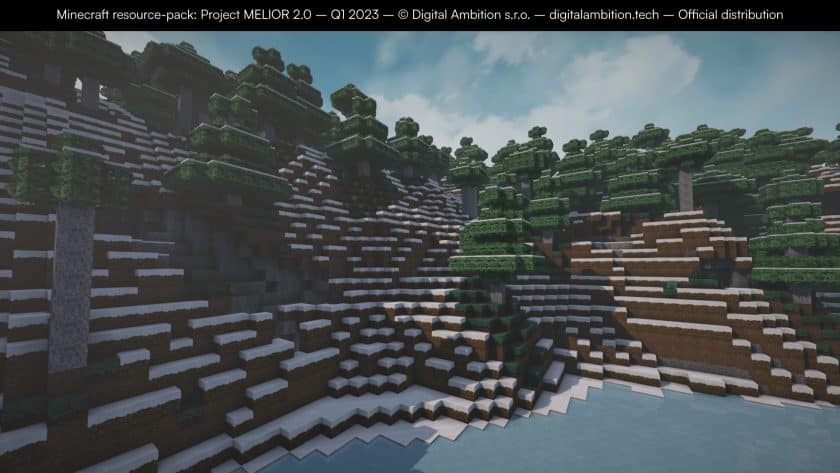
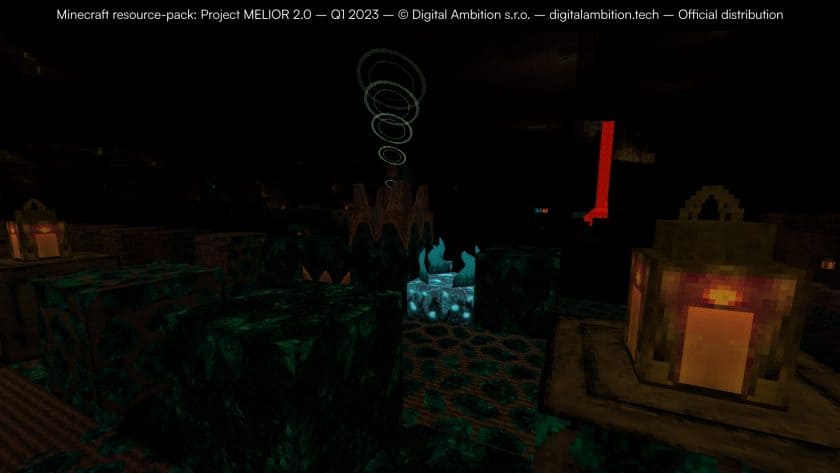







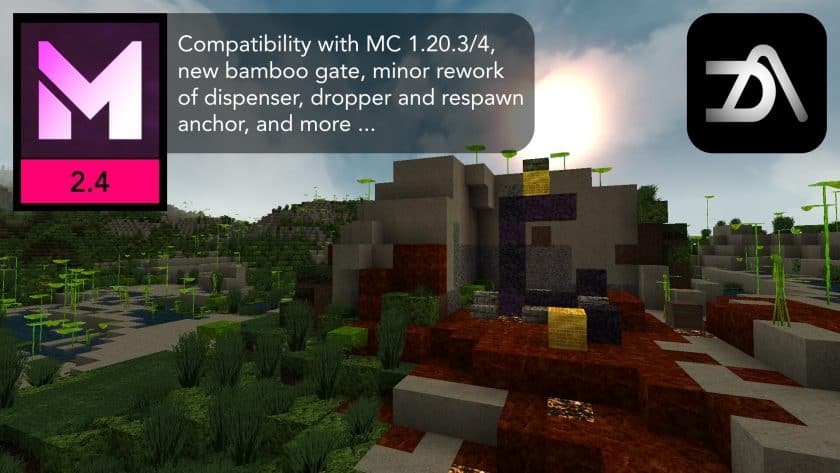


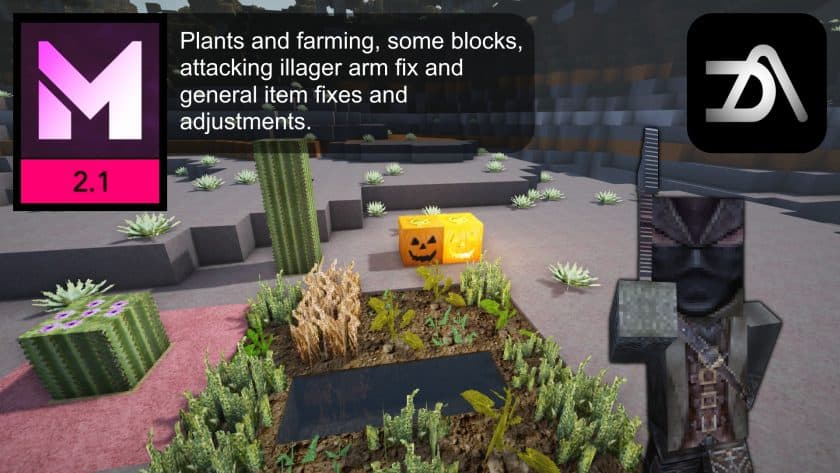
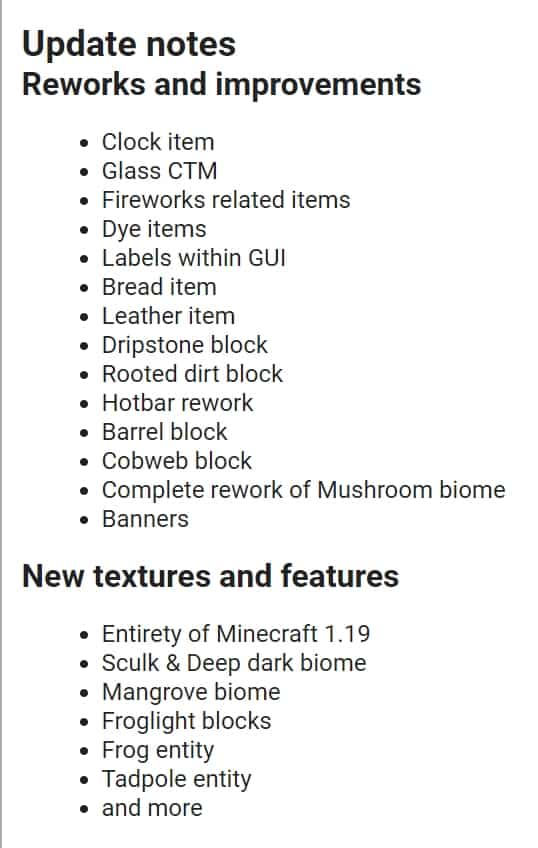

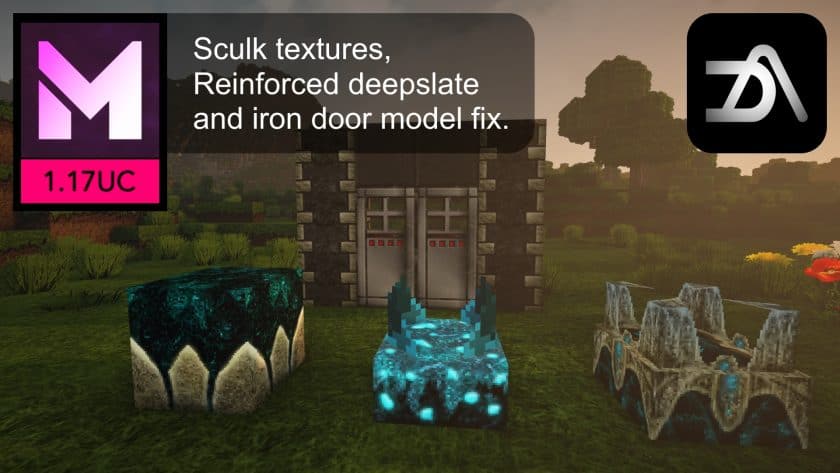
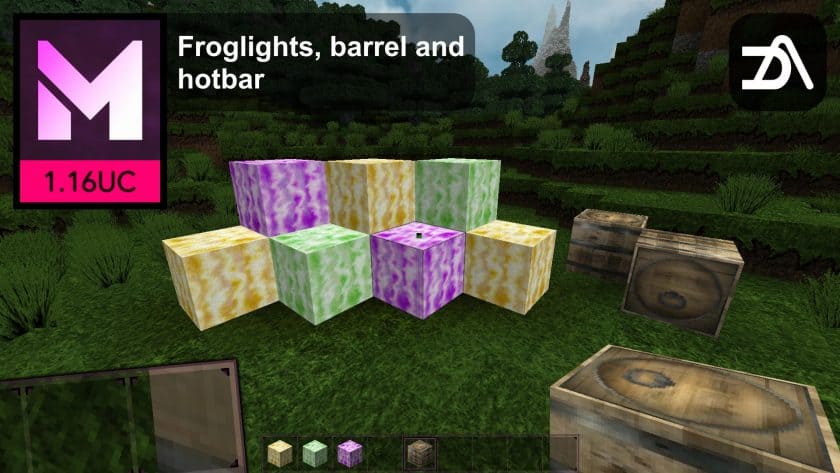







Leave a reply
12 comments
Links in comments are not allowed. Comments containing links will be removed.
Before commenting that the resource pack crashed your game, google your crash log. This is usually a graphic card driver issue.
twizz
crashed my game
chineseman1234
wow
KUSH_MASTER
lmao not dropping any amount of money for a texture pack when 1000’s of others are free bro I get that you’re good at what you’re doing but really charging people for a texture pack? I’m almost tempted to buy just to re-upload on multiple sites for free just to spite.
Admin
Re-uploading paid/copyrighted content for free is called piracy. Just saying – piracy is illegal.
GooseHogNuts
🤓
yomama
no one cares admin
Admin
We do care))
Hc2Ez
if I like it I will buy it
and if you dont like it just go and search for (free) texture
laksh
the steve skin tho i think please change it …
davide
the hgot bar suck change that
Miloux
Yea it definitely sucks!
Digital Ambition
Hello there,
thank you both for your concise, yet helpful feedback.
The hot bar has been reworked and the changes are going to become apparent in the next release.