How much do you play Minecraft? Have you come across Moderna HD resource pack that is close to perfection in the modern-day architecture of the Minecraft world? Moderna HD, aslo known as Modern Craft Resource Pack contains modern textures that can “turn each building project in Minecraft into a masterpiece.” It gives you the opportunity to build realistic buildings and infrastructures! Besides, it’s compatible with most Minecraft versions. If you really enjoy Minecraft, this pack highlights completely contemporary visualizations, but one of the peculiar things in this pack is that unlike most other newly developed Minecraft resource packs, it doesn’t have any unique features that would distinguish it from its competitors making it quite a traditional pack. New Moderna HD doesn’t extend the boundaries of this particular class of resource packs and is generally well executed thus almost every player will definitely get the most out of it.
Featured video:
Moderna HD textures are one of the cleanest that have been experienced for some time. One of the problems in many packs in this class is that there is too much noise in some textures mainly due to the unnecessary amount of detail packed into them. But Moderna is exceptional as it doesn’t have the noise problem because it doesn’t overflow its textures with more than necessary details and tries to make the graphics to be elegant in any means possible. Moreover, Moderna HD tries its best to make some subtle changes in the textures of game elements as well as in the user interface. Although these changes aren’t that worthy of attention, they significantly improve the visuals hence making the experience to be more engaging. In other words, it improves the game visuals by focusing on the modern designs of the Minecraft world. Moderna HD textures have 32 × 32 resolution (which isn’t so high) thus you won’t experience issues like frame-rate even when playing Minecraft on a low-end PC.
Moderna HD (Modern Craft) should be compatible with all of these Minecraft versions: 1.18.2 - 1.18.1 - 1.18 - 1.17.1 - 1.17 - 1.16.5 - 1.16.4 - 1.16.3 - 1.16.2 - 1.16.1 - 1.16 - 1.15.2 - 1.15.1 - 1.15 - 1.14.4 - 1.14.3 - 1.14.2 - 1.14 - 1.13.2 - 1.13.1 - 1.13
Moderna HD (Modern Craft) — Screenshots
How to install Moderna HD (Modern Craft) Resource Pack:
- Most resource packs require Optifine, so be sure to download and install it. – general recommended step for all packs, Optifine is also needed for most shaders
- Download the Moderna HD (Modern Craft) texture pack for Minecraft from the download section below. – if there are many different versions, just choose the one you like, is compatible with your version/edition of Minecraft, the one you think your computer can handle in terms of performance.
- Launch the game client through the Minecraft launcher.
- On the main menu, click "Options".
- On the options menu, click "Resource Packs...".
- Click on "Open Resource Pack Folder". – folder titled "resourcepacks" will pop up
- Move the .zip file you downloaded in the first step to the newly opened "resourcepacks" folder.
- Click "Done".
- Click on "Resource Packs..." again.
- Your pack should have appeared in the left window, just hover over it and click on the arrow pointing to the right.
QUICK TIP: Sometimes, when activating a pack, the game may say that the pack is made for a newer or older version of Minecraft. This is just a warning, it does not affect your gameplay in anyway, and you can still activate and enjoy the pack by simply clicking the "Yes" button when prompted.
- Click "Done" again.
- The pack has now been successfully loaded and ready to be used in your world!
Moderna HD (Modern Craft) Texture Pack Download
- We never modify or edit resource packs in any way. None of the resource packs, shader mods or tools you see on this website are hosted on our servers. We use only official download links provided by official authors. Therefore, they are completely safe and secure.
- Since the links are official and we update them manually - the links may stop working with each new update. We make every effort to update links as quickly as possible and usually we update everything on time and users have no problems, but if suddenly any link stops working - let us know through the comments below.
- Don't forget to leave a comment below and vote for the pack. By doing this, you help the author(s) keep improving the project. If you want to support the author(s), be sure to check the author links just below the download links.
[32x] [1.18.x – 1.15.x] Download Moderna HD Resource Pack
[32x] [1.14.x – 1.13.x] Download Moderna HD Resource Pack
Official links:
Check out the Moderna HD Resource Pack on the Official Source
Curseforge: download starts automatically after a few seconds;
Mediafire: click the big blue button with the text "DOWNLOAD";
Google Drive: in the top right corner you will see a small download icon (down arrow), click it and the download should start;

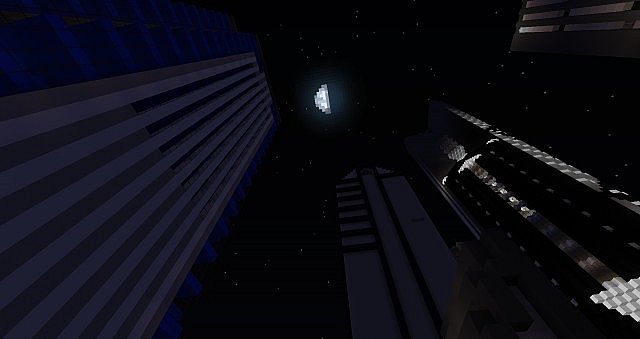


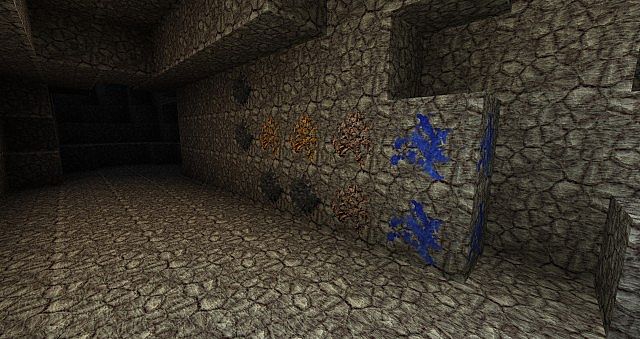
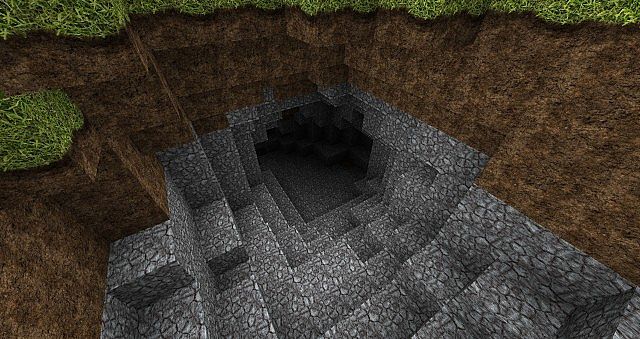

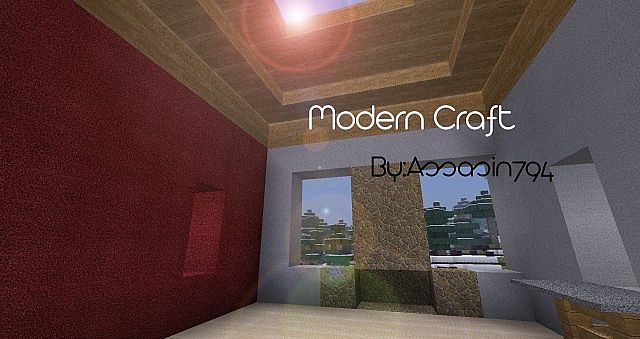



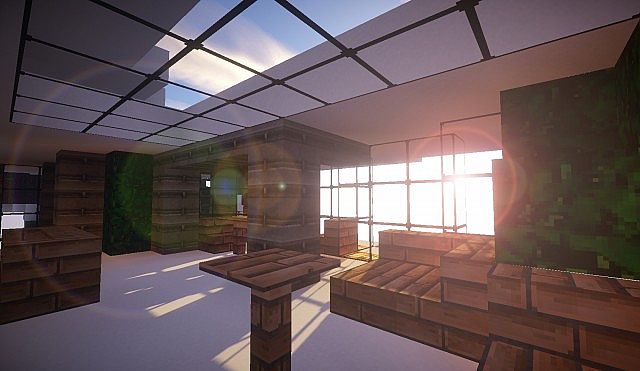





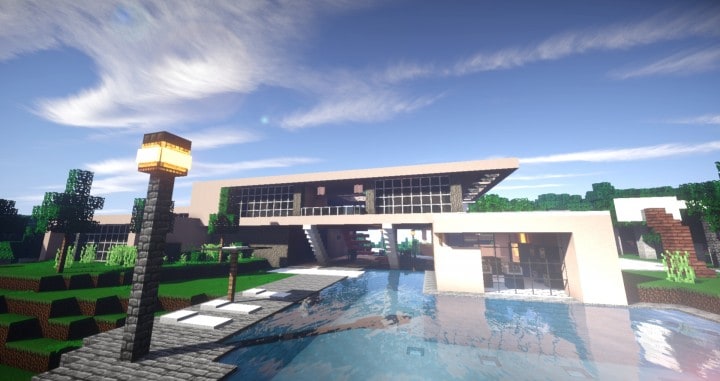



Leave a reply
41 comments
Links in comments are not allowed. Comments containing links will be removed.
Before commenting that the resource pack crashed your game, google your crash log. This is usually a graphic card driver issue.
Vix
i downloaded the 1.18 version but in my folder it says 1.17
lucy nakiri
no version for 1.18.2
ytr
I can’t use.
Angman806
When ever i try to add this pack minecraft says “pack cannot be copy-ed” and when i add it in the folder manually it does not show up, this happens for most of my 1.9+ packs and i was wondering if there was a fix for this.
Danielle
Can you please add one for 1.16.5
DerpyRedTurtle
There is one
Tanner
Needs to be updated to 1.18
William
I cant add it to the education edition please help
cory
Stones and cobblestones are very hard to differentiate. If I may suggest changing cobblestones; for example, to resemble unrefined rock?
yugosh
awesome pack !
f̵̻̤̹̪͒̀̂̽̀̽̐̂ṵ̸̡̢͖̲̮̀̏̐̈́̈́͌̓͘
Love this
Виктор Власов
1.12.2!
Konikk
1.12 please :)
this pack is awesome
Arnas
Why is the button not working??
Maxinator
1.8.9 please
͕͗F͕͕͗͗i͕͕͗͗n͕͕͗͗d͕͕͗͗u͕͕͗͗s͕͗
Where is 1.12.2 ?
ezio
What Is Shader??
Neon_Cats33
shader is what makes the light reflection i think XD
ezio
ciao
SaNdor
What this shader?
Mamarius Beaudoin
seems to be chocapic’s
schenn
which shaders?
Emilius Emilius
pika pika chu!!! *I LOVE THIS PACK!!!*
JanoX
1.11.2 please!! I love this pack
gnfs
pretty meh without all the extra shader mods
ssrfd
good pack
jane
there’re shaders right?
HttydLover14
Hey! I have been using your pack for a while now and since Minecraft just updated I want to get the 1.11 pack right away, are you going to have that version soon?
death
rubbish i hate this pack
Gerry
Hello, this pack doenst with my minecraft. I got minecraft 1.10.2 and when i wanna pikc this pack it writes that its made for an older version of mc
John Wayne
Hello Gerry,
If you would like to play with this texture pack, have you tried launching version 1.8.9. That is the version that I am currently playing on. It may not be the most new, but you can use that version for every mod/texture pack. If you need help in knowing how to change it, please reply back to this message.
Thank you,
John Wayne.
“Been Helping People With Minecraft Since 2014”
Gautam Dayal
I also use version 1.10.2. Even though it’s for 1.9 it works well enough with later versions. Just that new items added in 1.10 will be set as the default look.
Gautam Dayal
its a reaaly good pack but don’t fall for the uh..”screenshots”
Dailyy Catt
The screenshots use shaders. It would look just like this with a shaders pack.
Gautam Dayal
I actually figured that out a few days ago and just got myself my own…..Thanks anyways!
Pain
what kind of shaders did you use?
Josh T Furchess
i love the pack it has been my favorite when building homes… i just wish there was a 1.10 version of it…
Kalyssa Farrer
whats the shaders pack used with this?
Ivan.
How can i get this in pocket edition?
Will
PE, as of yet, does not support texture/resource packs, although it should be coming soon.
Ethan French
its a good pack