The SimonKraft resource pack managed to change vanilla Minecraft for the better with its astonishing visuals, making the whole game feel more alive. When players are looking for texture packs to try, they are usually looking for a visual upgrade. Some resource packs do it better than others. SimonKraft is the perfect resource pack that removes sloppy textures and swaps them with improved ones that are easier on the whiles while making the color palette much brighter. The SimonKraft resource packs greatest achievement is the reduction of noise and scatter in textures. To achieve a cleaner look, the resource pack upscales the resolution of the textures to 128x. At 128x, the textures look less pixelated and the whole world seems blocky. However, upscaling the textures is not enough to make Minecraft appear visually stunning. Many textures were changed and improved with the SimonKraft. According to the developer, 80% of the default textures have been changed or upgraded in one way or another. The textures that have been changed are much more detailed. There are new textures for ores, wood, sand, gravel, bricks, stone, and many more. There are also new textures for pavements, windows, trees, grass, plants, water, crops, bookshelves, crates, floor tiles, etc.
Featured video:
Beyond the improved textures, the SimonKraft resource pack also touches upon the player HUD and GUI. Item icons have been upscaled and the interface is much crisper and more colorful. Sky and water textures have also been upgraded to appear more in line with the overall creative direction of SimonKraft. Many of the visual changes in the SimonKraft resource pack resemble old anime aesthetics. This is because the developer of the resource pack, SiMonko, sought inspiration in the artwork of Studio Ghibli. Studio Ghibli is a well-established Japanese studio that creates animations out of the headquarters in Tokyo. Released in 2020, the resource pack already received tens of thousands of downloads thanks to its level of creativity and attention to detail. While there is no official recommendation for a particular shader, it would be worthwhile to experiment with different ones. Having the higher 128x resolution and a shader pack will certainly affect frame rates and will require a powerful system to run properly. The SimonKraft resource pack is hardware demanding and may not be ideal for PvP since PvP resource packs should offer high frame rates to reduce input lag.
SimonKraft should be compatible with all of these Minecraft versions: 1.21.4 - 1.21.3 - 1.21.2 - 1.21.1 - 1.21 - 1.20.6 - 1.20.5 - 1.20.4 - 1.20.3 - 1.20.2 - 1.20.1 - 1.20 - 1.19.4 - 1.19.3 - 1.19.2 - 1.19.1 - 1.19 - 1.18.2 - 1.18.1 - 1.18 - 1.17.1 - 1.17 - 1.16.5 - 1.16.4 - 1.16.3 - 1.16.2 - 1.16.1 - 1.16 - 1.15.2 - 1.15.1 - 1.15 - Bedrock Edition - PE
SimonKraft — Video & Screenshots
How to install SimonKraft Resource Pack:
- Most resource packs require Optifine, so be sure to download and install it. – general recommended step for all packs, Optifine is also needed for most shaders
- Download the SimonKraft texture pack for Minecraft from the download section below. – if there are many different versions, just choose the one you like, is compatible with your version/edition of Minecraft, the one you think your computer can handle in terms of performance.
- Launch the game client through the Minecraft launcher.
- On the main menu, click "Options".
- On the options menu, click "Resource Packs...".
- Click on "Open Resource Pack Folder". – folder titled "resourcepacks" will pop up
- Move the .zip file you downloaded in the first step to the newly opened "resourcepacks" folder.
- Click "Done".
- Click on "Resource Packs..." again.
- Your pack should have appeared in the left window, just hover over it and click on the arrow pointing to the right.
QUICK TIP: Sometimes, when activating a pack, the game may say that the pack is made for a newer or older version of Minecraft. This is just a warning, it does not affect your gameplay in anyway, and you can still activate and enjoy the pack by simply clicking the "Yes" button when prompted.
- Click "Done" again.
- The pack has now been successfully loaded and ready to be used in your world!
SimonKraft Texture Pack Download
- We never modify or edit resource packs in any way. None of the resource packs, shader mods or tools you see on this website are hosted on our servers. We use only official download links provided by official authors. Therefore, they are completely safe and secure.
- Since the links are official and we update them manually - the links may stop working with each new update. We make every effort to update links as quickly as possible and usually we update everything on time and users have no problems, but if suddenly any link stops working - let us know through the comments below.
- Don't forget to leave a comment below and vote for the pack. By doing this, you help the author(s) keep improving the project. If you want to support the author(s), be sure to check the author links just below the download links.
Bedrock Edition:
Download SimonKraft Bedrock Edition Resource Pack
Java Edition:
[128x] [1.21.x – 1.20.2] Download SimonKraft Resource Pack
[128x] [1.20.1 – 1.20] Download SimonKraft Resource Pack
[128x] [1.19.x] Download SimonKraft Resource Pack
[128x] [1.18.x] Download SimonKraft Resource Pack
[128x] [1.17.x] Download SimonKraft Resource Pack
[128x] [1.16.x – 1.15.x] Download SimonKraft Resource Pack
Curseforge: download starts automatically after a few seconds;
Mediafire: click the big blue button with the text "DOWNLOAD";
Google Drive: in the top right corner you will see a small download icon (down arrow), click it and the download should start;


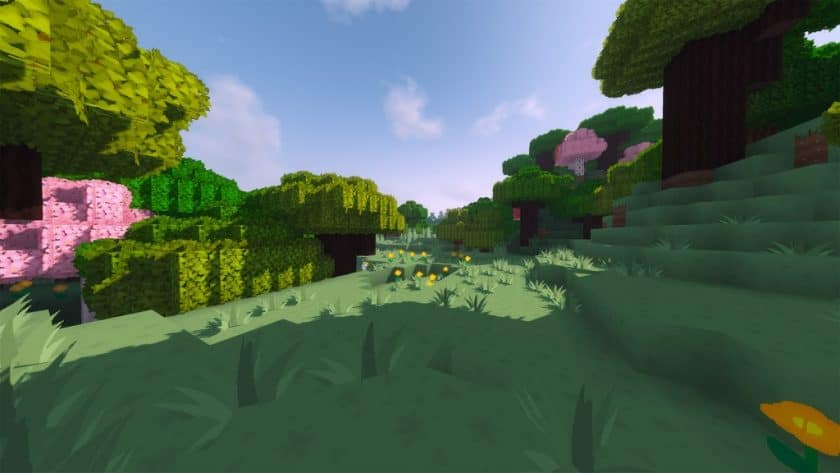

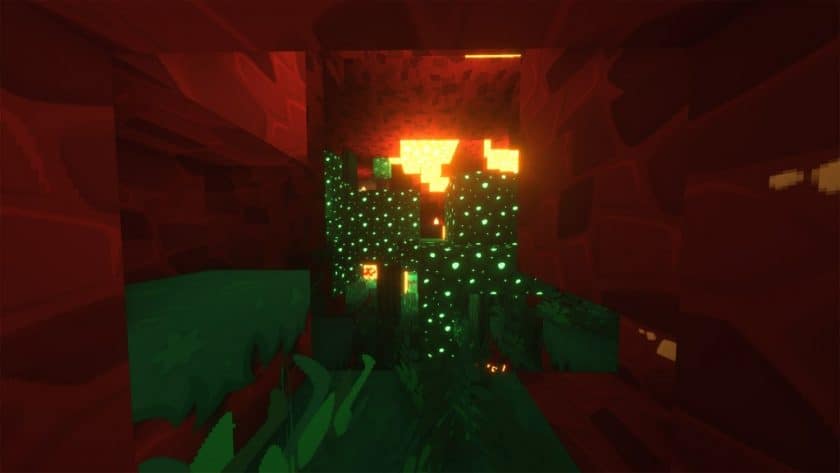

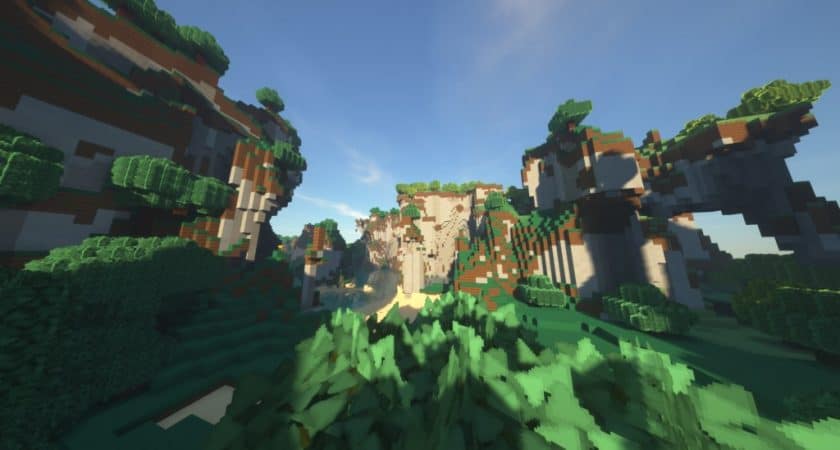







Leave a reply
17 comments
Links in comments are not allowed. Comments containing links will be removed.
Before commenting that the resource pack crashed your game, google your crash log. This is usually a graphic card driver issue.
Lina
Hello! First of all the texture pack is amazing, thank you! I noticed the grey and the light grey sheep have the same color and it’s a bit difficult for breeding. Would it be possible to change that? Thanks in advance! :)
HisSleepyAngel
Please can u make one without the mob and villagers retextured?
grey
yo everything is perfect (exept deepslate, he is not textured) the coolest texture pack i ever download
Sand
I used your texture pack to try to see which blocks I needed for 1.19.2 but now adding it kinda hecked up a few things… most notably the leaves… they have this weird slice (best way I can describe it, sorry) through the middle of the blocks in a + shape, how do I remove that? Also, a weird thing happens with the path on the dirt where it overlays your grass overlay (even though I don’t have that in my pack…) Is there a way to fix these issues?
Zandalore
1.19 download link is not downloading the correct version. It downloads as 1.18.1
Admin
That’s not true. Links are correct, just checked.
HollowSavant
nah, the file is still listed as 1.18 under the resource packs menu and all 1.19.1 and 1.19.2 modpacks says failed to load resource and when you try to exit resource pack menu it eventually crashes. tried on both medieval MC and all the mods 8. works great on 1.18.2(the 1.19 version from this site) tried the 1.19 here with all of fabric 5 and still works.
Admin
Resource packs and mod packs are different things and work differently. Technically resource packs can rarely crash the game (it’s just a set of textures). Of course, if you have a weak hardware device and you run a high-res pack with a lot of 3D models, it will definitely crash, but that’s not the resource pack’s problem. As for the pack itself, no matter what is written in the description – the pack works fine on Minecraft 1.19+.
Anon
True, but the pack crashes on all 1.19 versions I just tried and ran into the same issue.
pinkclouds
Can’t use pack because “manifest is missing”
Davis
Say, are the leaves supposed to have black borders?
MRMAN
what shader
Soft Machine
Can fix the clock texture?
Minh
ye it make all clean and cartoony
Kapix
cool pack, makes everything cartoony
Shannon Pamplin
Are the mobs also retextured? if not could you recommend a resource pack that could be compatible and make mobs look nice with the pack?
randomuser
zigzag