The birth of the Realism – Fantasia Resource Pack, which happens to be amongst the most lifelike resource packs ever, has marked a sensational moment in Minecraft’s world. Although it is a rather simple name, it will do something to the world which isn’t simple at all This lifelike pack, as compared to any other similar pack, is able to enliven your world thanks to its fantastic atmosphere, attractive textures and so on. It has only been a year since this awesome pack has been launched and already it’s accepted as probably one of the most attractive pack around for Minecraft. Here we like to mention one remarkable aspect about this pack that it is able to run at a resolution of x256 which is undoubtedly quite high. However, it has got one downside that unless Minecraft is installed on a fairly powerful computer, it is very difficult to run it Nevertheless, you will find it quite enjoyable in case your computer is able to handle this pack. The creator of the pack happens to be none other than Noxie. Frankly speaking, it is going to enliven Minecraft’s world by making it appear absolutely realistic. Apart from the appearance, it will also depend largely on your feelings regarding the pack. You might have some affinity for the ore blocks’s texture such as the diamond texture which appears incredibly stunning and also luxurious. Apart from that, the Redstone, lapis and emerald block also appeared amazing which might be due to the reflectivity and glistening while you glance at them. Additionally, you will also come across ore blocks which aren’t the pack’s primary character. Most probably, it is the wooden one which exactly represents the pack.
Featured video:
As a matter of fact, they appear so lifelike that you could even compare them with the real ones by doing a Google search! Noxie asserts that Minecraft’s world has been enlivened significantly by this resource pack and although it might appear to be an exaggeration, it actually isn’t considering the fact that Minecraft looks really incredible thanks to this pack. There are lots of features which can really fascinate you especially the amazing details found in the textures. As a matter of fact, only several things have been modified in this pack which is not yet fully complete and one can expect some more updates in the upcoming days such as fonts as well as particles. The Fantasia resource pack synergizes with the Seus Shader pack very well and therefore it is advisable to make use of both of them together which will definitely enable the gamers to enjoy playing Minecraft in a much better way than in the past. In this particular combination, the sceneries are astounding, the atmosphere is full of detail, the color palette is flawless and in general, you will come across lots of visual elements which will guarantee you of unending entertainment. Apart from a couple of tessellation issues in some places which are almost negligible, you will not come across any recognizable glitches with this pack and as a result, there is no reason for you to be concerned.
Realism - Fantasia should be compatible with all of these Minecraft versions: 1.8.9 - 1.8.8 - 1.8.1 - 1.8.6 - 1.8
Realism - Fantasia — Screenshots
How to install Realism - Fantasia Resource Pack:
- Most resource packs require Optifine, so be sure to download and install it. – general recommended step for all packs, Optifine is also needed for most shaders
- Download the Realism - Fantasia texture pack for Minecraft from the download section below. – if there are many different versions, just choose the one you like, is compatible with your version/edition of Minecraft, the one you think your computer can handle in terms of performance.
- Launch the game client through the Minecraft launcher.
- On the main menu, click "Options".
- On the options menu, click "Resource Packs...".
- Click on "Open Resource Pack Folder". – folder titled "resourcepacks" will pop up
- Move the .zip file you downloaded in the first step to the newly opened "resourcepacks" folder.
- Click "Done".
- Click on "Resource Packs..." again.
- Your pack should have appeared in the left window, just hover over it and click on the arrow pointing to the right.
QUICK TIP: Sometimes, when activating a pack, the game may say that the pack is made for a newer or older version of Minecraft. This is just a warning, it does not affect your gameplay in anyway, and you can still activate and enjoy the pack by simply clicking the "Yes" button when prompted.
- Click "Done" again.
- The pack has now been successfully loaded and ready to be used in your world!
Realism - Fantasia Texture Pack Download
- We never modify or edit resource packs in any way. None of the resource packs, shader mods or tools you see on this website are hosted on our servers. We use only official download links provided by official authors. Therefore, they are completely safe and secure.
- Since the links are official and we update them manually - the links may stop working with each new update. We make every effort to update links as quickly as possible and usually we update everything on time and users have no problems, but if suddenly any link stops working - let us know through the comments below.
- Don't forget to leave a comment below and vote for the pack. By doing this, you help the author(s) keep improving the project. If you want to support the author(s), be sure to check the author links just below the download links.
[16x] [1.8.x ] Download Realism Fantasia Resource Pack – this resource pack has been abandoned by the author and has been removed from all sources. We are sorry for the inconvenience.
Curseforge: download starts automatically after a few seconds;
Mediafire: click the big blue button with the text "DOWNLOAD";
Google Drive: in the top right corner you will see a small download icon (down arrow), click it and the download should start;
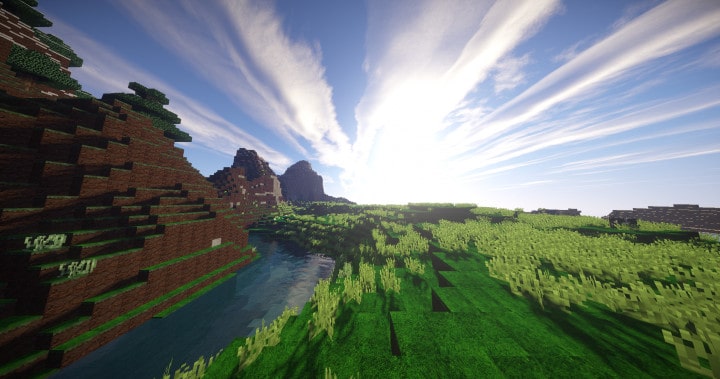



Leave a reply
9 comments
Links in comments are not allowed. Comments containing links will be removed.
Before commenting that the resource pack crashed your game, google your crash log. This is usually a graphic card driver issue.
Alex
Noxie here. Currently working on adding/modifying pack textures so it’ll support the latest MC version. Stay tuned!
Samuel Lourenço
Yes, I think, because resource packs are of free use.
Panty Puddles
It looks nice. I’m nit picking here: Why do all these resource packs, like this one, change the poppy into cheesy red roses, though? They are poppies, not roses. For others, it’s not a big deal, but for my design, I have a field now of roses which looks really weird.
NO MAN
THANKS
Kingz786
Where do you download this???
Paul Admin
from Mediafire
Sonic Nedlemouse
i second that
Snask
This doesn’t work with 1.11.2 only 1.8
Erzulia
doesnt work with 1.10.2 either