It almost goes without saying that when a PvP pack for Minecraft comes out with DustStorm’s name on it, you just know it will likely be a winner. This is due largely to the track record DustStorm has for spearheading many an outstanding resource packs. It is likely that this new one, DustStorm Marshmallow PvP resource pack will keep on delivering along those lines. Besides the certainty of a visually outstanding resource pack that offers a cleaner, more visually appealing look, PvP fans will really be in love with the significant gains in performance. This performance improvement is a real plus because, as frequent PvP fans know, even a minor degradation in performance can be the difference between emerging victorious and being viciously slain by your opponent. Adding to the performance upgrades, DustStorm Marshmallow PvP offers extremely clean textures, some of the cleanest released in recent PvP resource packs. Typically, when one encounters this level of textures there is a significant amount of noise as well.
Featured video:
Miraculously this is not the case with this resource pack. Aside from a few textures where it would have been all but impossible to remove, the noise is almost completely gone. This results in a resource pack that is outstanding visually as it is so much cleaner and appealing than most others available at the moment. Adding to the clean textures, is some exceptional detailing given to several of the textures and a vibrant color palette add that little bit that really drives this resource pack up to the next level. Possibly the best part about DustStorm Marshmallow PvP is in its performance given the resolution, while many run at x16, DustStorm Marshmallow PvP pushes an x32 resolution. Despite this, there seems to be no measurable or noticeable drag on performance. This means that even players with entry-level PCs can enjoy a seamless experience at pivotal moments. In all, DustStorm Marshmallow PvP is a very clean resource pack with incredible textures and exceptional visuals delivered with the level of performance that pretty much anybody can and will enjoy.
Marshmallow PvP should be compatible with all of these Minecraft versions: 1.8.9 - 1.8.8 - 1.8.1 - 1.8.6 - 1.8
Marshmallow PvP — Video & Screenshots
How to install Marshmallow PvP Resource Pack:
- Most resource packs require Optifine, so be sure to download and install it. – general recommended step for all packs, Optifine is also needed for most shaders
- Download the Marshmallow PvP texture pack for Minecraft from the download section below. – if there are many different versions, just choose the one you like, is compatible with your version/edition of Minecraft, the one you think your computer can handle in terms of performance.
- Launch the game client through the Minecraft launcher.
- On the main menu, click "Options".
- On the options menu, click "Resource Packs...".
- Click on "Open Resource Pack Folder". – folder titled "resourcepacks" will pop up
- Move the .zip file you downloaded in the first step to the newly opened "resourcepacks" folder.
- Click "Done".
- Click on "Resource Packs..." again.
- Your pack should have appeared in the left window, just hover over it and click on the arrow pointing to the right.
QUICK TIP: Sometimes, when activating a pack, the game may say that the pack is made for a newer or older version of Minecraft. This is just a warning, it does not affect your gameplay in anyway, and you can still activate and enjoy the pack by simply clicking the "Yes" button when prompted.
- Click "Done" again.
- The pack has now been successfully loaded and ready to be used in your world!
Marshmallow PvP Texture Pack Download
- We never modify or edit resource packs in any way. None of the resource packs, shader mods or tools you see on this website are hosted on our servers. We use only official download links provided by official authors. Therefore, they are completely safe and secure.
- Since the links are official and we update them manually - the links may stop working with each new update. We make every effort to update links as quickly as possible and usually we update everything on time and users have no problems, but if suddenly any link stops working - let us know through the comments below.
- Don't forget to leave a comment below and vote for the pack. By doing this, you help the author(s) keep improving the project. If you want to support the author(s), be sure to check the author links just below the download links.
[32x] [1.8.x] Download DustStorm Marshmallow PvP Resource Pack
Official links:
Check out the Marshmallow PvP Resource Pack on the Official Source
Curseforge: download starts automatically after a few seconds;
Mediafire: click the big blue button with the text "DOWNLOAD";
Google Drive: in the top right corner you will see a small download icon (down arrow), click it and the download should start;




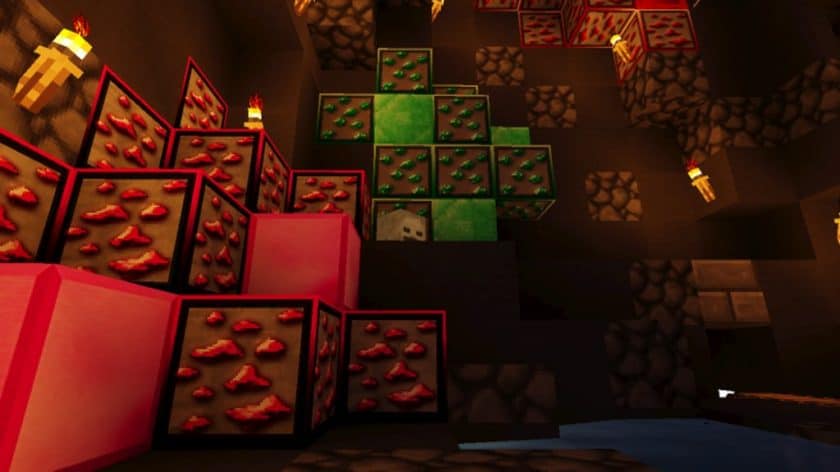


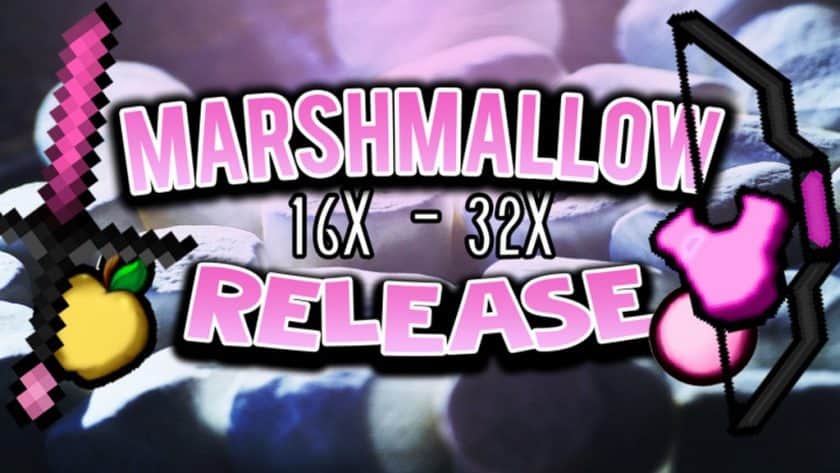




Leave a reply
5 comments
Links in comments are not allowed. Comments containing links will be removed.
Before commenting that the resource pack crashed your game, google your crash log. This is usually a graphic card driver issue.
idkman
cant put in what do i do?
Admin
Read the installation guide on this page?
irminda
when i applied the texture pack, it literally just showed black on my screen when i went into servers
annoyyyyyeee
Please make it for other versions and also 1.8.9
Soul Mates
epic