Luna HD resource pack is one of the most popular textures currently available on the market that take Minecraft to a whole new level. The resource pack was under continuous development for several months, receiving multiple updates, new textures, and support for multiple versions of Minecraft. While vanilla Minecraft has aged well, the game did not receive any significant visual updates. LunaHD attempts to fix this by adding improved textures that are more realistic, new 3D models, and batter lighting. Reflexions and shadows have been improved and every single element of the game now boasts more details. The resource completely revamps the visuals of Mine craft, without altering gameplay. All textures are more vibrant, blocks are much clearer, objects are much easier to tell apart and lighting effects can compete with modern-day games. The texture details within the LunaHD resource pack remain crisp even when looking at blocks from a close distance. With such realistic textures, the game feels more modern. The developer made the LunaHD resource pack available in 4 different resolutions. It is available in 32x, 128x, 256x, and 512x. The latter being the most detailed texture pack and the most resource-intensive. Players with older computers may want to test out the 32x or 128x versions of the resource pack if they experience low framerates. Also, higher resolution versions will require more disk space.
Featured video:
Out of all of them, only the 32x version is available for free. Highest resolution version also include RTX support for players that use a modern Nvidia video card. For an ultimate experience, the 512x resolution resource pack is recommended but only for players with a modern gaming video card to maintain a high frame rate and no game performance degradation. The resource pack is available for multiple versions of Minecraft with the full list of compatible versions being made available on the official LunaHD resource pack website. All premium resolutions are offered via Patreon for a modest monthly subscription. All of them, including the free 32x version, receive regular updates from the developer. Everyone gain access to the official Discord server that can be used to communicate directly with Sandeep, the original developer of LunaHD. Sandeep has been a fan of the game since it was launched and decided to create a LunaHD resource pack using his skills as a 3D artist. All Discord members can ask questions directly to the developers, get support for various technical issues and offer suggestions for future updates for LunaHD. Currently, the Discord community exceeded 1500 members, all contributing to updates and improvements to the resource pack. To use the LunaHD resource pack, a few prerequisites are required. Since it improves ingame lighting, SEUS PTGI or Renewed shaders are recommended to be installed. The official website and discord server contains more instructions on how to get the resource pack installed and how to play it. Also, the resource pack comes with bonuses for Patreon members such as custom works and maps.
Luna HD should be compatible with all of these Minecraft versions: 1.21 - 1.20.6 - 1.20.5 - 1.20.4 - 1.20.3 - 1.20.2 - 1.20.1 - 1.20 - 1.19.4 - 1.19.3 - 1.19.2 - 1.19.1 - 1.19 - 1.18.2 - 1.18.1 - 1.18 - 1.17.1 - 1.17 - 1.16.5 - 1.16.4 - 1.16.3 - 1.16.2 - 1.16.1 - 1.16 - 1.15.2 - 1.15.1 - 1.15 - Bedrock Edition - PE
Luna HD — Video & Screenshots
How to install Luna HD Resource Pack:
- Most resource packs require Optifine, so be sure to download and install it. – general recommended step for all packs, Optifine is also needed for most shaders
- Download the Luna HD texture pack for Minecraft from the download section below. – if there are many different versions, just choose the one you like, is compatible with your version/edition of Minecraft, the one you think your computer can handle in terms of performance.
- Launch the game client through the Minecraft launcher.
- On the main menu, click "Options".
- On the options menu, click "Resource Packs...".
- Click on "Open Resource Pack Folder". – folder titled "resourcepacks" will pop up
- Move the .zip file you downloaded in the first step to the newly opened "resourcepacks" folder.
- Click "Done".
- Click on "Resource Packs..." again.
- Your pack should have appeared in the left window, just hover over it and click on the arrow pointing to the right.
QUICK TIP: Sometimes, when activating a pack, the game may say that the pack is made for a newer or older version of Minecraft. This is just a warning, it does not affect your gameplay in anyway, and you can still activate and enjoy the pack by simply clicking the "Yes" button when prompted.
- Click "Done" again.
- The pack has now been successfully loaded and ready to be used in your world!
How to install Luna HD RTX Version:
- Download the LunaHD RTX for Minecraft from the download section below.
- Launch Minecraft and create a world.
- Exit Minecraft and extract the contents of the pack to %USERPROFILE%\AppData\Local\Packages\Microsoft.MinecraftUWP_8wekyb3d8bbwe\LocalState\games\com.mojang\resource_packs
- Launch Minecraft again and after clicking “Play Beta”, open the world settings (the pencil icon to the right of the world button).
- Open “resource packs” -> “my packs” and activate the RTX pack you installed.
Recommended shaders:
Luna HD Texture Pack Download
- We never modify or edit resource packs in any way. None of the resource packs, shader mods or tools you see on this website are hosted on our servers. We use only official download links provided by official authors. Therefore, they are completely safe and secure.
- Since the links are official and we update them manually - the links may stop working with each new update. We make every effort to update links as quickly as possible and usually we update everything on time and users have no problems, but if suddenly any link stops working - let us know through the comments below.
- Don't forget to leave a comment below and vote for the pack. By doing this, you help the author(s) keep improving the project. If you want to support the author(s), be sure to check the author links just below the download links.
Bedrock Edition:
[32x] [1.21.x] Download Luna HD Bedrock Edition (RTX) Resource Pack – free, for Windows 10 Bedrock Edition;
[32x] [1.20.6 – 1.20.2] Download Luna HD Bedrock Edition (RTX) Resource Pack – free, for Windows 10 Bedrock Edition;
[32x] [1.20.1 – 1.20] Download Luna HD Bedrock Edition (RTX) Resource Pack – free, for Windows 10 Bedrock Edition;
[32x] [1.19.x] Download Luna HD Bedrock Edition (RTX) Resource Pack – free, for Windows 10 Bedrock Edition;
[32x] [1.18.x] Download Luna HD Bedrock Edition (RTX) Resource Pack – free, for Windows 10 Bedrock Edition;
[32x] [1.17.x] Download Luna HD Bedrock Edition (RTX) Resource Pack – free, for Windows 10 Bedrock Edition;
[32x] [1.16.x] Download Luna HD Bedrock Edition (RTX) Resource Pack – free, for Windows 10 Bedrock Edition;
[512x] [1.20.x – 1.16.x] Download Luna HD Bedrock Edition (RTX) Resource Pack – for Patrons & Windows 10 Bedrock Edition only;
Java Edition:
[64x] [1.21.x] Download Luna HD Resource Pack – absolutely free;
[64x] [1.20.6 – 1.20.2] Download Luna HD Resource Pack – absolutely free;
[64x] [1.20.1 – 1.20] Download Luna HD Resource Pack – absolutely free;
[64x] [1.19.x] Download Luna HD Resource Pack – absolutely free;
[64x] [1.18.x] Download Luna HD Resource Pack – absolutely free;
[64x] [1.17.x] Download Luna HD Resource Pack – absolutely free;
[128x] [1.20.x – 1.16.x] Download Luna HD Resource Pack – for Patrons only;
[256x] [1.20.x – 1.16.x] Download Luna HD Resource Pack – for Patrons only;
[512x] [1.20.x – 1.16.x] Download Luna HD Resource Pack – for Patrons only;
[1024x] [1.20.x – 1.16.x] Download Luna HD Resource Pack – for Patrons only;
Lush Grass Add-on (Java Edition):
[64x] [1.21.x] Download Luna HD Lush Grass Add-on Pack – absolutely free;
[64x] [1.20.6 – 1.20.2] Download Luna HD Lush Grass Add-on Pack – absolutely free;
[64x] [1.20.1 – 1.20] Download Luna HD Lush Grass Add-on Pack – absolutely free;
[64x] [1.19.x] Download Luna HD Lush Grass Add-on Pack – absolutely free;
[64x] [1.18.x] Download Luna HD Lush Grass Add-on Pack – absolutely free;
[128x • 256x • 512x • 1024x] [1.20.x – 1.16.x] Download Luna HD Resource Pack – for Patrons only;
Official SMP Server IP/URL:
- lunahd.apexmc.co – optifine and shaders (Seus Renewed, Sildurs, BSL or Seus PTGI) are needed to join;
Curseforge: download starts automatically after a few seconds;
Mediafire: click the big blue button with the text "DOWNLOAD";
Google Drive: in the top right corner you will see a small download icon (down arrow), click it and the download should start;
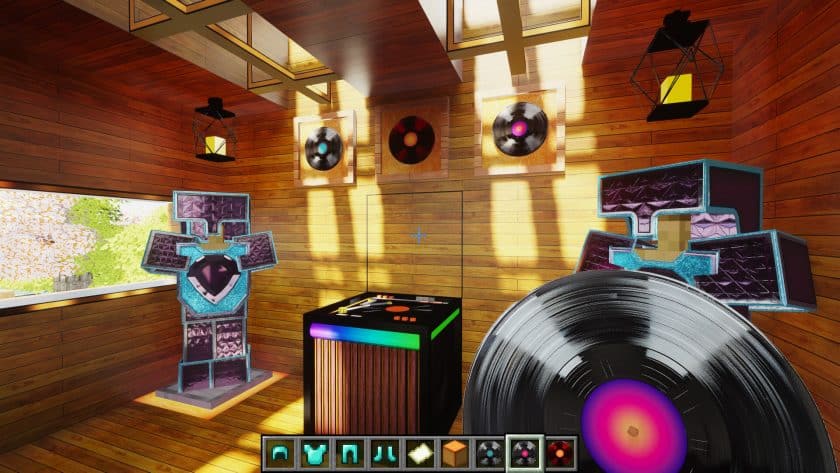





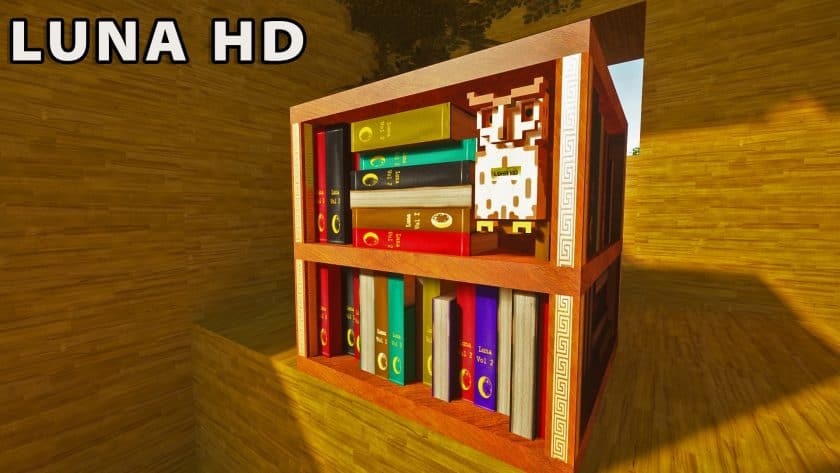





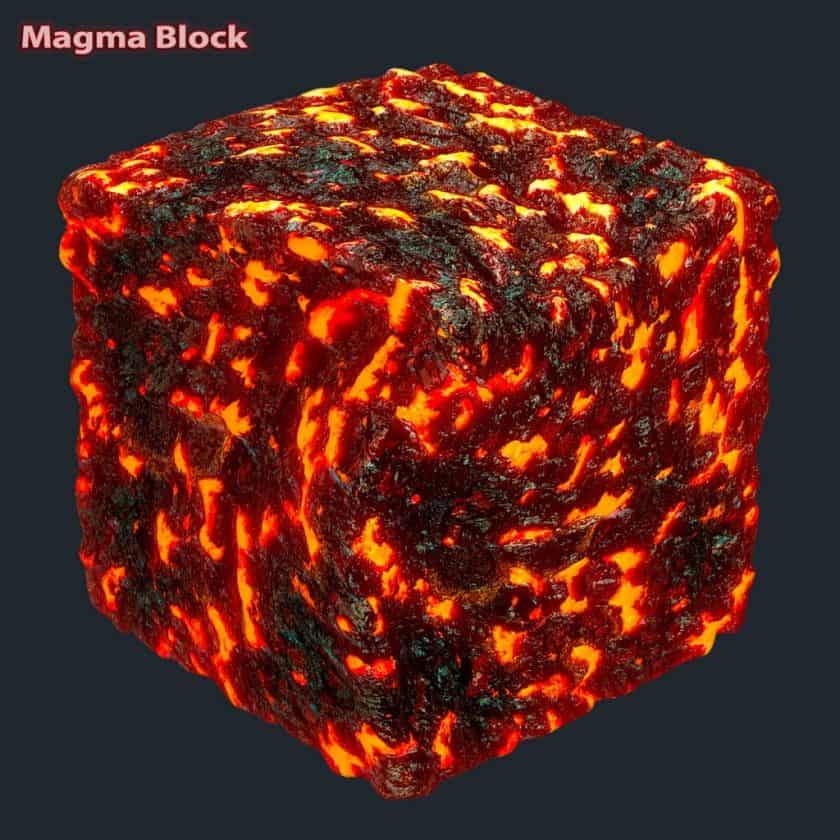


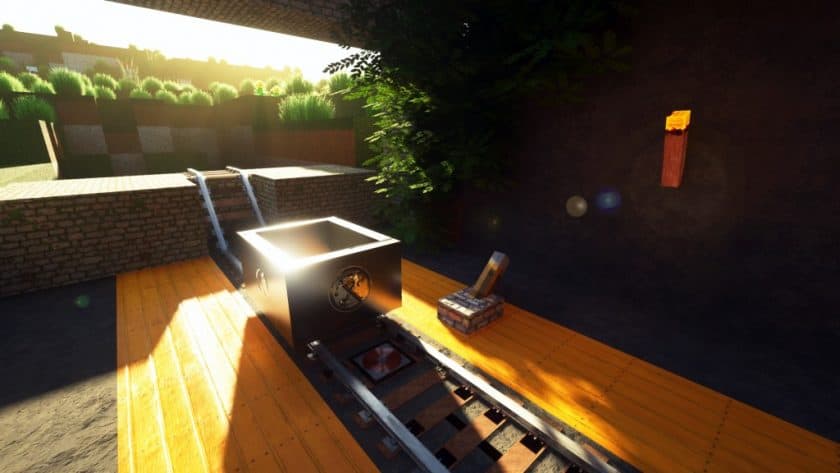

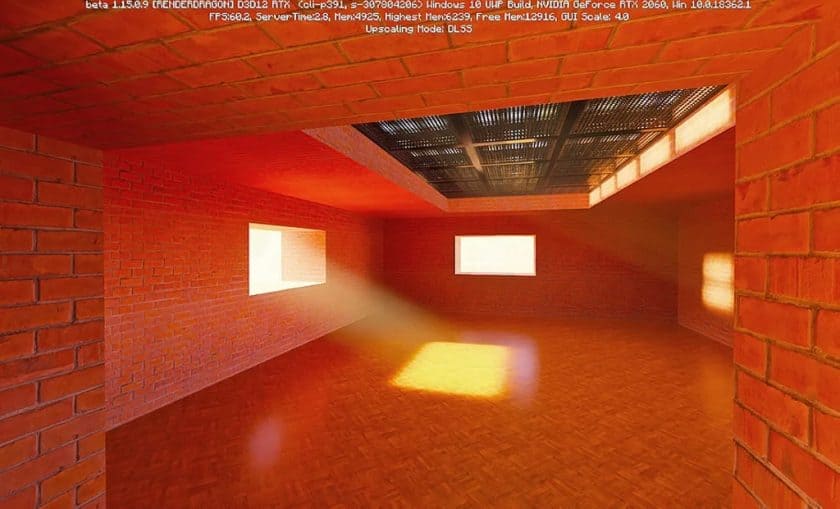
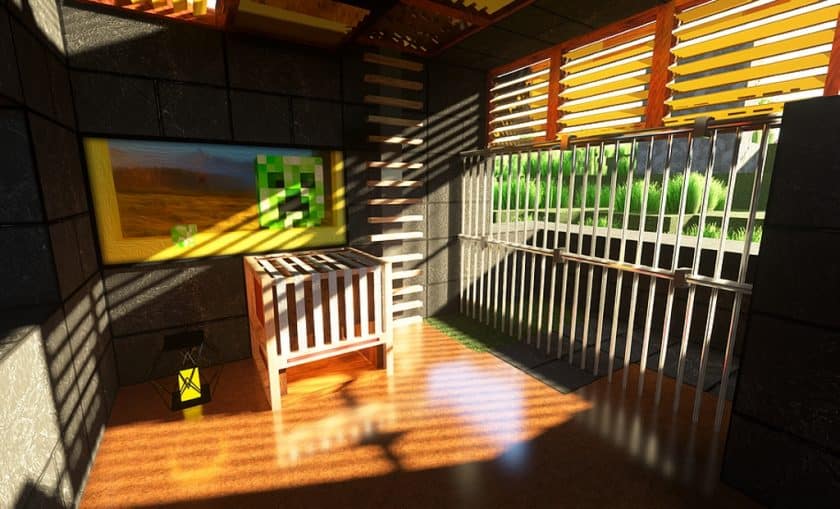

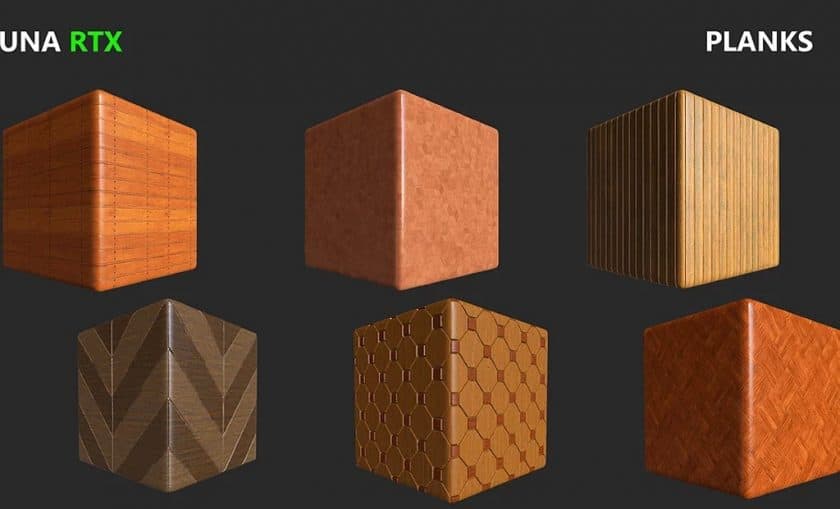
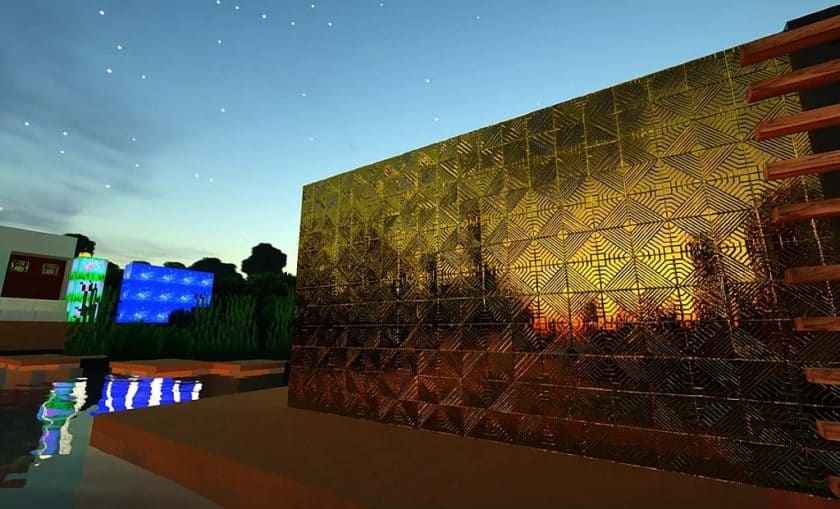



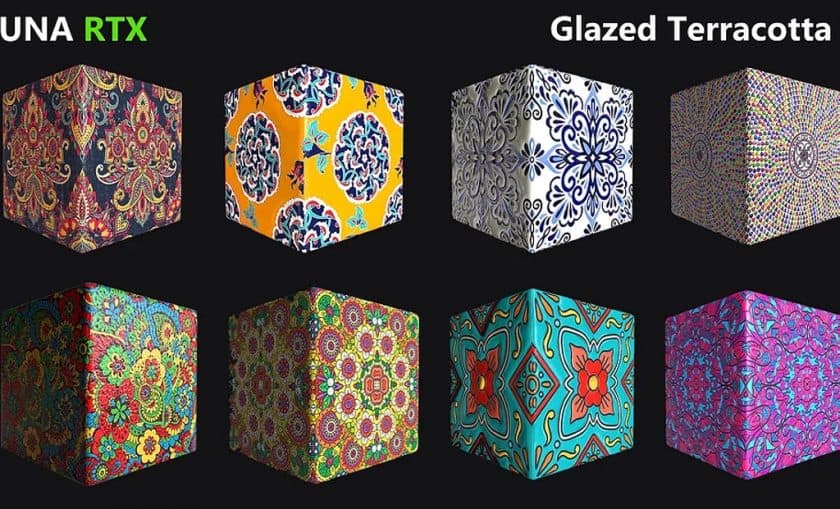



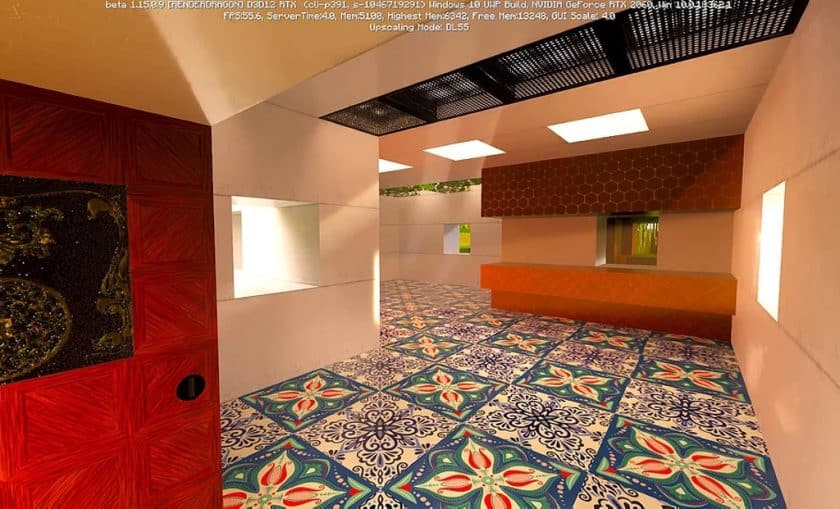






Leave a reply
111 comments
Links in comments are not allowed. Comments containing links will be removed.
Before commenting that the resource pack crashed your game, google your crash log. This is usually a graphic card driver issue.
neongreensophia
not very realistic……but still good!
AaravChaudhary
This is so good
J.Slop
Still seems to be an issue. Using 32x Java 1.20.2+
BLUE
have optifine on java but doors and chests have no texture
bartz
Same for me
bartz
Silly me, I forgot to select optifine version from the launcher..
Cooper
For bedrock 1.20.x, stripped cherry blossom logs do not have a texture. Other than that, great pack
rayhan
is there any way to download without googl drive
Jess
There’s no graphic for crafting tables in the 1.20 versions.
Batusai X
you need to download optifine or Sodium/iris
MiFr
I like it but actually, due to some problem, I canot visit goodledrive, it will meet ‘404no found’… If there is another way to download?
Rogue
Currently using Sodium and Iris along with the 1.19.x datapacks that “supports” Sodium. Sadly the blast furnace model is just showing as a pink and black checkered model (model and color when something is broken or doesn’t load correctly). No shaders in use but still the same with shaders enabled. Even tried using a 1.18.x pack and the EAXCT same issue. Gonna take a wild guess and say its not FULLY compatible with Sodium/Iris or the blast furnace model is broken. Even tried using the SEUS-Renewed Shaders and still the same issus so you cant blame it on not having the correct shaders or no shaders at all.
Jose Santiago
Loving the Crafting table and 3D – Ish Items !
Dtrain
Love the look, only issue so far is that sea lanterns have no texture (pink and black squares). I got the 64x 1.20.x version (first link for the java page)
Batusai-X
you need to install optifine or Sodium / Iris mod before you install luna
Basemaple
i have downloaded the java version and bedrock version to my google drive. Downloaded it from there and then moved it to the resource packs folder and nothing is popping up. is there a proper way to download this? I’ve turned it into a zip file, and downloaded it normally and nothing is working. pls help
Batusai-X
for java you need to install optifine or Sodium iris mod before you can run this pack. You can find the tutorial on youtube. For bedrock to work correctly you need to have an RTX enabled Nvidia graphics card.
McDonalds_Worker
I clicked on the thing and it took me to the google drive website and I don’t know what to do now. Please help.
Admin
You must download it from there. If you don’t know how to download from gdrive, you can check out our quick download instructions right below the download links.
Rockstar1983
Will my Asus Rog Strix 3080 run the 512x version? Wanting to know before I patreon
Admin
Minecraft is more dependent on RAM than GPU. If you have at least 32GB of RAM, 512x should be mostly fine with your GPU, otherwise 256x should be fine with 16GB of RAM.
elite
This is extremely good, But it was laggy I think it’s just my pc
Batusai X
Try and reduce the render distance
Sc_Tarsus
Great texture and all but I get random spots where blocks don’t show. For example when I am near mountains there would be a piece in the mountain that is completely invisible. When I turn off the resource pack the blocks that were invisible will show.
Ashtoniò Croatoan
the leaves don’t show up in the game
Batusai-x
you need to install optfine
ProEray06
Minecraft texture
larry
the Pickaxt is a joke hahahhah the make of thes resurcepack was drunk when he made the pack hahahahahahhahahahahaha
Sam
Your grammar makes it impossible to read what your saying.
George
stop typing like you’re drunk
Boba
I’m on 1.19.3 Java edition and it says that it isn’t updated. Just thought you should know.
Batusai X
The pack is 1.19x compatible. Optifine is yet to update to 1.19.3. The pack needs optfine to run
Sarin
How Do I Download Luna HD When It Into Google drive
Ethan
Spruce leaves are untextured. Water in the icon looks realistic, but the water in minecraft is 100% normal. Please fix the spruce leaves.
Batusai-x
you need to install optifine and shaders
Damo
I can’t get it to download because if i do it will take me to google drive can someone help
Admin
Everything is correct. The resource pack is hosted on google drive. You can download from google drive, what’s the problem?
Shallow
China area can’t use the GOOGLE…
Admin
There’s nothing we can do about it, it’s the author’s decision to put the file there. We are not allowed to re-upload files.
Cynthia
Awesome pack! Love the textures. Can I use it on my friends server ?
Prashu
Good mod. I like 3d tables. I use fabric. Will it work for fabric in the future ?
Batusai-x
The pack is based on optifine. Fabric Support maybe in the future
Cindy
Came here after I saw Mr.beast use this pack on his gaming channel. Glad I found the free version. Just amazing !
Harshu
This is the worst texture i have ever seen ewwwwwwwwwwwwwwwwww
greg
sorry that you have a potato pc. you obviously can’t run this and your jealous
Jarkfave
No, he’s right. the free is trash and if you pay… I’m sorry…
V0RKI
I don’t see any water. did I do something wrong?
FreezyTimerX2V
Does it work on with mods?
Batusai-x
it works only with optifine based mods
paradox
leaves on trees are coming up as pink and black checkerboard
Moxie
I’m getting this same issue. Missing textures on certain leaf blocks.
Batusai-x
you need to install optifine
Asdasdasdasdasd
Add realistic drop ıtems
Batusai-X
It would be done in the upcoming updates
sindrason
make it 1.19
Batusai-x
waiting for optifine update to 1.19. The pack is built around optifine.
Wetir
i do not see the water in MC Badrock edition win 10. i7 8th/gtx1060/32gb
trillest
having the same issue
sssss
RTX is not the same as GTX
APPLE SUCKS
you are not wrong.
jordan
do not all the textures are loading in for me, l;ike the crafting table how do i fix this??
Batusai X
You need to install optifine for all the textures to load properly.
Ethan
I downloaded the 32x 1.18 Luna HD bedrock edition RTX resource pack, and the only problem is that there is a warning that says that I need raytracing, and when I join a world with the resource pack, all the blocks look good, but I can’t see water or shadows. But when I look through the instructions on this website, about how to download it, I don’t see any download link for the Luna HD Rtx, which is what I need to download to fix it.
Admin
The bedrock rtx version only works on Windows 10 (and possibly 11).
Josh
I won’t lie, the pack as a whole is gorgeous, however the dark oak plank looks like pure ass piss, and ironically I mainly build out of primarily dark oak planks!
morgan
I love this pack but the wool is strange colored. Playing BedWars is pretty confusing but other than that I LOVE IT!
sarah
i really want to get these textures but for some reason it dosent let me
Batusai-x
what is your system specs ?
i play education edition
why cant i get this on education edition
Stolen77
pro tip: just get java or bedrock
fang
how tho, i also play mc edu
Schloop
For some reason beds, chests, and doors dont have an updated texture for me. But otherwise a great pack
Batusai-x
have you installed optifine? beds are yet to be textured
Ramsickle
I have optifine and oak doors have no texture, same with chests. Just the default.
lolnetde
i have downloaded the hd pack for java its looking bad did I something wrong
im using the sildurs extreme shader
Batusai-x
use Sonic ether ptgi
moonlightshadowa
it keeps making my minecraft freeze and it doesn`t look like the picture you did good but its just not for me
DemonBoy07
I love the texture pack but it doesn’t have a texture for acacia leaves
Sandeep
Will look into it. I would also like more info about which version the pack you are using.
Fancy Turtle
This pack does have a few GREAT textures like crafting table and iron bars but other than those two (that I know of) None of the other blocks live up to the images you provide us.
Batusai-x
The images are with ptgi e12 shader with 512x resolution. Perhaps you should try with that shader atleast.
Vekxz
This one is trash, There are far better than this one, looks like roblox “textures”.
Aryan Nick
Every pack has its own style, If u don’t like it then just move on!
Cly
This one sucks. You just straight up didn’t texture half of the things
Batusai-x
its a work in progress pack. It gets weekly updates
Nick
It’s probably because you’re running it, on the resolution that your PC can handle. That’s probably why it sucks.
NightGirl
i can download
but i dont want
but that images is very good
Gabriel
How do I do this with google drive? i can’t drag it out
Batusai-x
right click it and you will have a pop menu. you will find your download.
bluen0es
im gonna have a blast using this, especially my PC
Vluxx
This texture pack has a few problems, some items are GIGANTIC when dropped and very large when held. Some blocks havent been textured yet also. Its not a bad pack but if you guys could fix this pack it would be really amazing.
Batusai-x
Its being worked on. More updates to come.
ark
you forgot to add a spruce leaves texture
cam
i downloaded luna hd,with bsl shaders,why is the glass pink/glitch block
Batusai-x
It’s intended to be played wit ptgi shader
Flatsquirrel
I bet it’s an amazing pack but are you sure you linked the 32x version? My pc can easily run 128x but with this pack it’s lagging hard and it says 512x in the settings ?!?
Admin
We checked the resolution of some textures, it is 32x for version 1.17.x. It may also lag due to the shaders used. In the settings, this is just the description provided by the author, which says you can also get the 512x version from their website.
Flatsquirrel
Ohh hehe yeah.. that makes sense!
I’m using BSL shaders. I changed some of the settings, now it works somewhat better.
Will have to wait for everything (Optifine, Shaders, etc.) to be up to date I guess :)
Thank you!
XGROCKY
why r the trees pink and black and spruce wood looks like orange peels
Sandeep
You need to install optifine and shaders
Hakunightmare
So I’m having trouble getting the water to look realistic it’s trying to use default on some of the pack’s textures. I need help changing this portion ans it appears to not work.
batusai
you need to install a shader like Seus Renewed or PTGI
‘
amazing
Remosity
why is it so hard to find a good free shader i was so excited ;-;
Admin
This is a resource pack, not a shader pack.
…
get optifine and bsl shader
carter parris
i can hear your computer from here
a softie bitch
LMAO IKR PCS ARE SO LOUDD
Sami Abro
pleese shaders minecraft
Xarew
wow
seamusl
wooooooooooowwwwwwwwwww woooo hooo you did it man =)