Minecraft resource pack creators take inspiration from a lot of TV shows, movies, and animation series. My Little Pony is one such example of a beloved franchise that makes its way into Minecraft. While there are tens of different resource packs that are inspired by the popular animation series, very few managed to reach the same success as Flutterstorm’s PonyCraft. This particular resource pack has been around for many years with tens of thousands of downloads across the many websites where it was published. Flutterstorm’s PonyCraft resource pack was developed by Minecraft community member flutterstorm. While he may not be as active in the community as he used to be, he does keep the resource pack updated. The resource pack was originally released in late 2013 and still receives updates. While flutterstorm may not have many other projects under his belt, Flutterstorm’s PonyCraft has been a successful resource pack. He even made a music add-on that can be installed on top of his resource pack to fully recreate the vibe of My Little Pony: Friendship is Magic. Many aspects of the game have been changed to make Flutterstorm’s PonyCraft inspire a similar vibe as the animation series. At first glance, the colors of the textures appear to be different. Many textures were remade to be more vibrant. The grass is greener, and flowers are more vibrant but there is an overall vibe of thins being even more cartoonish than in vanilla. This becomes obvious when looking at crops, leaves, flowers, and other various small objects. They now have outlines just as you would see in something hand drawn or in cartoons.
Featured video:
Such a visual change implied extensive work to change and rework textures for all flowers, crops, grass, leaves, and so on. Another notable change that is easy to notice is the sky. During the day, the sky has a light blue color but the clouds are completely different. They are the same as the arched and cartoonish clouds you would see in a cartoon. At dusk, the sky gets a discreet green tint while during the night, it becomes purple. The stars become visible and they now look perfectly suited for a cartoonish world. They are small dots, mostly white, of various sizes. All the texture changes to the world would have been incomplete if Flutterstorm’s PonyCraft would have not introduced new textures and models for monsters, pets, NPCs, and players. They have been redesigned and inspired by My Little Pony. There are now cartoonish cats, cows, dogs, and more that all seem to have jumped from the show straight into Minecraft. Lastly, the player UI has been tweaked to fit the team. Flutterstorm’s PonyCraft offers a simple UI with a familiar inventory system that is more brightly colored using shades of brown and yellow. Item icons are also new as they are now more cartoonish and less pixelated. Everything now has sharper lines and edges and this is in part due to the resolution upscale of the resource pack. The Flutterstorm’s PonyCraft was made to be played in 128x. This is 8 times the resolution of vanilla Minecraft. For players with older systems, there will be a performance loss, meaning that it is not a PvP-friendly resource pack. Adding a shader pack will further decrease framerates, making the game less enjoyable. For modern computers, 128x is not such a high resolution and the game should still run fine. However, there is legacy support for 16x, 32x, and 64x texture resolution which will make the game run better. The 16x and 32x versions are the least recommended ones as they make the resource pack look less cartoonish and negate some of the beautiful details that the developer introduced with the new textures.
Flutterstorm's PonyCraft should be compatible with all of these Minecraft versions: 1.19.2 - 1.19.1 - 1.19 - 1.18.2 - 1.18.1 - 1.18 - 1.16.5 - 1.16.4 - 1.16.3 - 1.16.2 - 1.16.1 - 1.16 - 1.14.4 - 1.14.3 - 1.14.2 - 1.14 - 1.13.2 - 1.13.1 - 1.13 - 1.12.2 - 1.12 - 1.11.2 - 1.11 - 1.10.2 - 1.10 - 1.9.4 - 1.9 - 1.8.9 - 1.8.8 - 1.8.1 - 1.8.6 - 1.8
Flutterstorm's PonyCraft — Screenshots
How to install Flutterstorm's PonyCraft Resource Pack:
- Most resource packs require Optifine, so be sure to download and install it. – general recommended step for all packs, Optifine is also needed for most shaders
- Download the Flutterstorm's PonyCraft texture pack for Minecraft from the download section below. – if there are many different versions, just choose the one you like, is compatible with your version/edition of Minecraft, the one you think your computer can handle in terms of performance.
- Launch the game client through the Minecraft launcher.
- On the main menu, click "Options".
- On the options menu, click "Resource Packs...".
- Click on "Open Resource Pack Folder". – folder titled "resourcepacks" will pop up
- Move the .zip file you downloaded in the first step to the newly opened "resourcepacks" folder.
- Click "Done".
- Click on "Resource Packs..." again.
- Your pack should have appeared in the left window, just hover over it and click on the arrow pointing to the right.
QUICK TIP: Sometimes, when activating a pack, the game may say that the pack is made for a newer or older version of Minecraft. This is just a warning, it does not affect your gameplay in anyway, and you can still activate and enjoy the pack by simply clicking the "Yes" button when prompted.
- Click "Done" again.
- The pack has now been successfully loaded and ready to be used in your world!
Flutterstorm's PonyCraft - Comparison Slider #1 Withous shaders
Comparison slider #1 for those who want to compare vanilla Minecraft without any texture packs installed (on the left) with Minecraft using this particular texture pack (on the right).
 Vanilla
Vanilla
 Flutterstorm's PonyCraft
Flutterstorm's PonyCraft
Flutterstorm's PonyCraft - Comparison Slider #2 With BSL shaders
Comparison slider #2 for those who want to compare vanilla Minecraft without any texture packs installed (on the left) with Minecraft using this particular texture pack (on the right).
 Vanilla (BSL Shaders)
Vanilla (BSL Shaders)
 Flutterstorm's PonyCraft (BSL Shaders)
Flutterstorm's PonyCraft (BSL Shaders)
Flutterstorm's PonyCraft Texture Pack Download
- We never modify or edit resource packs in any way. None of the resource packs, shader mods or tools you see on this website are hosted on our servers. We use only official download links provided by official authors. Therefore, they are completely safe and secure.
- Since the links are official and we update them manually - the links may stop working with each new update. We make every effort to update links as quickly as possible and usually we update everything on time and users have no problems, but if suddenly any link stops working - let us know through the comments below.
- Don't forget to leave a comment below and vote for the pack. By doing this, you help the author(s) keep improving the project. If you want to support the author(s), be sure to check the author links just below the download links.
Java Edition:
[128x] [1.19.x – 1.18.x] Download Flutterstorm’s PonyCraft Resource Pack
[128x] [1.16.x] Download Flutterstorm’s PonyCraft Resource Pack
[128x] [1.14.x] Download Flutterstorm’s PonyCraft Resource Pack
[16x] [1.14.x] Download Flutterstorm’s PonyCraft Resource Pack
[128x] [1.13.x] Download Flutterstorm’s PonyCraft Resource Pack
[128x] [1.12.x – 1.11.x] Download Flutterstorm’s PonyCraft Resource Pack
[128x] [1.12.x – 1.11.x] Download Flutterstorm’s PonyCraft Resource Pack – Autumn Version
[64x] [1.12.x – 1.11.x] Download Flutterstorm’s PonyCraft Resource Pack
[128x] [1.10.x – 1.9.x] Download Flutterstorm’s PonyCraft Resource Pack
[128x] [1.8.x] Download Flutterstorm’s PonyCraft Resource Pack
[32x] [1.8.x] Download Flutterstorm’s PonyCraft Resource Pack
Add-ons:
FS Ponycraft Male Voice Add-on
Curseforge: download starts automatically after a few seconds;
Mediafire: click the big blue button with the text "DOWNLOAD";
Google Drive: in the top right corner you will see a small download icon (down arrow), click it and the download should start;



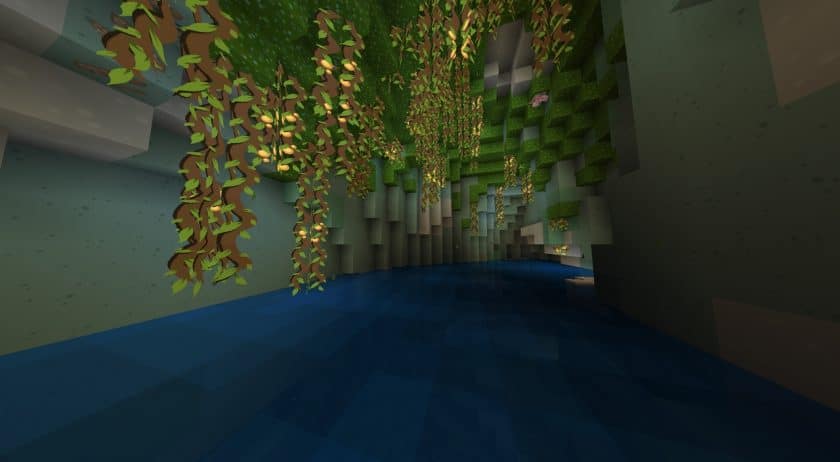


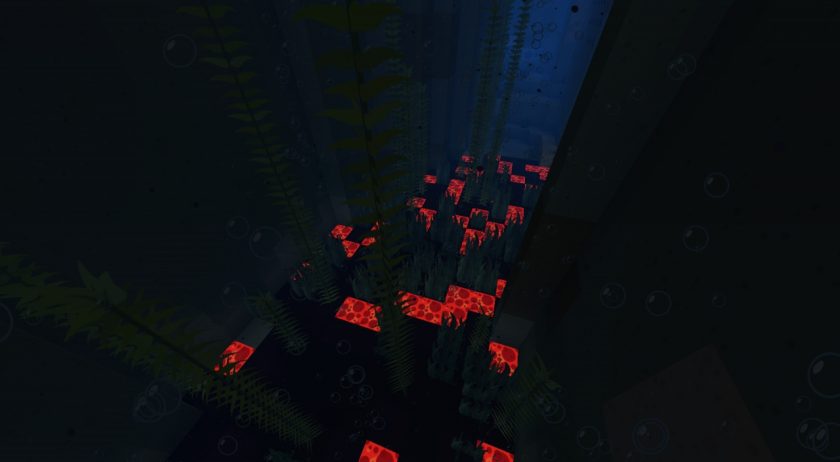










Leave a reply
9 comments
Links in comments are not allowed. Comments containing links will be removed.
Before commenting that the resource pack crashed your game, google your crash log. This is usually a graphic card driver issue.
OOF3679
I have tried downloading it on multiple different websites and every single time I have tried to add it to my list of resource/texture packs in minecraft it has told me faild to load resource packs. don’t know how to fix this but if you could please help.
Admin
You should be aware that this is a Java Edition pack and will not work in Bedrock Edition or any other edition of Minecraft.
krista
This isn’t showing up on my resource packs..
Flamflamy
this pack is weird so if you want it to show up you have to open the file and take out the file inside of it and put it on your desktop. when it finishes coping copy that files into your resource pack file under Minecraft. it should show up after that
h3
Hey, how can I contact you? I have some questions!
Fandom_Stuck
You think you can make it compatible with 1.12?
BigHunTraps
I would love it!
Mr.Bean
mishmashmoshmishmash
LDMC
I believe this is very good, considering the last one I had was from 1.8. Every item and block that I have seen has a new texture. Although, quarts is a bit bright (as it is fully white). I’d give it a 9.9/10!