Are you a fan of Minecraft’s default visual style? Did you wanna start celebrating the coming winter season with some snow-covered landscapes? Well, you’re in luck! User Futureazoo delivers a Default-Style Winter Pack for anybody looking to decorate their worlds with a bit of winter fun. We’ve all been touched by the graphic style of Minecraft. It’s a classic by now, and sometimes, you just want to return to the basics and enjoy the game for how it was made to look like in its early days. This pack honors that original art style while delivering scenic snowy whites to your worlds. Your worlds are still there, they’re just covered in snow! Combining Minecraft’s default visual style with the themes of winter, this pack beautifully blankets your world with snowy textures. No need to climb high mountains for that winter view anymore; your ice and snow can be seen everywhere you go! Chill at home with some nice rabbit stew in one hand and a delectable cookie in the other as you stare out into the snow-covered world around you. This festive mood is achieved by using a specially-made GUI for the winter effects. It seamlessly blends your default-style view with the whites and cold of the winter season.
Featured video:
Your Creeper-hunting excursions just got more exciting! If only we could see them slipping on ice all the time. Anybody looking to apply this pack needs to have Optifine installed in their system. In case you don’t know, Optifine is an optimization mod used to enhance the performance and aesthetic of the game. It enables the player to have full HD support, as well as other configurations settings. With Optifine, this resource pack’s 16×16 resolution should be a no-brainer for your system. Like ice cream, smooth and sweet! Despite its recent release, the resource pack has already been downloaded by thousands of players. It’s no wonder this pack is getting so much traction. It’s a great resource pack to use, and a pleasant sight to behold. It’s a welcome addition to the growing list of Minecraft packs, and it delivers on the winter aesthetic without getting in the way of the classic look we all came to love and expect. Install Optifine, download the resource pack, and return to your new world. What chilling adventures will you go on during this winter season? It’s all in your hands, so let the winter fun begin!
Default-Style Winter Pack should be compatible with all of these Minecraft versions: 1.21.4 - 1.21.3 - 1.21.2 - 1.21.1 - 1.21 - 1.20.6 - 1.20.5 - 1.20.4 - 1.20.3 - 1.20.2 - 1.20.1 - 1.20 - 1.19.4 - 1.19.3 - 1.19.2 - 1.19.1 - 1.19 - 1.18.2 - 1.18.1 - 1.18 - 1.17.1 - 1.17 - 1.16.5 - 1.16.4 - 1.16.3 - 1.16.2 - 1.16.1 - 1.16 - 1.15.2 - 1.15.1 - 1.15 - 1.14.4 - 1.14.3 - 1.14.2 - 1.14 - 1.13.2 - 1.13.1 - 1.13
Default-Style Winter Pack — Screenshots
How to install Default-Style Winter Pack Resource Pack:
- Most resource packs require Optifine, so be sure to download and install it. – general recommended step for all packs, Optifine is also needed for most shaders
- Download the Default-Style Winter Pack texture pack for Minecraft from the download section below. – if there are many different versions, just choose the one you like, is compatible with your version/edition of Minecraft, the one you think your computer can handle in terms of performance.
- Launch the game client through the Minecraft launcher.
- On the main menu, click "Options".
- On the options menu, click "Resource Packs...".
- Click on "Open Resource Pack Folder". – folder titled "resourcepacks" will pop up
- Move the .zip file you downloaded in the first step to the newly opened "resourcepacks" folder.
- Click "Done".
- Click on "Resource Packs..." again.
- Your pack should have appeared in the left window, just hover over it and click on the arrow pointing to the right.
QUICK TIP: Sometimes, when activating a pack, the game may say that the pack is made for a newer or older version of Minecraft. This is just a warning, it does not affect your gameplay in anyway, and you can still activate and enjoy the pack by simply clicking the "Yes" button when prompted.
- Click "Done" again.
- The pack has now been successfully loaded and ready to be used in your world!
Default-Style Winter Pack Texture Pack Download
- We never modify or edit resource packs in any way. None of the resource packs, shader mods or tools you see on this website are hosted on our servers. We use only official download links provided by official authors. Therefore, they are completely safe and secure.
- Since the links are official and we update them manually - the links may stop working with each new update. We make every effort to update links as quickly as possible and usually we update everything on time and users have no problems, but if suddenly any link stops working - let us know through the comments below.
- Don't forget to leave a comment below and vote for the pack. By doing this, you help the author(s) keep improving the project. If you want to support the author(s), be sure to check the author links just below the download links.
Java Edition:
[16x] [1.21.x] Download Default-Style Winter Resource Pack
[16x] [1.20.6 – 1.20.5] Download Default-Style Winter Resource Pack
[16x] [1.20.4 – 1.20.2] Download Default-Style Winter Resource Pack
[16x] [1.20.1 – 1.20] Download Default-Style Winter Resource Pack
[16x] [1.19.x] Download Default-Style Winter Resource Pack
[16x] [1.18.x] Download Default-Style Winter Resource Pack
[16x] [1.17.x] Download Default-Style Winter Resource Pack
[16x] [1.16.x – 1.15.x] Download Default-Style Winter Resource Pack
[16x] [1.14.x – 1.13.x] Download Default-Style Winter Resource Pack
Curseforge: download starts automatically after a few seconds;
Mediafire: click the big blue button with the text "DOWNLOAD";
Google Drive: in the top right corner you will see a small download icon (down arrow), click it and the download should start;




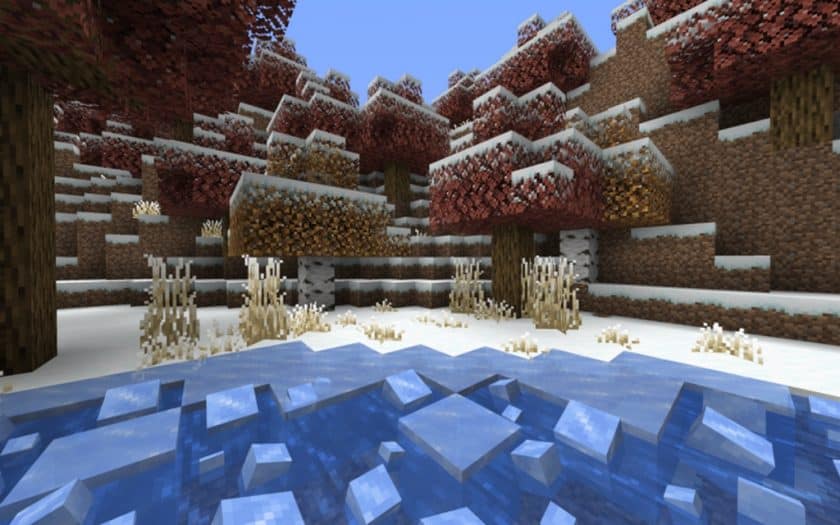



Leave a reply
6 comments
Links in comments are not allowed. Comments containing links will be removed.
Before commenting that the resource pack crashed your game, google your crash log. This is usually a graphic card driver issue.
Moley
Nvm, i just did
Puhy The Pigeon
Thats what i was searching for!
God Texture
Thanks for the nice resource pack!
I was wondering if it’s ok to use this resource pack during my live stream?
abyss
is this a mod pack?
Admin
No, it is a resource pack.
Nicole
Looks very cool. I love the snow. Thanks!