The Bewitched resource pack is one of the latest releases that attempt to combine cartoonish and creepy elements into a whole package. As Minecraft gets older and older, it seems that all of the new resource packs try to stick to the already established standard without any innovation. All they do is enhance the existing textures without even implementing any exciting modifications that would motivate players to download and use the pack themselves. Finally, it seems like Bewitched is here to break that mold and add something new. There is one big flaw with many texture packs that try to add innovative features – they completely remove the elements that make Minecraft what it is. However, even though Bewitched does modify most of the game’s visuals, you’ll still be greeted with the recognizable pixelated look of the Minecraft world. The main theme of this pack seems to be a mix of Halloween and comic-like styles, with a tiny touch of gothic components. One of the most major changes is 3D ores which aren’t present in the vanilla game. The textures have a depth to them – if you were to look at the ores from the side, you would see the minerals sticking out of the stone foundation. While this may not seem overly important, it amplifies the mining experience by a large margin and gives caves a unique look. Also, the ore density in the block varies depending on its type. As far as the overall color palette of the pack goes, it’s lively and fairly bright which is surprising considering its creepy/cartoonish focus. It combines greyish hues with blood red, dark yellow, and even purplish tones. If you’ve ever played RPG games, you’ll notice a certain similarity in regards to the colors and atmosphere. Still, even this isn’t overdone which means that you won’t have to worry about sacrificing the ambiance that vanilla Minecraft provides. Another major indicator of the effort that went into this pack is the artwork for paintings. There are over a dozen different designs of varying height and width, and they’re much more unique and attractive than the original game’s paintings.
Featured video:
As the developer described them, they’re “spooky and cute” – the prevailing theme is nighttime and sunsets, along with a couple of plants and animals. These paintings blend along perfectly with the overall gothic twist that the Bewitched resource pack provides. Moving on, mobs have received their fair share of enhancement as well. As you can probably already guess, they look a lot scarier than before. Even the creepers now look intimidating since they’re given a complete overhaul. The only aspect that might be lacking a bit is the Nether. Due to the specific shade of red that the pack uses, the Nether is quite pale and a lot less vibrant than other dimensions. Of course, this is quite subjective, so you might even find it more appealing than it was before. Although the pack doesn’t necessarily require any other additions, the developer still recommends using Optifine alongside it. Some textures might not be able to load properly without it. Also, it’s quite useful if you want to reduce the possibility of a performance impact. The pack is exclusively 32×32, which is double the resolution of the original Minecraft textures. While this shouldn’t be overly demanding, some lower-end PCs could have a hard time rendering out all of the elements without FPS drops. Another possible mishap for older hardware is the game crashing. The pack uses custom fonts that can interfere with certain graphics card drivers and cause issues. To work around this, all you have to do is delete the “font” folder which will let the game load but also remove the font that goes along with the pack. The Bewitched texture pack is also compatible with various shaders. However, they can also interfere with the font and cause black text boxes. If that happens, you should either switch out the shaders or remove the “font” folder. All of these possible issues can seem quite overwhelming, but it’s important to keep in mind that the pack is still a work in progress. It’s only around 70% complete, so try to remain patient if any problems arise or simply notify the developer.
Bewitched should be compatible with all of these Minecraft versions: 1.21.3 - 1.21.2 - 1.21.1 - 1.21 - 1.20.6 - 1.20.5 - 1.20.4 - 1.20.3 - 1.20.2 - 1.20.1 - 1.20 - 1.19.4 - 1.19.3 - 1.19.2 - 1.19.1 - 1.19 - 1.18.2 - 1.18.1 - 1.18 - 1.17.1 - 1.17
Bewitched — Screenshots
How to install Bewitched Resource Pack:
- Most resource packs require Optifine, so be sure to download and install it. – general recommended step for all packs, Optifine is also needed for most shaders
- Download the Bewitched texture pack for Minecraft from the download section below. – if there are many different versions, just choose the one you like, is compatible with your version/edition of Minecraft, the one you think your computer can handle in terms of performance.
- Launch the game client through the Minecraft launcher.
- On the main menu, click "Options".
- On the options menu, click "Resource Packs...".
- Click on "Open Resource Pack Folder". – folder titled "resourcepacks" will pop up
- Move the .zip file you downloaded in the first step to the newly opened "resourcepacks" folder.
- Click "Done".
- Click on "Resource Packs..." again.
- Your pack should have appeared in the left window, just hover over it and click on the arrow pointing to the right.
QUICK TIP: Sometimes, when activating a pack, the game may say that the pack is made for a newer or older version of Minecraft. This is just a warning, it does not affect your gameplay in anyway, and you can still activate and enjoy the pack by simply clicking the "Yes" button when prompted.
- Click "Done" again.
- The pack has now been successfully loaded and ready to be used in your world!
Bewitched - Comparison Slider #1 Without shaders
Comparison slider #1 for those who want to compare vanilla Minecraft without any texture packs installed (on the left) with Minecraft using this particular texture pack (on the right).
 Vanilla
Vanilla
 Bewitched
Bewitched
Bewitched - Comparison Slider #2 With BSL Shaders
Comparison slider #2 for those who want to compare vanilla Minecraft without any texture packs installed (on the left) with Minecraft using this particular texture pack (on the right).
 Vanilla (BSL Shaders)
Vanilla (BSL Shaders)
 Bewitched (BSL Shaders)
Bewitched (BSL Shaders)
Bewitched Texture Pack Download
- We never modify or edit resource packs in any way. None of the resource packs, shader mods or tools you see on this website are hosted on our servers. We use only official download links provided by official authors. Therefore, they are completely safe and secure.
- Since the links are official and we update them manually - the links may stop working with each new update. We make every effort to update links as quickly as possible and usually we update everything on time and users have no problems, but if suddenly any link stops working - let us know through the comments below.
- Don't forget to leave a comment below and vote for the pack. By doing this, you help the author(s) keep improving the project. If you want to support the author(s), be sure to check the author links just below the download links.
Java Edition:
[32x] [1.21.x] Download Bewitched Resource Pack
[32x] [1.20.6 – 1.20.2] Download Bewitched Resource Pack
[32x] [1.20.1 – 1.19.x] Download Bewitched Resource Pack
[32x] [1.18.x] Download Bewitched Resource Pack
[32x] [1.17.x] Download Bewitched Resource Pack
Curseforge: download starts automatically after a few seconds;
Mediafire: click the big blue button with the text "DOWNLOAD";
Google Drive: in the top right corner you will see a small download icon (down arrow), click it and the download should start;
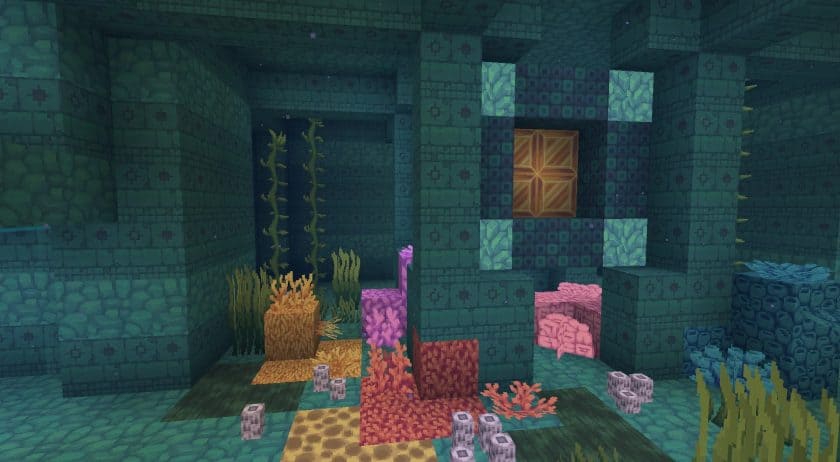
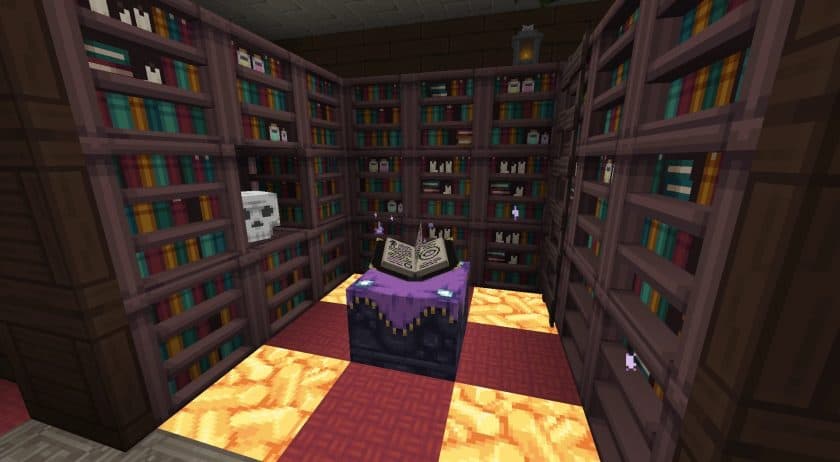







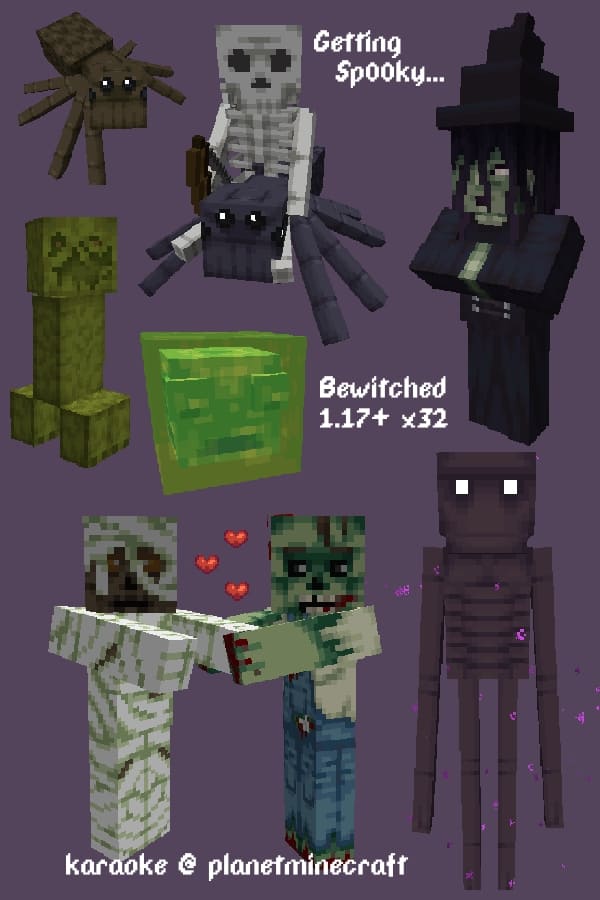







Leave a reply
2 comments
Links in comments are not allowed. Comments containing links will be removed.
Before commenting that the resource pack crashed your game, google your crash log. This is usually a graphic card driver issue.
rigo
This no longer works. Evrytime i try to load the texture pack it always says failed resource pack.
Harry
I was trying to get a resouce pack for hours without it ever working, now i was just browsing the internet before i came across this, and it actually worked! The resource pack looks awesome