For all those who want an engaging reminder of the good old times, the resource pack called the Retro NES is the thing they have been looking for. Retro NES is resource pack which you should immediately download just because of one thing – it is a really impressing resource pack and for anyone who remembers NES or has played games on it will surely be overwashed with nostalgia when they get their hands on this content. Retro NES Resource Pack was developed by Knightworm, the pack is pretty much complete. Textures comes in 16×16 resolution to make our “old times” more enjoyable! Low resolution will also allow many players to run the pack on sub-average PC’s configurations and still be free of any type of frame-rate issue.
Featured video:
Also to note, Knightworm is not the only one who initially conceptualized the same pack. But, because of he true creator has become mostly inactive, instead of him Knightworm has been allowed to continue his work and so far, he has been doing a very decent job. The main advantage of Retro NES is that it will completely transform the default look of the game. Additionally, it will also provide the music and sound effect with a huge overhaul. After installing this set of textures you will notice that every single default sound in the game has been changed to the one which all the NES players will easily recognize. Colors in Retro NES will use a limited color pallete which should also invoke the true feeling of the original games that were played on the NES console.
Retro NES should be compatible with all of these Minecraft versions: 1.20.1 - 1.20 - 1.19.4 - 1.19.3 - 1.19.2 - 1.19.1 - 1.19 - 1.18.2 - 1.18.1 - 1.18 - 1.17.1 - 1.17 - 1.16.5 - 1.16.4 - 1.16.3 - 1.16.2 - 1.16.1 - 1.16 - 1.15.2 - 1.15.1 - 1.15 - 1.14.4 - 1.14.3 - 1.14.2 - 1.14 - 1.13.2 - 1.13.1 - 1.13 - 1.12.2 - 1.12 - 1.11.2 - 1.11 - 1.10.2 - 1.10 - 1.9.4 - 1.9 - 1.8.9 - 1.8.8 - 1.8.1 - 1.8.6 - 1.8 - Bedrock Edition - PE
Retro NES — Screenshots
How to install Retro NES Resource Pack:
- Most resource packs require Optifine, so be sure to download and install it. – general recommended step for all packs, Optifine is also needed for most shaders
- Download the Retro NES texture pack for Minecraft from the download section below. – if there are many different versions, just choose the one you like, is compatible with your version/edition of Minecraft, the one you think your computer can handle in terms of performance.
- Launch the game client through the Minecraft launcher.
- On the main menu, click "Options".
- On the options menu, click "Resource Packs...".
- Click on "Open Resource Pack Folder". – folder titled "resourcepacks" will pop up
- Move the .zip file you downloaded in the first step to the newly opened "resourcepacks" folder.
- Click "Done".
- Click on "Resource Packs..." again.
- Your pack should have appeared in the left window, just hover over it and click on the arrow pointing to the right.
QUICK TIP: Sometimes, when activating a pack, the game may say that the pack is made for a newer or older version of Minecraft. This is just a warning, it does not affect your gameplay in anyway, and you can still activate and enjoy the pack by simply clicking the "Yes" button when prompted.
- Click "Done" again.
- The pack has now been successfully loaded and ready to be used in your world!
Retro NES - Comparison Slider #1 Without shaders
Comparison slider #1 for those who want to compare vanilla Minecraft without any texture packs installed (on the left) with Minecraft using this particular texture pack (on the right).
 Vanilla
Vanilla
 Retro NES
Retro NES
Retro NES - Comparison Slider #2 With Kappa Shaders
Comparison slider #2 for those who want to compare vanilla Minecraft without any texture packs installed (on the left) with Minecraft using this particular texture pack (on the right).
 Vanilla (Kappa Shaders)
Vanilla (Kappa Shaders)
 Retro NES (Kappa Shaders)
Retro NES (Kappa Shaders)
Retro NES Texture Pack Download
- We never modify or edit resource packs in any way. None of the resource packs, shader mods or tools you see on this website are hosted on our servers. We use only official download links provided by official authors. Therefore, they are completely safe and secure.
- Since the links are official and we update them manually - the links may stop working with each new update. We make every effort to update links as quickly as possible and usually we update everything on time and users have no problems, but if suddenly any link stops working - let us know through the comments below.
- Don't forget to leave a comment below and vote for the pack. By doing this, you help the author(s) keep improving the project. If you want to support the author(s), be sure to check the author links just below the download links.
Bedrock Edition:
Download Retro NES Bedrock Edition Resource Pack – may be outdated;
Java Edition:
[16x] [1.20.x – 1.18.x] Download Retro NES Resource Pack
[16x] [1.17.x] Download Retro NES Resource Pack
[16x] [1.16.x] Download Retro NES Resource Pack
[16x] [1.15.x] Download Retro NES Resource Pack
[16x] [1.14.x] Download Retro NES Resource Pack
[16x] [1.13.x] Download Retro NES Resource Pack
[16x] [1.12.x – 1.8.x] Download Retro NES Resource Pack
Add-ons:
PP Statuses – for Minecraft 1.13.x;
Retro Sounds – for Minecraft 1.8.x;
Curseforge: download starts automatically after a few seconds;
Mediafire: click the big blue button with the text "DOWNLOAD";
Google Drive: in the top right corner you will see a small download icon (down arrow), click it and the download should start;





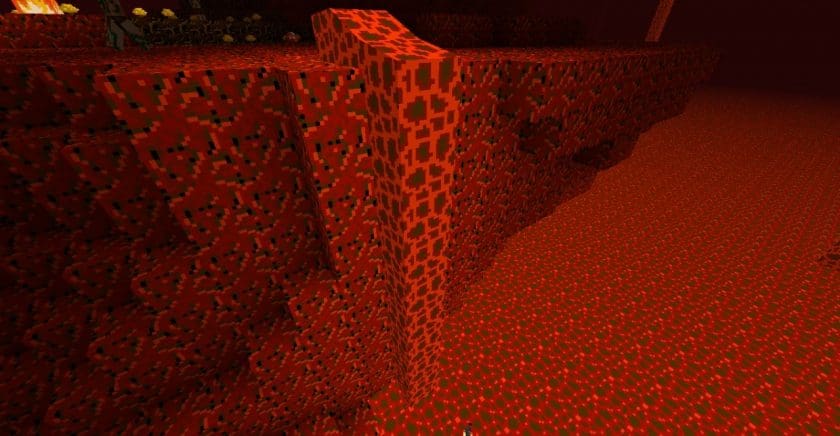

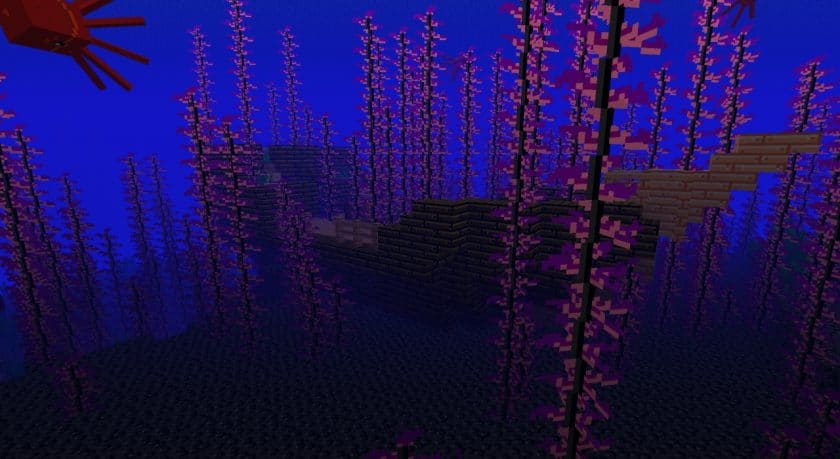
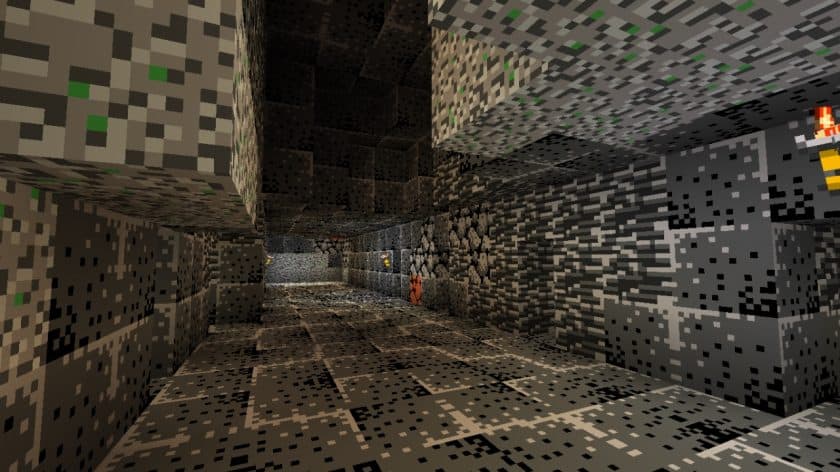

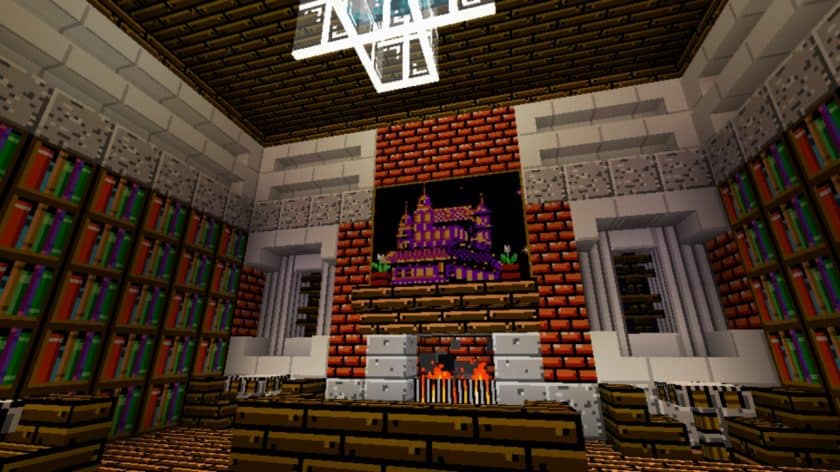




Leave a reply
21 comments
Links in comments are not allowed. Comments containing links will be removed.
Before commenting that the resource pack crashed your game, google your crash log. This is usually a graphic card driver issue.
jerkins
so retro….
Kyl0n
WHAT?! Why is it a whole zip pack ? Do you even know how hard unzipping in phones are ? Very much IQ is needed to do these stuff. Make it easier to directly click on the pack and import it on MCPE
Admin
The bedrock version is not a zip archive, but a .mcpack. Be sure to download the correct version: if you are running Java Edition, get the Java version, if you are running the bedrock edition, get the bedrock version. For phone users – you need the bedrock version.
Elechain
For some reason it crashes on me, anyone know why?
Billy
I cant get the original chest addon to work
Adam
good txt
Gry_0726
When it will be compatible for 1.17.1 i downloaded it and it says its not compatible for 1.17.1 only 1.17 and i downloaded the 1.17 one
Admin
Just ignore that message/warning and click yes.
Daelin
the bedrock edition download is broken, is there any fix for this? love the pack tho, it’s very well done!
M
my game looks so cursed with it half 8 bit on 1.17
Joe Mello
This is my favorite texture pack!! Is there any plan to finish the texture pack for 1.17?
Conner Manley
Some blocks show a purple and black checker texture meaning that one block in the 1.8.9 version isn’t showing. Is there a fix?
Alemakrani “Awesome” Nschzencheimer
Very very based, thankenstein for posting. These Classic Nostalgia Images remind me of Good Old Day. I felt so full of joy and Nostalgica when I turned the game on, that I cried and cheered, and I clapped, I clapped when I saw the Nostalgirona, oh my gaaaaaad.
knox jones
I love it so much
Epical11
why is taged for 1.8 theres no download for 1.8 or below 1.11
Admin
1.12.x should work fine on 1.8.x.
a person on Earth
three words: I love it
ジョスӤ
Is there a version of this pack without the Mario hills as grass?
Ted Tedison885
Nice job I didn’t expect you to use the nes pallete only.
LeMinish
love it
keira lily
Oh my god this pack is so great!!! It works awesome and making the grass into piranha plants was the best idea. Very cute and great job