Minecraft’s visuals are designed to be simple, but like its name, the SimpleCraft resource pack aims to make the textures as simple as possible. Despite its humble intentions, this texture pack is a hidden gem. It’s well developed, yet it hasn’t received the same amount of attention other groups have, which is why we’re bringing attention to it now. The pack is updated occasionally, though it doesn’t have a constant stream of updates and new features. After all, it’s simplistic by design. Despite the slower updating schedule, we can’t ignore this pack due to its uniqueness and high quality. While most resource and texture packs seek to improve Minecraft’s environment by making it more detailed, adding higher resolutions, or even making customizable blocks, SimpleCraft is a rare pack that enhances the game by removing unnecessary details. Players seeking a good-looking simplistic-themed texture pack for Minecraft should look into SimpleCraft. There are few packs in this category, and out of all of them, it might be the best of its type. Most resource packs built for Minecraft are designed to improve your game’s visuals, but by making the scenery or the sky more attractive, they bring up an entirely different problem: Frame rates and lag. The resource packs are usually filled to the brim with details and added content, which is good if your computer or console can run that level of textures, but it can be game-breaking for lower devices. On top of this, the sheer amount of details can be overbearing or overwhelming to some players. Both of these problems are solved by the SimpleCraft texture pack, which provides a refreshing and wholesome experience for players by making the textures more simplistic and clean. Installing Simplecraft opens up a new world of visuals. Upon applying the resource pack to your game and getting into a world, you’ll see that the textures are less detailed yet still very attractive. The art style is immaculate and delightful to look at. The pack uses a color palette that is bright and vibrant, which makes the textures shine.
Featured video:
The lack of details is a feature worth having, especially if your device struggles to run higher-end resource packs. It gives the world a clean finish that’s a treat to enjoy. However, its beautiful changes to the game aren’t the only features that SimpleCraft offers. The 16x resolution fits SimpleCraft’s intentions of simplifying vanilla Minecraft’s textures, which doesn’t require a higher resolution. Despite what you might expect, its low resolution is valuable to your game since it improves frame rates and reduces lag. Even low-end PCs can run smoothly with the help of the SimpleCraft resource pack. This is truly a blessing for players who can’t afford expensive, state-of-the-art devices. It’s a lifesaver for those with a small budget, but it’s also usable for Minecrafters that don’t need a way to increase frames. SimpleCraft’s visual appeal alone should be enough to make you consider installing it, especially if you love minimalism or simple styles. Our overall option of the Simplecraft resource pack is that, in this case, simple is better. If you’re growing bored with overly complicated textures, ultra-modern designs, or hyper-realistic visuals, then you should try the SimpleCraft resource pack. The old saying “less is more” applies to it. It’s similar to Minecraft’s default visuals, but it takes away the extra pixels and makes the world look more pristine. Although many other packs have themes that remain faithful to the original appeal of vanilla Minecraft, they usually increase the resolution and slow down players’ FPS. The SimpleCraft resource pack can keep what makes Minecraft so great while still working for low-end PCs. It won’t improve the FPS much, but for low-end PCs, even an additional one or two frames per second will mean a great deal to players. This pack isn’t for you if you prefer high-detailed packs with incredible resolutions, but that’s not the aim of the Simplecraft resource pack. If you’re like us and love to occasionally play with simple textures, then you’re guaranteed to enjoy using this resource pack. It creates a new way to experience the game without detracting what you love from it, all without harming your frames per second and maybe even increasing them.
Simplecraft should be compatible with all of these Minecraft versions: 1.20.4 - 1.20.3 - 1.20.2 - 1.20.1 - 1.20 - 1.19.4 - 1.19.3 - 1.19.2 - 1.19.1 - 1.19 - 1.18.2 - 1.18.1 - 1.18 - 1.17.1 - 1.17 - 1.16.5 - 1.16.4 - 1.16.3 - 1.16.2 - 1.16.1 - 1.16 - 1.15.2 - 1.15.1 - 1.15 - 1.14.4 - 1.14.3 - 1.14.2 - 1.14
Simplecraft — Video & Screenshots
How to install Simplecraft Resource Pack:
- Most resource packs require Optifine, so be sure to download and install it. – general recommended step for all packs, Optifine is also needed for most shaders
- Download the Simplecraft texture pack for Minecraft from the download section below. – if there are many different versions, just choose the one you like, is compatible with your version/edition of Minecraft, the one you think your computer can handle in terms of performance.
- Launch the game client through the Minecraft launcher.
- On the main menu, click "Options".
- On the options menu, click "Resource Packs...".
- Click on "Open Resource Pack Folder". – folder titled "resourcepacks" will pop up
- Move the .zip file you downloaded in the first step to the newly opened "resourcepacks" folder.
- Click "Done".
- Click on "Resource Packs..." again.
- Your pack should have appeared in the left window, just hover over it and click on the arrow pointing to the right.
QUICK TIP: Sometimes, when activating a pack, the game may say that the pack is made for a newer or older version of Minecraft. This is just a warning, it does not affect your gameplay in anyway, and you can still activate and enjoy the pack by simply clicking the "Yes" button when prompted.
- Click "Done" again.
- The pack has now been successfully loaded and ready to be used in your world!
CIT (Custom Item Textures):
Click an item below to open a list of all CIT available for that particular item.
bow
Bow 3d
Double Shotgun
Flintlock pistol
Flintlock rifle
Shotgun
wooden_sword
wooden spear
Baseball bat
Nailed baseball bat
Saw blade baseball bat
The rocketeer
Wooden Sword 3D
stone_sword
stone spear
Sledge hammer
Sledge hammer axe
Stone Sword 3D
iron_sword
The big one
iron spear
Pipe wrench
Pipe wrench bladed
Iron Sword 3D
golden_sword
golden spear
Golden Sword 3D
ow
diamond_sword
blood sword
diamond spear
Diamond Sword 3D
Hammer sword
netherite_sword
Hammer of sword
wheat
Flour
snowball
Snowman
red_dye
Advent candelabra of
Advent candelabra on
Candy cane
Christmas present blue
Christmas present green
Christmas present pile 1
Christmas present pile 2
Christmas present red
Christmas tree
Christmas tree e
light_gray_dye
Microwave_broken
Microwave_closed
Microwave_open
white_dye
washing_machine_broken
washing_machine_closed
washing_machine_open
gray_dye
car blue
car blue on
car red
car red on
car white
car white on
car yellow
car yellow on
redstone
electric pole
electric pole end
power lines
power lines end
daylight_detector
solar_cell_big
solar_cell_medium
Solar_cell_small
wind_turbine_a_big
wind_turbine_a_medium
wind_turbine_a_small
wind_turbine_b_big
wind_turbine_b_medium
wind_turbine_b_small
glass_pane
Window 1×2
Window 1×2 double
Window 2×1
Window 2×1 double
Simplecraft - Comparison Slider #1 Without shaders
Comparison slider #1 for those who want to compare vanilla Minecraft without any texture packs installed (on the left) with Minecraft using this particular texture pack (on the right).
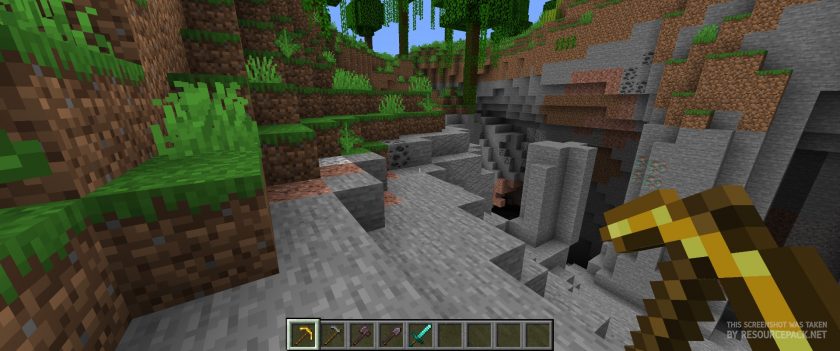 Vanilla
Vanilla
 Simplecraft
Simplecraft
Simplecraft - Comparison Slider #2 With BSL Shaders
Comparison slider #2 for those who want to compare vanilla Minecraft without any texture packs installed (on the left) with Minecraft using this particular texture pack (on the right).
 Vanilla (BSL Shaders)
Vanilla (BSL Shaders)
 Simplecraft (BSL Shaders)
Simplecraft (BSL Shaders)
Simplecraft Texture Pack Download
- We never modify or edit resource packs in any way. None of the resource packs, shader mods or tools you see on this website are hosted on our servers. We use only official download links provided by official authors. Therefore, they are completely safe and secure.
- Since the links are official and we update them manually - the links may stop working with each new update. We make every effort to update links as quickly as possible and usually we update everything on time and users have no problems, but if suddenly any link stops working - let us know through the comments below.
- Don't forget to leave a comment below and vote for the pack. By doing this, you help the author(s) keep improving the project. If you want to support the author(s), be sure to check the author links just below the download links.
Java Edition:
[16x] [1.20.2+] Download Simplecraft Resource Pack
[16x] [1.20.1 – 1.20] Download Simplecraft Resource Pack
[16x] [1.19.x – 1.14.x] Download Simplecraft Resource Pack
Curseforge: download starts automatically after a few seconds;
Mediafire: click the big blue button with the text "DOWNLOAD";
Google Drive: in the top right corner you will see a small download icon (down arrow), click it and the download should start;










Leave a reply
1 comments
Links in comments are not allowed. Comments containing links will be removed.
Before commenting that the resource pack crashed your game, google your crash log. This is usually a graphic card driver issue.
esleo
Unturned textures xd