The Asphyxious resource pack might seem average to the untrained eye, but once you take a closer look you get to realize this is a special kind of opportunity. This isn’t your everyday Halloween-themed resource pack – it’s so much more than that, scary twists included. This texture pack was made with one goal in mind. The Asphyxious CustomPack was solely created to bring a spooky, scary feeling into Minecraft – it’s an effort to bring a Halloween-themed essence into Minecraft’s core. Once you build up the courage to face it for yourself, you’ll realize this is an incredibly well-made horror pack. One that horror fans shouldn’t have to think twice about trying it. The Asphyxious textures has more than its fair share of horror features ready to bring your Minecraft experience into a new, scare-filled level.
Featured video:
Both blocks and item textures were designed from scratch in order to create an original product. This resource pack also comes with its own user-interface, created specifically to complement the horror aura this product embodies. Plenty of people and a plethora of projects have tried to bring a Halloween experience into Minecraft – and they all succeeded partially. The Asphyxious resource pack is a breath of fresh air when it comes to horror-themed resource packs, and in a good way. Its list of game-changing features alone puts it miles ahead of the competition. This resource pack redesigns the entire game: everything from grass, flowers, planks, door, and everything else you can possibly imagine. It all changes to satisfy your Halloween needs. The Asphyxious resource pack comes at a 16×16 resolution, which is the Minecraft standard. You will be able to run this resource pack with no framerate-related issues as long as your computer can run vanilla Minecraft with no issues whatsoever.
The Asphyxious CustomPack should be compatible with all of these Minecraft versions: 1.21 - 1.20.6 - 1.20.5 - 1.20.4 - 1.20.3 - 1.20.2 - 1.20.1 - 1.20 - 1.19.4 - 1.19.3 - 1.19.2 - 1.19.1 - 1.19 - 1.18.2 - 1.18.1 - 1.18 - 1.17.1 - 1.17 - 1.16.5 - 1.16.4 - 1.16.3 - 1.16.2 - 1.16.1 - 1.16 - 1.15.2 - 1.15.1 - 1.15 - 1.14.4 - 1.14.3 - 1.14.2 - 1.14 - Bedrock Edition - PE
The Asphyxious CustomPack — Screenshots
How to install The Asphyxious CustomPack Resource Pack:
- Most resource packs require Optifine, so be sure to download and install it. – general recommended step for all packs, Optifine is also needed for most shaders
- Download the The Asphyxious CustomPack texture pack for Minecraft from the download section below. – if there are many different versions, just choose the one you like, is compatible with your version/edition of Minecraft, the one you think your computer can handle in terms of performance.
- Launch the game client through the Minecraft launcher.
- On the main menu, click "Options".
- On the options menu, click "Resource Packs...".
- Click on "Open Resource Pack Folder". – folder titled "resourcepacks" will pop up
- Move the .zip file you downloaded in the first step to the newly opened "resourcepacks" folder.
- Click "Done".
- Click on "Resource Packs..." again.
- Your pack should have appeared in the left window, just hover over it and click on the arrow pointing to the right.
QUICK TIP: Sometimes, when activating a pack, the game may say that the pack is made for a newer or older version of Minecraft. This is just a warning, it does not affect your gameplay in anyway, and you can still activate and enjoy the pack by simply clicking the "Yes" button when prompted.
- Click "Done" again.
- The pack has now been successfully loaded and ready to be used in your world!
Custom Item Textures:
Rename Grey Items with an Anvil. Requires OptiFine.
CIT list
Wooden Swords:
– Highway to Hell
– Stairway to Heaven
– Asclepius Rod
– the RelicIron Swords:
– MasterSword
– Excalibur
– BusterSword
– BusterSword BandageGolden Swords:
– Moon Stick
– Candy Cane
– ChromaDiamond Swords:
– Knuckle of Ham
– MagicDildo
– SoulCalibur
– Blue LightSaber
– Green LightSaberNetherite Swords:
– SoulEdge
– Frostmourne
– Purple LightSaber
– Red LightSaberWrittenBook:
– Necronomicon
– VoynishSnowBall:
– PokeBallCopperIngot:
– ClockApple:
– BananaCarvedPumpkin:
– Baron Samedi
– Tv Head
The Asphyxious CustomPack Texture Pack Download
- We never modify or edit resource packs in any way. None of the resource packs, shader mods or tools you see on this website are hosted on our servers. We use only official download links provided by official authors. Therefore, they are completely safe and secure.
- Since the links are official and we update them manually - the links may stop working with each new update. We make every effort to update links as quickly as possible and usually we update everything on time and users have no problems, but if suddenly any link stops working - let us know through the comments below.
- Don't forget to leave a comment below and vote for the pack. By doing this, you help the author(s) keep improving the project. If you want to support the author(s), be sure to check the author links just below the download links.
Bedrock Edition:
Download The Asphyxious CustomPack Bedrock Edition Resource Pack
Java Edition:
[16x] [1.21.x – 1.14.x] Download The Asphyxious Resource Pack
Rusty Version (Java Edition):
[16x] [1.17.x – 1.14.x] Download The Asphyxious (Rusty) Resource Pack
Add-ons (Java Edition):
Massive Outlines Add-on – must be placed on top of the base pack;
Curseforge: download starts automatically after a few seconds;
Mediafire: click the big blue button with the text "DOWNLOAD";
Google Drive: in the top right corner you will see a small download icon (down arrow), click it and the download should start;

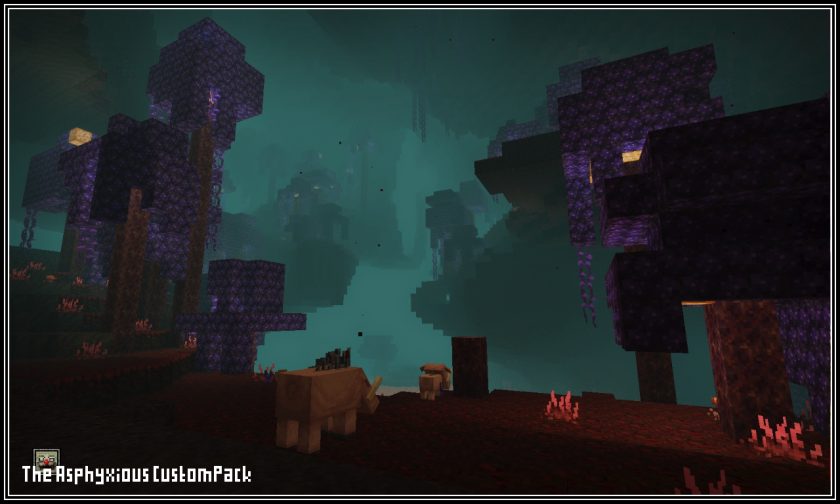












Leave a reply
7 comments
Links in comments are not allowed. Comments containing links will be removed.
Before commenting that the resource pack crashed your game, google your crash log. This is usually a graphic card driver issue.
pooper
im confused it says it has 1.20.2 ver but its not on the download links am i confused
Ignys
This pack is great! I have a few things to share, however:
pros:
-the textures are very detailed (without being too much) and aren’t hard to look at. I struggle with finding shaders like this that are 16×16 and are visually appealing, so it definitely gets some points there.
-looks visually appealing even before using shaders. (potato PC friendly, as far as I can tell.)
+/- depending on how you look at it:
-VERY sepia filtered and toned. not dissimilar to an old photograph.
-Not really mod compatible (I didn’t expect it to be, but it is a point here.) it doesn’t change biomes o’plenty textures, but it doesn’t seem too out of place, luckily. (as far as I can tell.)
cons:
-the GUI looks wonderful, but when you hold an item, its difficult to tell when you are holding it, as the hotbar doesn’t highlight it clearly.
-when combined with (BSL) shaders, it has a VERY strong bloom effect. the only way i know how to get rid of it is by using a night vision potion or night vision goggles (mod).
-items unfortunately look very similar, and its difficult to tell them apart. they are all a similar shade of brown, and although it suits the “aesthetic”, different colours could be utilized, even just muddied. That could make this pack an easy 9/10 instead of a 7. its very difficult to tell different wood textures apart, (not recommended for builders who are picky about that sort of ordeal).
Overall, i would say this pack is a 7/10, and is probably most enjoyable on a minecraft game map or a server that doesn’t have builders picky about wood textures.
Justin
I love the creepyness of this pack, but for some reason creepers textures are broken. every creeper looks different and some of them use different textures entirely. im on 1.19.4 optifine, any ideas?
Justin
Nevermind, its intentional, I just got freaked out by the steve texture
Callum Garner
Makes my game lag more than shaders for some reason
Stebbe
This is cool, a bit of scary, sadly.
HyperLemming23
YAY