If you’re one of the players that would agree on the fact that Minecraft needs a little bit of a visual touchup, then the Alacrity resource pack is your dream come true. A vast majority of the modern packs seem to break the original feel that vanilla textures bring, usually introducing a lot of significant changes that make it seem like a whole different game. Alacrity belongs to the minority that only tries to amplify the existing experience – not transform it. When you first load up the game, you’re greeted by the familiar atmosphere. However, it’s noticeable that all of the blocks have an increased sharpness to them. The whole world gives off vibes that are very similar to some old-school RPG games – a rustic, crude feel. The shadowy tone softens down the colors by a tiny fraction which you might not even notice unless you’ve been playing the game for some time. That being said. the Alacrity resource pack is made for both amateur and professional players. As far as the more noticeable changes go, vegetation plays a huge part in this pack. The leaves are somewhat overhauled and they look beautiful. Instead of the traditional blocky design, they have dense foliage that sticks out from the sides in all directions, exactly as you would see them in the real world. The plants and grass follow up on those details, and this will be most noticeable in the colorful plains biome. In addition to this, water and lava are much clearer and more uniform than before. A large number of textures in the pack have 3D properties. Compared to the original textures, where it’s hard to differentiate between the graininess, here you can clearly see all of the details. For example, cobblestone has highlighted slits between the individual rocks – you almost have a feeling that your character is going to stumble as you walk over it. Besides 3D models, Alacrity introduces built-in connected textures.
Featured video:
This means that the outlines between different blocks aren’t prominent, and the transitions between them look continuous. You can see the residue of one block at the begging of the other block, especially if they’re different. As you can probably guess, the combination of connected textures and 3D models makes for some good-looking builds. Items and mobs have had their own modifications as well. Weapons and armor follow the medieval theme, and they have an enormous amount of detail. Gold armor in particular has white, blue, and yellow elements that are all mixed together into one amazing texture. Once you put it on, you’ll be eager to go battle some mobs. Entities also follow the simplified, darker color palette that makes them perfectly blend in with the environment. Another welcome change is in regard to paintings. The developer, Satellence, took inspiration from an artist that he mentions on the official page. They mainly consist of old-school-style portraits and gothic representations, which fit in well with the rest of the pack. With all of these features in mind, you’d expect Alacrity to come at some ridiculous resolution as most of the other packs of its type do. However, that’s not the case. The main and only available version is 32×32. This is quite shocking, especially once you factor in the 3D textures, leaves, connected textures, etc. Getting all of the components to work properly requires either Optifine or Continuity mod. Optifine uses Forge as a basis while Continuity relies on the Fabric toolchain. Although you can load up the pack without either of them, you’re likely to encounter some issues. Since Optifine can give you a few extra FPS, there’s no need to avoid it. The pack itself only has double the resolution of the vanilla textures. This means that if your PC is even somewhat up-to-date, you won’t have any performance issues. For added beauty, you can install some shaders. Keep in mind that just the 3D/connected textures can be a tad more draining than usual, so the shader combination requires more powerful components. All things considered, it seems like Alacrity will continue to develop and support various mods, so there are plenty of reasons to try it out and see what more it’ll bring.
Alacrity should be compatible with all of these Minecraft versions: 1.21 - 1.20.6 - 1.20.5 - 1.20.4 - 1.20.3 - 1.20.2 - 1.20.1 - 1.20 - 1.19.4 - 1.19.3 - 1.19.2 - 1.19.1 - 1.19 - 1.18.2 - 1.18.1 - 1.18 - 1.17.1 - 1.17 - 1.16.5 - 1.16.4 - 1.16.3 - 1.16.2 - 1.16.1 - 1.16
Alacrity — Screenshots
How to install Alacrity Resource Pack:
- Most resource packs require Optifine, so be sure to download and install it. – general recommended step for all packs, Optifine is also needed for most shaders
- Download the Alacrity texture pack for Minecraft from the download section below. – if there are many different versions, just choose the one you like, is compatible with your version/edition of Minecraft, the one you think your computer can handle in terms of performance.
- Launch the game client through the Minecraft launcher.
- On the main menu, click "Options".
- On the options menu, click "Resource Packs...".
- Click on "Open Resource Pack Folder". – folder titled "resourcepacks" will pop up
- Move the .zip file you downloaded in the first step to the newly opened "resourcepacks" folder.
- Click "Done".
- Click on "Resource Packs..." again.
- Your pack should have appeared in the left window, just hover over it and click on the arrow pointing to the right.
QUICK TIP: Sometimes, when activating a pack, the game may say that the pack is made for a newer or older version of Minecraft. This is just a warning, it does not affect your gameplay in anyway, and you can still activate and enjoy the pack by simply clicking the "Yes" button when prompted.
- Click "Done" again.
- The pack has now been successfully loaded and ready to be used in your world!
Alacrity - Comparison Slider #1 GUI
Comparison slider #1 for those who want to compare vanilla Minecraft without any texture packs installed (on the left) with Minecraft using this particular texture pack (on the right).
 Vanilla
Vanilla
 Alacrity
Alacrity
Alacrity - Comparison Slider #2 Without shaders
Comparison slider #2 for those who want to compare vanilla Minecraft without any texture packs installed (on the left) with Minecraft using this particular texture pack (on the right).
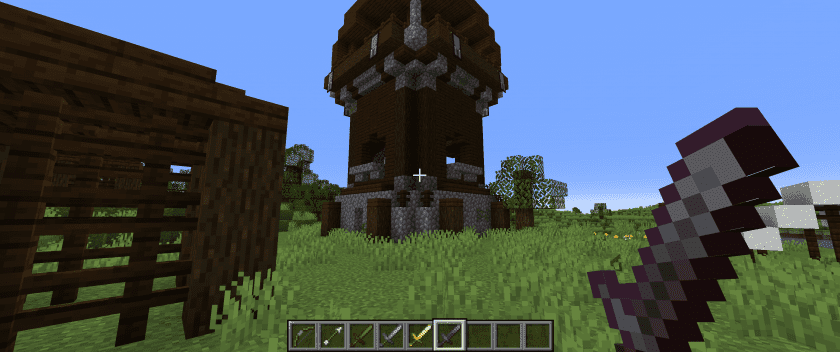 Vanilla
Vanilla
 Alacrity
Alacrity
Alacrity - Comparison Slider #3 With Complementary Shaders
Comparison slider #3 for those who want to compare vanilla Minecraft without any texture packs installed (on the left) with Minecraft using this particular texture pack (on the right).
 Vanilla (Complementary Shaders)
Vanilla (Complementary Shaders)
 Alacrity (Complementary Shaders)
Alacrity (Complementary Shaders)
Alacrity Texture Pack Download
- We never modify or edit resource packs in any way. None of the resource packs, shader mods or tools you see on this website are hosted on our servers. We use only official download links provided by official authors. Therefore, they are completely safe and secure.
- Since the links are official and we update them manually - the links may stop working with each new update. We make every effort to update links as quickly as possible and usually we update everything on time and users have no problems, but if suddenly any link stops working - let us know through the comments below.
- Don't forget to leave a comment below and vote for the pack. By doing this, you help the author(s) keep improving the project. If you want to support the author(s), be sure to check the author links just below the download links.
Java Edition:
[32x] [1.21.x – 1.20.4] Download Alacrity Resource Pack
[32x] [1.20.3 – 1.16.x] Download Alacrity Resource Pack
Curseforge: download starts automatically after a few seconds;
Mediafire: click the big blue button with the text "DOWNLOAD";
Google Drive: in the top right corner you will see a small download icon (down arrow), click it and the download should start;













Leave a reply
30 comments
Links in comments are not allowed. Comments containing links will be removed.
Before commenting that the resource pack crashed your game, google your crash log. This is usually a graphic card driver issue.
LaMonkey
This is pretty good.
bence
amazing
Froug
My friends and I are having this issue where one of us can’t see the details that we can on some blocks like the half block that is shown above glass panes and the different upper half slabs that this texture pack reskins.
ARandomPersonOnTheInternet
also, i gotta know what they were on when they made the dirt path, like bro. WHAT IS THAT SUPPOSED TO REPRESENT
to me it just looks like white liquid is taking over the world
ARandomPersonOnTheInternet
the Furnace GUI is abit broken… please fix
Rin
truely love this pack! i love the trees ♥ i was wondering if theres any way to fix for me to fix the transperant sheep. i only use optifine and the sheep are black/purple, so a transparent texture. anything i am missing here?
Nakere
Disable Custom Entity Models In Quality settings
ARandomPersonOnTheInternet
thanks bro, for me the sheep just where a white and black cloud of an epilepsy warning 🥲
CJ
Been using this texture pack for awhile and I must say I can’t seem to find another I like more. I love the 3D effects on items like the furnace, crafting table, etc. Blocks are modified in a way that I feel gives them more design and makes it more enjoyable to build with. There are a few setbacks. I don’t think the compass works correctly and you can’t read text on signs, but overall I love this texture pack.
lewis
sculk shrieker texture remains unchanged despite there being a texture for it in the resource pack
altlavista
Great resource pack, there’s one little bug:
In the newest version the texture for enderman eyes is saved without trasparency – this can create problems with some shaders (the whole enderman glows).
Otherwise the look and feel is what I prefer in my Minecraft.
Audacity
the spiders will be in my nightmares
SelenaAltair
I love your pack but some of the items i have found are missing their new looks like the bamboo door, trap door, and boat. And everytime i enter minecraft the logo is gone. but over all your pack is the best. Please keep up the good work.
hassan
I need this pack
Marcel
Amazing resource pack! I really like it but the (lodestone) compass does not point in the right direction… I hope this gets fixed asap because I don’t want to get lost again :D
lucio
hi, could you make the slabs placed on the higher side of a block appear regular instead of weirdly cut in half? love the rest of the pack, that part just looks strange..
Luna
not sure if this is an intended design but i notice specifically when using this resource pack smooth lighting seems to “break” at first i thought it was the shader, so i turned it off but the issue persisted until i turned off the resource pack (i use bsl shader) i have smooth lighting turned to maximum but the lighting is still blocky unless i turn the pack off
clay
Hey, the compass-needle points perpendicular to the spawn/loadstone.
visiting statue
Not sure if the resource pack is causing the issue, but every time a block has been mined/destroyed my game freezes for a very quick second
May
Beautiful but don’t like how the bees look.
Planetary
Hey! is there any way to use only the gui and weapons elements? I’d like to use another texture pack for the world blocks.
fern
Hey, just place your gui texture pack above this one when loading
Lola
could you please make this in 1.18.30 PLEASE i would DIEEE for it- this looks like such a gret texturepack but i cannot use it withoust 1.18.30 thankyou!!! <3
Adam
hello guis i like video
Son
Wonderful job. But that glass pane’s fake model of top makes me so confuse when I’m making stuffs(like windows). Other things, no problem.
Anvi
The sides of blocks do not load properly, how do you fix this?
honeykitty
love the texture pack but I legit can’t read any text on signs or name tagged mobs at all. been trying to figure out what’s causing that so i can get rid of it so I can read signs again
Futilepainter96
Hi there,
cool texture pack what shaders you use?
TheUnnoticed
it says Complementary Shaders
Trollge
mmmmmm looks cool