Fans who like the various versions of John Smith resource pack are also likely to enjoy the Conquest resource pack for Minecraft. Conquest is largely based on the pack from John Smith. While there are many similarities between the two packs, there are enough differences, to make Conquest look unique instead of being only a copy of another theme. For example a few items like the different wooden planks look like John Smith’s. On the other hand, many other items, like torches and tables are uniquely designed for the Conquest pack. Hence the uniqueness of the Conquest pack is approximately 70%, since 70% of the items are unique and designed specially for the pack. A large number of the textures used in Conquest look dingy or dirty, worn out, second hand which basically makes this pack so unique. This continues even if the player will melt the different blocks to convert them into other items.
Featured video:
For example when cobblestones are cooked to convert it into stone, which is then crafted into the different varieties of stone bricks, the textures remain dirty looking. Hence many players feel that Conquest has a gloomy look, it can be called gritty, dark or something from the middle ages. The decision to use the Conquest pack is completely personal like other Minecraft packs, the player decides where he likes or dislikes it. Players should be aware that Conquest is getting updated regularly. Additionally there are some unexpected updates at random times, without any standard schedule. This indicates that more than two hundred updates have been released for the texture pack Conquest, since it was released on twenty seventh August 2012. More updates are expected in the future also. For the optimal performance of Conquest, it is advisable to use McPatcher or Optifine. These will prevent errors which could cause the game to crash.
Conquest_ should be compatible with all of these Minecraft versions: 1.19.2 - 1.19.1 - 1.19 - 1.18.2 - 1.18.1 - 1.18 - 1.17.1 - 1.17 - 1.16.5 - 1.16.4 - 1.16.3 - 1.16.2 - 1.16.1 - 1.16 - 1.15.2 - 1.15.1 - 1.15 - 1.14.4 - 1.14.3 - 1.14.2 - 1.14 - 1.13.2 - 1.13.1 - 1.13 - 1.12.2 - 1.12 - 1.11.2 - 1.11 - 1.10.2 - 1.10 - 1.9.4 - 1.9 - 1.8.9 - 1.8.8 - 1.8.1 - 1.8.6 - 1.8 - 1.7.10 - 1.7.9 - 1.7.4 - 1.7 - 1.6.4 - 1.6.2
Conquest_ — Video & Screenshots
How to install Conquest_ Resource Pack:
- Most resource packs require Optifine, so be sure to download and install it. – general recommended step for all packs, Optifine is also needed for most shaders
- Download the Conquest_ texture pack for Minecraft from the download section below. – if there are many different versions, just choose the one you like, is compatible with your version/edition of Minecraft, the one you think your computer can handle in terms of performance.
- Launch the game client through the Minecraft launcher.
- On the main menu, click "Options".
- On the options menu, click "Resource Packs...".
- Click on "Open Resource Pack Folder". – folder titled "resourcepacks" will pop up
- Move the .zip file you downloaded in the first step to the newly opened "resourcepacks" folder.
- Click "Done".
- Click on "Resource Packs..." again.
- Your pack should have appeared in the left window, just hover over it and click on the arrow pointing to the right.
QUICK TIP: Sometimes, when activating a pack, the game may say that the pack is made for a newer or older version of Minecraft. This is just a warning, it does not affect your gameplay in anyway, and you can still activate and enjoy the pack by simply clicking the "Yes" button when prompted.
- Click "Done" again.
- The pack has now been successfully loaded and ready to be used in your world!
Conquest_ Texture Pack Download
- We never modify or edit resource packs in any way. None of the resource packs, shader mods or tools you see on this website are hosted on our servers. We use only official download links provided by official authors. Therefore, they are completely safe and secure.
- Since the links are official and we update them manually - the links may stop working with each new update. We make every effort to update links as quickly as possible and usually we update everything on time and users have no problems, but if suddenly any link stops working - let us know through the comments below.
- Don't forget to leave a comment below and vote for the pack. By doing this, you help the author(s) keep improving the project. If you want to support the author(s), be sure to check the author links just below the download links.
Java Edition:
[32x] [1.19.x – 1.18.x] Download Conquest Resource Pack
[32x] [1.17.x – 1.16.x] Download Conquest Resource Pack
[32x] [1.15.x] Download Conquest Resource Pack
[32x] [1.14.x – 1.13.x] Download Conquest Resource Pack
[32x] [1.12.x] Download Conquest Resource Pack
[32x] [1.11.x] Download Conquest Resource Pack
[32x] [1.10.x – 1.9.x] Download Conquest Resource Pack
[32x] [1.8.x] Download Conquest Resource Pack
[32x] [1.7.x – 1.6.x] Download Conquest Resource Pack
Add-ons (Java Edition):
Hyms of Conquest – music pack;
Conquest Of The Sky – shader pack;
Curseforge: download starts automatically after a few seconds;
Mediafire: click the big blue button with the text "DOWNLOAD";
Google Drive: in the top right corner you will see a small download icon (down arrow), click it and the download should start;


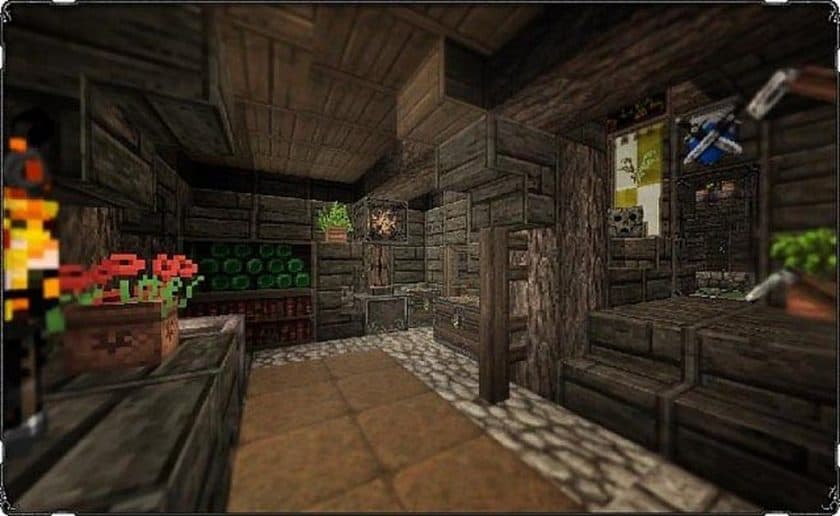















Leave a reply
35 comments
Links in comments are not allowed. Comments containing links will be removed.
Before commenting that the resource pack crashed your game, google your crash log. This is usually a graphic card driver issue.
vexo
the nether textures look straight up trashy, sorry to say
the crimson wood is literally the color of raw chicken and its so incredibly disturbing to look at
also the damage sounds for the player are also disturbing
i love it otherwise, just wish there was a version without the custom damage sounds and for the nether textures to look more like the mc defaults (atleast colors)
Zachary
Hmm. After the recent update, I can’t make a new world with the Conquest texture pack active.
rowan
shaders???
Veronica
The Snow (not the block) is buggy aswell
Veronica
sheeps without wool are bugged :P
Jesica
I used to use this texture when I was young and I am happy to use this again in 1.18!
It was amazing, however most of the candles textures are kind of broken. I really want to used these candles in my structures. Please have check and fix it soon as possible.
Thank you!
Patrick
Candle are broken :-(
Candice
Amazing. Truly a work of art. Makes trash look good. Give this man some head.
John C.
is the 3D models pack updated? it looks like it hasn’t been updated since 1.9
Xenith
Should make it so when renaming arrow(s) “Tome of Fire” is an alternative, would pair up well with a “Staff of Flames” with the Infinity Enchantment, (rather than it being an arrow for the staff, you’ll be holding a book, making you look like a sorcerer(ess). and because it’ll be uniquely named, any spare arrows you pick up will go into another inventory slot.
London
1.16.5 Works very well on a standard laptop. Haven’t tried it with optifine just yet but it still looks and functions very well. Highly recommend,
joe
1.15?
Hieronimus85
I preferred this one in 1.8.9, because it made polished diorite look like genuine huge building bricks that combined 2 into 1. In the current version, it doesn’t do that anymore. My city walls look fake now.
asdgt
i did everything it said in the instructions and went on to minecraft but it didn’t work. Can anyone help?
Stefan Blazic
How can i remove the text on oak tree leaves it says Use Optifine/MCPatcher to use connected textures… can you make that disappear ? XD just that nothing else xD
John J.
When will there be a resource pack for 1.12? I can’t seem to find it…
Justin S
is there any method for what design the blocks are? I’m trying to make a bridge and when I go to do the pillars, the chiseled stone blocks come out in different patterns.
bob
that’s the whole point of this mod
Condor
Hello! The texture pack looks really nice, and it’s perfect for medieval themed worlds. The only issues I could find are with the iron bars. When you have a single iron bar, connected to nothing, it’s invisible. I think you should adress this.
Marco P
Good morning,
I have the following problem:
I have Conquest 1.10.2 installed and it works fine in single player.
When I log into my own server (multiplayer) and want to use the 3D models they disappear and adapted into a for example a grass block.
forge 1.10.2 installed
How can I solve this problem?
Sincerely,
Marco – Kerbal71
Christian7573
There better be an outstanding design for the terracotta blocks when 1.12 comes out!
Arkania Ravenwing
The smooth granite doesn’t look well, since the last patch. Same counts for the colored hardened clay. Don’t like it all anymore, my buildings look shitty now. :(
Andrew Thornton (BrandNewKitte
MCpatcher doesn’t seem to work for 1.11
Suggestion or link to a version that works?
Nathaniel Pillar
Optifine. It has pretty much replaced mcpatcher, and does a whole lot more.
Haley Reynolds
I really love this resource pack, but its so laggy for me, even with Optifine and without shaders. I have a nearly spanking-new HP Pavilion (I got it merely 2 months ago) and was expecting much better running speed. Is it just my computer?
Alexander Milner
Yes.
Pseudo Arch
Yeah, it’s your computer – or rather, it’s specific parts of your computer. I recommend diving into google and reading up on how to custom build your own PC so that you’re not nickle and dimed with premade stuff that won’t run what you want it to run
Steven Roochis
Will the 3d models ever get renewed?
Some things don’t work too well…
DarkArachnid
just so you know banner models for 1.11 are broken; the bottoms are black
Sendem_Flyin
Could I talk to the owner of the texture pack please? (Important)
Johan Fossum
Yes you can. You need to go on Discord, its there he is available to talk
Paul Heidt
Why there no 1.10 :’O
Daniel Horn
The link is broken for the pack. 3d models is fine.
FLaM3z
The sideways log texture is missing
Eccola
Also the double slab combined texture