The Wanderlust resource pack tweaks Minecraft in many ways for the better. It does not attempt to bring in photorealistic textures but it improves visuals on many levels starting with texture resolution, details, lighting, colors, shadows, particle effects, and many more. Despite all these visual upgrades, it remains faithful to the classic vanilla Minecraft look. It still feels like Minecraft but better. At the same time, it is one of the few Minecraft resource packs that can be considered complete as it replaces all the textures in the game, nothing is left untouched. The Wanderlust texture pack was released back in 2020. When it was released, it covered only about 70% of all the textures in Minecraft. With constant updates and a dedicated developer, the resource pack managed to reach 100% in just a year. Since it was released, the resource pack managed to attract a massive following and tens of thousands of downloads. To achieve these improved visuals, texture resolution was upscaled from the default 16x to 32x. The textures themselves were edited and improved to contain mode details and improved color schemes. There are also new textures and designs for plants, leaves, grass, decorative tiles, paintings, stained glass, different types of blocks such as brick walls, stone walls, wood blocks, and many more. The game UI and HUD were also improved.
Featured video:
Alongside the texture changes, colors for various textures were changed. They are now more vibrant and there is less noise. Textures are crisper and much easier to distinguish one block from another. The resource pack introduces a few new animations and particle effects. While not all the animations and particle effects in the game were improved, there is a notable difference. Some moving textures were added and there are a lot of new icons for items and weapons. The weapons themselves also received new models and textures. Water and sky were also improved in Wanderlust. The resource pack introduces new sky textures for both night and day. A simple example is the texture for the moon which now appears bigger and with more details. Water is also improved. Not only that the texture is better when looking at water but when swimming, the blurry lighting effect makes it much more realistic. Since the Wanderlust resource pack uses 32x textures, it does not require a monster computer to run. It does require more resources than vanilla Minecraft but it should still run fine on modest modern computers. The biggest culprit for eventual framerate drops is the shaders. Shaders are optional, but in order to experience all of Wanderlust’s visual enhancements, we highly recommend using them. Also, the Wanderlust resource pack makes use of special features thus it needs to be installed with Optifine.
Wanderlust should be compatible with all of these Minecraft versions: 1.18.2 - 1.18.1 - 1.18 - 1.17.1 - 1.17 - 1.16.5 - 1.16.4 - 1.16.3 - 1.16.2 - 1.16.1 - 1.16 - Bedrock Edition - PE
Wanderlust — Video & Screenshots
How to install Wanderlust Resource Pack:
- Most resource packs require Optifine, so be sure to download and install it. – general recommended step for all packs, Optifine is also needed for most shaders
- Download the Wanderlust texture pack for Minecraft from the download section below. – if there are many different versions, just choose the one you like, is compatible with your version/edition of Minecraft, the one you think your computer can handle in terms of performance.
- Launch the game client through the Minecraft launcher.
- On the main menu, click "Options".
- On the options menu, click "Resource Packs...".
- Click on "Open Resource Pack Folder". – folder titled "resourcepacks" will pop up
- Move the .zip file you downloaded in the first step to the newly opened "resourcepacks" folder.
- Click "Done".
- Click on "Resource Packs..." again.
- Your pack should have appeared in the left window, just hover over it and click on the arrow pointing to the right.
QUICK TIP: Sometimes, when activating a pack, the game may say that the pack is made for a newer or older version of Minecraft. This is just a warning, it does not affect your gameplay in anyway, and you can still activate and enjoy the pack by simply clicking the "Yes" button when prompted.
- Click "Done" again.
- The pack has now been successfully loaded and ready to be used in your world!
Wanderlust Texture Pack Download
- We never modify or edit resource packs in any way. None of the resource packs, shader mods or tools you see on this website are hosted on our servers. We use only official download links provided by official authors. Therefore, they are completely safe and secure.
- Since the links are official and we update them manually - the links may stop working with each new update. We make every effort to update links as quickly as possible and usually we update everything on time and users have no problems, but if suddenly any link stops working - let us know through the comments below.
- Don't forget to leave a comment below and vote for the pack. By doing this, you help the author(s) keep improving the project. If you want to support the author(s), be sure to check the author links just below the download links.
[16x] [1.18.x – 1.16.x] Download Wanderlust Resource Pack
Bedrock Edition:
Get Wanderlust Pack for Bedrock Edition here – Wanderlust is available on the Marketplace for 990 Minecoins.
Official links:
Check out the Wanderlust Resource Pack on the Official Source
Check out the official Patreon page of the Wanderlust Resource Pack
Check out the official Twitter page of the Wanderlust Resource Pack
Curseforge: download starts automatically after a few seconds;
Mediafire: click the big blue button with the text "DOWNLOAD";
Google Drive: in the top right corner you will see a small download icon (down arrow), click it and the download should start;


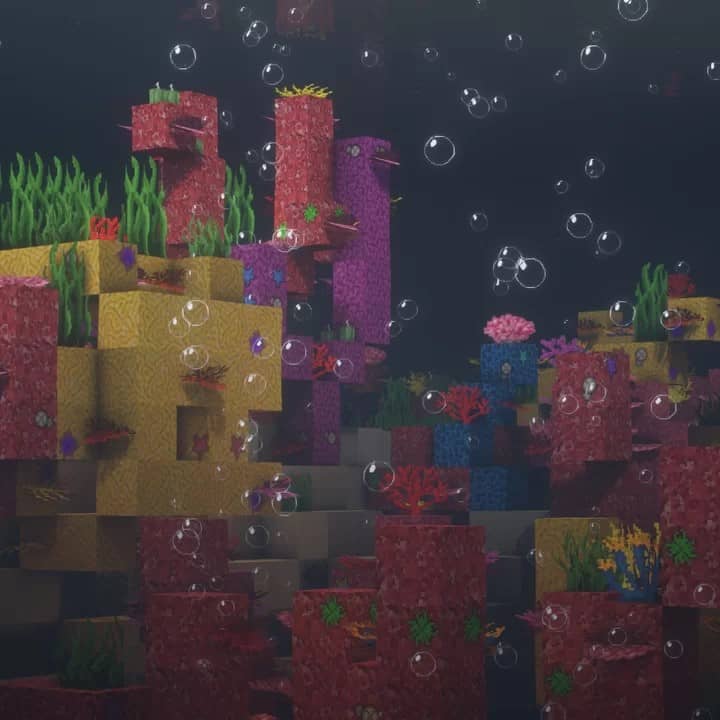









Leave a reply
13 comments
Links in comments are not allowed. Comments containing links will be removed.
Before commenting that the resource pack crashed your game, google your crash log. This is usually a graphic card driver issue.
Jorda
How do I install on bedrock mobile i can’t find where to put it in
Lizz
Hi there,
I ha a problem like i can’t get this texture pack on my world (PE)
What to i do
Shelly Transki
File name says 1.17- needs renamed since the pack is for 1.16 only
Austin
would bad lion client optifine work with this pack?
Alice
Hi I’m new to java edition. I downloaded the resources pack clouds, water, and trees are not appearing as they should. Any advice on what settings need to be adjusted so that it looks true to the preview above?
Admin
Have you installed optifine?
Alice
Just did! It worked. Thanks so much.
RedCryo
Heya, I LOVE this pack, but i found a weird missing texture bug that exists only in the swamp biomes :(
Deos
how i can remove pixels ?
Bob
Punch your monitor
Ser_K
I love this so much! it would be great if at another time you could include biomes o’ plenty in it as well, and some friends and I would be happy to pitch in and donate a bit to help this become a reality
ItsNovaLOL
This is very nice! I like how it increases the resolution but never changes the textures! Thanks for making this resource pack!
FilipCZ_CL
nice resource pack