Stay True is a pretty new and popular minecraft resource pack that significantly enhances the visuals of the game to an entirely new level while also keeping the classic art style that gamers of all ages love. Stay True resource pack updates a wide range of the game’s textures to increase the appeal without disrupting the default iconic look and feel of Minecraft. Stay True isn’t the first resource pack to dramatically change the appearance of Minecraft, as other resource packs are also available that offer these features and much more. However, Stay True stands above the rest of the resource packs due to the high-quality design while also featuring an extensive list of changes that impact the visual experience in a positive way. This resource pack is especially popular with long-time users looking to freshen up the game.
Featured video:
The Stay True resource pack is the perfect addition for anyone looking to change the appearance of Minecraft without disrupting the classic gameplay that gamers continue to enjoy after so many years. The Stay True resource pack significantly alters many items in game, such as the grass, flowers, logs, planks, doors, and much more. The visual appearance of the Stay True also impacts the connected textures to help the entire world feel much more immersive and realistic for anyone that plays Minecraft. The standard resolution of the textures on the Stay True resource pack remains at 16×16, which prevents frame-rate drops for anyone that has a computer system that is capable of running the vanilla version of Minecraft without any issues. The pack provides a much more immersive and realistic appearance for gamers without hurting the classic charm of Minecraft.
Stay True should be compatible with all of these Minecraft versions: 1.21.10 - 1.21.9 - 1.21.8 - 1.21.7 - 1.21.6 - 1.21.5 - 1.21.4 - 1.21.3 - 1.21.2 - 1.21.1 - 1.21 - 1.20.6 - 1.20.5 - 1.20.4 - 1.20.3 - 1.20.2 - 1.20.1 - 1.20 - 1.19.4 - 1.19.3 - 1.19.2 - 1.19.1 - 1.19 - 1.18.2 - 1.18.1 - 1.18 - 1.17.1 - 1.17 - 1.16.5 - 1.16.4 - 1.16.3 - 1.16.2 - 1.16.1 - 1.16 - 1.15.2 - 1.15.1 - 1.15 - 1.14.4 - 1.14.3 - 1.14.2 - 1.14
Stay True — Screenshots
How to install Stay True Resource Pack:
- Most resource packs require Optifine, so be sure to download and install it. – general recommended step for all packs, Optifine is also needed for most shaders
- Download the Stay True texture pack for Minecraft from the download section below. – if there are many different versions, just choose the one you like, is compatible with your version/edition of Minecraft, the one you think your computer can handle in terms of performance.
- Launch the game client through the Minecraft launcher.
- On the main menu, click "Options".
- On the options menu, click "Resource Packs...".
- Click on "Open Resource Pack Folder". – folder titled "resourcepacks" will pop up
- Move the .zip file you downloaded in the first step to the newly opened "resourcepacks" folder.
- Click "Done".
- Click on "Resource Packs..." again.
- Your pack should have appeared in the left window, just hover over it and click on the arrow pointing to the right.
QUICK TIP: Sometimes, when activating a pack, the game may say that the pack is made for a newer or older version of Minecraft. This is just a warning, it does not affect your gameplay in anyway, and you can still activate and enjoy the pack by simply clicking the "Yes" button when prompted.
- Click "Done" again.
- The pack has now been successfully loaded and ready to be used in your world!
Stay True - Comparison Slider #1 without shaders
Comparison slider #1 for those who want to compare vanilla Minecraft without any texture packs installed (on the left) with Minecraft using this particular texture pack (on the right).
 Vanilla
Vanilla
 Stay True
Stay True
Stay True Texture Pack Download
- We never modify or edit resource packs in any way. None of the resource packs, shader mods or tools you see on this website are hosted on our servers. We use only official download links provided by official authors. Therefore, they are completely safe and secure.
- Since the links are official and we update them manually - the links may stop working with each new update. We make every effort to update links as quickly as possible and usually we update everything on time and users have no problems, but if suddenly any link stops working - let us know through the comments below.
- Don't forget to leave a comment below and vote for the pack. By doing this, you help the author(s) keep improving the project. If you want to support the author(s), be sure to check the author links just below the download links.
Java Edition:
[16x] [1.21.x] Download Stay True Resource Pack
[16x] [1.20.6 – 1.20.2] Download Stay True Resource Pack
[16x] [1.20.1 – 1.20] Download Stay True Resource Pack
[16x] [1.19.x] Download Stay True Resource Pack
[16x] [1.18.x] Download Stay True Resource Pack
[16x] [1.17.x] Download Stay True Resource Pack
[16x] [1.16.x] Download Stay True Resource Pack
[16x] [1.15.x] Download Stay True Resource Pack
[16x] [1.14.x] Download Stay True Resource Pack
Add-ons (Java Edition):
StayTrue NoBushyLeaves – removes the bushy leaves from Stay True resource pack;
Curseforge: download starts automatically after a few seconds;
Mediafire: click the big blue button with the text "DOWNLOAD";
Google Drive: in the top right corner you will see a small download icon (down arrow), click it and the download should start;









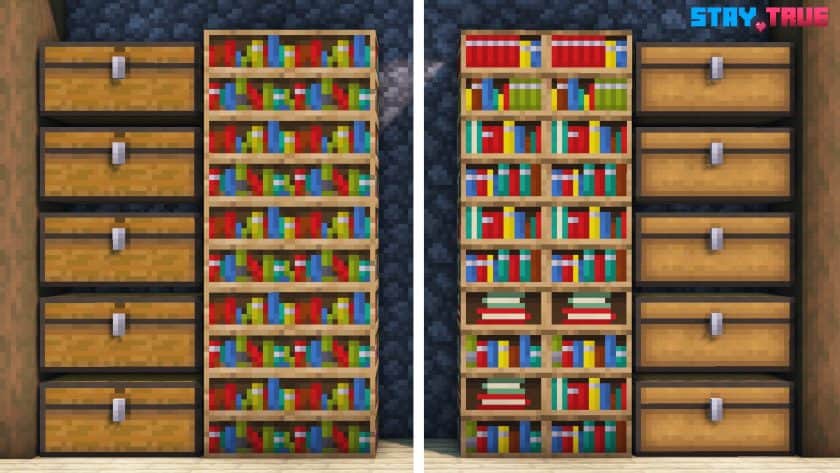

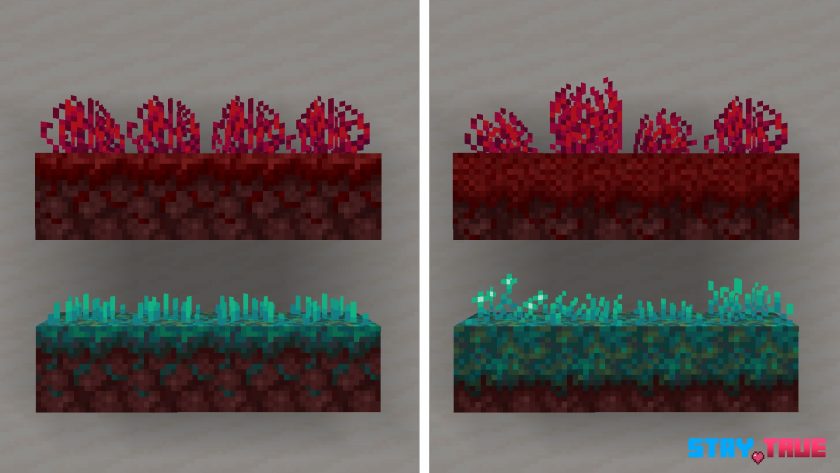
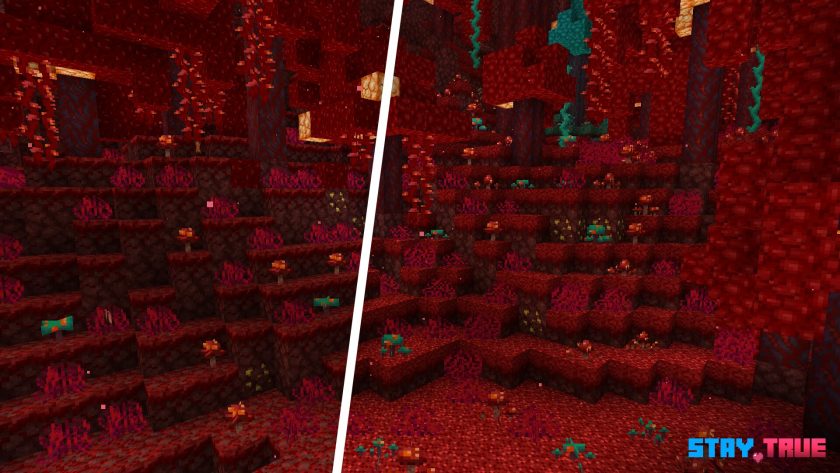




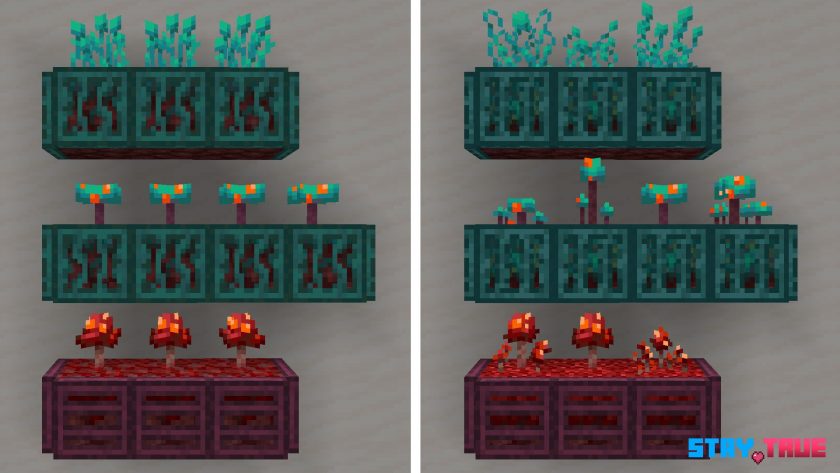
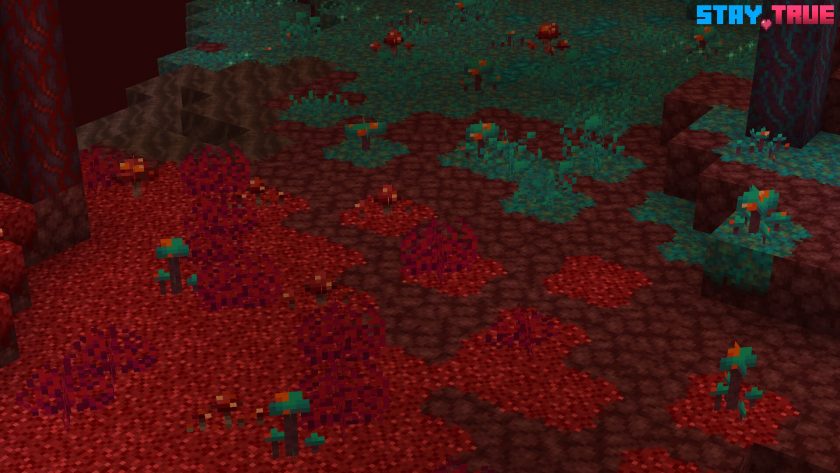


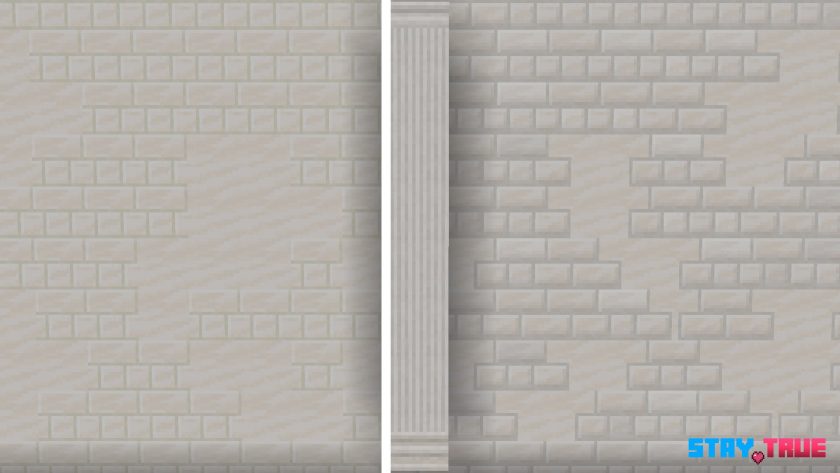
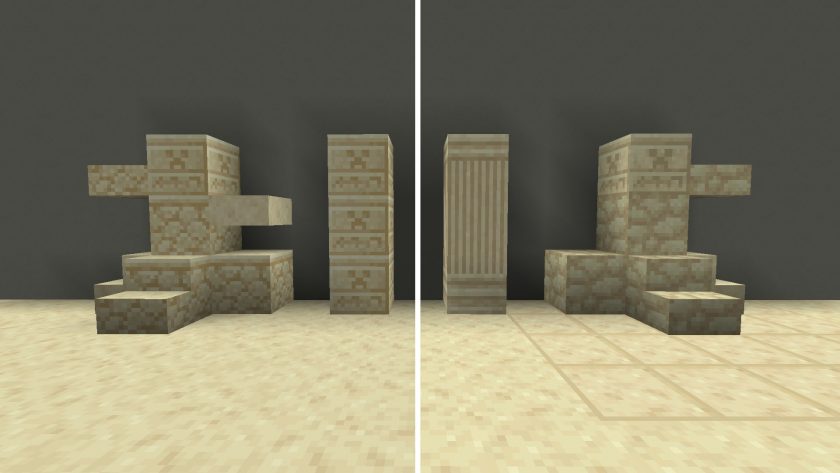


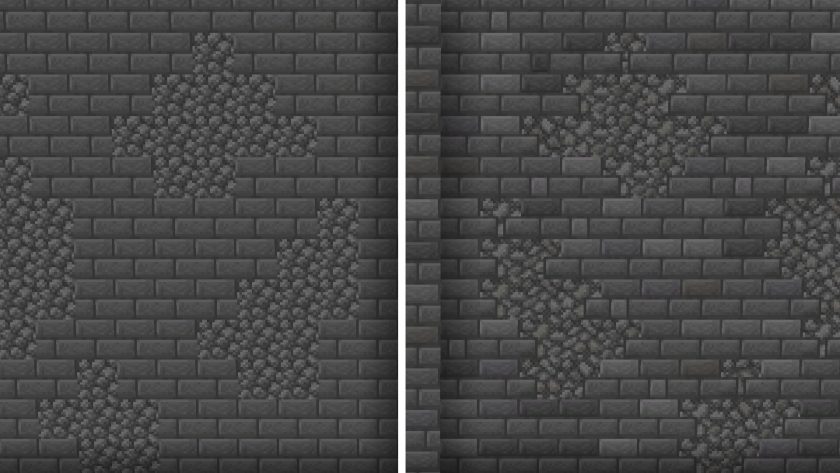



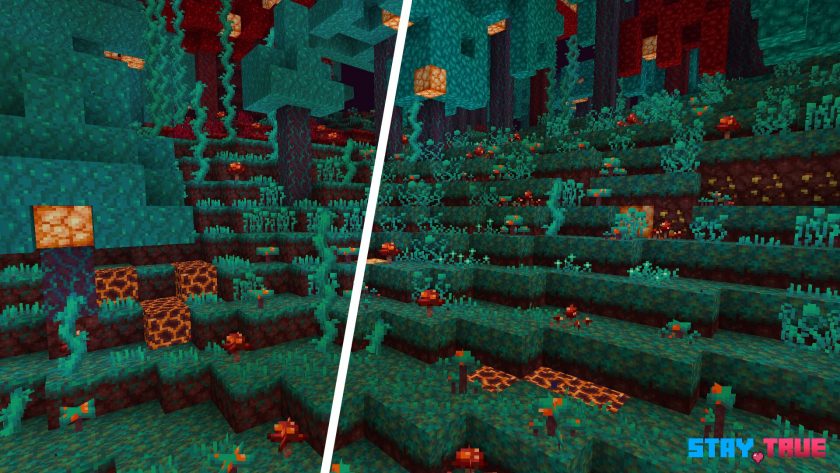
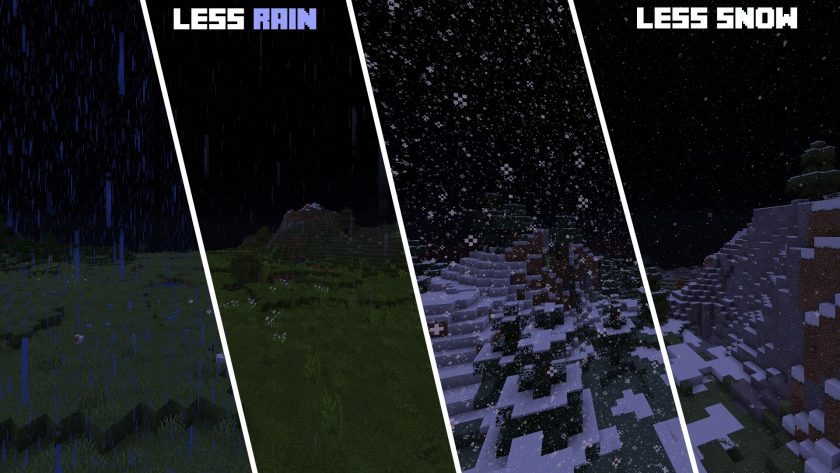





Leave a reply
81 comments
Links in comments are not allowed. Comments containing links will be removed.
Before commenting that the resource pack crashed your game, google your crash log. This is usually a graphic card driver issue.
Anonymous
Will this be updated to match with 1.21.10? It says that it’s not compatible when I try to equip it on minecraft.
crazy
why connected textures do not work ?
unknow
guys stop asking 1.20 or 1.19 you can see the version you want
cookie
the leaves and textures are messed up and glitched in 1.21.3 pls fix ;(
Datura
The cobblestone texture is the same as the vanilla textures and all birch trees are ping regardless of the biome
Datura
Pink*
ujhkbyhm
please fix the 1.21 version, it will not load.
huh
is there one for 1.8.9?
Isaac
How would I get this on my Nintendo switch?? If that’s even possible.
maike
not possible without modding your switch
Edgekaeru
1.20?
PotatoPlant
i want to know that as well
Aria
Will this be updated to 1.19.4?
Catalina Brian
This resource pack is beautifully simple and fancy! ❤
Zephyr
Please make stay true compatible with bedrock, love the shaders but would be happy if I could use it on my bedrock server :)
Hardifromindonesia
Bruh,update texture to 1.19.51
Jona
I really like the look of the netherite chestplate but its not working with the 1.19 version of the texture pack. Now im using the version for the 1.18. Can somebody help me to fix that?
Manago
did you try downloading the newer version?
Skye
Are you going to update this for 1.19.3?
cheese4_
Very nice texture pack. It is similar to vanilla, but also adds some very cool features. I especially like the fancy leaves, although they can cause lag issues, especially in jungles
Stophenio
Can I use this without optfine? what features & issues I might have if I don’t use optfine. Asking because I don’t really enjoy using optfine since it makes my PC more laggy for some reason.
Stefanie
Heyy, for me the connection texture not working and I have optifine. Is there a solution for this?
Beanie
I love this texture pack so much. It so well done and pretty for the eyes *-* <3
kitzuro
does this texture pack work with fabric?
Zaphina
I saw the pink leaves in the screenshots and really want to use them, but none of the leaf blocks are pink in game? Where do I find them? I’ve checked different biomes etc.
I really love this pack overall!
Admin
Try to set leaves setting to fancy. Also, optifine is required for that, so make sure to install it.
nykaii
Is there a way to not change the color of grass to this autumn one? I love everything about the back but those birch leaves and grass turning brown…
DDC
is there a way to delete bushy leaves?
Admin
We just added a link to get the official add-on that removes the bushy leaves. Just install it on top of the main pack.
oStreax
there tons of black and pink blocks?
Adroz
is this a shader next to a texture or just a texture?
Admin
This is resource pack only.
Ausrine
Hi i wanted to know if theres a way to remove the textures of the grass when you’re in diffrent bioms like i live in a burch-biom and the grass is orange and ugly, is there a way to remove that??
Ausrine
oh nvm i figured it out
emirhan
I love this pack but there are huge white areas around the tree leaves and it makes the game unplayable how can I fix it?
Mikettedaydreamer
Do you have the trees on fancy in settings?
Nat
Does this work with 1.18.2? It says it’s compatible but it won’t change the loading screen or textures.. I love this pack, it’s beautiful but yeah, not working. And I can’t play with optifine because I use fabric and optifabric mod has not updated.
Admin
Don’t know about fabric, but we just tested it on Minecraft 1.18.2 and OptiFine HD U H6 (1.18.2) and it works great.
bunny
love this pack, but what causes the birch leaves to have two options? i wanted pink leaves but now my biomes all orange. is there a way to put them to pink specifically?
yes man
love the texture pack but the leaves on trees sometimes annoy me because of how there extended in a way to look kind of weird
Canuck-Errant
Bit of an oversight – it seems like the mossy cobblestone and mossy stone brick textures don’t extend the same way their non-mossy counterparts do; is it possible to add those variations in?
Tidowz
I love your resource pack sooo much! One suggestion I would love to see is for wood to connect with stone/dirt on the floor. Great work!!
Emachi
is there a way to make the birch trees have normal green leaves? In some biomes the leaves are orange and some pink, and when a tree is in between 2 biomes it looks really strange with half of the tree being pink and half of it being orange.
MooeyLovesCows
Hopefully this is updated for 1.18! I love this pack!
_treesap
hey! i followed all of the directions on the curseforge (couldn’t comment there, don’t have twitch) to make the birch leaves green again. they’re still orange, any idea how to fix this?
Admin
Is Optifine installed for the version of Minecraft you are using this pack on?
Italian_SweetJ0Lly_ITalian
GOOOD GOOOD GOOOD GOD GOD GOOD
voronov
the pack is amazing, but I aboslutely hate the new ore look.
LittlePotato
Such a great pack :)
Fancy
My pack is glitchy and some blocks become a solid color and invisible at certain distances and my leaves seem to be the most affected by it. Is there a fix?
Fireblazen
Try turning off anti-aliasing for invisible blocks that worked for me. Also I turned up Mipmap level and Mipmap Type, which I think solved all my issues with invisible blocks and solid colors. Since turning off Mipmaping caused solid colors and Mipmap Type I did at the same time as turning anti-aliasing off and it all just worked. This is under Quality setting as well.
Kyla DeCleene
Does this work on bedrock?
Antra
Hi so I downloaded it and everything seems to be working except that the textures aren’t connecting like in the pictures. Like how the sand and the dirt blend with one another. What could be the issue?
Admin
This is a feature of Optifine. You need optifine for this.
Mika
I have a problem with this texture pack, the leaves look all weird and none of the textures changed and I have optifine installed, I don’t know what could be the problem.
Triggerstand
Put the graphics on fancy or higher.
Benjaming miguel sanchez
is the stay true shaders pack avaiable for minecraft bedrock edition? ive been looking for a type of shaders for a while now but it seems the 1.16.2 update has stopped all previoud shaders from working.
Admin
Stay True is a resource pack, not a shader pack.
Lauren
I did everything but the texture pack never showed up.
WoodTakah
The loading screen changed, but the textures didn’t I have Optifine btw so I don’t know why it’s not working, I even installed the correct version of the texture pack
Admin
This pack works great from our side. We have personally checked it.
Please note that at first glance, you won’t notice much change as this is the default-themed pack.
MiningSophia
I am a girl and i love the lavender Awsome texture pack
Moose King
Can I disable the chests looking like presents?
helikses
that’s a Minecraft Christmas thing, the resource pack has nothing to do with it, should go away in a day or two
Ank
i think its because I don’t have optifine but the leaves are really weird. I can’t have optifine on ym small gaming laptop since Im afraid it will cause a virus or be too big but other than that, the resource pack was wonderful!
Admin
Optifine is used by most Minecraft players. This is an essential mod for the game if you want to use resource packs with all the possible functions. Custom sky, connected textures, etc. are all optifine features. In addition, optifine will increase your fps slightly, usually not much, but still.. something.
Anarchy
The combined textures aren’t working for me, anyone know why this could be?
Admin
Combined textures will only work if you have optifine installed, as this is an optifine feature.
Sebastian
do you know what specific setting allows for connected textures in optifine?
Grant Mills
This is a fantastic resource pack. It walks perfectly the balance between improving the base game but not alienating the original experience. Truly an artistic touch.
BlazingDrake75
if you combine this with 3d textures (another texture pack) i think it would be the best texture pack ever made
asfasfdasfsdfsf
also i dont really like how the birch is orange i know its meant to be autumn but i kind of wish there was a way to toggle that
asfasfdasfsdfsf
i dont like how it makes less rain, i love rain
other than that i like it but its not the best texture pack ever
Riv
Hi there, I love the texture, so cute but simple, but an issue is that the leaves are glitched, and i dont know what to do. It’s causing my game to lag, and it looks pretty bad.
Reggie
I had that too! I turned my graphics from fast to fancy and it fixed it!
flaming
can you make a version without combined textures It would make it so much better if you ask me
plug
I agree
Lucas Jackson
One of the most beautiful textures I’ve ever seen! It’s very simple, but it makes it very beautiful
Nathan Lloyd
missing textures for some of the still-growing pumpkin vines?
Tobi is Weird
might just be me but my tree leaves are way too big. anyway to fix it?
AngelOnDust
the block blending represented in the pictures isn’t working for me. does anyone know how to fix that? many thanks AngelOnDust