Soft Bits is a resource pack designed by Wolfie Tundra. This resource pack is designed based on the PlasticCraft resource pack. The PlasticCraft resource pack was produced some time back. It is based on its features that Wolfie Tundra have designed a much better resource pack. The Soft Bits resource pack comes with a myriad of changes to make the entire experience better. One characteristic of the original PlasticCraft pack is that it is designed for smooth visualization. This is in itself good to help the players enjoy the game. However, with the intensity of the smoothness, the images may be a bit flashy at some point. The Soft Bits pack is not necessarily focussed on the flashiness of the images. The main point to take away is that the Soft Bits version is working to improve the PlasticCraft version. This simply entails picking up details of the Plastic Craft and softening them up to give players a much bearable and enjoyable experience. The developers of the Soft Bits resource pack had their main focus on making the textures friendly to the player’s eyes.
Featured video:
First and foremost, the colors palette of the Soft Bits resource pack have been made easier on the eyes than those of the prototype. This means that the players can concentrate on the textures for quite some time without hurting their eyes. Further, there is a significant reduction in the level of details in texture as compared to the Plastic Craft resource pack. This is however not a big deal. The main reason why the Soft Bits pack was developed is to make visualization easy on the eyes of the players. This resource pack offers a standard 16×16 resolution. This should be good news for most players who would like to run it on a stable frame rate. This will, however, require a computer hardware that is capable of running vanilla Minecraft. If you are thinking of getting a new resource pack, the Soft Bits should be the way to go. It is much user-friendly, custom designed to suit your eyes, and is available for most PCs. There is no reason why you should not pick it.
Soft Bits! should be compatible with all of these Minecraft versions: 1.19.2 - 1.19.1 - 1.19 - 1.18.2 - 1.18.1 - 1.18 - 1.17.1 - 1.17 - 1.16.5 - 1.16.4 - 1.16.3 - 1.16.2 - 1.16.1 - 1.16 - 1.15.2 - 1.15.1 - 1.15 - 1.14.4 - 1.14.3 - 1.14.2 - 1.14 - 1.13.2 - 1.13.1 - 1.13 - 1.12.2 - 1.12 - 1.11.2 - 1.11 - 1.8.8 - 1.8.1 - 1.8.6 - 1.8 - Bedrock Edition - PE
Soft Bits! — Screenshots
How to install Soft Bits! Resource Pack:
- Most resource packs require Optifine, so be sure to download and install it. – general recommended step for all packs, Optifine is also needed for most shaders
- Download the Soft Bits! texture pack for Minecraft from the download section below. – if there are many different versions, just choose the one you like, is compatible with your version/edition of Minecraft, the one you think your computer can handle in terms of performance.
- Launch the game client through the Minecraft launcher.
- On the main menu, click "Options".
- On the options menu, click "Resource Packs...".
- Click on "Open Resource Pack Folder". – folder titled "resourcepacks" will pop up
- Move the .zip file you downloaded in the first step to the newly opened "resourcepacks" folder.
- Click "Done".
- Click on "Resource Packs..." again.
- Your pack should have appeared in the left window, just hover over it and click on the arrow pointing to the right.
QUICK TIP: Sometimes, when activating a pack, the game may say that the pack is made for a newer or older version of Minecraft. This is just a warning, it does not affect your gameplay in anyway, and you can still activate and enjoy the pack by simply clicking the "Yes" button when prompted.
- Click "Done" again.
- The pack has now been successfully loaded and ready to be used in your world!
Soft Bits! - Comparison Slider #1 Without shaders
Comparison slider #1 for those who want to compare vanilla Minecraft without any texture packs installed (on the left) with Minecraft using this particular texture pack (on the right).
 Vanilla
Vanilla
 Soft Bits!
Soft Bits!
Soft Bits! - Comparison Slider #2 With Complementary Shaders
Comparison slider #2 for those who want to compare vanilla Minecraft without any texture packs installed (on the left) with Minecraft using this particular texture pack (on the right).
 Vanilla (Complementary Shaders)
Vanilla (Complementary Shaders)
 Soft Bits! (Complementary Shaders)
Soft Bits! (Complementary Shaders)
Soft Bits! Texture Pack Download
- We never modify or edit resource packs in any way. None of the resource packs, shader mods or tools you see on this website are hosted on our servers. We use only official download links provided by official authors. Therefore, they are completely safe and secure.
- Since the links are official and we update them manually - the links may stop working with each new update. We make every effort to update links as quickly as possible and usually we update everything on time and users have no problems, but if suddenly any link stops working - let us know through the comments below.
- Don't forget to leave a comment below and vote for the pack. By doing this, you help the author(s) keep improving the project. If you want to support the author(s), be sure to check the author links just below the download links.
Bedrock Edition:
Get Soft Bits! Bedrock Edition Resource Pack here – Soft Bits! is available on the Marketplace for 660 Minecoins.
Java Edition:
[16x] [1.19.x – 1.17.x] Download Soft Bits Resource Pack
[16x] [1.16.x – 1.15.x] Download Soft Bits Resource Pack
[16x] [1.14.x] Download Soft Bits Resource Pack
[16x] [1.13.x] Download Soft Bits Resource Pack
[16x] [1.12.x – 1.11.x] Download Soft Bits Resource Pack
[16x] [1.8.x] Download Soft Bits Resource Pack
Curseforge: download starts automatically after a few seconds;
Mediafire: click the big blue button with the text "DOWNLOAD";
Google Drive: in the top right corner you will see a small download icon (down arrow), click it and the download should start;



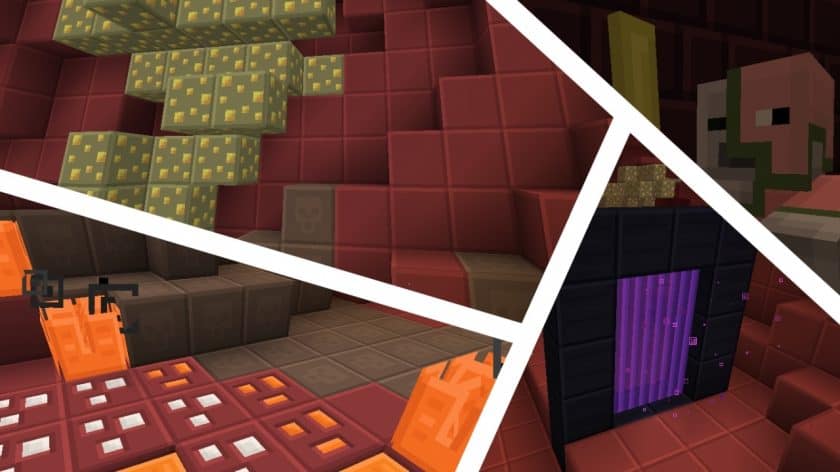
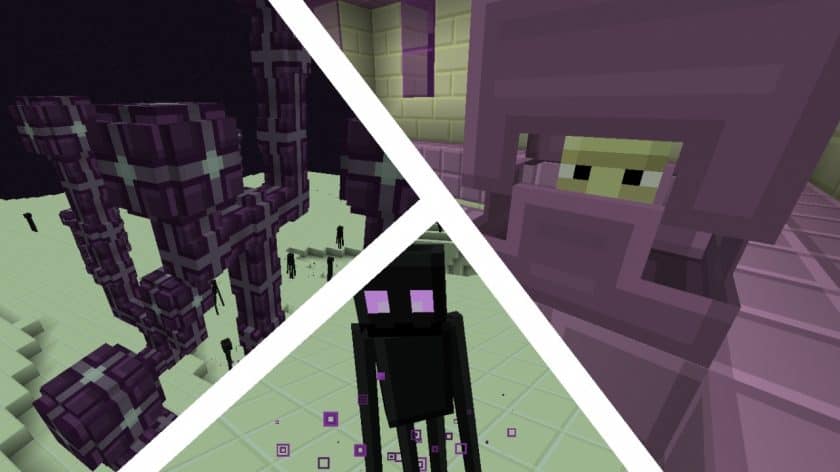

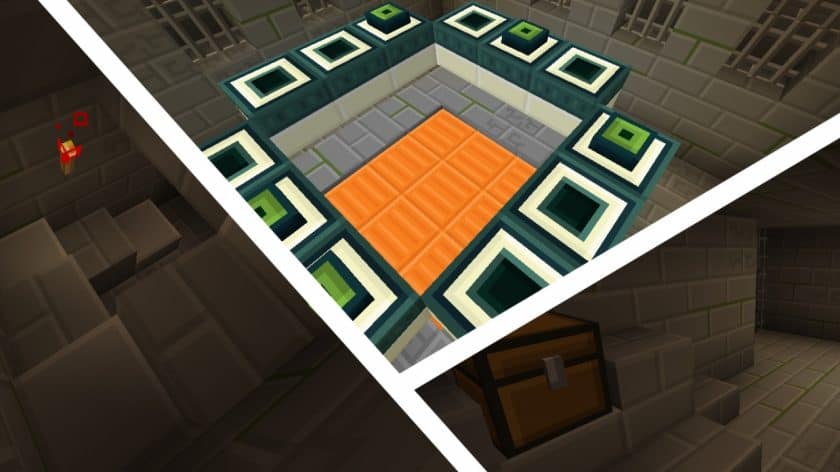
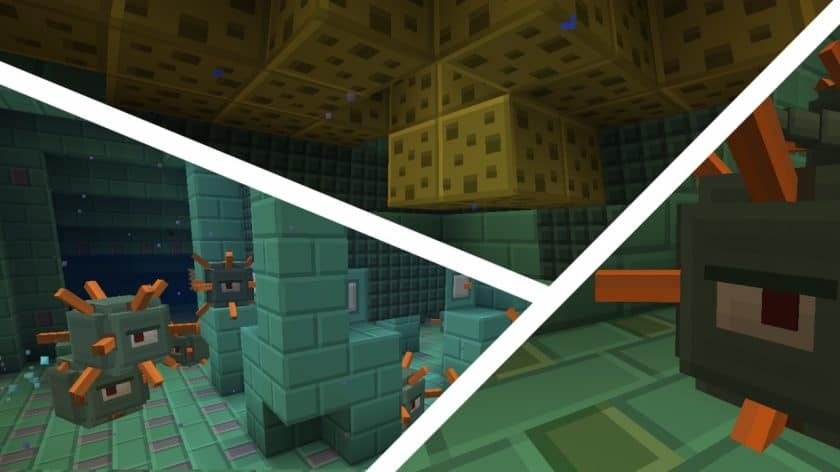












Leave a reply
25 comments
Links in comments are not allowed. Comments containing links will be removed.
Before commenting that the resource pack crashed your game, google your crash log. This is usually a graphic card driver issue.
Leeks
how do i remove it?
MentalMarr
To Remove it Remove It From The Resource Packs
lured
looks pretty good, ill try it
!
xb
where are vilagr noses!!?!?!?!!!
Kate Awesome
Ignore that. Those noses makes them looks ugly anyway.
Anon
Add noses to the villagers please
paper lord
amazing but for the love of god give the villagers noses
Stranger
Villagers has no nose
joel
thanks
Skeleton0803
Thanks so much for this! Didn’t know if I should trust this website but tried it anyway and it looks amazing!
Rasta1070
It’s great! It is a bit strange that villagers don’t have a nose, but now my game is not lagging anymore, thank you c:
Austriak
This is giving me xbox 360 minecraft vibes alot and the pack is very cool, awesome that u support the newer versions too!
great pack
Tan
Cool makes my game laggy and less scary
gamer game game man
ok so just wondering, is this like the console plastic texture pack for pc?
Ocean Mallik
Love it. Just awesome. But wee need 1.16.3.
Admin
It works fine on 1.16.3. Just ignore the incompatibility message (click “Yes”).
adrianna
do u have 1.16.3?
Molang lover
I love this resource pack but can you make a version for 1.16.3? Thanks :D
arthur
best
Kachiofen
i think you have vorgotten the arrows (1.16.1)
Federation of Malaysialand
I can’t use it, it says 403 forbidden. 1.16.1
Musa Khokhar
why are the skins also plastic pls fix this
Avery
I can’t get this pack to work :/
disqus_otSSzqO6Ig
too bright for me
ASDASDASD
I cant find for 1.14.4