Very few resource packs manage to achieve what the Patrix resource pack achieves. The pack completely changes the visuals within vanilla Minecraft, making it an almost unrecognizable game with stunning graphics. The photorealism of the textures and the added details to the 3D models in the game bring Minecraft closer to modern-day games. It is a refreshing look that should be welcomed by all Minecraft players who are looking for a brand new experience, superior in every way. Certainly, there are similar resource packs that boast photo-realistic textures. Patrix takes one step further as it is not just a fresh coat of paint but an almost triple A game. What sets Patrix apart is the level of detail of every single block and texture in the game. All aspects of Minecraft were redone to deliver a cohesive and consistent experience. Out from the get-go, it is easy to notice that the 3D models of most blocks and assets in the game were improved. Some models had their blocks reduced in size to increase the number of polygons in certain objects. This method adds even more details to objects such as trees, mobs, ladders, plants, furniture, etc. Weapons and certain items are almost unrecognizable due to the increased resolution and detailed textures. The texture in the Patrix texture pack adds even more details on top of the many improvements. Having a higher resolution allows for more details to be cramped in the same texture. The colors of the textures have also been tweaked so that they are more vibrant and easy to distinguish. It simply makes everything look much more crisp and detailed. According to the developer of Patrix, many of the textures were derived from free stock textures, collected from different websites. Through cropping, editing, and mixing, the textures were adapted to be suitable for use in Minecraft.
Featured video:
Other textures were made by the developer with the use of procedural texturing. To ensure that the game does not look too different, the developer used procedural color-matching so that the new textures have similar colors to the default textures. This makes it possible to use Patrix with existing maps without making them look weird. Using various tools to automate some of the work allowed Patrix to introduce photo-realistic textures for the entire game. Most resource packs usually replace around 30% to 50% of the textures in Minecraft. The Patrix resource pack is recommended to be used with Optifine HD. It uses some of the features in Optifine to make certain things work. For example, some blocks have multiple different textures and this feature only works with Optifine. This feature makes it possible to create more varied environments. Lighting also plays an important role. Patrix requires SEUS PTGI shader pack that can be installed like any other shader pack. The Patrix texture pack only works with SEUS PTGI as other shaders do not have the features required by Patrix. Shadows now look much crisper with the aid of the shader pack and the higher resolution of ingame textures. The resource pack is available in 3 different resolutions. It has a 32x, 128x, and a 256x version. The 256x resolution version of the Patrix resource pack is very demanding in terms of resources and even the modern computers may encounter difficulties running it. Players that are experiencing extreme frame rate drops are recommended to use the 128x version. The developer also created a 32x low-resolution version which is still better than vanilla Minecraft that uses 16x textures. One thing to note is that Patrix is getting constant updates from the developer. To fund his efforts to improve the resource pack, a Patreon page was created which grants access to the 128x and 256x versions of the resource pack to all paying members. It also comes with additional perks such as Patreon-only dev updates and early previews. The 32x version of the resource pack is available for free to anyone.
Patrix should be compatible with all of these Minecraft versions: 1.21.2 - 1.21.1 - 1.21 - 1.20.6 - 1.20.5 - 1.20.4 - 1.20.3 - 1.20.2 - 1.20.1 - 1.20 - 1.19.4 - 1.19.3 - 1.19.2 - 1.19.1 - 1.19 - 1.18.2 - 1.18.1 - 1.18 - 1.17.1 - 1.17 - 1.16.5 - 1.16.4 - 1.16.3 - 1.16.2 - 1.16.1 - 1.16 - 1.15.2 - 1.15.1 - 1.15
Patrix — Screenshots
How to install Patrix Resource Pack:
- Most resource packs require Optifine, so be sure to download and install it. – general recommended step for all packs, Optifine is also needed for most shaders
- Download the Patrix texture pack for Minecraft from the download section below. – if there are many different versions, just choose the one you like, is compatible with your version/edition of Minecraft, the one you think your computer can handle in terms of performance.
- Launch the game client through the Minecraft launcher.
- On the main menu, click "Options".
- On the options menu, click "Resource Packs...".
- Click on "Open Resource Pack Folder". – folder titled "resourcepacks" will pop up
- Move the .zip file you downloaded in the first step to the newly opened "resourcepacks" folder.
- Click "Done".
- Click on "Resource Packs..." again.
- Your pack should have appeared in the left window, just hover over it and click on the arrow pointing to the right.
QUICK TIP: Sometimes, when activating a pack, the game may say that the pack is made for a newer or older version of Minecraft. This is just a warning, it does not affect your gameplay in anyway, and you can still activate and enjoy the pack by simply clicking the "Yes" button when prompted.
- Click "Done" again.
- The pack has now been successfully loaded and ready to be used in your world!
Important:
The download section will contain several links, usually you just need to get the main pack, but you can install add-ons on top of the basic/main pack if you wish.
- Basic: all required essential vanilla textures.
- Addon: optional extra custom textures that fits vanilla gameplay.
- Bonus: optional extra custom textures that doesn’t fit vanilla gameplay.
- Models: optional extra custom models, works with any res versions.
Recommended shaders:
- SEUS PTGI – pathtrace version of Sonic Ether’s Unbelievable Shader;
Recommended settings:
NOTE: These settings must be set correctly, otherwise there may be problems with textures. The custom mob models and animations won’t work correctly.
For optifine:
- “Quality Settings > Connected Textures” to Fancy
- “Quality Settings > Natural Textures” to Off
- “Quality Settings > Custom Colors” to On
- “Quality Settings > Custom Entity Models” to On
- “Quality Settings > Random Entities” to On
- “Quality Settings > Anisotropic Filtering” to Off
- “Detail Settings > Alternate Blocks” to On
- “Detail Settings > Trees” to Smart or Fancy
- “Performance Settings > Smart Animations” to On
- “Shaders > Shader Options” and enable any LabPBR format emissive/sub-surface-scattering options
For Fabric / Iris-based mods users, please install:
- Fabric
- Fabric API
- Iris 1.3 (and beyond)
- Indium
- Continuity 2.0.1
- Colormatic
- an Iris-supported shaderpack and enable any LabPBR format emissive/sub-surface-scattering options
Patrix Texture Pack Download
- We never modify or edit resource packs in any way. None of the resource packs, shader mods or tools you see on this website are hosted on our servers. We use only official download links provided by official authors. Therefore, they are completely safe and secure.
- Since the links are official and we update them manually - the links may stop working with each new update. We make every effort to update links as quickly as possible and usually we update everything on time and users have no problems, but if suddenly any link stops working - let us know through the comments below.
- Don't forget to leave a comment below and vote for the pack. By doing this, you help the author(s) keep improving the project. If you want to support the author(s), be sure to check the author links just below the download links.
Java Edition:
[32x] [1.21.x] Download Patrix Resource Pack – absolutely free;
[32x] [1.20.6 – 1.20.2] Download Patrix Resource Pack – absolutely free;
[32x] [1.20.1 – 1.20] Download Patrix Resource Pack – absolutely free;
[32x] [1.19.x] Download Patrix Resource Pack – absolutely free;
[128x] [1.21.x – 1.15.x] Download Patrix Resource Pack – for Patrons only;
[256x] [1.21.x – 1.15.x] Download Patrix Resource Pack – for Patrons only;
Add-ons (Java Edition):
Contains optional extra features that fits vanilla gameplay. Check the included “features list” text file inside to see detailed descriptions of what this pack adds and how to use the features.
[32x] [1.21.x] Patrix Addon – absolutely free;
[32x] [1.20.6 – 1.20.2] Patrix Addon – absolutely free;
[32x] [1.20.1 – 1.20] Patrix Addon – absolutely free;
[32x] [1.19.x] Patrix Addon – absolutely free;
[128x – 256x] [1.21.x – 1.15.x] Patrix Add-on – for Patrons only;
Bonus (Java Edition):
Contains optional extra features that doesn’t fit vanilla gameplay. Check the included “features list” text file inside to see detailed descriptions of what this pack adds and how to use the features.
[32x] [1.21.x] Patrix Bonus – absolutely free;
[32x] [1.20.6 – 1.20.2] Patrix Bonus – absolutely free;
[32x] [1.20.1 – 1.20] Patrix Bonus – absolutely free;
[32x] [1.19.x] Patrix Bonus – absolutely free;
[128x – 256x] [1.20.x – 1.15.x] Patrix Bonus – for Patrons only;
Models (Java Edition):
Contains optional extra custom models. Check the included “features list” text file inside to see detailed descriptions of what this pack adds and how to use the features.
[32x] [1.21.x] Patrix Models – absolutely free;
[32x] [1.20.6 – 1.20.2] Patrix Models – absolutely free;
[32x] [1.20.1 – 1.20] Patrix Models – absolutely free;
[32x] [1.19.x] Patrix Models – absolutely free;
[128x – 256x] [1.20.x – 1.15.x] Patrix Models – for Patrons only;
Curseforge: download starts automatically after a few seconds;
Mediafire: click the big blue button with the text "DOWNLOAD";
Google Drive: in the top right corner you will see a small download icon (down arrow), click it and the download should start;





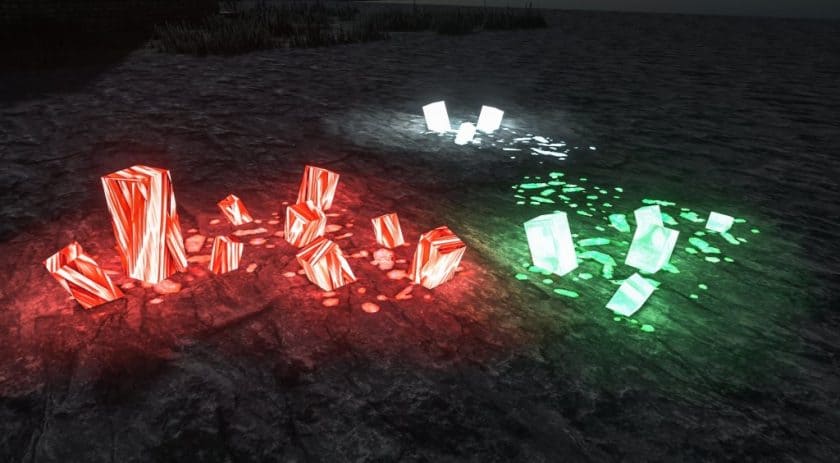
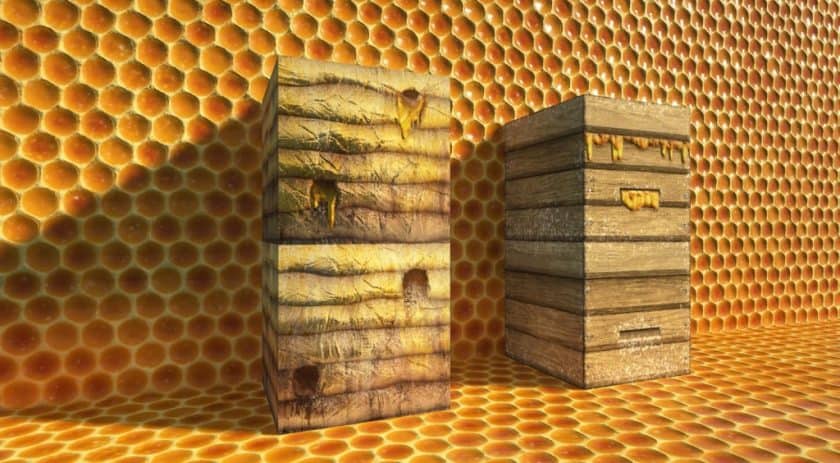
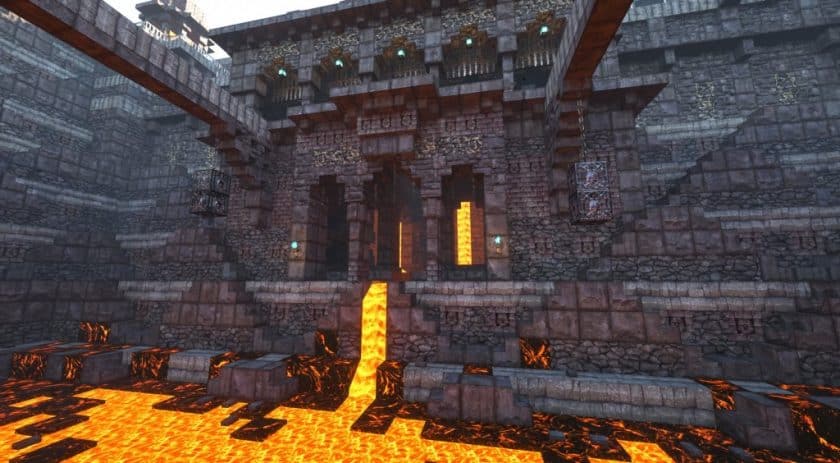







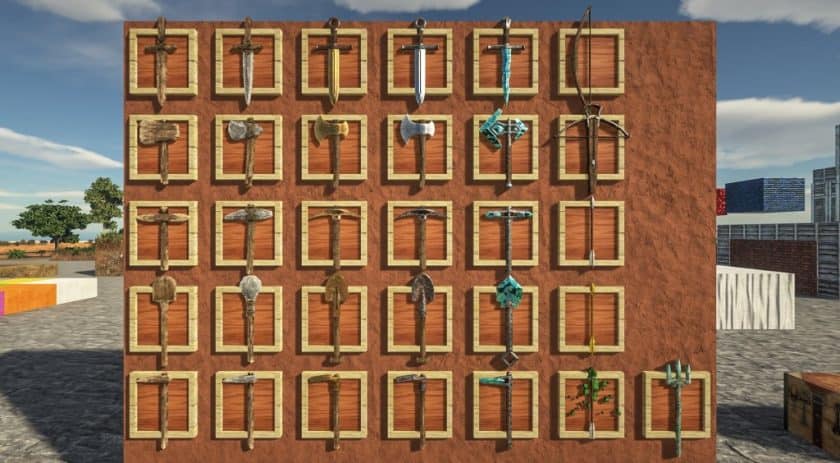


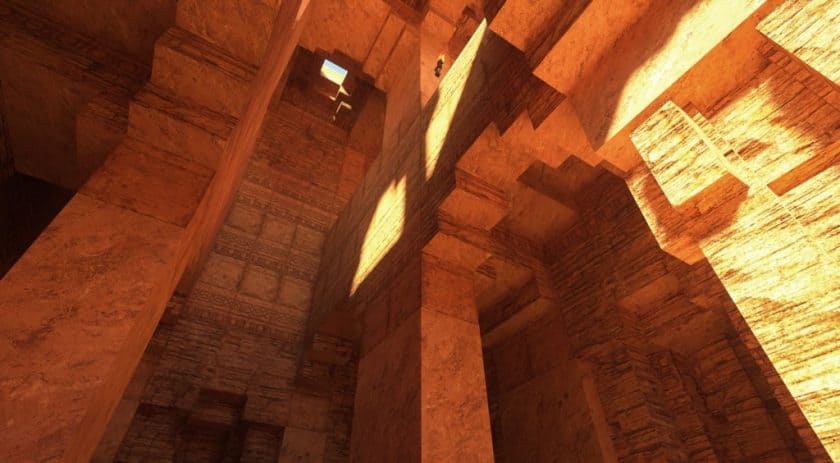











Leave a reply
111 comments
Links in comments are not allowed. Comments containing links will be removed.
Before commenting that the resource pack crashed your game, google your crash log. This is usually a graphic card driver issue.
TylerBaughn
Is there not a download for bedrock version?
Admin
There is no bedrock version of this pack.
Blu
There is a version for 1.21… but Optifine only goes up to 1.20.6
This is interesting. A quantum paradox. I will have to wait for the new Optifine. :/
cococrunsh
how to remove text on dirt block im using iris because there is no optifine for 1.21
KiwiTea
Can you make this pack for 1.12.2? I’ll pay $10 if you do.
Admin
You can simply install the 1.19.x or 1.20.x version on the Minecraft 1.12.2 client.
TheBruhMoment
Anyone know the base requirements to run the 256x version with SEUS PTGI shaders? I want to play this as gameplay and not just show it off.
amirabbas
can get 80_90 fps 32x in i7-10510u
quadro p520
Jeffrey
The 1.16.x file (32 free one) Seems to be missing in the first section, Java Edition.
Samuel
This is a warning to anyone with a sub-optimal PC. You will need a bare minimum of a 2060 GPU to run this pack with decent frames. The SEUS Shader uses a High bit rate on shadows so if you want really good frames, turn the shadow density much lower. The shader is one of the closest things to real Raytracing. A 3090 would be the optimal GPU to run this amazing pack. This is one of the most well-done packs I’ve seen today.
Soaidermann32
Bro i run it fine with My laptop That has a gtx 1650 gpu and i can still get 30-40 fps on average
frdh
that’s… that’s not “fine” fine is 60 fps
Arnost
Anything over 30 fps IS fine. 60 fps is good and anything higher is great. This isn’t a First Person Shooter game or a game requiring high reaction times that you need 60 fps. Think of the context before you say something.
Mals
Yeah, no. 30 FPS is terrible. 60 FPS is the minimum I, and almost anyone else, would consider fine.
Alex
Hey, I love this resource pack, but I had a problem. When I updated it to 1.20, the smooth quartz stairs are cyan/blue color instead of white cream color. I use quartz a lot, so it kind of sucks, so what do I do to fix that?
Toaster
Hi, I have recently installed the resource pack and it works fine, but when I attempted to install SEUS Shaders with the correct settings it gives me a black screen, What can I do to fix this? any help is appreciated.
Sathariel
i don’t know if this has been answered but iv got a really weird issue were some carpets and also concrete blocks all show as white i didn’t have this issue before with patrix but iv tested it with optifine and also iris setup’s and i still get it so im abit stumpted on what to do to fix this?
Andry
The link to the 256x version does not work, maybe I’m doing something wrong?
Admin
What exactly doesn’t work?
EmeraldWyvern
Prewarning that this resource pack makes spiders a little too realistically articulated for me to handle, so other people may wanna keep that in mind when downloading
Joe
Hello, I want to ask something and to tell you something. My question is when will the 1.20 version come out? I can’t update to 1.20 until this resource pack is available. I wanted to tell you that when I am on 1.19.4 for sure that every diamond item part or all of it is just black or almost all black. I don’t have any other item that has this problem so I just wanted to tell you so many be you can fix that bug in the 1.20 update or the next update.
Jon
Hello,
I have been using this resource pack and I greatly enjoy it, but it seems carpets only show as white? I place either red or yellow carpets and the game shows it as white until i pick it back up.
stormy
Hello, im considering buying this but i would first want to make sure if this is the truly best option to buy, could i perhaps request an demo so i could try the resource pack out and see if it even runs on my pc? thanks
Admin
You should contact the official author on Patreon or Twitter about this.
josh
I have the issue resolved, somehow It was above the base minecraft resource pack. sorry for the wrong info
josh
I have a problem where sometimes when I get on the game and load into a mc world there will sometimes be missing textures on some torches but only some and some on some block types, reinstalling it fixes it until I get on the game again then it sometimes doesn’t give textures to every block. I have images if you want to email me.
Squirrel
I just used the 32x version and it has already astonished me. For the 128x version you need to be a patron, and I’m really up for supporting such an awesome work. I just need to know if the game will be playable or that I need to upgrade my gear. I have a Nvidia GTX and the 32x version works fine with shaders. The FPS I get is somewhat around more than 60. Now that RTX is so in fashion I might consider upgrading if it can have me experience Minecraft in such a different way. I’m not a dedicated gamer and so I never quite felt the need to have beast tier gear. But it might be time to upgrade.
Shads
Where does the block.properties file go?
Darkness
I’m trying to use the petrified oak slab, but it create a five tile plus sign of absolute darkness for some reason. Help?
Eric Brodeur
Any chance you could convert this into a .mcpack for the bedrock edition? I have an RTX 3070 so I could used it with ray tracing.
Nate
In one of the screenshots it shows 3D ores. Is that in the base resource pack of how do I get them? They also seem to be glowing. I have BSL v8.2.02 as my shader and I have the 32x add on, 32x model and 32x basic packs loaded.
Nate
SEUS Renewed 1.01 is the active shader, my b
GeoGenesis
Is there a possible way to load the textures in ATM 7 Modpack without the grasstexture saying “enable texture connection” ?
ATM 7 is unable to load with optifine only with rubidium,oculus,rubidium_extras.
Please help
Ethan
is the 64 version free or no?
Optical Bit
There is no 64x version.
BRYCE
How do I get this to work on Xbox One S?
(I have been trying to get this to work on Xbox One.)
Could Patrix make a Version to Sell or give on Xbox One?
BRYCE
Also would really like the Special Shaders that goes with it!
Thank you for any help or understanding!
p.s. I would love this on Xbox One.
Admin
This pack only works with Optifine, which only works with the java edition of minecraft.
Luke
i’m getting unloaded textures on doors, not too sure whats causing the issue
AUSTIN
cool but tool textures don’t work there all pixelated
beebop
It’s a shame it only works properly with optifine. Tried different combinations with iris+sodium and/or fabric.
Most of the stuff worked fine, but bees are missing textures.
Game and mods 19.2, Patrix x32.
Admin
Well, it focuses on the features of optifine, so it makes sense that it works best with optifine.
beebop
Yeah, I mean it seems quite usable without it though. It probably has some other issues, but the only one I noticed so far are bees, so it is very close to being compatible from my very superficial understanding.
Odjob77
My favourite texture pack, the 128x is gorgeous, the only issue is I play with ATM 8 and optifine is not compatible, so there are a lot of features I don’t get anymore, plus the “enable connected textures” on the grass.
Nevertheless, the best textures pack out there.
Glass-shark
The pack looks wonderful, a small problem though. Whenever I place a coloured concrete block, a coloured concrete powder block or a coloured wool block it always shows up as white. Is there anyway I can fix that?
MikeM
Could be your Shader, if you use one. I ran into that problem myself.
Damian
i love this pack however it doesnt work well with mods like immersive engineering ( water wheel is invisible ), some blocks like candles are invisible as well and sometimes bees become half transparent
Nekyo
how do i install the 256x patrix resource pack?
Optical Bit
Support his Patreon. Same for 128x.
MikeM
It took me a good week or two to figure this out, but in order to get the FULL functionality of this pack plus it’s two addons packs, (minus the Bonus on) they need to be loaded into the game in a specific order in the Resource Packs menu. From the top down, have them go Addon -> Models -> Basic. I’m not sure if the placement of the Addon and Models packs are interchangeable, I just found out they need to be ABOVE the Basic pack, in order for everything to work. This entire time I had the Basic pack above the Addon, and I swear Bees never spawned from their hives at all. The moment I moved the Addon pack above the Basic, not only did they spawn again, but I also noticed a new overlay texture on dirt and grass blocks that appeared as well.
Admin
Not only for Patrix, but for all Minecraft resource packs, if you install an add-on – it should always be on top of the currently active packs.
MikeM
This pack is absolutely GORGEOUS and I’m so happy I found and tried it. 32x is perfect and the world looks so much more natural and rustic yet it’s not trying too hard to be a dark theme. I was using Faithful but now this is my new favorite. Sure there are still unaltered things like Cats and Trader Llamas etc, but that’s just fine.
Sawka
The problem is I can’t download the pack since I need to buy premium even tho i placed all the files from the link to my resource packs and it didn’t work.
Admin
You can always use the 32x version if you like, it’s completely free. Are you sure you are using the Java version of Minecraft?
arma
thats mediafire’s problem , not yours
Schpalrbo
ok so im trying to place layered textures but i doesnt function, overgrowth always changes everything
Lina
Are the premium versions up-to-date? I mean, are there vanilla items?
Jeff
can you use anything but media fire ? it says I need more bandwidth can you PLEASE uploaded it google or mega
Setek
its a shame I cant get this on Bedrock. Would love this on Bedrock. PLEASE make it so Bedrock can utilise it.
scczmxfd
Good
Plutonium239
What do I do with all the separate files I had to download? Anyone have any instructions?
Felinator42
Just put them all in at once (In Minecraft, acitvate them all) and it should be fine
Tandel
Good pack for screenshots, but I don’t like it for normal gameplay, since the pack is way too noisy and hurt my eyes after a few minutes.
Nobeliums
Great pack. On the 32x version, however, some items like the crafting table and iron trapdoors, aren’t fully textured and look like they are reflections. Is there a fix for this? I changed all the settings to the recommended ones (with the exception of raytracing since I do not have that options). Any help would be appreciated as I was considering purchasing the higher resolutions but this glitch puts me off from doing so.
Neudi
got a little problem here … I am not getting any effects of installing the recommended SEUS shader with this resource pack. Anyone got an explanation?
Selecting the resource pack gives me the Vanilla textures with SEUS shader quality .. not quite what it looks like on these screenshots here.
I downloaded the SEUS PTGI HRR 3 shader and Patrix_1.18_32x_basic resource pack.
Visualisator
I had the same issue… Try Kappa Shader with the Patrix basic
kiwi
hey does sildur’s shader also work for this as well or should i run the recommended shader?
Storm
All of the wool and terracotta in the pack appear to be white. Is there an additional pack I need to install or is this a bug with the pack.
Cryo
does the free version include all the textures and the 3D effects? Far too many free packs don’t texture everything or leave out the 3D in their free versions
Admin
Yes, it should have the same 3D effect (pbr), but it will look slightly different due to the lower resolution. But even at 32x, if installed correctly and all features are enabled, this pack looks amazing.
Cryo
how do I enable the 3D effects? I can’t find any options for that
Admin
PBR requires Optifine and shaders.
Dave2102
The download for the free version from mediafire doesn’t work.
(Insufficient Bandwidth
The user you are downloading from has run out of bandwidth or does not have a premium account.
As a premium account holder, you can bulk download the files using your own bandwidth. However, you do not currently have enough bandwidth in your account to perform this action.)
Admin
Sometimes it happens, but now it works fine.
Syntex
If you open up the folder and download the 2 files independently this issue is averted.
Caleb
Yo Ummm the pack isnt working does it work on 1.18.1?
RobBot
Absolutely gorgeous pack, got the 32x just to see and Im blown away at how amazing it looks. I dont understand how there are so many kids who dont comprehend they need to open the initial zip file, open the folder, and then grab the 4 zip files in there and toss em in minecraft. im definitely getting the 128x version. insane work brother!
LC
Whoever posted this resource pack obviously doesn’t know that the free version doesn’t work, like at all. I put it into my resource pack folder and did everything else like normal, but when loaded in Optifine only the default textures appear.
I mean, at least test your resource pack to make sure it is actually usable before posting it on the internet lmao. I really liked this resource pack but I’m pretty sure it’s just a scam. Feel sorry for anyone that paid money for nothing
Admin
The free version works great and before publishing a resource pack, we always try to test it to make sure it is unique, works and does not contain stolen textures from other packs. Yes, the free version as a whole looks a little different than 128x or 256x, but that’s understandable because textures at 32x cannot contain much detail. But the pack look amazing even at 32x resolution, especially if you are using shaders with it, we used BSL shaders (SEUS shaders are recommended). Chances are you installed it incorrectly, we strongly recommend that you read the installation instructions here on this page and also check the recommended settings section on this page.
Remi
Only the 32x is free and you have to do a shit ton to use it. Not worth it imo. Even conquest doesn´t asks this of its fans. Imo you are losing a shitload of ppl who are willing to pay for your pack after they tried it.
Coldzy
Sir, why all of my wool white eventhough they are different color?
SooL
Is it just me or does it say “Insufficient Bandwidth” when you try to download 32x?
Rando
You can download the files still, if you download all of them single, for the folder you need to open them and download the Data inside them, it´s only on file.
You can download one file at a time, just not a folder or multiple at one time
cozycard
system requirements?
Nintai
Good evening I don’t find any of the steps of the shader config. When I click into shader options there is no Raytracing options in any of the folders.
So my blocks have a lot of reflection or seem empty
thewarfish
the pack does not show up in the resource pack selection screen after moving the zip file to the folder
Dawn
How do I get this texture pack without paying? it says it’s free, but there doesn’t seem to be a way to download it without paying monthly
Admin
32x is absolutely free
Freedom
It’s a texture pack. And they want 5$ a month for it LMFAO! Please keep these resources up to date. The lack of shared resources these days slows down the progress of what the Minecraft community can create because everyone’s money grubbing for every project. Free resources for everyone and everything!
Admin
There is a free version too.
James
Artists should be able to charge for their art. If you don’t want to pay that’s fine but don’t bitch that it’s not free. A lot of time and effort has gone into this and it’s not absurd for the creator to charge for higher resolutions. I’m using on 1.17 and it works fine btw.
Danny
How are you using on 1.17 it tells me its not compatible :(
Patrick
True, it’s a lot of work and time to create those good quality resource packs!!
Skybound
Yeah we can all see it takes a while to get something near what this pack makes but may I ask do you have any idea when the 1.17 version will come out or a estimated guess?
Katalic
On patreon they explained their next update is for 1.17, I think it would be within a month–because they seem to update the first of every month.
sk8bort
Let’s be honest. If you have a powerful enough PC to run the x256 version, then you can probably spend 5$
Calam
This pack is absolutely fantastic. Amazing job on this.
For the 32x version. Connected Textures is on in the settings, but nothing really seems to connect like the higher res ones do. Like gravel is not blending next to any block.
Guiltlessraptor
How do i make that there is more foliage, i heard there is kind of an addon that activates more grass and other ground foliage.
Linton McLaughlin
How exactly do i actually get the models pack to work? I may be missing something but i’ve gone through this page several times and there’s no explanation, neither is there in the zipped download, some assistance would be greatly appreciated.
Admin
You will need SEUS PTGI (Sonic Ether’s Pathtrace Unbelievable Shader version) + optifine. Make sure you set the correct ssettings, otherwise the “3D” elements will not work. You can find what settings to change / set in the “Recommended settings” section of this page.
Aaron
I am on java. I have installed OPTIfine. I have changed the setting options as directed. From what I am seeing, all the textures are loading correctly, with the exception of the tree leaves. (I was not able to “full raytrace option”, but I do have the SEUS shaders installed).
Earl Marshall
Unable to get the pack to the work. Error Issue: unable to find manifest in pack
Admin
Are you using the Java version of Minecraft? Optifine installed?
allan1790
what is the map in the first image??
Daffysamlake
It’s a test map that comes with the resource pack.
Killerpickle
i dont want to spend any money so once i download all the things sepratley what do i do
Admin
Download the free version and read the installation guide on this page.
Ness
Still trying to understand why the trees are made of fences… This completely kills the whole pack for me. It’s just so weird?? Very sade.
andrejasek
soo cool =)
Anonymous_=)
Dude this is awesome!
Friend s player Not_real_moon
nice :) :D