rotrBLOCKS resource pack is one of many that attempts to change the plain vanilla Minecraft look for the better by upscaling textures. What is impressive about the resource pack that it manages to achieve this goal much better than most resource packs that focus on realism, vanilla theme and increased levels of details. It is a promising resource pack that is still under development. Despite being relatively new, it adds a plethora of visual upgrades. rotrBLOCKS was released in early 2021, receiving many praises from the community for the level of details it adds and for how the textures and 3D models look. The texture pack was created by user jekruy. rotrBLOCKS stands for Replace of the Reality BLOCKS. It is a fitting name as the resource pack brings photorealism to many visuals in the game. Inspired by the Faithful resource pack, rotrBLOCKS does not aim to make significant changes to the textures themselves. Even if more pixels are added, color palets and the overall design of the textures are the same. What it does is to add more details and instead of everything looking blocky, there is, even more, to see as you stand closer and closer to objects in the game. There is a certain degree of familiarity that was preserved by rotrBlocks while still making everything look better than ever. It is still Minecraft but better. Amongst the many improvements it brings, rotrBLOCKS makes trees, flowers, grass and other types of plants in the game look much more natural. There are more textures, details and much closer to how they would look in real life. While blocks are still blocky and have a limited amount of polygons, the upscaled textures make it appear as if 3D models were reworked. Stone now has cracks, wood textures are much more distinguishable, sand grains can be observed when looking up close and shadows have been improved to be much smoother. Of course, for all of these features to work, you need a PBR / POM-enabled shader pack. The author recommends using BSL Shaders.
Featured video:
All the added details would have not made such a noticeable impact if the lighting would have not been tuned. There is less field of view fog, reduced noise and improved light glared during the day. Clouds are also changed and are no longer blocky. As the resource pack is very new, being launched in early 2021, development is at an accelerated pace to introduce as many new blocks and textures. The latest update adds new red sandstone, sandstone, Redstone lamps, a new crafting table, new leaves for birch, oak, jungle, and spruce trees as well as a furnace and different types of wood planks. It is important to note that rotrBLOCKS is a subproject of the PRB/POM resource pack. User jekruy, the creator of Replace of the Reality Blocks resource pack is offering the 256x resolution version of the pack for free. There is also a 512x and a 1024x version of the texture pack which increases the details even further. Compared to the vanilla Minecraft resolution of 16x, that is a considerable improvement. The only downside is that the increased texture resolution also demands more resources. Even the 256x version will result in a framerate drop for users with older computers. Modern systems should be able to handle the 512x and 256x versions. The 1024x is very demanding and even the most powerful systems can struggle running rotrBLOCKS at such high resolutions. The 512x and 1024x versions of the resource pack are only available via Patreon. Supporters will gain access to them based on their membership level. The funds are means to support the creator and offer voting power to the members. Members can vote on which features and changes should be added and get access to updates earlier than everyone else. The rotrBLOCKS resource pack makes use of Optifine features such as CTM for different types of blocks. Along with Optifine HD, a BSL shader pack is also recommended to improve lighting throughout Minecraft and reduce noise levels. As per the latest update, the resource pack is currently available for Minecraft versions 1.12.x and above.
rotrBLOCKS should be compatible with all of these Minecraft versions: 1.21.2 - 1.21.1 - 1.21 - 1.20.6 - 1.20.5 - 1.20.4 - 1.20.3 - 1.20.2 - 1.20.1 - 1.20 - 1.19.4 - 1.19.3 - 1.19.2 - 1.19.1 - 1.19 - 1.18.2 - 1.18.1 - 1.18 - 1.17.1 - 1.17 - 1.16.5 - 1.16.4 - 1.16.3 - 1.16.2 - 1.16.1 - 1.16 - 1.15.2 - 1.15.1 - 1.15 - 1.14.4 - 1.14.3 - 1.14.2 - 1.14 - 1.13.2 - 1.13.1 - 1.13
rotrBLOCKS — Video & Screenshots
How to install rotrBLOCKS Resource Pack:
IMPORTANT: Please read everything in this section to make sure you have installed everything correctly, it’s not difficult at all, you just need to follow a few specific steps. The pack is divided into many different parts because the pack is huge in size and not everyone needs all the features, more details below:
- BASE – contains most block textures. However, according to the authors, some block textures have been moved to other parts, so you will additionally need FLORA, UNDERGROUND and DESIGN parts.
- ITEM – this part contains only item textures.
- CTM – if you want connected block textures, you need this part. Requires Optifine to work.
- HQ – this part includes new models, such as new 3D foliage. Requires Optifine to work.
- FONT – this is the official font of the rotrBLOCKS resource pack. Requires Optifine to work.
There are more parts (and new parts may be released regularly), so visit the official author’s page here for more information on how the parts works.
And finally… how to install the pack!
- Download the rotrBLOCKS | Replace of the Reality texture pack for Minecraft from the download section below.
- Unpack the downloaded archive, which will contain all parts of the pack. If you haven’t already, read more about them in the “IMPORTANT” above.
- Launch the game client through the Minecraft launcher.
- On the main menu, click “Options”.
- On the options menu, click “Resource Packs…”.
- Click on “Open Resource Pack Folder”. – folder titled “resourcepacks” will pop up
- Move the .zip file(s) you got in the second step to the newly opened “resourcepacks” folder.
- Click “Done”.
- Click on “Resource Packs…” again.
- Your pack & add-ons should have appeared in the left window, just hover over it and click on the arrow pointing to the right. Make sure add-ons are always on top.
- Click “Done” again.
- The pack has now been successfully loaded and ready to be used in your world!
Recommended shader settings:
Kappa Shader:
- Terrain > Vertex Attribute Fix: ON
- Terrain > Parallax Occlusion Mapping > Enabled: ON
- Terrain > Parallax Occlusion Mapping > Samples: 128
- Terrain > Reflections > Resourcepack Reflections: ON
BSL Shaders:
- Shader Options > Material > Advanced Materials: ON
- Shader Options > Material > Material Format: labPBR 1.3
Sildurs Vibrant:
- Shader Options > Normal map > RP Support: Parallax
- Shader Options > Normal map > RP Resolution: 128-1024
SEUS PTGI HRR:
- Shader Options > Texture Resolution: 128-1024
SEUS Renewed:
- Shader Options > Surface Options > Texture Resolution: 128-1024
- Shader Options > Surface Options > Parallax Occlusion Mapping: ON
AstraLex Shaders (BSL Edit):
- Shader Options > Material > Advanced Materials: ON
- Shader Options > Material > Material Format: labPBR 1.3
Complementary Shaders:
- Shader Options > RP Support: labPBR (RP Required)
projectLUMA:
- Shader Options > Surface > Parallax Occlusion Mapping: ON
- Shader Options > Surface > Physically Based Rendering: ON
- Shader Options > Surface > Depth: 3.0
Chocapic13 V9 Extreme:
- Shader Options > Shading > POM > POM: ON
Continuum:
- Shader Options > Material Settings > Parallax: ON
- Shader Options > Material Settings > Parallax Depth: 2.5
For other shaders and more detailed instructions, please visit the official website FAQ page here.
rotrBLOCKS - Comparison Slider #1
Comparison slider #1 for those who want to compare vanilla Minecraft without any texture packs installed (on the left) with Minecraft using this particular texture pack (on the right).
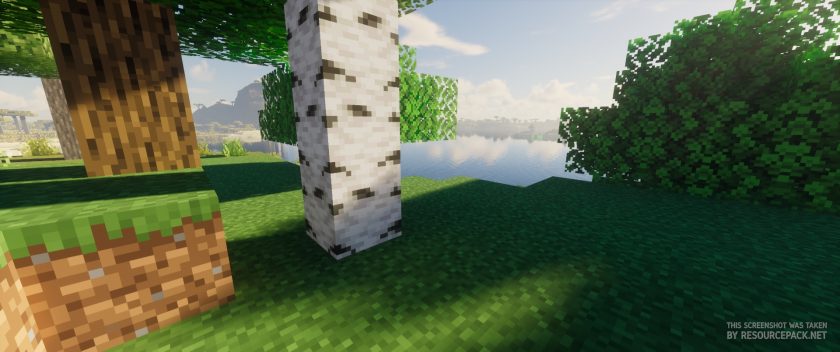 Vanilla (Kappa Shaders)
Vanilla (Kappa Shaders)
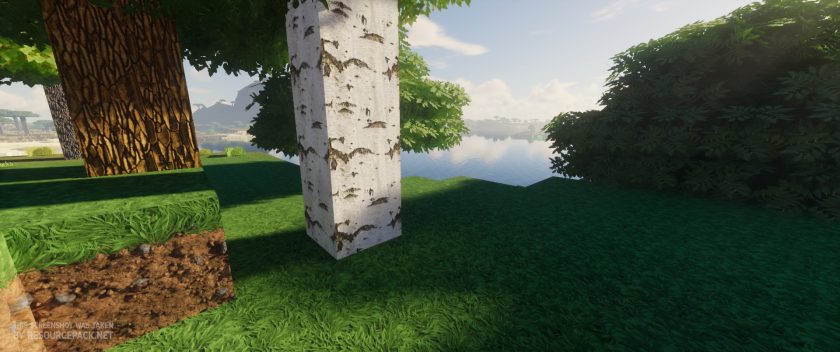 rotrBLOCKS 256x (Kappa Shaders)
rotrBLOCKS 256x (Kappa Shaders)
rotrBLOCKS Texture Pack Download
- We never modify or edit resource packs in any way. None of the resource packs, shader mods or tools you see on this website are hosted on our servers. We use only official download links provided by official authors. Therefore, they are completely safe and secure.
- Since the links are official and we update them manually - the links may stop working with each new update. We make every effort to update links as quickly as possible and usually we update everything on time and users have no problems, but if suddenly any link stops working - let us know through the comments below.
- Don't forget to leave a comment below and vote for the pack. By doing this, you help the author(s) keep improving the project. If you want to support the author(s), be sure to check the author links just below the download links.
Java Edition:
[128x] [1.21.x – 1.13.x] Download rotrBLOCKS Resource Pack – absolutely free;
[256x] [1.21.x – 1.11.x] Download rotrBLOCKS Resource Pack – for Boosty subscribers only;
[512x] [1.21.x – 1.11.x] Download rotrBLOCKS Resource Pack – for Boosty subscribers only;
Curseforge: download starts automatically after a few seconds;
Mediafire: click the big blue button with the text "DOWNLOAD";
Google Drive: in the top right corner you will see a small download icon (down arrow), click it and the download should start;

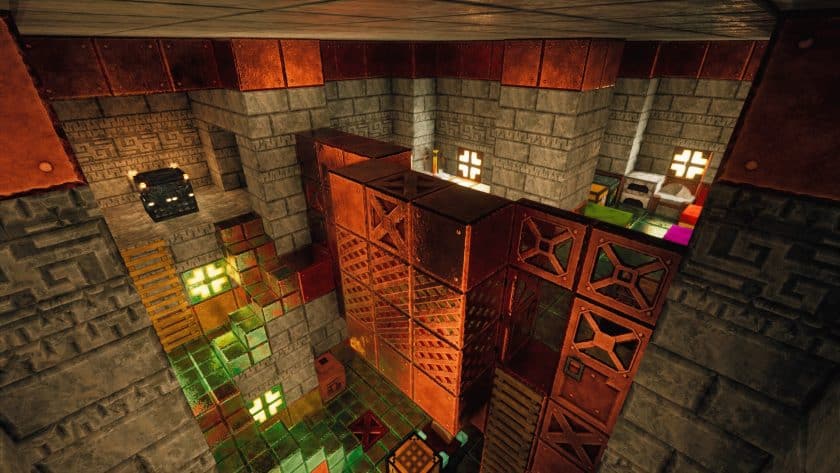









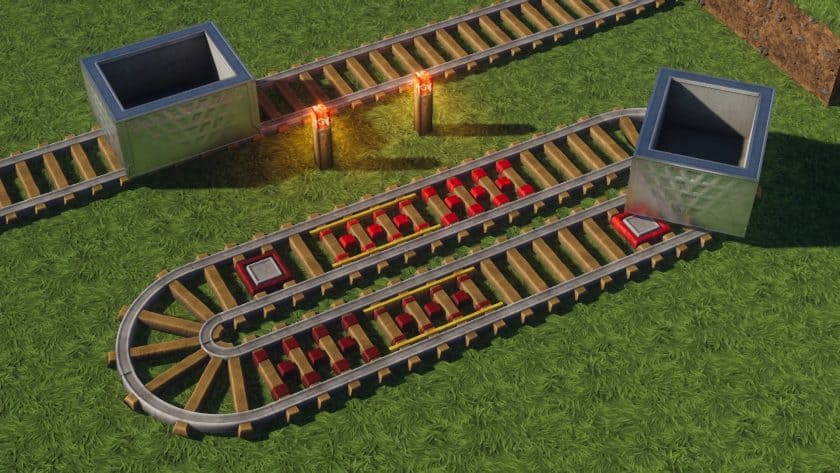












Leave a reply
80 comments
Links in comments are not allowed. Comments containing links will be removed.
Before commenting that the resource pack crashed your game, google your crash log. This is usually a graphic card driver issue.
kaony
The positions of rotrblocks-resource-pack and pillix-resource-pack are put in the wrong order.
Could you switch the order of the two of them back? thanks
KiwiTea
Says it’s for 1.12.2, then no download for 1.12.2. Disappointed cause this one looks nice.
Admin
The 1.20.x version should work on 1.12.2 just fine.
kkk
don’t look like picture
Admin
It won’t if you installed it incorrectly. You need optifine, shaders and pack, all installed correctly.
SALEEM GUJJAR
which and what shaders fo i have to use?
Admin
Check “Recommended Shader Settings”, all these shaders work with this particular pack. Just make sure you make the necessary changes to the settings to ensure everything works correctly.
AbstractestThought
Amazing resource pack! I tried URBAN but it was really glitchy on 1.19.3 and it felt too realistic for me. I love that you’ve just brought the vanilla textures into higher definition.
Sanquin
Got tired of waiting for the pack I was using to update, and I finally wanted a pack that also had waxed copper reflections. And this is the one! It’s still pretty close to default textures, but higher resolution, better, and with parallax. :D Going to be using this one from now on~
tendra
Spruce trees for me are blacked out/broken when using HQ version, but it’s *only* the spruce. Any suggestions to fix?
miesix109
Doesn’t work, minecraft tells me to unzip the archive
Admin
Please read the installation instructions.
Mr. PlusTitan
What order should I put each pack in?
illystray
Order is not important
whynamesnipes
Holy cow.. This is the first time I’ve tried these types of resourcepacks and my eyes are BLESSED..! This is the first time I’ve seen minecraft this good..
Jupiter
The mod says for the basic textures, you insert the base file, FLORA, UNDERGROUND, and DESIGN. After installing the 128x version, there is no UNDERGROUND file, but there is DUNGEONS. Was it renamed to that? Or did the download just not give me the proper file?
ellis
it says it is meant for a newer version and im on 1.19.2 and i downloaded the 256x 1.19-1.13can someone tell me why
Admin
Please see rule #1 in the comments section.
bailey
really nice pack, but for some reason andesite and a few other blocks are default texture fif this gets fixed i will def b using this pack
Emu
For some reason my minecarts are broken textures, but man is everything else gorgeous. It may be immersion breaking with the minecart but I gotta say I definitely will be using this.
For anyone else using this, if you find a way to fix this, let me know! I’m on fabric so I have the fabric counterpart to optifine I believe.
Ken
bro why is it same as normal minecraft
hi
it says open archive what do i open?
Admin
Please read the installation instructions on this page carefully.
Krtice_xd
wow
CookieDGarp
Hello, I really love this resource pack, but if I might ask, is there a reason why some blocks don’t have a HQ equivalent? Mainly most of the “new” plants and some old blocks like cracked stone bricks. Maybe the fault lies with me and in that case I would love if someone could explain why it doesn’t work for me.
Love it tho and I give it a 10/10.
j
how do i get the 3D one?
jaytea
Does it works on bedrock?
yourmomlol69
no
Senpai
ye hello can i wanna ask a question but BEFORE…dude like realy gorgeous pack like nice work.
now the question, why is Hoe tool still like vanilla skinned ?
Senpai
wheat and raw copper (block too)
TheCoolMan
Is this still supported?
jekruy
Yes, updates are released every month, on the second day
whatever
the mod is not working
Admin
It’s not a mod, it’s a resource pack. Read “How to install” section on this page or on the site/discord of the authors.
VX
its scam this not have 3d
Admin
No, it is not. Works just fine on our side.
Do you have optifine installed? Do you have BSL shaders installed and POM/PBR enabled? Are you sure you installed everything correctly?
Goddessa39
Be aware that a lot of 1.18.2+ mods (Like Architectury) do not work with optifabric/optifine. So if you are like me who wants many mods, than we are out of luck of seeing everything.
Lina
Are the premium versions completed?
Admin
The premium version should have the same amount of content as the free version. Just a higher resolution and (maybe) a few shader-related improvements.
DFXG_CARBON
First off the pack looks amazing!!! The only problem im having is copper ore still has the same texture as vanilla.
qeio
wow cool
DariusWhitefang
looks great, smooth and modern :)
I hope you update the missing ones soon. I will use it then 100%
Harlee1000
This looks great but requires optifine…optifine is too complicated to figure out how to install. Wish it didn’t require optifine, I’d love to try this as it looks amazing.
DariusWhitefang
you need optifabric if you’r using fabric :) – and no – optifine didn’t tells you that
OptifineLover
optifine boosts performance and makes your game have much fps for potato pcs bruh
William Bill
There are very many items that aren’t textured! Please fix it.
Daci
A lot of texture are not textured in 1.8.1
Troy
There’s random items that aren’t textured, like the Iron Hoe, Diamond Pickaxe, Sticks, Animal meats, Armors, Saplings. Like a lot.
Kai
Can U add texture for glass, and the grass on mushroom island, minecart etc. ?
Kai
or mobs like enderman?
Artu
Why dont you download A texsture pack exclusive for become glass more smooth
Erin
I keep getting random block and other items that aren’t textured. iron ore, Diorite, the pickaxes, ect stay in the default minecraft look
Azhar Azmi
all font on signs, name tag and players are messed up especially after using glow & colored ink
chojh0208
In night my chest show color black
how to fix this problem
Rosa
The text on signs are messed up. Not sure if its me or the texture pack
JEKRUY
Go to the settings for choosing the language in the game and switch the parameter «Force Unicode Font«
Anin
I’m not sure I did this right. My chests, blast furnaces, glass, doors, and many other blocks are still default shader. I have the packs in this order (from top to bottom): rotrBLOCKS HQ, rotrBLOCKS CTM, rotrBLOCKS Base, Fabric Mods, Default. I have OptiFine installed. What am I doing wrong?
Zarantos
the leaves on trees are black/pink blocks, did i mess it up somehow?
JEKRUY
You probably installed resourcepack without OptiFine
yweee
it crashed and i cant go in minecraft anymore
Admin
What resolution did you choose and are you sure that your hardware can handle 256x + resolution without any problems?
christiankyle tomampo
ywee… reinstall the minecraft and choose the realistic texture packs
Mike
Crashes my game..
Syed Meesam Ali
What resolution did you choose and are you sure that your hardware can handle 256x+ resolution without any problems?
CAM
i downloaded it but i can see it in downloads. what do i do now?
a
go to settings, options, resource packs,click open resource pack folder, ,right click downloads, say open in new window,
drag it to resourcepacks folder.
VIVAN SHARMA
it crashed my game!!
MKABOZKURT
Hi, first of all, everything is very nice, but the grass is very tiring and the water is dirty. I recommend that not everyone can play with the shader. Because not everyone’s computer is that good and some flowers have no minus, except that if you fix the texture on the wonderful grass, I use it anyway, that’s it …
meltdown
absolutely amazing! please add more textures and it would be perfect, some flowers aren’t textured, the brown grass in spruce forests isn’t textured, and both alternate furnaces aren’t. but other than that its beautiful and I cant find anything else that’s like it!
vilgoth
god
Vito
Hi! i m having a bug with connected textures! Some of them are becoming green blocks from the distance. Especially with grass and terracota.
CalMedia
bruhh this pack is sick its just that there’s now. texture for leaves
tree
UMMMMMMMMMM, why is there no texture for oak leaves, i started playing and everything has a texture except oak leaves. can you fix this,it was in 1.16 version
JEKRUY
Good day!
I will be releasing an update very soon and I will check that every foliage block has a new model and texture.
child
IF I USED THIS ON MY 4GB RAM LAPTOP IT WOULD BURN LMAO
vinc
can u put this in Bad Lion Client?
pie2pies
how do i make the furnace go in and other objects poke out?
Admin
Install BSL shaders and enable POM / PBR in shader settings.
carter parris
whats POM and PBR
Admin
POM stands for Parallax occlusion mapping. Simply put, it adds a 3D effect to the block textures. Please note that POM and PBR are a feature of the shader pack, if you want to use it you will have to install the BSL, SEUS or other shader pack.