Mythic is a high-quality resource pack focused mainly on pixel themed art and offers an impeccable visual experience that can turn your Minecraft into a fun and nostalgic style of games. Nowadays, most of the Minecraft resource packs are either based on extreme reality or built to provide gamers with a simple and seamless visual experience. This is a treat to the eyes and this is the sole reason a resource pack such as Mythic is undoubtedly a great addition to Minecraft’s collection of resource packs. In case you are looking for something out of the box, then it is highly recommended and suggested to give Mythic texture pack a try. The Mythic resource pack is entirely based on pixel themed artistic experience which is an absolute delight to your eyes.
Featured video:
By combining pixel styles with an extraordinary style of RPG, Mythic provides gamers with an experience that will leave them spellbound. The visuals of such a texture pack do not include much information, however, it should not be a problem for the users looking at the overall package the pack provides. A huge shout out to the pack since the noise in its texture appears to be incredibly clean which gives it a stylish and breathtaking look. Once we focus on the color patterns provided by the Mythic resource pack, we are quite impressed as the dark color palette makes the texture beautiful and gives an adventurous feel. The textures of this resource pack provides a resolution of 32×32. So, the pack will not require the latest system requirements. If you own a system that is capable of handling Minecraft vanilla without running into issues, using the resource pack at stable frame rates will be much easier for you.
Mythic should be compatible with all of these Minecraft versions: 1.21 - 1.20.6 - 1.20.5 - 1.20.4 - 1.20.3 - 1.20.2 - 1.20.1 - 1.20 - 1.19.4 - 1.19.3 - 1.19.2 - 1.19.1 - 1.19 - 1.18.2 - 1.18.1 - 1.18 - 1.17.1 - 1.17 - 1.16.5 - 1.16.4 - 1.16.3 - 1.16.2 - 1.16.1 - 1.16 - 1.15.2 - 1.15.1 - 1.15 - 1.14.4 - 1.14.3 - 1.14.2 - 1.14 - Bedrock Edition - PE
Mythic — Screenshots
How to install Mythic Resource Pack:
- Most resource packs require Optifine, so be sure to download and install it. – general recommended step for all packs, Optifine is also needed for most shaders
- Download the Mythic texture pack for Minecraft from the download section below. – if there are many different versions, just choose the one you like, is compatible with your version/edition of Minecraft, the one you think your computer can handle in terms of performance.
- Launch the game client through the Minecraft launcher.
- On the main menu, click "Options".
- On the options menu, click "Resource Packs...".
- Click on "Open Resource Pack Folder". – folder titled "resourcepacks" will pop up
- Move the .zip file you downloaded in the first step to the newly opened "resourcepacks" folder.
- Click "Done".
- Click on "Resource Packs..." again.
- Your pack should have appeared in the left window, just hover over it and click on the arrow pointing to the right.
QUICK TIP: Sometimes, when activating a pack, the game may say that the pack is made for a newer or older version of Minecraft. This is just a warning, it does not affect your gameplay in anyway, and you can still activate and enjoy the pack by simply clicking the "Yes" button when prompted.
- Click "Done" again.
- The pack has now been successfully loaded and ready to be used in your world!
Mythic - Comparison Slider #1 Without shaders
Comparison slider #1 for those who want to compare vanilla Minecraft without any texture packs installed (on the left) with Minecraft using this particular texture pack (on the right).
 Vanilla
Vanilla
 Mythic
Mythic
Mythic - Comparison Slider #2 With Nostalgia Shaders
Comparison slider #2 for those who want to compare vanilla Minecraft without any texture packs installed (on the left) with Minecraft using this particular texture pack (on the right).
 Vanilla (Nostalgia Shaders)
Vanilla (Nostalgia Shaders)
 Mythic (Nostalgia Shaders)
Mythic (Nostalgia Shaders)
Mythic Texture Pack Download
- We never modify or edit resource packs in any way. None of the resource packs, shader mods or tools you see on this website are hosted on our servers. We use only official download links provided by official authors. Therefore, they are completely safe and secure.
- Since the links are official and we update them manually - the links may stop working with each new update. We make every effort to update links as quickly as possible and usually we update everything on time and users have no problems, but if suddenly any link stops working - let us know through the comments below.
- Don't forget to leave a comment below and vote for the pack. By doing this, you help the author(s) keep improving the project. If you want to support the author(s), be sure to check the author links just below the download links.
Bedrock Edition:
Get Mythic for Bedrock Edition here – Mythic is available on the Marketplace for 830 Minecoins.
Java Edition:
[32x] [1.21.x] Download Mythic Resource Pack
[32x] [1.20.6 – 1.20.5] Download Mythic Resource Pack
[32x] [1.20.4 – 1.20.3] Download Mythic Resource Pack
[32x] [1.20.1 – 1.20] Download Mythic Resource Pack
[32x] [1.19.x] Download Mythic Resource Pack
[32x] [1.18.x] Download Mythic Resource Pack
[32x] [1.17.x] Download Mythic Resource Pack
[32x] [1.16.x] Download Mythic Resource Pack
[32x] [1.15.x] Download Mythic Resource Pack
[32x] [1.14.x] Download Mythic Resource Pack
Curseforge: download starts automatically after a few seconds;
Mediafire: click the big blue button with the text "DOWNLOAD";
Google Drive: in the top right corner you will see a small download icon (down arrow), click it and the download should start;





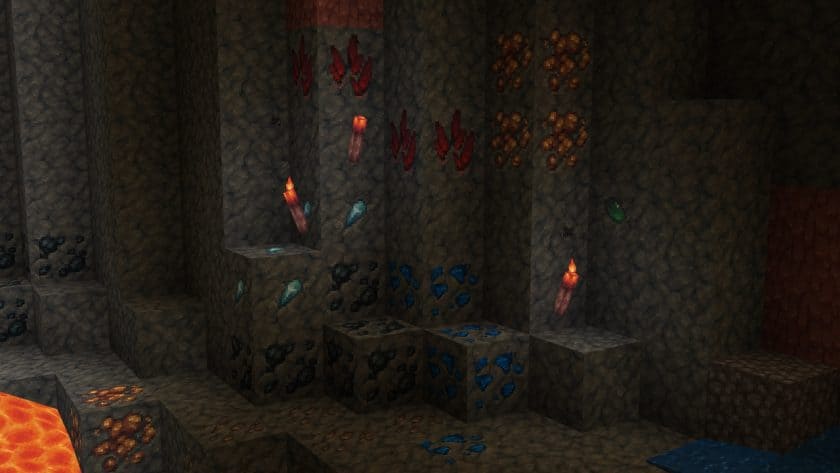

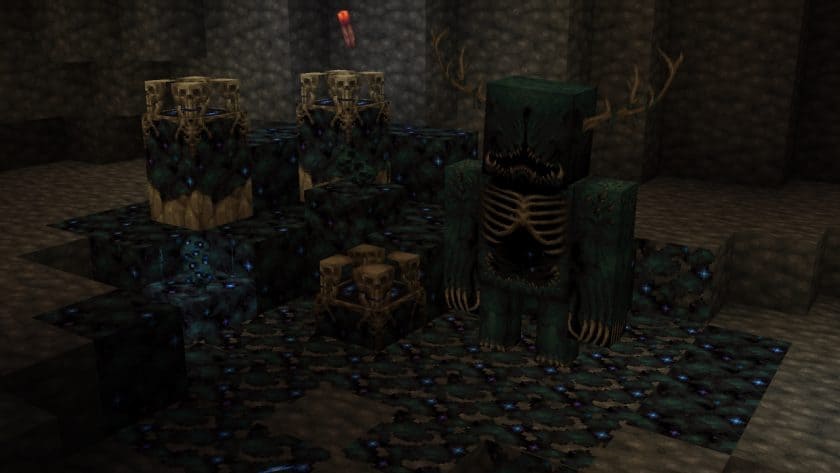
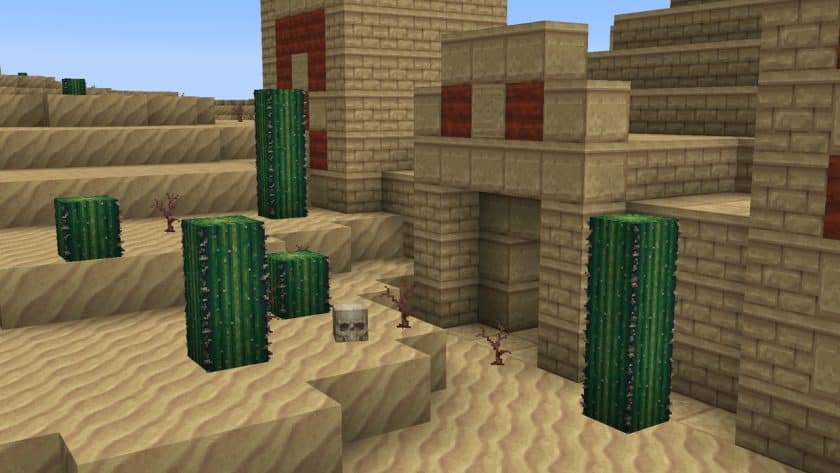










Leave a reply
34 comments
Links in comments are not allowed. Comments containing links will be removed.
Before commenting that the resource pack crashed your game, google your crash log. This is usually a graphic card driver issue.
Trikitrakelas
Can I download it in java for free and buy it in bedrock ok?….
Admin
Java is free, and the Bedrock edition is available on the Minecraft Marketplace.
Julie
Terrific pack, congrats to fishymint!!
Wild
Will a 1.20 version be releasing? I’m more than willing to wait, I just don’t see anywhere whether there will be one or not. Love the texture pack!
MoDindustries
is released, hope u see the msg
Kate Awesome
I don’t like that “bust” painting in the pack’s picture!
Dethwombat
I purchased this skin for Minecraft Bedrock via the Marketplace and I love it. However, the block (not slab, stairs, etc) for Diorite, Granite, and Andesite as found in the world are using all the same texture (cobblestone) and the same texture when carved into the Polished variant. I know for a fact the Polished variant to all these are missing because they have different looks when it’s polished Stairs/slabs vs the polished block. Is there a way to fix this?
ThrillDaedra96
Leaves on trees have a lime green texture instead of being transparent
cross
Change the graphics to fancy. it fixed it for me
stephen
upsidedown stairs turn to the default textures. Also when using furnaces, they turn to the original texture when lit.
oogabooga
look at these chad pillagers omg they are perfect
Clutch45
This has very quickly become my all time favorite resource pack, by far! Just fantastic art style and aesthetic.
Broce (bro-say)
THIS RESOURCE PACK IS AMAZING 10000000/10
Stepho
This is a FANTASTIC resource pack, the aesthetic is just amazing(kinda reminds me of Skyrim) this is what i was looking for, the only problem i have encountered is the Iron ore, dont get me wrong it is very nice looking but very *hard* to spot inside the Caves(1.18) other than that it is AMAZING, please reply if i am not the only one with this “problem”!
dupuqub
You made me like the game again… This pack is one of the most beautiful things I’ve ever seen!
Blackthan13
Anybody have an Idea as to the SEED we see at the Start Screen for this Pack? The Village with the fortresses looks wonderful.
Mark
Honestly, I’m amazed by this texture pack! It is so detailed and beautiful. Very often the textures or colours of blocks or items get changed too much, and it feels untrue to the vanilla pack. I just love it when textures are enhanced and not changed so that you don’t even recognize what’s in front of you. The textures are so creative and vibrant, I just couldn’t help but admire every block i encountered! I’ve been locking for such pack for so long. Every sinle item and Block has it’s own unique texture and the mobs!.. Ah! The skeletons and Spiders and the creepers! Gorgeous! Ok i don’t want to exsaggerate… ^^
GreyNights
This pack is NOT updated for 1.17. Unless there’s some error with the mirror, the textures for amethyst, copper, spyglass, etc. are unchanged from vanilla. The 1.16.5 and prior textures work fine.
AZDev
Was totally thinking about using this pack and then I saw the villagers… Would love to see a re-upload with a different villager and pillager skin. I’m far too lazy to do it myself.
ultradjsupernova
THE PILLAGERS ARE AWESOME
RMWM
I’ve been using this pack for some time. It’s nothing exciting, but good and clear.
Parscuit
ISSUE – I’m not sure if this issue is only me but the Birch Trees have a thick green band at the bottom of the leaf blocks and it looks REALLY janky.
Other than that, this pack is EXCELLENT. I love all the mobs and general aesthetic of the blocks. The chiseled stone blocks have skulls and I adore it.
JoshHD
Was this ever addressed or fixed? The thick green band? I hate it so much.
dupuqub
If you change “Graphics” from “Fast” to “Fancy”, the bars will disappear.
void
what are the pillagers?!
idk
Bro what?! What the hell is it with the pillagers? That’s cursed!
Robert Wallis
I was wearing a Wither Skull on my head, and my friend (using this texture pack) said it looked terrifying.
So of course I downloaded the pack to see for myself. I love it!
bloodqlot
this is my favorite texture pack! the right mix of gothic, weird, and not too different from regular minecraft so you still know what everything is pretty much. thank you so much for this! i appreciate your hard work on this texture pack!
Islam
Minecraft don’t see the texture pack. It writes “failed to import ‘unknown pack name’ “. How can I fix it?
not.a.thund3r
Are you trying to import this on bedrock?
I think this is for java minecraft and not for bedrock minecraft, so you need to use a converter to make this useable in bedrock.
There are plenty resourcepack converters, but I usually use an Android app
Damian Hayes
1.16!
RiceFNoodles
is there one for 1.8.9?
sam
Could you fix the leaf textures (when in your inventory)? They’re incredibly immersion breaking.
Bram206105
this is the best ting ever