Every once in a while we get to experience resource packs so good that the community refuses to let them die. The problem is that many Minecraft resource packs end up being abandoned by their original creators. Such is the story of the MeineKraft resource pack. Originally developed by user Moneyball, MeineKraft was abandoned several years after release. It received a lot of praise for its medieval visual style and many improvements brought to vanilla Minecraft. Some loved it so much that they used it to create a name for themselves. YouTuber Gronkh shared his love for the resource pack and to date, he has over 500 episodes for his Let’s Play Minecraft series in which he showcased the MeineKraft resource pack in many different episodes. His 4.9 million subscriber YouTube channel kept the resource pack alive. It was picked up by the community, continuing the development and releasing new updates to work with more recent versions of Minecraft. Due to the popularity of the resource pack and the free promotion received from Gronkh, MeineKraft can also be found under the name Gronkh Resource Pack. Right off the bat, it is important to get out the way the things that the MeineKraft resource pack does not do. It does not attempt to remove pixelation. You can still distinguish individual pixels on textures. Photo-realism has not been a goal of the original developer or the ones that picked up the work on MeineKraft.
Featured video:
What the resource pack does is add more details on the same block size. To do this, texture resolution has been increased. The resource pack is available in 64x texture resolution. Most of the blocks, mobs, and items in the game have been updated with more detailed textures. As for the medieval aspect of the resource pack, MeineKraft, there are a few items in the game that will allow players to build amazing castles, dungeons, and medieval-themed worlds. There are new brick blocks, stone, limestone, rock, wooden chests, boxes and crates, and many more. The resource pack also adds new textures for torches, fire, lava, and more. Having a higher resolution also improves the visuals of small objects. Grass and flowers have more details and look less blocky. Crops also look significantly better. To satisfy both PvP and PvE players, MeineKraft also adds a few RPG elements. The crafting interface looks considerably better with an improved inventory and character preview window. Stacking items are fixed in the latest version and all the new food types work properly. There is also a new player HUD and a new main screen. The developers also added new icons for items. With the increased resolution, icons for weapons, armor, and crafting materials look considerably better. The new icons also correspond to new weapons and armor that can be used in PvP. Player textures were updated to reflect the new armor sets. Installation of MeineKraft cannot be done manually as it requires access to special features such as the ones enabled in Optifine.
MeineKraft should be compatible with all of these Minecraft versions: 1.20.4 - 1.20.3 - 1.20.2 - 1.20.1 - 1.20 - 1.19.4 - 1.19.3 - 1.19.2 - 1.19.1 - 1.19 - 1.18.2 - 1.18.1 - 1.18 - 1.17.1 - 1.17 - 1.16.5 - 1.16.4 - 1.16.3 - 1.16.2 - 1.16.1 - 1.16 - 1.15.2 - 1.15.1 - 1.15 - 1.14.4 - 1.14.3 - 1.14.2 - 1.14 - 1.13.2 - 1.13.1 - 1.13 - 1.12.2 - 1.12 - 1.11.2 - 1.11 - 1.10.2 - 1.10 - 1.9.4 - 1.9 - 1.8.9 - 1.8.8 - 1.8.1 - 1.8.6 - 1.8
MeineKraft — Video & Screenshots
How to install MeineKraft Resource Pack:
- Most resource packs require Optifine, so be sure to download and install it. – general recommended step for all packs, Optifine is also needed for most shaders
- Download the MeineKraft texture pack for Minecraft from the download section below. – if there are many different versions, just choose the one you like, is compatible with your version/edition of Minecraft, the one you think your computer can handle in terms of performance.
- Launch the game client through the Minecraft launcher.
- On the main menu, click "Options".
- On the options menu, click "Resource Packs...".
- Click on "Open Resource Pack Folder". – folder titled "resourcepacks" will pop up
- Move the .zip file you downloaded in the first step to the newly opened "resourcepacks" folder.
- Click "Done".
- Click on "Resource Packs..." again.
- Your pack should have appeared in the left window, just hover over it and click on the arrow pointing to the right.
QUICK TIP: Sometimes, when activating a pack, the game may say that the pack is made for a newer or older version of Minecraft. This is just a warning, it does not affect your gameplay in anyway, and you can still activate and enjoy the pack by simply clicking the "Yes" button when prompted.
- Click "Done" again.
- The pack has now been successfully loaded and ready to be used in your world!
The correct order of MeineKraft addons:
MeineKraft Texture Pack Download
- We never modify or edit resource packs in any way. None of the resource packs, shader mods or tools you see on this website are hosted on our servers. We use only official download links provided by official authors. Therefore, they are completely safe and secure.
- Since the links are official and we update them manually - the links may stop working with each new update. We make every effort to update links as quickly as possible and usually we update everything on time and users have no problems, but if suddenly any link stops working - let us know through the comments below.
- Don't forget to leave a comment below and vote for the pack. By doing this, you help the author(s) keep improving the project. If you want to support the author(s), be sure to check the author links just below the download links.
Java Edition:
[64x] [1.20.x] Download MeineKraft Resource Pack
[64x] [1.19.x] Download MeineKraft Resource Pack
[64x] [1.18.x] Download MeineKraft Resource Pack
[64x] [1.17.x] Download MeineKraft Resource Pack
[64x] [1.16.x] Download MeineKraft Resource Pack
[64x] [1.15.x] Download MeineKraft Resource Pack
[64x] [1.14.x] Download MeineKraft Resource Pack
[64x] [1.13.x] Download MeineKraft Resource Pack
[64x] [1.12.x] Download MeineKraft Resource Pack
[64x] [1.11.x] Download MeineKraft Resource Pack
[64x] [1.10.x] Download MeineKraft Resource Pack
[64x] [1.9.x] Download MeineKraft Resource Pack
[64x] [1.8.x] Download MeineKraft Resource Pack
Add-ons (Java Edition):
OptiFine+ Addon – for additional OptiFine features such as connected textures and smooth block overlays;
Traditional Addon – contains old 32x item textures and the old-styled blocks of MeineKraft from Minecraft Beta;
Seasons Addon – automatically changing seasons;
Xmas Addon – changes some textures to give MeineKraft a festive Christmas feel;
Basic Addon – alternative textures;
Curseforge: download starts automatically after a few seconds;
Mediafire: click the big blue button with the text "DOWNLOAD";
Google Drive: in the top right corner you will see a small download icon (down arrow), click it and the download should start;





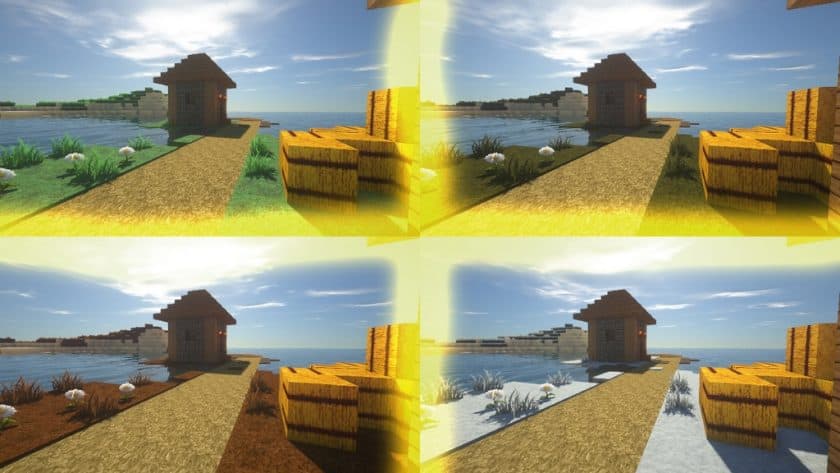


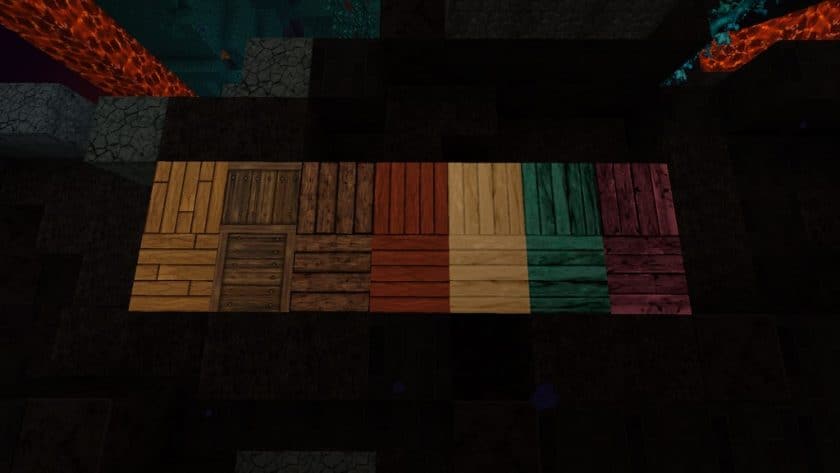
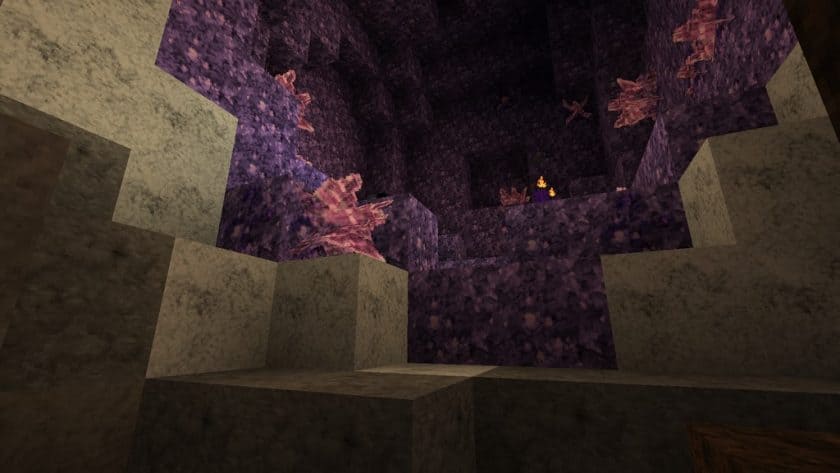






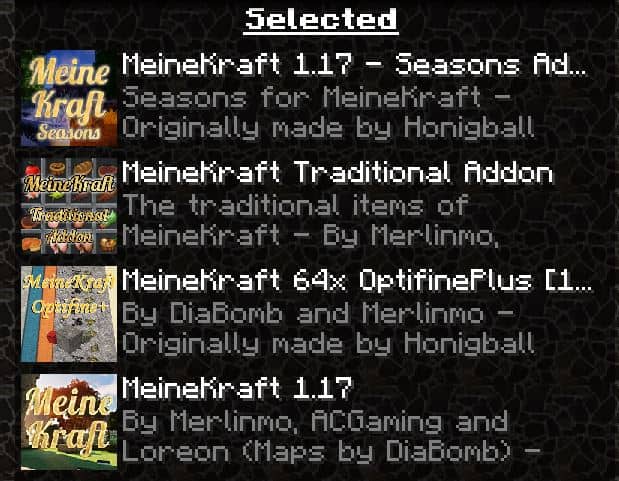





Leave a reply
9 comments
Links in comments are not allowed. Comments containing links will be removed.
Before commenting that the resource pack crashed your game, google your crash log. This is usually a graphic card driver issue.
Pebbles
Not really liking the cherry blossom wood.. very dull wood and the border around it is odd :/
Been using MeineKraft for years and might stop now cause of this
hxgonic
yo is that background icon from CS:GO inferno? What a crazy coincidence.
xc
It’s from Honeyball, not Moneyball..
dirter
Looks so good!
ArthurnMerq
Who thought it was a good idea to make everything super detailed, but give animals big anime eyes
Anxiety_ Bear
it look good but the animals are scaring me
Susannah Dillender
same
I’m also girl
this is also R.I.P for my eyes , but also laughed so hard I got hiccups
I’m girl
R.I.P for my eyes