Transform your Minecraft world into a realistic depiction of everyday life with the Soartex Invictus resource pack. If you fall into the category of veteran players, you probably came across the original Soartex pack at some point. This fan-made continuation of it follows the same style in an attempt to keep alive the ideas of the original developer, Soar49. If the traditional, grainy models have become too dull for you, this pack is guaranteed to improve both your experience and the in-game textures. Although it falls into the same category as many other packs with the modern art style, the Soartex Invictus still offers a unique combination of simplicity and quality without any unnecessary additions, which is why it still has a special place in many of the players’ hearts. The attention to detail is not only contained within the overworld – instead, the End and the Nether also went through a complete overhaul. Starting off with the color palette, it’s been modified and toned down in order to provide smooth transitions between different blocks. Textures that make up the terrains such as grass blocks, sand, and cobblestone feature a uniform appearance that’s easy on the eyes. The ores almost have a 3D model to them, making them easily distinguishable even in the darkest of mines. A baby blue hue of the water mixed with realistic leaves and enhanced flowers helps breathe new life into the vast biomes of the game. However, one very important thing that Soartex Invictus retains is the foundation of the original textures. Even though the game looks much more beautiful, you can still notice the vanilla basis. Alongside blocks, you’ll see that items received certain changes. Tools, weapons, and armor depictions are much more different than their original counterparts. The pointy edges on swords are now truly sharp while the pickaxes, axes, and shovels accurately represent their real look. A bright, full moon and starry sky will now guide you through the dark Minecraft nights. If you think this is impressive, wait until you pay a visit to a different dimension – the bright red Nether or the dark, menacing End.
Featured video:
As far as other accompanying changes go, the GUI has undergone several touchups. The hotbar and buttons have a blackish-gray hue, and their edges have been softened for a more modern appearance. This is reflected in the in-game interfaces as well – anvils, furnaces, enchanting tables, and so on. The font has also been changed, representing a certain form of comic sans. If you like decorating your Minecraft house, you’re in for a treat. The boring old paintings have been waved goodbye in exchange for a different art style portraying nature, landscapes, animals, etc. These combined with the modern blocks that Soartex Invictus brings will make your home look amazing on the inside as well as the outside. While the original Soartex came in a variety of resolutions, this version is exclusively 64×64. The good news is that this resolution provides a perfect balance of quality and performance. Also, the creators can fully focus on just one release and perfect it instead of having to switch priorities between multiple ones. Older PCs won’t struggle to run the pack while the newer ones will be able to combine it with additional mods. Optifine itself isn’t a prerequisite – most of the features will run just fine on their own. However, developers still recommend using it in order to minimize the possibility of problems, as well as for increased FPS. Those who prefer to make Minecraft as beautiful as possible will be happy to know that Soartex Invictus is perfectly compatible with shader packs. In fact, most of the screenshots of the pack are made with shaders turned on. The water transparency will blend in with its light blue hue; the lighting mechanism will improve the atmosphere of the already beautiful world, and the shadows of the sunshine will perfectly reflect on the realistic trees. The Soartex Invictus texture pack is still actively updated. However, the developers have recently announced that their team has gotten much smaller, which might cause delayed releases and some missing textures. Even with this setback, the pack is still more than worth it for everyday use since you won’t be able to find its unique approach anywhere else.
Soartex Invictus should be compatible with all of these Minecraft versions: 1.16.5 - 1.16.4 - 1.16.3 - 1.16.2 - 1.16.1 - 1.16 - 1.15.2 - 1.15.1 - 1.15 - 1.14.4 - 1.14.3 - 1.14.2 - 1.14 - 1.13.2 - 1.13.1 - 1.13 - 1.12.2 - 1.12 - 1.11.2 - 1.11 - 1.10.2 - 1.10 - 1.9.4 - 1.9 - 1.8.9 - 1.8.8 - 1.8.1 - 1.8.6 - 1.8 - 1.7.10 - 1.7.9 - 1.7.4 - 1.7
Soartex Invictus — Screenshots
How to install Soartex Invictus Resource Pack:
- Most resource packs require Optifine, so be sure to download and install it. – general recommended step for all packs, Optifine is also needed for most shaders
- Download the Soartex Invictus texture pack for Minecraft from the download section below. – if there are many different versions, just choose the one you like, is compatible with your version/edition of Minecraft, the one you think your computer can handle in terms of performance.
- Launch the game client through the Minecraft launcher.
- On the main menu, click "Options".
- On the options menu, click "Resource Packs...".
- Click on "Open Resource Pack Folder". – folder titled "resourcepacks" will pop up
- Move the .zip file you downloaded in the first step to the newly opened "resourcepacks" folder.
- Click "Done".
- Click on "Resource Packs..." again.
- Your pack should have appeared in the left window, just hover over it and click on the arrow pointing to the right.
QUICK TIP: Sometimes, when activating a pack, the game may say that the pack is made for a newer or older version of Minecraft. This is just a warning, it does not affect your gameplay in anyway, and you can still activate and enjoy the pack by simply clicking the "Yes" button when prompted.
- Click "Done" again.
- The pack has now been successfully loaded and ready to be used in your world!
Soartex Invictus Texture Pack Download
- We never modify or edit resource packs in any way. None of the resource packs, shader mods or tools you see on this website are hosted on our servers. We use only official download links provided by official authors. Therefore, they are completely safe and secure.
- Since the links are official and we update them manually - the links may stop working with each new update. We make every effort to update links as quickly as possible and usually we update everything on time and users have no problems, but if suddenly any link stops working - let us know through the comments below.
- Don't forget to leave a comment below and vote for the pack. By doing this, you help the author(s) keep improving the project. If you want to support the author(s), be sure to check the author links just below the download links.
Java Edition:
[64x] [1.16.x] Download Invictus Resource Pack
[64x] [1.15.x] Download Invictus Resource Pack
[64x] [1.14.x – 1.13.x] Download Invictus Resource Pack
[64x] [1.12.x] Download Invictus Resource Pack
[64x] [1.11.x] Download Invictus Resource Pack
[64x] [1.10.x] Download Invictus Resource Pack
[64x] [1.9.x] Download Invictus Resource Pack
[64x] [1.8.x] Download Invictus Resource Pack
[64x] [1.7.x] Download Invictus Resource Pack
Curseforge: download starts automatically after a few seconds;
Mediafire: click the big blue button with the text "DOWNLOAD";
Google Drive: in the top right corner you will see a small download icon (down arrow), click it and the download should start;


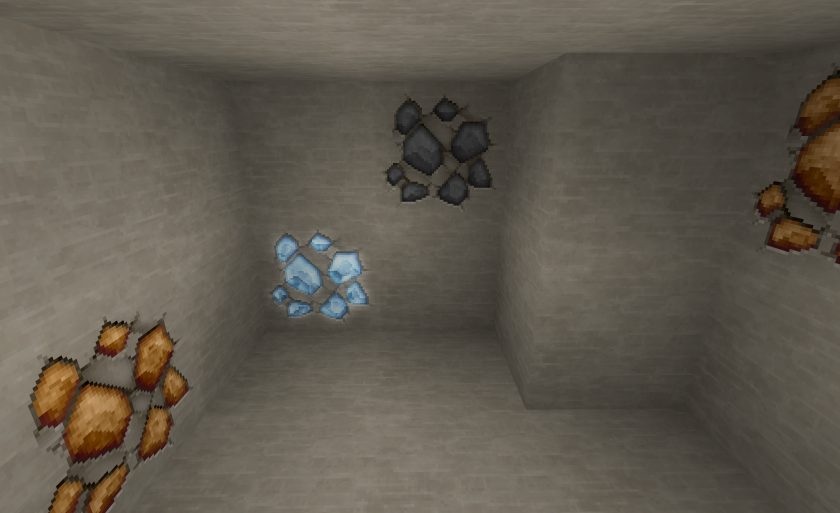
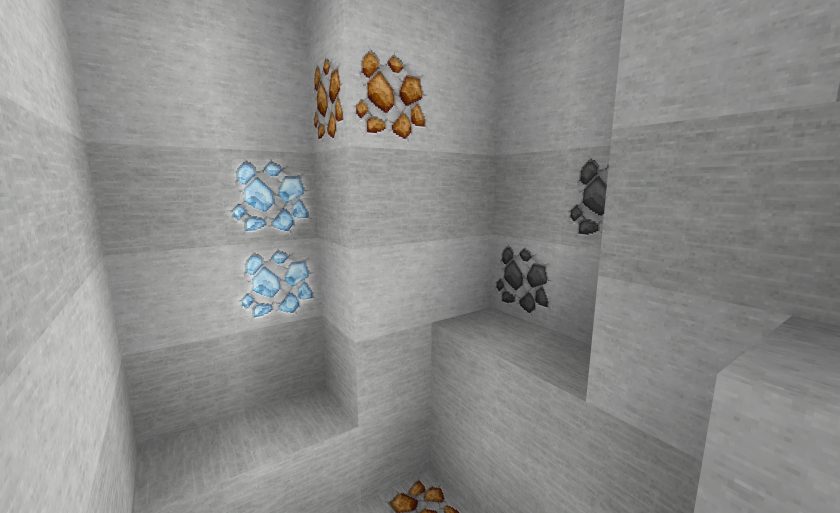







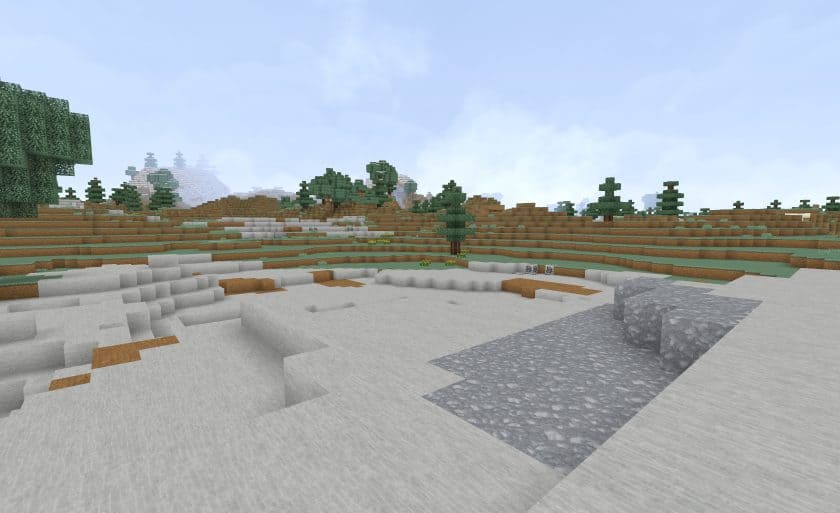

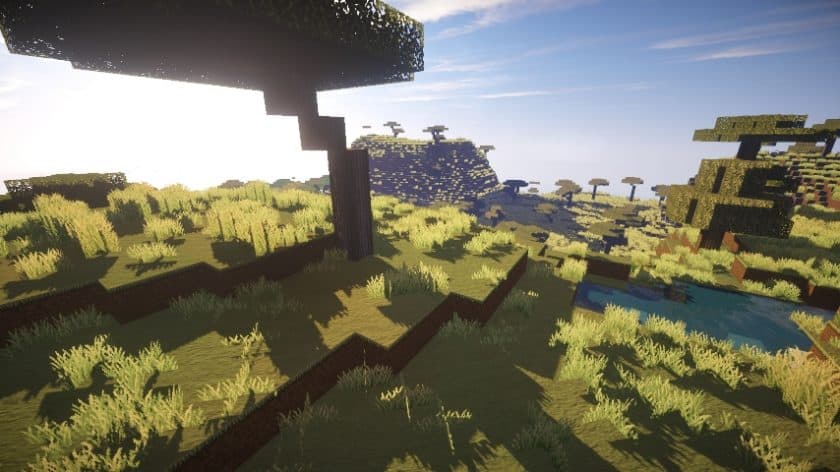






Leave a reply
3 comments
Links in comments are not allowed. Comments containing links will be removed.
Before commenting that the resource pack crashed your game, google your crash log. This is usually a graphic card driver issue.
Harlee1000
I love it, but none of the nether and some other items are updated. 1.16.5 has the updates for these new things but this pack does not include it for whatever reason. I’m using the version for 1.16.5 as well.
M4sterofD1saster
Nice
juan pablo
Cool