The GearPlus resource pack comes with way more advantages over many traditional resource packs as regards armor, weapon, and item textures, among other features. However, before we look at what GearPlus has to offer, it is important to note that you need to have OptiFine 1.12.2_HD_U_B327 or a higher mod to use the resource pack. This is because GearPlus item textures rely, to a great extent, on Optifine’s CIT features to function well. So if you have Optifine, then you should probably go ahead and download GearPlus right away as it has an exceptional design and the textures are remarkably impressive. However, if you don’t, the pack just won’t work. As noted, GearPlus will offer you a variety of armor, weapon as well as other item textures, and besides that, you have total freedom to select whichever of them.
Featured video:
Unlike with some other packs, this pack does not change any particular textures, which means that you get to use any of them for absolutely anything. The pack has a wide range of textures, so you can’t run out of options. Again, more interestingly, in-game vanilla textures can be swapped out. Most importantly, the textures are of top-class quality, and there’s tremendous detail in each one of them. The textures are designed to offer better gaming experience than what usual resource packs are offering. GearPlus’ textures come with a 32×32 resolution, unlike default minecraft texture resolution which don’t go beyond 16×16. The resource pack makes adjustments only to the items of Minecraft. Nothing else is changed, which means that even when playing the game on a low-end hardware PC, you will hardly have any troubles with performance. If you are growing tired of the performance and features of traditional minecraft gear, download GearPlus, and you’ll like it straight up.
GearPlus should be compatible with all of these Minecraft versions: 1.19.1 - 1.19 - 1.18.2 - 1.18.1 - 1.18 - 1.17.1 - 1.17 - 1.16.5 - 1.16.4 - 1.16.3 - 1.16.2 - 1.16.1 - 1.16 - 1.15.2 - 1.15.1 - 1.15 - 1.14.4 - 1.14.3 - 1.14.2 - 1.14 - 1.13.2 - 1.13.1 - 1.13 - 1.12.2 - 1.12
GearPlus — Video & Screenshots
How to install GearPlus Resource Pack:
- Most resource packs require Optifine, so be sure to download and install it. – general recommended step for all packs, Optifine is also needed for most shaders
- Download the GearPlus texture pack for Minecraft from the download section below. – if there are many different versions, just choose the one you like, is compatible with your version/edition of Minecraft, the one you think your computer can handle in terms of performance.
- Launch the game client through the Minecraft launcher.
- On the main menu, click "Options".
- On the options menu, click "Resource Packs...".
- Click on "Open Resource Pack Folder". – folder titled "resourcepacks" will pop up
- Move the .zip file you downloaded in the first step to the newly opened "resourcepacks" folder.
- Click "Done".
- Click on "Resource Packs..." again.
- Your pack should have appeared in the left window, just hover over it and click on the arrow pointing to the right.
QUICK TIP: Sometimes, when activating a pack, the game may say that the pack is made for a newer or older version of Minecraft. This is just a warning, it does not affect your gameplay in anyway, and you can still activate and enjoy the pack by simply clicking the "Yes" button when prompted.
- Click "Done" again.
- The pack has now been successfully loaded and ready to be used in your world!
GearPlus Texture Pack Download
- We never modify or edit resource packs in any way. None of the resource packs, shader mods or tools you see on this website are hosted on our servers. We use only official download links provided by official authors. Therefore, they are completely safe and secure.
- Since the links are official and we update them manually - the links may stop working with each new update. We make every effort to update links as quickly as possible and usually we update everything on time and users have no problems, but if suddenly any link stops working - let us know through the comments below.
- Don't forget to leave a comment below and vote for the pack. By doing this, you help the author(s) keep improving the project. If you want to support the author(s), be sure to check the author links just below the download links.
[32x] [1.19.x – 1.18.x] Download GearPlus Resource Pack
[32x] [1.17.x – 1.16.x] Download GearPlus Resource Pack
[32x] [1.15.x – 1.14.x] Download GearPlus Resource Pack
[32x] [1.13.x] Download GearPlus Resource Pack
[32x] [1.12.x] Download GearPlus Resource Pack
Add-ons:
GearPlus Data Pack – This is a spacial add-on that adds a custom loot table to a variety of mobs. They will be droping various items from the resource pack.
Invisible Item Frames – This add-on will hide item frames. Very useful for decorations.
How to craft items in the pack:
Official links:
Check out the GearPlus Resource Pack on the Official Source
Curseforge: download starts automatically after a few seconds;
Mediafire: click the big blue button with the text "DOWNLOAD";
Google Drive: in the top right corner you will see a small download icon (down arrow), click it and the download should start;


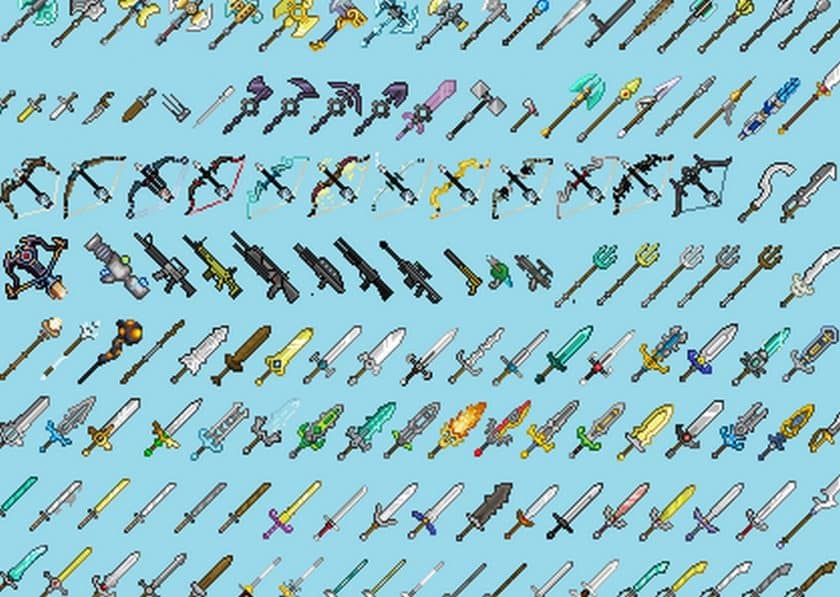


Leave a reply
15 comments
Links in comments are not allowed. Comments containing links will be removed.
Before commenting that the resource pack crashed your game, google your crash log. This is usually a graphic card driver issue.
MaxSharp
the RPG Maker community would greatly benefit from the work Minecraft resource pack creators make. Specifically in the Icons art work.
P4ndAmateur
Link for the doc with the name i no longer downloadable
bruh
Bruh,it does’nt work in 1.17 and plus when I use it on 1.16.5 it says you can only use it in 1.17 please fix
Minecraft Player
It was made for the 1.17 update. I realize it says 1.16-1.18, but that does not always mean it is compatible with 1.18 and 1.16. Hope this helped.
Zippytem
Can you add pickaxe and shovel texture?
Minecraft Player
I think we would all love that.
zurple
i wana use this with complliancex64. would that cause a problem?
Minecraft Player
I have used multiple texture packs at once and it did not cause a problem. However, if the texture packs were made for different update releases, it would cause a problem.
Ennsomniac
Emperors Boots doesnt work.
Ennsomniac
Hey, can you make the default shield normal size instead of super small?
TangledDragon
Can you add textures to netherite armor and sword? I’d really love to use these textures but i have full netherite gear.
Abaddon
can I use your resource pack on a server?
Minecraft Player
If the server has a texture pack installed for the server, it would not work. However, servers like Hypixel and Foxcraft do not have texture packs installed, so it would work on there.
Vaclav
Doesnt show any special textures 1.16.3 even tought I have optifine
Admin
Watch the video from 03:50, it shows how to get new textures.