Do you want to encounter the fascinating Minecraft action? Then hold tight and try the Excalibur resource pack which has been introduced to offer a wonderful experience. With its use, you can employ multiple types of antiquated and fancy themes that will make your game and endeavor that you cannot resist when you start. The Vanilla appearance of minecraft can sometimes be annoying. The new resource pack comes to eliminate this issue whereby you can do away with the excess and unwanted elements in the Minecraft’s textures by refining it to an impressive texture that does not strain your eyes providing ample light that does not damage your vision. It is now the turn for the lovers of the game to have an opportunity to play fancy/antiquated style of game. The Excalibur resource pack implements textures that offer gleaming visuals thus necessitating the need to install the Optifine for the game to work properly.
Featured video:
The Excalibur texture pack can render the medieval theme at an instance and exclusively without tampering on the original elements of the Minecraft’s visuals thus maintaining its originality, and therefore you don’t feel like there has been a complete overhaul of the game. The Excalibur texture reveals substantial volume of details within them where it is mixed with slightly toned color schemes that allow the visuals of the game to release the earnest medieval vibes. This pack is also turning out to become one of the most popular because the textures appear extremely clean because most irrelevant and excess details that are not necessary have been shed off thereby reducing the noise to a higher margin. 16×16 is the Excalibur’s resolution thus enabling you to have an opportunity to play on any gaming pc, but if you have the opportunity, a higher resolution PC will bring much satisfaction though the pack delivers dense visuals even without strong PCs.
Excalibur should be compatible with all of these Minecraft versions: 1.21.3 - 1.21.2 - 1.21.1 - 1.21 - 1.20.6 - 1.20.5 - 1.20.4 - 1.20.3 - 1.20.2 - 1.20.1 - 1.20 - 1.19.4 - 1.19.3 - 1.19.2 - 1.19.1 - 1.19 - 1.18.2 - 1.18.1 - 1.18 - 1.17.1 - 1.17 - 1.16.5 - 1.16.4 - 1.16.3 - 1.16.2 - 1.16.1 - 1.16 - 1.15.2 - 1.15.1 - 1.15 - 1.14.4 - 1.14.3 - 1.14.2 - 1.14 - 1.13.2 - 1.13.1 - 1.13 - 1.12.2 - 1.12 - 1.11.2 - 1.11
Excalibur — Screenshots
How to install Excalibur Resource Pack:
- Most resource packs require Optifine, so be sure to download and install it. – general recommended step for all packs, Optifine is also needed for most shaders
- Download the Excalibur texture pack for Minecraft from the download section below. – if there are many different versions, just choose the one you like, is compatible with your version/edition of Minecraft, the one you think your computer can handle in terms of performance.
- Launch the game client through the Minecraft launcher.
- On the main menu, click "Options".
- On the options menu, click "Resource Packs...".
- Click on "Open Resource Pack Folder". – folder titled "resourcepacks" will pop up
- Move the .zip file you downloaded in the first step to the newly opened "resourcepacks" folder.
- Click "Done".
- Click on "Resource Packs..." again.
- Your pack should have appeared in the left window, just hover over it and click on the arrow pointing to the right.
QUICK TIP: Sometimes, when activating a pack, the game may say that the pack is made for a newer or older version of Minecraft. This is just a warning, it does not affect your gameplay in anyway, and you can still activate and enjoy the pack by simply clicking the "Yes" button when prompted.
- Click "Done" again.
- The pack has now been successfully loaded and ready to be used in your world!
Excalibur - Comparison Slider #1 Without shaders
Comparison slider #1 for those who want to compare vanilla Minecraft without any texture packs installed (on the left) with Minecraft using this particular texture pack (on the right).
 Vanilla
Vanilla
 Excalibur
Excalibur
Excalibur - Comparison Slider #2 With BSL Shaders
Comparison slider #2 for those who want to compare vanilla Minecraft without any texture packs installed (on the left) with Minecraft using this particular texture pack (on the right).
 Vanilla (BSL Shaders)
Vanilla (BSL Shaders)
 Excalibur (BSL Shaders)
Excalibur (BSL Shaders)
Excalibur Texture Pack Download
- We never modify or edit resource packs in any way. None of the resource packs, shader mods or tools you see on this website are hosted on our servers. We use only official download links provided by official authors. Therefore, they are completely safe and secure.
- Since the links are official and we update them manually - the links may stop working with each new update. We make every effort to update links as quickly as possible and usually we update everything on time and users have no problems, but if suddenly any link stops working - let us know through the comments below.
- Don't forget to leave a comment below and vote for the pack. By doing this, you help the author(s) keep improving the project. If you want to support the author(s), be sure to check the author links just below the download links.
Java Edition:
[16x] [1.21.x] Download Excalibur Resource Pack
[16x] [1.20.6 – 1.20.2] Download Excalibur Resource Pack
[16x] [1.20.1 – 1.20] Download Excalibur Resource Pack
[16x] [1.19.x] Download Excalibur Resource Pack
[16x] [1.18.x] Download Excalibur Resource Pack
[16x] [1.17.x] Download Excalibur Resource Pack
[16x] [1.16.x] Download Excalibur Resource Pack
[16x] [1.15.x] Download Excalibur Resource Pack
[16x] [1.14.x] Download Excalibur Resource Pack
[16x] [1.13.x] Download Excalibur Resource Pack
[16x] [1.12.x – 1.11.x] Download Excalibur Resource Pack
Add-ons:
Excalibur Mod Support – supported mods: Just Enough Items, Roughly Enough Items, Guard Villagers, Inventory Sorting, AqUpd’s Grizzy Bears, Appleskin, Backpacked GUI, Traveler’s Backpack GUI, Xaero’s Minimap, Better Foliage, Animal Feeding Trough, Biomes o Plenty – thanks Odes & Brass_McCrafty!, Nature’s Compass – thanks TimothyWiggins!, Explorer’s Compass – thanks Grayscale!, Comforts – thanks Brass_McCrafty!, Farmer’s Delight – thanks TimmothyWiggins127!, Sheep Consistency – thanks GrandPappyJay!, Voxelmap – thanks ari!, Classic Bars – thanks TimmothyWiggins127!, Simply Backpacks – thanks Brass_McCrafty!, XP Tome – thanks Brass_McCrafty!
Curseforge: download starts automatically after a few seconds;
Mediafire: click the big blue button with the text "DOWNLOAD";
Google Drive: in the top right corner you will see a small download icon (down arrow), click it and the download should start;



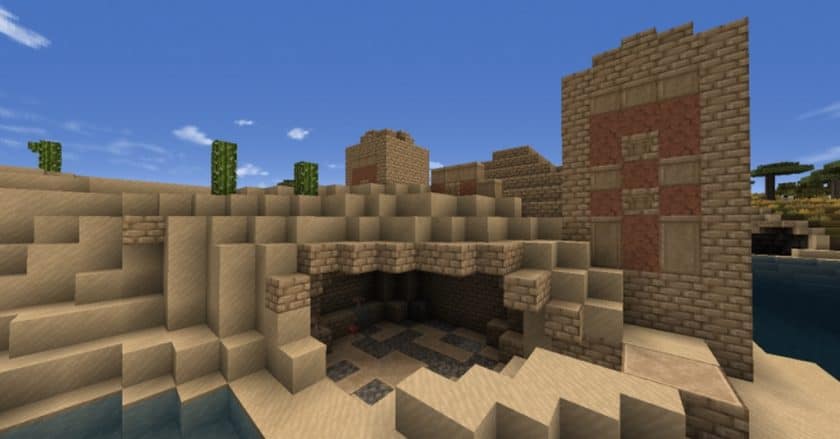




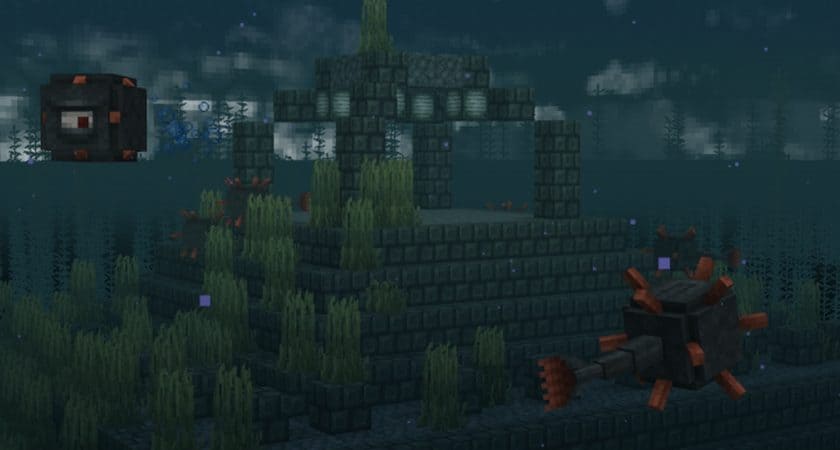




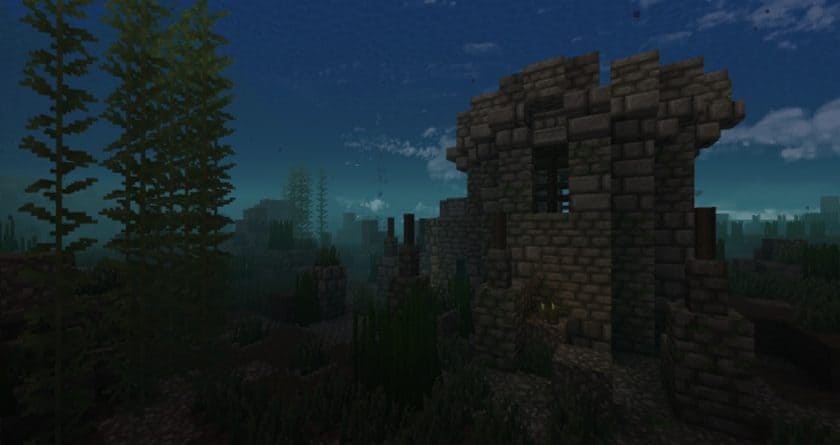




Leave a reply
32 comments
Links in comments are not allowed. Comments containing links will be removed.
Before commenting that the resource pack crashed your game, google your crash log. This is usually a graphic card driver issue.
nori
I wait for a1.20.6 version..
oan
who else just wanted dark fantasy texture pack
Janmar
can’t here creeper with this texturenpack. can someone help me?
SolariaXVI
The base pack works fine, but adding the mod support add on (placed it on top of the base texture mods in the resource pack menu) causes the game to reset to default with a “resource reload failed message”, tested with both the zipped and unzipped versions of the version 1.19 pack, please look into the issue, thanks! (Playing on 1.19 fabric).
T.Turcias
please update to 1.20
sada
magenta bed’s texture is missing!
Jakob Bruner
does this require optifine to work?
dsf
what block is beer
WielkiDodos
Cactus in pot
rgeg
its said, its for 1.18.1 but there is nothing.
Admin
Link 1.18.x should work on 1.18 and newer versions.
veq
so, i love the texture pack, but i noticed that with some problems with water while using some shader packs.
so when i use bsl, beyond belief or seus shaders. the problem with the water is that theres like a void underneath me, about 2 blocks beneath, now that i think about it also happens when im going like down in a mine or down a ladder. please help
Tim
I have the same problem but I noticed it only happens with certain shaders, so if you really like the pack, try changing your shader.
Obrus
it didn’t help. there are no such shaders
Bowo
Hey, i love this texture, but i was wondering why mi chickens dont look like the pic, and also, how do i put the bread and bottle thats seen in the ss?
Thanks, this texture pack is amaizing
Tessemi
1.18 is for some reason impacts the performance quite a lot. quite like running a 128x pack.
lIl
This can be used Server?
JaeOkami
you need the change the deepslate tiles they kinda look like beans
Andrucas
I haven’t played minecraft for 10 years, but I decided to play one to 1.17 just because of this ressourse pack. I’m looking forward to the update so I can play.
nnn
This respack haves light GUI and i haved vanilla tweaks and didnt worked
Frogdwarf
I need a 1.15, if not a 1.16, update to this pack. It’s GLORIOUS, and I really struggle to find a texture pack for minecraft I dont hate, this one I love, please keeping working on it :)
SzejPlay
what shaders do you use?
Tim The Enchanter
I agree, I wanna get this one but I don’t want to downgrade versions. I can’t even use it for 1.8 which sucks. I only play 1.8 and newest versions
gangolj
Please update 1.12.2 version so it looks good as 1.13!
Vikichan
This is amaizing resource pack,, I’m impresed, Wow.
『亨実ӎ
I really loved all the little surprise aesthetics like the north star, rainbow, multicolored animal types! There are a /few/ things I’d change but 99% of this I’ve really fell in love with!! This is my main RSS pack and hope it will continue to be worked on!!
Also, for everyone wanting 1.14 update. It’s on his discord server!!
earthlingoe
favourite texture pack :D there’s a glitch with cobblestone flashing red and orange – please fix? <3
Kobold_Overlord
I love everything about how it looks and makes the game feel. I only notice one flaw and that is hearing the sound of a bow being fired randomly when there are no mobs even near me
Programmeter
The texture pack looks nice, I just don’t like the monsters. They look very creepy and make minecraft look like a horror game instead of an open world sandbox. I think this affects the gameplay a lot.4/5
Stumm-T0
This is so amazing, so many blocks get a creative use, it makes everything in here amazing for building and creative
Tom Wujciak
This is an awesome pack, its my favorite. I like how the bars on windows make one block windows look (even though I make big windows). And the fence gates are dope.