Beyond The Lands is a 16x resource pack for Minecraft that makes the game look pretty fascinating. Beyond The Lands Resource Pack is a extensive Minecraft resource pack that offers its stakeholders with some breathtaking visuals what definitely makes this pack to be in the list of resource packs that are currently most brilliant. With Beyond The Lands set of textures your the game will simply look much better. The reason behind it is that all of its textures have been manually refined to result in top notch products so to speak. The resource pack apes an art style that is realistic or medieval in nature and it achieves this with minimum effort. The resource pack’s medieval theme is almost similar to the vanilla Minecraft art style and Beyond The Lands offers just that which means default minecraft styling is saved but at the same time transformed into medieval style that will most certainly be enjoyed by players who want their Minecraft experience to be more medieval themed.
Featured video:
Beyond The Lands is not just a straightforward and elegant resource pack designed in medieval theme but it is also a pack which is one of the most comprehensive in the market. In addition to changing the texture of items and blocks, the resource pack pays keen attention to the visual aspects of the game, these include the user interface also known as UI, tools, weapons, entities, blocks as well as equipment. After installing this resource pack you will notice that textures here appear to be sharp and rich in detail. Just like most of the medieval resource packs, Beyond The Lands also makes its UI or User Interface in darker colors. Also, textures in Beyond The Lands are devoid of even the slightest issues that are related to noise. Overall, Beyond The Lands resource pack does not try to make itself look overly breathtaking but still manages to give us unforgettable and exceptional experience because of how medieval and realistic it makes the game look with just 16×16 textures inside.
Beyond The Lands should be compatible with all of these Minecraft versions: 1.16.5 - 1.16.4 - 1.16.3 - 1.16.2 - 1.16.1 - 1.16 - 1.15.2 - 1.15.1 - 1.15 - 1.14.4 - 1.14.3 - 1.14.2 - 1.14 - 1.13.1 - 1.13 - 1.12.2 - 1.12 - 1.11.2 - 1.11 - 1.10.2 - 1.10
Beyond The Lands — Video & Screenshots
How to install Beyond The Lands Resource Pack:
- Most resource packs require Optifine, so be sure to download and install it. – general recommended step for all packs, Optifine is also needed for most shaders
- Download the Beyond The Lands texture pack for Minecraft from the download section below. – if there are many different versions, just choose the one you like, is compatible with your version/edition of Minecraft, the one you think your computer can handle in terms of performance.
- Launch the game client through the Minecraft launcher.
- On the main menu, click "Options".
- On the options menu, click "Resource Packs...".
- Click on "Open Resource Pack Folder". – folder titled "resourcepacks" will pop up
- Move the .zip file you downloaded in the first step to the newly opened "resourcepacks" folder.
- Click "Done".
- Click on "Resource Packs..." again.
- Your pack should have appeared in the left window, just hover over it and click on the arrow pointing to the right.
QUICK TIP: Sometimes, when activating a pack, the game may say that the pack is made for a newer or older version of Minecraft. This is just a warning, it does not affect your gameplay in anyway, and you can still activate and enjoy the pack by simply clicking the "Yes" button when prompted.
- Click "Done" again.
- The pack has now been successfully loaded and ready to be used in your world!
Beyond The Lands Texture Pack Download
- We never modify or edit resource packs in any way. None of the resource packs, shader mods or tools you see on this website are hosted on our servers. We use only official download links provided by official authors. Therefore, they are completely safe and secure.
- Since the links are official and we update them manually - the links may stop working with each new update. We make every effort to update links as quickly as possible and usually we update everything on time and users have no problems, but if suddenly any link stops working - let us know through the comments below.
- Don't forget to leave a comment below and vote for the pack. By doing this, you help the author(s) keep improving the project. If you want to support the author(s), be sure to check the author links just below the download links.
[16x] [1.16.x] Download Beyond The Lands Resource Pack
[16x] [1.15.x] Download Beyond The Lands Resource Pack
[16x] [1.14.x] Download Beyond The Lands Resource Pack
[16x] [1.13.x] Download Beyond The Lands Resource Pack
[16x] [1.12.x] Download Beyond The Lands Resource Pack
[16x] [1.11.x] Download Beyond The Lands Resource Pack
[16x] [1.10.x] Download Beyond The Lands Resource Pack
Official links:
Check out the Beyond The Lands Resource Pack on the Official Source
Curseforge: download starts automatically after a few seconds;
Mediafire: click the big blue button with the text "DOWNLOAD";
Google Drive: in the top right corner you will see a small download icon (down arrow), click it and the download should start;
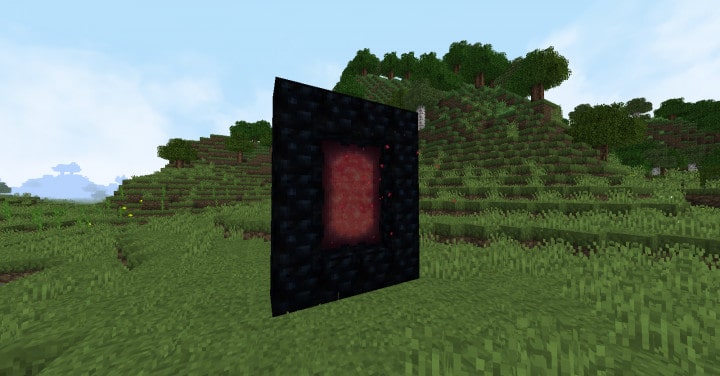







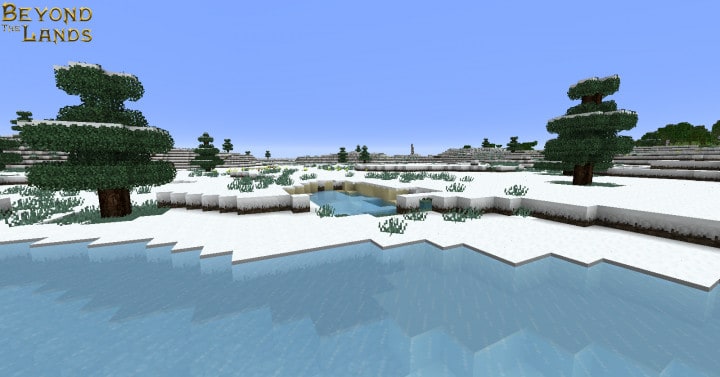




Leave a reply
18 comments
Links in comments are not allowed. Comments containing links will be removed.
Before commenting that the resource pack crashed your game, google your crash log. This is usually a graphic card driver issue.
Dr. Wolf
Amazing!!!
Jay
Bro you can create the 1.14 version of this texture pack for mcpe? “Mcpack”
JammedGaming Hq
I love it but the sheep gives me nightmares lol but its awesome
Panty Puddles
It’s okay. But you messed up the white glazed terracotta. It’s all white.
Trapdoorspyder
Not really. If you look closely there is still a pattern.
Panty Puddles
I went up very close to it. I have all high settings, too. I’ll try again though if I remember. Thanks.
Tim
Will there be a 1.12 version?
Sandwich
I have an issue where the grass on top of grass blocks is solid black… I’m not sure what I can do about it, as I have set my graphics to “fancy” to fix the trees, but the grass is still black. Is there anything I can do?
(Nothing else has this issue, not even the “tall grass” blocks that are gathered by shearing.)
Tilra
Not a fan of how there is grass on top of the blocks (not to be confused with the grass where you brake to get seeds)
Hunter Playz Games
Can we use this texture pack as a default recommended for a server?
Falco Konings
I like everything of the Resource pack. But only one thing, The shield cant have a disign from a banner…
Pantherlily
Very cool ressource pack.
There`s just one thing:
I use the 1.11. version and all leaves have a black border around.
This is really annoying when walking through a forest.
Please fix this.
Nekoszowy
Do you have your trees set to “Fancy”? This could be a problem.
Pantherlily
yes, that was the problem. Thanks, now its better
Zay
I make renders and I was wondering if I could use your sword and bow models in my renders. I would feel good to get some variety in my renders. Please reply ASAP <3
plasma
how do you do the table and chairs? I was able to make the wall shelf which was just an upside down acacia stair but im confused about the others. (in the pictures for the pack)
MiahBear
Hello.
I Love this Resource pack and I use it all the time, I wanted to say keep up the good work and also I wanted to ask you something, I hope that I am not over stepping anything in asking this but, well I am currently working on a Adventure RPG map for a Server that I work for known as the AE (aka AspergerExperts) which is a server that was made to give kids with Asperger’s and/or autism a safe place to play MineCraft, I was wondering if it would be alright with you if I used this Resource Pack for the map, I would give you Full credit of course. if you did not feel comfortable with that I understand, I just thought I’d ask, thank you for your time and again, keep up the good work.
I hope to hear back from you soon.
Tilairgan
Hello there. My name is Joshua Harding and I ask to use this texture pack for my Machinima. I feel if the film is a success it could mutually benefit both you and me as we are both developers.