It seems that the Minecraft community got into the craze of photorealistic resource packs. Most developers that are working on resource packs keep on bumping up texture resolutions to make the game look modern and add more details. Minecraft is meant to be fun, not to mimic reality. If fun is what you are looking for, then the Derpswen resource pack may be worth giving a shot at. While the developer may describe his resource pack as cartoony, medieval, and realistic, do not fall into the trap. The resource pack is anything but realistic. However, it manages to get everything else right and changes the sounds and visuals in Minecraft for the better. The Derpswen texture pack is developed by community user DERPWARE. He has several projects under his belt with the Derpswen one being one of his most appreciated resource packs. Having experience working on prior resource packs, his creation managed to get a good number of downloads due to the unique visuals it introduces. The resource pack was released in early 2020 and gets constant updates. At the moment of writing this review, the resource pack covered 65% of all the textures in the game and added more than 25 different sounds. First of all, there is the cartoony part of the game. Minecraft is already a cartoonish game but Derpswen takes things to a whole new level. Many common textures have been edited or redone. Almost all the flowers in Minecraft received a fresh new coat of paint. There are also new textures for all the ores and there are several new textures that glow in the dark. These textures can be observed especially in various biomes and underground. The medieval aspect of the Derpswen resource pack comes with a plethora of textures that were changed. Not all textures are made to be cartoonish.
Featured video:
There are new textures for various types of rocks, stones, dirt, and more. These textures allow you to build amazing medieval settings such as castles, dungeons, and more. Amongst the many visible changes, it is important to name the textures of certain mobs, players, and NPCs. There is a new villager that flies on a carpet. Also, certain player textures glow in the dark. For mobs, there are new textures for wolves, foxes, pigs, and more. Looking beyond the visual changes, there are also 25 new sounds and sound changes. Bird sounds were removed but now you can hear wolves howling from a distance. The ambient wind is now toned down while other sounds are more noticeable. You have new zombie and skeleton ambiance sounds and there is a new cricket sound. All these changes add to the ambient of the game making it more suitable for a medieval setting. You can know to create creepy dungeons and the new sounds make them even creepier. The Derpswen pack uses 16x textures. According to the developer, there are no plans to release versions using a higher texture resolution. This means that in theory, the game should perform well with the resource pack running. However, it is possible to see a performance drop depending on how you configure the resource pack. This performance issue can be quite noticeable but there is a configuration and help file included in the resource pack zip file that explains how certain features work and how you should configure the resource pack for optimal performance. This file can be found in the “libraries” folder. Keep in mind that the resource pack does not play around with lighting, water, or sky textures. If you want to improve the visuals further, you may want to install a shader pack as well. However, keep in mind that it will further decrease game performance. Also, due to compatibility reasons, some shader packs may cause bugs or visual artifacts, thus you will need to experiment a bit by trying different packs.
Derpswen should be compatible with all of these Minecraft versions: 1.20.4 - 1.20.3 - 1.20.2 - 1.20.1 - 1.20 - 1.19.4 - 1.19.3 - 1.19.2 - 1.19.1 - 1.19 - 1.18.2 - 1.18.1 - 1.18
Derpswen — Screenshots
How to install Derpswen Resource Pack:
- Most resource packs require Optifine, so be sure to download and install it. – general recommended step for all packs, Optifine is also needed for most shaders
- Download the Derpswen texture pack for Minecraft from the download section below. – if there are many different versions, just choose the one you like, is compatible with your version/edition of Minecraft, the one you think your computer can handle in terms of performance.
- Launch the game client through the Minecraft launcher.
- On the main menu, click "Options".
- On the options menu, click "Resource Packs...".
- Click on "Open Resource Pack Folder". – folder titled "resourcepacks" will pop up
- Move the .zip file you downloaded in the first step to the newly opened "resourcepacks" folder.
- Click "Done".
- Click on "Resource Packs..." again.
- Your pack should have appeared in the left window, just hover over it and click on the arrow pointing to the right.
QUICK TIP: Sometimes, when activating a pack, the game may say that the pack is made for a newer or older version of Minecraft. This is just a warning, it does not affect your gameplay in anyway, and you can still activate and enjoy the pack by simply clicking the "Yes" button when prompted.
- Click "Done" again.
- The pack has now been successfully loaded and ready to be used in your world!
Important information:
- Optifine highly recommended
- Connected textures on
- Alternate blocks on
- Emissive textures on
- Custom colors on
- Random entities on
- Enable custom entity models (necessary)
- Enable smart trees (almost neccessary)
Derpswen - Comparison Slider #1 Without shaders
Comparison slider #1 for those who want to compare vanilla Minecraft without any texture packs installed (on the left) with Minecraft using this particular texture pack (on the right).
 Vanilla
Vanilla
 Derpswen
Derpswen
Derpswen - Comparison Slider #2 With BSL Shaders
Comparison slider #2 for those who want to compare vanilla Minecraft without any texture packs installed (on the left) with Minecraft using this particular texture pack (on the right).
 Vanilla (BSL Shaders)
Vanilla (BSL Shaders)
 Derpswen (BSL Shaders)
Derpswen (BSL Shaders)
Derpswen Texture Pack Download
- We never modify or edit resource packs in any way. None of the resource packs, shader mods or tools you see on this website are hosted on our servers. We use only official download links provided by official authors. Therefore, they are completely safe and secure.
- Since the links are official and we update them manually - the links may stop working with each new update. We make every effort to update links as quickly as possible and usually we update everything on time and users have no problems, but if suddenly any link stops working - let us know through the comments below.
- Don't forget to leave a comment below and vote for the pack. By doing this, you help the author(s) keep improving the project. If you want to support the author(s), be sure to check the author links just below the download links.
Java Edition:
[16x] [1.20.x – 1.18.x] Download Derpswen Resource Pack
Add-ons (Java Edition):
Curseforge: download starts automatically after a few seconds;
Mediafire: click the big blue button with the text "DOWNLOAD";
Google Drive: in the top right corner you will see a small download icon (down arrow), click it and the download should start;







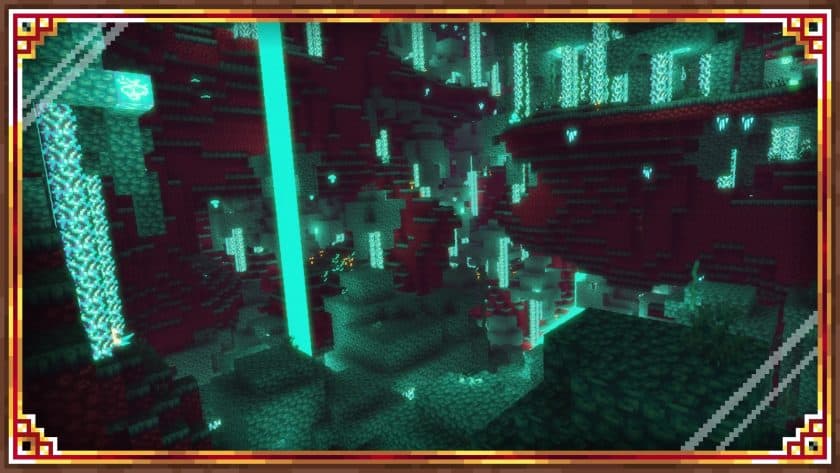
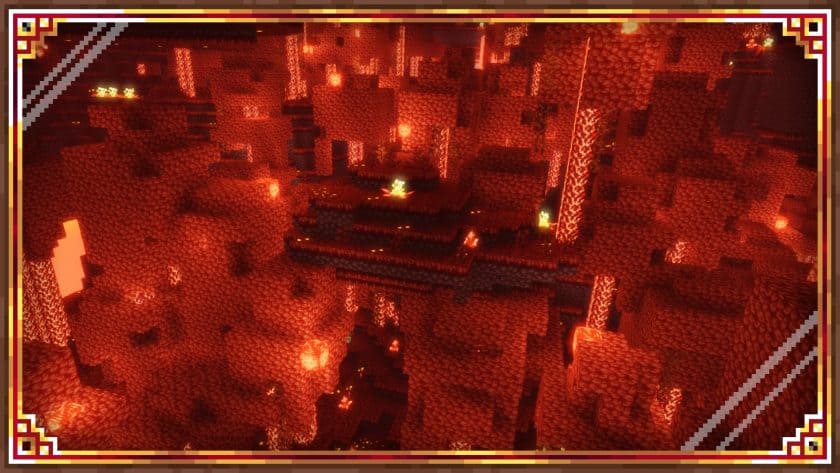


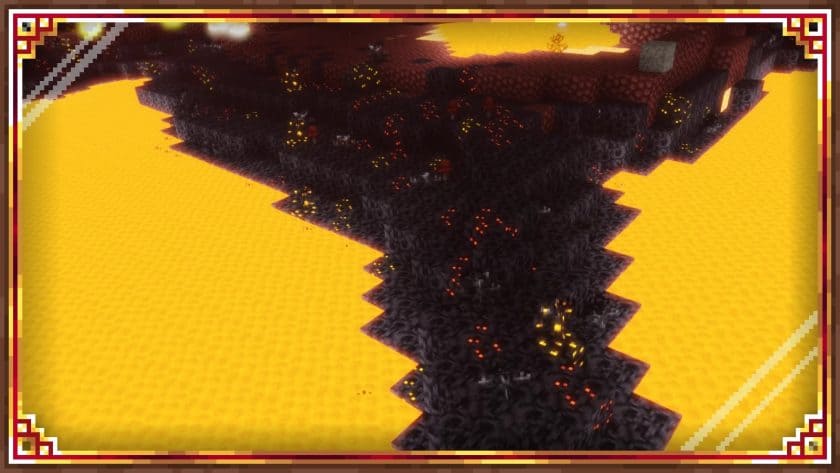
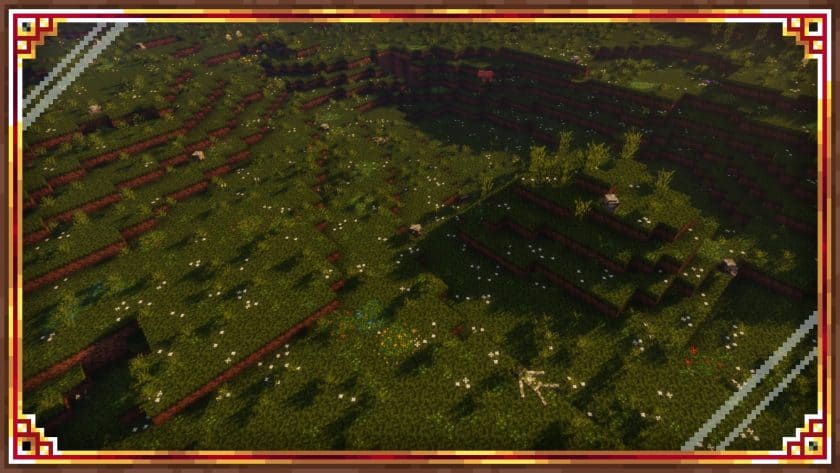




Leave a reply
4 comments
Links in comments are not allowed. Comments containing links will be removed.
Before commenting that the resource pack crashed your game, google your crash log. This is usually a graphic card driver issue.
Kazoo
great texture pack, however wheat seeds have turned into the missing texture
Kazoo
never mind this is the wrong texture pack lol
Finn
It’s so pretty, my only issue is that some mobs (Skeletons, creepers, cows, pigs) are broken. You can’t see most of their bodies, or in the creepers case, at all.
Other than that, it’s beautiful and honestly my favorite texture pack<3
gk13
beautiful texture pack, my cows are quite broken though