NinjaWorgen has launched an amazing pack that has received a lot of good ratings and critical remarks from those who have experienced it. As the name of resource pack describes, the pack features a gorgeous World of Warcraft that keep players entertained and engaged. The main goal of this iconic feature is to combine different elements of WoW and form a great experience in the world of Minecraft. There are so many inspiring moments and fun activities to enjoy in this World of Warcraft pack. Don’t miss this amazing chance to enjoy an experience like no other. When compared with other Warcraft themed packs, the World of Minecraft resource pack is more adventurous and fun.
Featured video:
The pack features the entire Warcraft universe and incorporates all assets into one single brilliant event. Some of the special features of the pack include; CTM textures, animations, music, tons and delightful sounds that turn the whole experience into a WoW fun. Unlike other Minecraft packs with with theme, the World of Minecraft set of textures is a pretty much high resolution because of its x128. You will need a high-end PC that has great specs to run this pack. Running the game on a good PC will ensure that you don’t get troubles and problems with frame rate. This pack is so new and the designers are still giving it much attention. It won’t take long before other textures and assets are added to the pack. We are yet to see and experience more from the World of Minecraft resource pack.
World of Minecraft (WoW Resource Pack) should be compatible with all of these Minecraft versions: 1.16.5 - 1.16.4 - 1.16.3 - 1.16.2 - 1.16.1 - 1.16 - 1.15.2 - 1.15.1 - 1.15 - 1.14.4 - 1.14.3 - 1.14.2 - 1.14 - 1.13.2 - 1.13.1 - 1.13 - 1.12.2 - 1.12 - 1.11.2 - 1.11
World of Minecraft (WoW Resource Pack) — Video & Screenshots
How to install World of Minecraft (WoW Resource Pack) Resource Pack:
- Most resource packs require Optifine, so be sure to download and install it. – general recommended step for all packs, Optifine is also needed for most shaders
- Download the World of Minecraft (WoW Resource Pack) texture pack for Minecraft from the download section below. – if there are many different versions, just choose the one you like, is compatible with your version/edition of Minecraft, the one you think your computer can handle in terms of performance.
- Launch the game client through the Minecraft launcher.
- On the main menu, click "Options".
- On the options menu, click "Resource Packs...".
- Click on "Open Resource Pack Folder". – folder titled "resourcepacks" will pop up
- Move the .zip file you downloaded in the first step to the newly opened "resourcepacks" folder.
- Click "Done".
- Click on "Resource Packs..." again.
- Your pack should have appeared in the left window, just hover over it and click on the arrow pointing to the right.
QUICK TIP: Sometimes, when activating a pack, the game may say that the pack is made for a newer or older version of Minecraft. This is just a warning, it does not affect your gameplay in anyway, and you can still activate and enjoy the pack by simply clicking the "Yes" button when prompted.
- Click "Done" again.
- The pack has now been successfully loaded and ready to be used in your world!
World of Minecraft (WoW Resource Pack) Texture Pack Download
- We never modify or edit resource packs in any way. None of the resource packs, shader mods or tools you see on this website are hosted on our servers. We use only official download links provided by official authors. Therefore, they are completely safe and secure.
- Since the links are official and we update them manually - the links may stop working with each new update. We make every effort to update links as quickly as possible and usually we update everything on time and users have no problems, but if suddenly any link stops working - let us know through the comments below.
- Don't forget to leave a comment below and vote for the pack. By doing this, you help the author(s) keep improving the project. If you want to support the author(s), be sure to check the author links just below the download links.
[128x] [1.16.x – 1.15.x] Download World of Minecraft Resource Pack
[128x] [1.14.x] Download World of Minecraft Resource Pack
[128x] [1.13.x] Download World of Minecraft Resource Pack
[128x] [1.12.x – 1.11.x] Download World of Minecraft Resource Pack
Official links:
Check out the World of Minecraft Resource Pack on the Official Source
Curseforge: download starts automatically after a few seconds;
Mediafire: click the big blue button with the text "DOWNLOAD";
Google Drive: in the top right corner you will see a small download icon (down arrow), click it and the download should start;








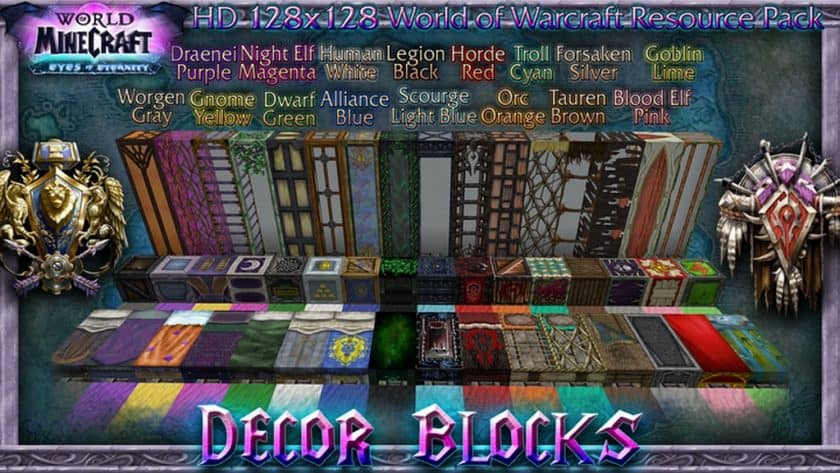







Leave a reply
17 comments
Links in comments are not allowed. Comments containing links will be removed.
Before commenting that the resource pack crashed your game, google your crash log. This is usually a graphic card driver issue.
Foxyfan3105
Please update to 1.20
Patrick
Hope they update it to 1.18
Chris
Will this be updated? I love this ressource Pack and would love to have it up to date
Marito Casito
Hello Guys! Do this Pack come for 1.17?
MEMER
wow this takes up 1 gb i am sorry but just no
Spetrius
Hi i was wondering what you have to name armor to make it arthas’ set as shown in the images above?
Mufasotep
This Resource Pack has atmosphere and details that I really like. Recommended, and deserves alot of diamonds!
FLEXENDALE1.0
I’m a huge fan of world of warcraft this is an amazing pack.
sylanha
Working a little bit too good haha. I have 1-2 FPS ingame, I love the textures and sounds but unfortunately it’s unplayable for me :(
Admin
Well, this is a pack with a resolution of 128x)
Devin
I followed all of the instructions and it still shows nothing
Admin
If the package does not appear in the game menu, it is probably not archived/zipped correctly.
Just unzip and re-zip it without the main folder.
Chrjstof Odínson
Jodidamente EPICO! <3
samljer22
The nether is unplayable.
the netherack is pretty much black and you cant see a thing.
mastergamer108
i love this pack
Club
such cool pack, thanks guys. i can installing it without any troubles
EggOfPiiika
pack isnt working, so sad because he’s beautifle :(