When it comes to Minecraft resource packs, creativity is sometimes scarce. We get to see a lot of resource packs that add upscaled textures to make the game photorealistic but that seems like it is taking away from the identity of Minecraft. Minecraft is Minecraft for its blocky models and textures. There are other similar games that have photorealistic textures and that is alright. What we do not see that often is a resource pack that preserves the identity of Minecraft yet they bring something new. Wolfhound Classic Medieval resource pack is one such example. It takes the classic Minecraft formula and adds a few twists that make it original and true to form. The level of appreciation that the texture pack received also made it one of the most copied resource packs, serving as an inspiration for many other resource pack developers. The Wolfhound Classic Medieval resource pack was released close to a decade ago. Being published in September 2013, the resource pack managed to get hundreds of thousands of downloads across many websites where it has been listed. The developer of the resource pack remains active even to this day. From the moment ThistlePack released the resource pack, he continued his work on it. Maintaining the resource pack for nearly 10 years is an amazing feat. While most resource packs get abandoned by their developers, ThistlePack remained devoted to his creation. One thing that is important to note about Wolfhound Classic Medieval texture pack is the amount of research that went into creating it. The developer went on to research medieval dishes and plants that were commonly used during those times. The very first thing that becomes noticeable when you load up the Wolfhound Classic medieval resource pack is the fact that the world is much darker when compared to vanilla Minecraft. There is no considerable hike in texture resolution. Vanilla Minecraft has a texture resolution of 16x while Wolfhound uses 64x textures. Textures are still blocky and pixelated but more details are observable. Amongst the many changes that the resource pack introduces, we get to see new textures for doors, wood, planks, paintings, new textures for candles, lighting, bricks, and more. We have cages, chests, and elements that are typical for a medieval castle.
Featured video:
There are also some Celtic symbols added to certain textures that are specific to that era. Also, there are new armors and weapons such as plate mail, leather armor, chain mail, and more. There is also a king’s crown that serves as a helm. Another important aspect to note is that many of the existing items in Minecraft were replaced to better reflect the medieval décor. For example, rails have been replaced by wood because railroads did not exist in medieval times. Some food recipes have also been replaced to be more in tune with the team. The rice tart was replaced with a pumpkin pie. The fig tart is now the cake while cookies replaced pine nut cookies. Also, the plants in Vanilla Minecraft received an overhaul. Roses are monkshood while the dandelion is the belladonna. There are plenty more plants and flowers introduced in the Wolfhound Medieval resource pack and all of them are representative of that era. Lastly, the interface has been improved. The upscaling in texture resolution also meant an improvement to ingame fonts. Text is much easier to read. Item icons are also more detailed and the original ones have been replaced to resemble the new types of food, weapons, and blocks in the resource pack. What was not changed is the texture of the skies. The clouds, sun, and moon are the same as in vanilla. The same can be said about water textures. The installation of the Wolfhound Classic Medieval is straightforward. It can be done using ptifine. There is no recommendation for a shader pack to be installed along with the resource pack. The resource pack looks great on its own, but it will also look great with a shader pack. In terms of game performance, on PC, Wolfhound Classic Medieval pack does not cause severe drops in framerates even on older systems. Because it is a 64x resource pack, it is less resource-demanding. What is important to note is that the resource pack receives frequent updates from the developer. The goal of the developer is to keep the Wolfhound Classic Medieval pack compatible with the latest version of Minecraft as long as possible.
Wolfhound Classic Medieval should be compatible with all of these Minecraft versions: 1.21.10 - 1.21.9 - 1.21.8 - 1.21.7 - 1.21.6 - 1.21.5 - 1.21.4 - 1.21.3 - 1.21.2 - 1.21.1 - 1.21 - 1.20.6 - 1.20.5 - 1.20.4 - 1.20.3 - 1.20.2 - 1.20.1 - 1.20 - 1.19.4 - 1.19.3 - 1.19.2 - 1.19.1 - 1.19 - 1.18.2 - 1.18.1 - 1.18 - 1.17.1 - 1.17 - 1.16.5 - 1.16.4 - 1.16.3 - 1.16.2 - 1.16.1 - 1.16 - 1.15.2 - 1.15.1 - 1.15 - 1.14.4 - 1.14.3 - 1.14.2 - 1.14 - 1.13.2 - 1.13.1 - 1.13 - 1.12.2 - 1.12 - 1.11.2 - 1.11 - 1.10.2 - 1.10 - 1.9.4 - 1.9 - 1.8.9 - 1.8.8 - 1.8.1 - 1.8.6 - 1.8
Wolfhound Classic Medieval — Screenshots
How to install Wolfhound Classic Medieval Resource Pack:
- Most resource packs require Optifine, so be sure to download and install it. – general recommended step for all packs, Optifine is also needed for most shaders
- Download the Wolfhound Classic Medieval texture pack for Minecraft from the download section below. – if there are many different versions, just choose the one you like, is compatible with your version/edition of Minecraft, the one you think your computer can handle in terms of performance.
- Launch the game client through the Minecraft launcher.
- On the main menu, click "Options".
- On the options menu, click "Resource Packs...".
- Click on "Open Resource Pack Folder". – folder titled "resourcepacks" will pop up
- Move the .zip file you downloaded in the first step to the newly opened "resourcepacks" folder.
- Click "Done".
- Click on "Resource Packs..." again.
- Your pack should have appeared in the left window, just hover over it and click on the arrow pointing to the right.
QUICK TIP: Sometimes, when activating a pack, the game may say that the pack is made for a newer or older version of Minecraft. This is just a warning, it does not affect your gameplay in anyway, and you can still activate and enjoy the pack by simply clicking the "Yes" button when prompted.
- Click "Done" again.
- The pack has now been successfully loaded and ready to be used in your world!
Wolfhound Classic Medieval Texture Pack Download
- We never modify or edit resource packs in any way. None of the resource packs, shader mods or tools you see on this website are hosted on our servers. We use only official download links provided by official authors. Therefore, they are completely safe and secure.
- Since the links are official and we update them manually - the links may stop working with each new update. We make every effort to update links as quickly as possible and usually we update everything on time and users have no problems, but if suddenly any link stops working - let us know through the comments below.
- Don't forget to leave a comment below and vote for the pack. By doing this, you help the author(s) keep improving the project. If you want to support the author(s), be sure to check the author links just below the download links.
Java Edition:
[64x] [1.21.x] Download Wolfhound Classic Medieval Resource Pack
[64x] [1.20.x] Download Wolfhound Classic Medieval Resource Pack
[64x] [1.19.x – 1.18.x] Download Wolfhound Classic Medieval Resource Pack
[64x] [1.17.x] Download Wolfhound Classic Medieval Resource Pack
[64x] [1.16.x] Download Wolfhound Classic Medieval Resource Pack
[64x] [1.15.x] Download Wolfhound Classic Medieval Resource Pack
[64x] [1.14.x] Download Wolfhound Classic Medieval Resource Pack
[64x] [1.13.x] Download Wolfhound Classic Medieval Resource Pack
[64x] [1.12.x] Download Wolfhound Classic Medieval Resource Pack
[64x] [1.11.x] Download Wolfhound Classic Medieval Resource Pack
[64x] [1.10.x – 1.9.x] Download Wolfhound Classic Medieval Resource Pack
[64x] [1.8.x] Download Wolfhound Classic Medieval Resource Pack
Curseforge: download starts automatically after a few seconds;
Mediafire: click the big blue button with the text "DOWNLOAD";
Google Drive: in the top right corner you will see a small download icon (down arrow), click it and the download should start;




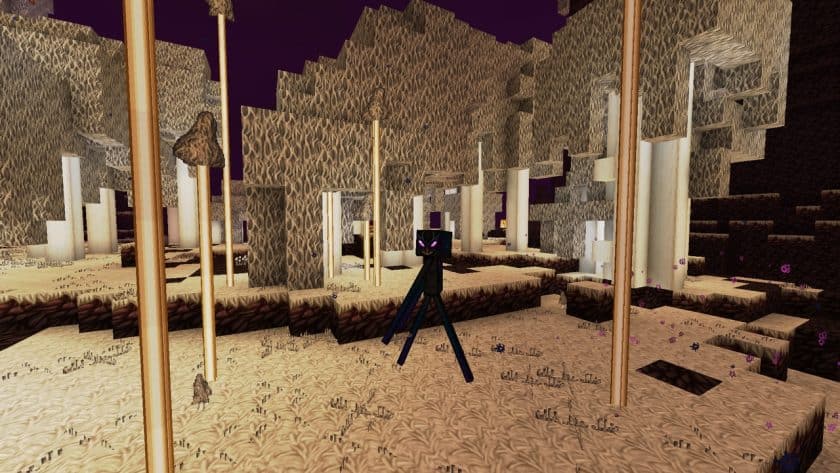


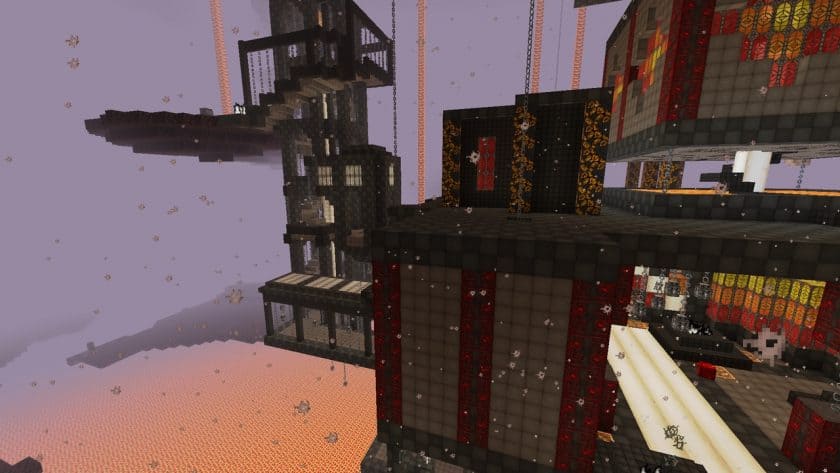






Leave a reply
8 comments
Links in comments are not allowed. Comments containing links will be removed.
Before commenting that the resource pack crashed your game, google your crash log. This is usually a graphic card driver issue.
Elliott Y
Is anyone else experiencing an issue where the bee nest has a messed up texture? If so, is there a decent fix available? Otherwise cool pack.
mike smite
bro
this pack is super cool
mike smite
its cool
Hayami-chan
good job!!
michael dinasas
so ez hahaha i want give me resource pack 1.14.4 haha XD :D
Lennerd Giraldo
fere fere nice ! ;)
Harley Smith
fun fact. newer resorce packs work on older versions
Luc The Spartan
nice