The Wayukian resource pack was released many years ago and it is one of the few resource packs that kept getting updates constantly. The updates come from a different user than the creator that took over the project and continues working on it under the name of New Wayukian. It is what some would call a modest resource pack without the aspiration of introducing photorealistic textures. What the resource pack is a visual upgrade with a medieval and rustic twist. It touches upon textures, items, mobs, particle effects, terrain, weapons, armor, and the GUI to make Minecraft a much more enjoyable RPG experience. Many of the elements it adds or changes in Minecraft are meant to improve the RPG aspects of the game. The resolution of the textures was maintained at 16x to preserve the spirit of Minecraft and to avoid reducing framerates. Being such a light resource pack that does not require a powerful computer to achieve decent framerates, it is also PvP friendly. PvP players will appreciate that the New Wayukian texture pack offers high framerates and loads of new item textures to play around with.
Featured video:
The textures are not changed significantly. There are a few tweaks here and there in terms of textures and colors. Some textures for terrain were made darker while others were replaced completely. There are also loads of new textures for various objects such as chests, crates, chains, campfires, skulls, various decoration objects, windows, lamps, shooting range practice targets, and many more. There are also new textures for doors and a few new paintings. For mobs and player textures, a lot of effort was invested. There are new scarry mobs such as skeletons, giant spiders, zombies, dragons, bats, robots, and many more. There are also new textures for NPCs. You will be able to find NPCs in knight armor, dressed as a priest, dark knight, dressed as a king, sorcerer, butcher, butler, and many more. All these visual improvements make it possible to create amazing castles, dungeons, scary forests that allow you to play Minecraft as an RPG game. As the New Wayukian resource pack touches upon sky textures, clouds, and celestial bodies such as the sun and moon, installation needs to be done through Optifine. Optifine enables the use of these special features that are required by the resource pack.
Wayukian (New Wayukian) should be compatible with all of these Minecraft versions: 1.21.10 - 1.21.9 - 1.21.8 - 1.21.7 - 1.21.6 - 1.21.5 - 1.21.4 - 1.21.3 - 1.21.2 - 1.21.1 - 1.21 - 1.20.6 - 1.20.5 - 1.20.4 - 1.20.3 - 1.20.2 - 1.20.1 - 1.20 - 1.19.4 - 1.19.3 - 1.19.2 - 1.19.1 - 1.19 - 1.18.2 - 1.18.1 - 1.18 - 1.17.1 - 1.17 - 1.16.5 - 1.16.4 - 1.16.3 - 1.16.2 - 1.16.1 - 1.16 - 1.15.2 - 1.15.1 - 1.15 - 1.14.4 - 1.14.3 - 1.14.2 - 1.14 - 1.13.2 - 1.13.1 - 1.13 - 1.12.2 - 1.12 - 1.8.9 - 1.8.8 - 1.8.1 - 1.8.6 - 1.8 - 1.7.10 - 1.7.9 - 1.7.4 - 1.7 - 1.6.4 - 1.6.2 - Bedrock Edition - PE
Wayukian (New Wayukian) — Video & Screenshots
How to install Wayukian (New Wayukian) Resource Pack:
- Most resource packs require Optifine, so be sure to download and install it. – general recommended step for all packs, Optifine is also needed for most shaders
- Download the Wayukian (New Wayukian) texture pack for Minecraft from the download section below. – if there are many different versions, just choose the one you like, is compatible with your version/edition of Minecraft, the one you think your computer can handle in terms of performance.
- Launch the game client through the Minecraft launcher.
- On the main menu, click "Options".
- On the options menu, click "Resource Packs...".
- Click on "Open Resource Pack Folder". – folder titled "resourcepacks" will pop up
- Move the .zip file you downloaded in the first step to the newly opened "resourcepacks" folder.
- Click "Done".
- Click on "Resource Packs..." again.
- Your pack should have appeared in the left window, just hover over it and click on the arrow pointing to the right.
QUICK TIP: Sometimes, when activating a pack, the game may say that the pack is made for a newer or older version of Minecraft. This is just a warning, it does not affect your gameplay in anyway, and you can still activate and enjoy the pack by simply clicking the "Yes" button when prompted.
- Click "Done" again.
- The pack has now been successfully loaded and ready to be used in your world!
Wayukian (New Wayukian) Texture Pack Download
- We never modify or edit resource packs in any way. None of the resource packs, shader mods or tools you see on this website are hosted on our servers. We use only official download links provided by official authors. Therefore, they are completely safe and secure.
- Since the links are official and we update them manually - the links may stop working with each new update. We make every effort to update links as quickly as possible and usually we update everything on time and users have no problems, but if suddenly any link stops working - let us know through the comments below.
- Don't forget to leave a comment below and vote for the pack. By doing this, you help the author(s) keep improving the project. If you want to support the author(s), be sure to check the author links just below the download links.
Bedrock Edition:
[16x] [1.21.x] Download New Wayukian Bedrock Edition Resource Pack – .ZIP
[16x] [1.21.x] Download New Wayukian Bedrock Edition Resource Pack – .MCPACK
Java Edition:
[16x] [1.20.x] Download New Wayukian Resource Pack
[16x] [1.20.x] Download New Wayukian Resource Pack – White Cherry Wood
[16x] [1.19.x] Download New Wayukian Resource Pack
[16x] [1.19.x] Download New Wayukian Resource Pack
[16x] [1.18.x] Download New Wayukian Resource Pack
[16x] [1.17.x] Download New Wayukian Resource Pack
[16x] [1.16.x – 1.15.x] Download New Wayukian Resource Pack
[16x] [1.14.x] Download New Wayukian Resource Pack
[16x] [1.13.x] Download New Wayukian Resource Pack
[16x] [1.12.x] Download New Wayukian Resource Pack
[16x] [1.8.x] Download New Wayukian Resource Pack
[16x] [1.7.x] Download Wayukian Resource Pack
[16x] [1.6.x] Download Wayukian Resource Pack
Curseforge: download starts automatically after a few seconds;
Mediafire: click the big blue button with the text "DOWNLOAD";
Google Drive: in the top right corner you will see a small download icon (down arrow), click it and the download should start;














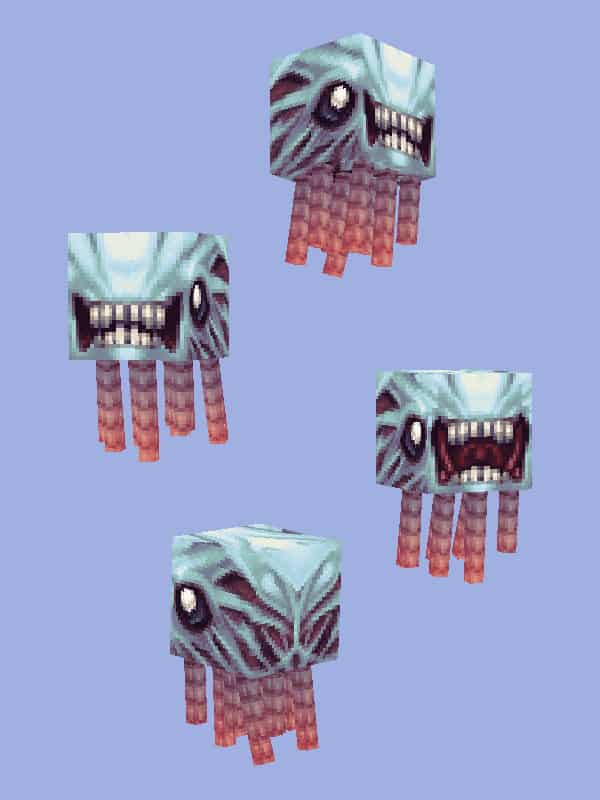







Leave a reply
12 comments
Links in comments are not allowed. Comments containing links will be removed.
Before commenting that the resource pack crashed your game, google your crash log. This is usually a graphic card driver issue.
Nancy
Bedrock MCPACK will not install
nfcfox
This texture pack is the best! I can’t believe I found this one again, I used this years ago.
Alfonso
The file for the 1.21 java version reads “bedrock” in the title and it’s not recognized by the game.
Admin
Yes, we have made the appropriate changes. Unfortunately, Java Edition will no longer receive updates from the author. Bedrock will continue to receive updates.
pegas11s
its the greatest one ive ever seen, but the thing wich bothers me is the bugged villager trading screen
tav
this is a really good texture pack for people who like old RPG aesthetic. I use it on a world my bf and I had already been working on in vanilla; everything looks great still even with him using vanilla BD and me this. it’s true to minecraft’s og textures while adding a lot of flavor.
Jared
I got a sudden rush of nostalgia from the good ol’ days (2014-2016), so I downloaded it. At first, some of the textures didn’t work, thankfully though, they seemed to hash themselves out after a few tries of opening the pack. Looks beautiful!
..,.
amazing texture pack. the only thing that bothers me slightly is that oak leaves in the inventory are green but orange when put down, still awsome though
Mark b
How do I use this on bedrock
Effies Arbys
Great texture pack! only thing I found is that the Phantom texture seems to not be working, it just show them as flat white. hope it gets fixed soon!
iamoliver
I like this texture pack! No need to use shaders because this texture pack is already amazing! Good job on this one!
luchii
what nice