Visual Enchantments is one of the most popular minecraft resource packs. You probably already know that one of the best features in a game titled minecraft is the ability to enchant most items, including swords, bows and armor. The problem with enchantments in this game is that you cannot visually see what kind of enchantment is being applied to that particular item. The only way to know it, is to read item’s info. This is not always comfortable. Most of us wants to have a better solution for this.
Featured video:
This is possible and it is not a problem anymore after Visual Enchantments resource pack release. Download and install this pack and you will notice that all your enchanted items are now displaying enchantments not just in description as text but they also look as a visually different items. For example: enchantments with extra protection will look like additional sheets of iron on armor, enchantment with breath will look like a helmet from an old swim suit. In general, this is one of the most useful minecraft additions of all time which we highly recommend for any player.
Visual Enchantments should be compatible with all of these Minecraft versions: 1.21.11 - 1.21.10 - 1.21.9 - 1.21.8 - 1.21.7 - 1.21.6 - 1.21.5 - 1.21.4 - 1.21.3 - 1.21.2 - 1.21.1 - 1.21 - 1.20.6 - 1.20.5 - 1.20.4 - 1.20.3 - 1.20.2 - 1.20.1 - 1.20 - 1.19.4 - 1.19.3 - 1.19.2 - 1.19.1 - 1.19 - 1.18.2 - 1.18.1 - 1.18 - 1.17.1 - 1.17 - 1.16.5 - 1.16.4 - 1.16.3 - 1.16.2 - 1.16.1 - 1.16 - 1.15.2 - 1.15.1 - 1.15 - 1.14.4 - 1.14.3 - 1.14.2 - 1.14 - 1.13.2 - 1.13.1 - 1.13 - 1.12.2 - 1.12 - 1.11.2 - 1.11 - 1.10.2 - 1.10 - 1.9.4 - 1.9 - 1.8.9 - 1.8.8 - 1.8.1 - 1.8.6 - 1.8
Visual Enchantments — Screenshots
How to install Visual Enchantments Resource Pack:
- Most resource packs require Optifine, so be sure to download and install it. – general recommended step for all packs, Optifine is also needed for most shaders
- Download the Visual Enchantments texture pack for Minecraft from the download section below. – if there are many different versions, just choose the one you like, is compatible with your version/edition of Minecraft, the one you think your computer can handle in terms of performance.
- Launch the game client through the Minecraft launcher.
- On the main menu, click "Options".
- On the options menu, click "Resource Packs...".
- Click on "Open Resource Pack Folder". – folder titled "resourcepacks" will pop up
- Move the .zip file you downloaded in the first step to the newly opened "resourcepacks" folder.
- Click "Done".
- Click on "Resource Packs..." again.
- Your pack should have appeared in the left window, just hover over it and click on the arrow pointing to the right.
QUICK TIP: Sometimes, when activating a pack, the game may say that the pack is made for a newer or older version of Minecraft. This is just a warning, it does not affect your gameplay in anyway, and you can still activate and enjoy the pack by simply clicking the "Yes" button when prompted.
- Click "Done" again.
- The pack has now been successfully loaded and ready to be used in your world!
Recommended settings:
- OptiFine is required.
- Make sure you have Optifine’s Custom Items enabled.
General enchantments:
- Unbreaking: Wood parts to obsidian
- Vanishing curse: Crooked item
- Mending: Green xp orb/motiv
Swords:
- Knockback: Baseball bat / no guard
- Looting: Four-leaved clover
- Sweeping: Longer blade
- Fire aspect: Flaming blade
Swords & Axes:
- Sharpness: Wider and sharper blade on swords, double filo on axes
- Smite: Cross-shaped blade on swords, elongated filo on axes
- Bane of arthropods: Dented blade
Axes, Pickaxes, Hoes and Shovels:
- Efficiency: Redstone grip
- Fortune: Golden tool head
- Silk touch: Diamond tool head
Bows:
- Power: Golden themed
- Punch: Red glove arrow
- Flame: Fiery arrow
- Infinity: Diamond themed / soul arrow
Tridents:
- Impaling: Wider trident
- Loyalty: String
- Riptide: Dolphin fin
- Channeling: Golden trident
General Armor:
- Binding curse: Red padlocks
- Protection: Enchanted book bands
- Blast protection: Metallic shields
- Projectile protection: Wooden shields
- Fire protection: Golden shields
- Thorns: Vines on top of the armor
Helmet:
- Respiration: Mouth piece
- Aqua affinity: Guardian fins
Boots:
- Depth strider: Guardian fins
- Frost walker: Frosted boots
- Feather falling: Feathered boots
- Soul speed: Swirling Souls
Leggings:
- Swift Sneak: Socks
Visual Enchantments Texture Pack Download
- We never modify or edit resource packs in any way. None of the resource packs, shader mods or tools you see on this website are hosted on our servers. We use only official download links provided by official authors. Therefore, they are completely safe and secure.
- Since the links are official and we update them manually - the links may stop working with each new update. We make every effort to update links as quickly as possible and usually we update everything on time and users have no problems, but if suddenly any link stops working - let us know through the comments below.
- Don't forget to leave a comment below and vote for the pack. By doing this, you help the author(s) keep improving the project. If you want to support the author(s), be sure to check the author links just below the download links.
Java Edition:
[16x] [1.21.x] Download Visual Enchantments Resource Pack
[16x] [1.20.x] Download Visual Enchantments Resource Pack
[16x] [1.19.x] Download Visual Enchantments Resource Pack
[16x] [1.18.x] Download Visual Enchantments Resource Pack
[16x] [1.17.x] Download Visual Enchantments Resource Pack
[16x] [1.16.x] Download Visual Enchantments Resource Pack
[16x] [1.15.x] Download Visual Enchantments Resource Pack
[16x] [1.14.x] Download Visual Enchantments Resource Pack
[16x] [1.13.x] Download Visual Enchantments Resource Pack
[16x] [1.12.x – 1.8.x] Download Visual Enchantments Resource Pack
Curseforge: download starts automatically after a few seconds;
Mediafire: click the big blue button with the text "DOWNLOAD";
Google Drive: in the top right corner you will see a small download icon (down arrow), click it and the download should start;

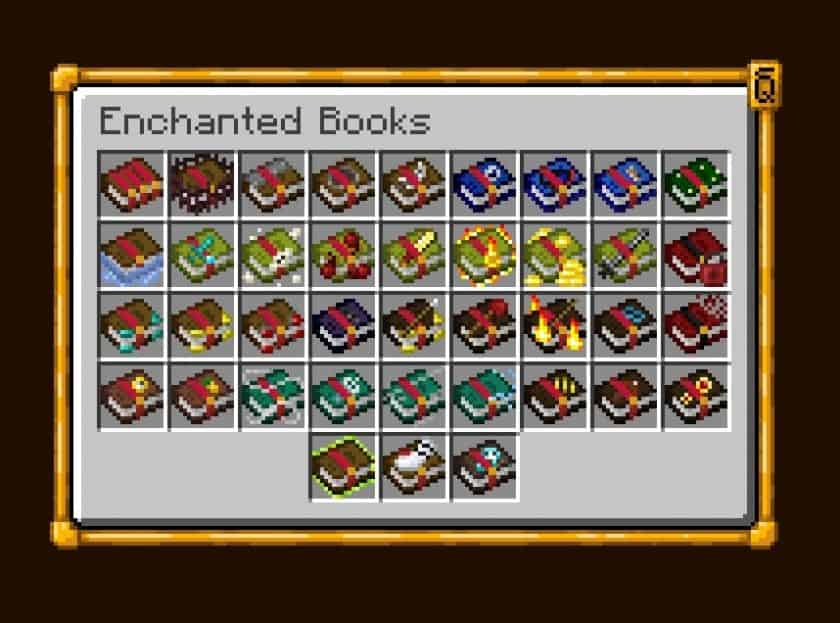
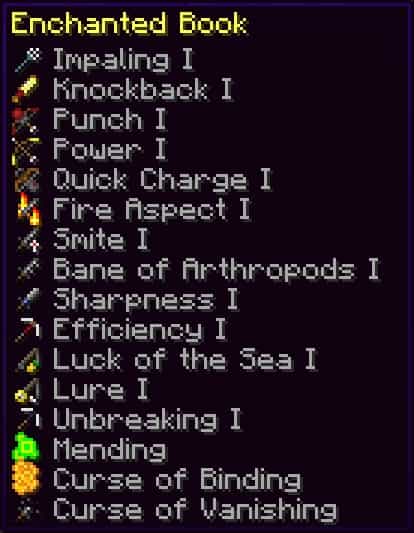







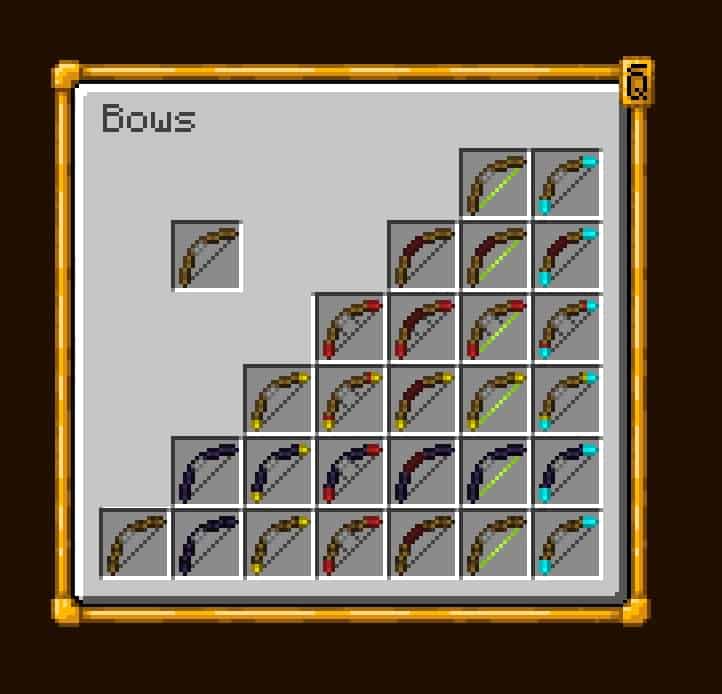






Leave a reply
113 comments
Links in comments are not allowed. Comments containing links will be removed.
Before commenting that the resource pack crashed your game, google your crash log. This is usually a graphic card driver issue.
Nevvy
dont work in 1.21.10
DeadlyDruid
Does this pack support any alternatives to optifine, for example Embeddium? I cannot run optifine with neoforge 1.21.1.
Endless Void
where is the 1.8.8 link
Admin
The one that says 1.12.x – 1.8.x should work with versions 1.8+ up to 1.12.x
Khaotic
yo 1.20.4 doesn’t work and it’s just the missing textures block for everything enchanted, pls fix
FrateBro20000
perfect.
Arad
my game just FPS drops 10 sec by 10 sec. why?????
Ryan
u just have a trash potato pc lol
justblue
i downloaded it for 1.8.1 but nothing works. both the books and the enchanted things look the same what do i do?
Kerm
How does it look like when an item is fully enchanted
Scythe
ey famalam the looting enchantment for swords is a fishhook instead of whatever it’s supposed to be.
Axo
bro this pack crashes my minecraft and i cant open it up, can you please fix this issue?
zelvik_
hello sword with looting has wrong texture
Loony
It crashes my minecraft (1.20x version)
chaw
trident textures dont show up in hand
Southern_jent
When ever i enable the pack it freezes my game while loading and im forced to close it does anyone know a way around this?
Monty
Same for me
I have to open Minecraft data folder and remove the file to get back into Minecraft
Chase
This is happening to me, has anyone found a fix?
BlobSlime
happening to me as well, hopefully the devs can fix it or let us know if there’s a workaround.
Tobias
Yea mine crashes if i enable custom items with the texture pack but with only one of them on its fine. idk why tho :p
Cool_Beans
Unfortunately it doesn;t seem to be working on optifine versions 1.19.x, when in game it loads up to around 98% and never goes beyond, forcing you to close. I would appreciate a fix, but until then I’ll keep searching for ways to get around this
Matt
Im using optifine and 1.19.3 but the items just appear as purple and black blocks, does anyone know how to fix this please?
Carter
I don’t know if I can download because I restrict bad websites and I use mobile so I can’t use curse forge to download. Is there any way u can fix that. I want to use a texture pack for my YouTube channel but can’t find any. Thanks!
Admin
We only use official download links, re-uploading packages is not allowed. Curseforge is one of the safest ways to download mods and resource packs for Minecraft. It is widely used by pack authors. Also, if you are using a mobile phone, this pack will not work on the bedrock edition of Minecraft. Visual Enchantments is a Java-only pack and requires optifine to run.
Mac
I can´t download for 1.8.8 (eaglercraft)
..sku
Is there a bedrock compatible download link?
Admin
No, this is a pack based on optifine features. Optifine is not available for bedrock.
TwizlerzZ
Does it work on 1.19.3? Im trying to use it as i had it on 1.19.2 and it worked fine and i just updated to 1.19.3 optifine, and installed the new visual enchantments for 1.19.3 but it doesnt work and the textures and black and purple boxes.
Vantalord
ive had this same problem, im looking thru comments to see if anyone else has this problem with a reply
no work
same :(
LucasinLonely
same thing here
RamcoGoko
same to me its so weird
freitgue
same problemmmm
Siscu
No, the current versions of OF for 1.19.3 don’t support custom items.
dragon
its being funky in 1.19.2 can you tell me why?
Hyperion
Hello, is there a way to remove the knockback texture? I dont like how the sword looks with no guard.
ahmad
how to custom items?
Jiven dayal
nice
Darrik
The netherite pickaxe texture is a little bit glitched.
sam
The trident textures show accurately in the inventory but not when held in hand on 1.19 for windows 10
The devil
how do i even download it on windows 10
Admin
If you are not using the Java version of Minecraft, you will not be able to install it. Visual Enchantments only works on Java Edition with optifine installed.
yash
what about a bedrock pack
henry
doesn’t work on Mac book
crafting329
iron sword sharpness 3 isnt showing
crafter2993
Can i have the armor to not be in 3d view?
katie leupold
i tryed to do it but i dont have real minecraft i tryed on minecraft education adition idk how to install it there if anyone knows how pls tell me
Szybcior_yt1
this texture pack is great it works very well on 1.18 really recommend to install this txt is now my favorite txt
nibousg
I click on 1.14.2 but it always downloads version 1.13.1
Admin
Dude, that’s not a minecraft version, that’s a pack version.
Fishkibs
Is there a version without the armour changing?
Gireaw
Im a bit late, but you can just download the enchanted tools texture pack, enchanted weapons texture pack, and then xalis enchanted books texture pack. Just search it up on google and click on the curseforge links.
ForbiddenLeche
How can i get rid of the shield textures? its disturbing my banner
hooman
how do i enable custom items for 1.8.9?
some person on the internet
is there a 1.8 version for this? all i see is 1.12
Admin
It’s 1.12x – 1.8.x, which means it should work on versions 1.8 and above, all the way up to 1.12.
some person on the internet
it doesn’t work for 1.8 for some reason, when i try to put it on, it says it’s for a newer version of minecraft and doesn’t work. and yes, i have optifine for this version
Admin
Just ignore the message and click yes. This is just a notification message.
hunter is the best
is this a mod bc i thought it was a texture pack it works but it does nothing i put the texture pack on but nothing
Admin
This is a resource pack, but you must have optifine installed for it to work.
jerey
still confused, what enchant and item is on the first display picture that has a fireaspect and katana sword ?
Nhatanh0475
Is it me or this mods doesn’t recognize my game already has Optifine?
I play the v1.16.5 version with Optifine. Other mods that require Optifine workfine, but not this one.
It show red back ground with red letter said [Optifine Required]. When hover over it also said (Made for a newer version of Minecraft). What does it mean by newer? Isn’t I download the v1.16 version? v1.16.5 isn’t new enough?
This is the first mods ever that incomatible with my game.
And seem like Sander Van den Heuvel also have the same problem as me.
Boom
Just turn on custom items.
121
can i use it
Rintaro
The best.
MarkSmol08
can you make so shields can have banner patterns when are enchanted
Dane Johnston
In the next update for this pack will there be a transition for the trident? Because the effects appear as the 2D texture but not as the 3D model
eduardsozo
gooood
Sander van den Heuvel
how do i get it to work i have optifine but it says optifine required
Boom
You need to turn on custom items
Noob
Can you please make one for bedrock edition
Admin
As far as we know, this is not possible as the functionality of this pack is based on the Optifine tool, which is only java.
Tobias
for me it doesn’t work at all can somebody help me
Admin
Read the How to Install guide on this page and make sure you have Optifine installed.
bryan
trident doesn’t work
Jack
Can you add the enchantment names to the pictures of enchanted items? It’d be really helpful finding the right design for a sword.
Jack
What enchants do you have to use to make the katana in the first picture? I’ve tried every one I can think of, no dice.
Mens
I think is was knockback, and fire aspect
opmuz
alright so i have downloaded the 1.12 – 1.8 pack but i cannot get it to work with 1.8.9 for some apparent reason
Admin
Do you have optifine installed for this particular Minecraft version?
Gigi
How do I use it?
Isaac xjaskd
Its an optifine pack so u need to run it with optifine
Bee_Luvs_Llamas
I do LOVE this resource pack so much but I don’t know why the trident doesn’t have the visual enchants in my hand can someone help me if I’m just being dumb and there is a setting to change this
Oliver Hartlev
hey Cisculog i have the resource pack on an athernos server and ive had it on there for a stabile 2 days now but just so suddently it just stopped loading (the resource pack) do you know what might be what ive done wrong?
and if not then pls just tell me that its probably just my server pls
btw love it its amazing
Chieffied
i cant use the texturepack vor 1.8.9 pls help
Space Cloud
sometimes one enchantment removes the others so I can’t see all of them together :(
Otherwise good job!
please
please do only armour enchants
Loccu
I did this on my survival world where I have rlly op armour and I looked HILARIOUS!
Amazing resource pack my guy, no harm intended
Mayokiddo
hey there, by any chance is there a version of this pack where it doesn’t remove the enchantment shine?
GiraffeNoise11
Great texture pack, works great for my SMP. I’m getting my friends to download it now. I recommend this to anyone and everyone.
black334487
super cool and handy resource pack
Botezatoinatorul
It’s definetly a great addition to a minecraft survival gameplay. Good job man, i love it! <3
nolan
mine doesn’t show up visually or in anyway, my shine is still there but no visual enchanments
Seth Krudwig
If your seeing the enchantment books without the enchanted glaze your gonna have to go back to the launcher and switch from your regular account to the optifine one.
Rashaexe
So the 1.12 version works all the way down to 1.8? Sweet! Wanted this pack for a while now.
Thanks!
cool dude
it dus not work on my lap top
jerey
first, have optifine
second, turn custom items on
third, keep trying something
Jazer
i cant have the 3d items like trident or sword, what can i do?
Ninja Fox
I downloaded the file and got it in the folder just fine and everything was working but when I got in game nothing happened except that it removed the shine from my enchantments and did nothing
MISTER_POTAT0
same for me
MASTERMC
me too
Lunaetic
same here
Grendragon
You might not have used OptiFine. I had the same problem and then realized that I wasn’t using OptiFine.
opmuz
i used optifine but the same happened to me for some reason
E4RLY
Can you make a x32 version of this? thank you!
isimsiz
ı open custom items but my armor is still default
in my hand like texturpack but when ı equip my armor , it is default armor why? sorry for my bad english ı have optifine 1.15.2
Amber
This pack no longer works for 1.15.2, will we be expecting an update?
EmetrX Gaming
Hello, you should add a system where say you have unbreaking and protection you can name your armor “unbreaking” and it will have that look! See ItemBound, it does this to an extent.
Findo
Is there a way to make it for 1.12 or 1.8?
rigbyribena
excuse me but only the enchanted books are working for me
Dominic Seel
Downloadlkink broken. Pressed more than 15 times on continue. Not work. Pleas fix Downloadlink. I saw that rpack on a streamer and would like to use it.
MsDareDevil1
Does it come for 1.15.1? please?
ukraine
maybe it might maybe maybe maybe maybe maybe maybe mayebe