VanillaBDCraft resource pack draws its roots from PureBDCraft, a pack from 2011 by the same developer – Sphax. He even calls it a variation – although it follows the design of the original, it stays true to the vanilla Minecraft feel, as its name suggests. What sets it apart from other packs is the comic and cartoonish aspect. When you load up the game, the higher-resolution textures might seem like the only change. However, when you take a closer look, you’ll notice that surfaces are sharper with well-defined lines and a lot more detail. Many players avoid resource packs that take their inspiration from comic books since they expect high contrast and a completely different appearance. VanillaBDCraft retains the game’s original color palette with smooth transitions between the different blocks. Every surface looks completely uniform and connected which is an added plus if you like to create some cool builds. Fortunately, this traditional representation isn’t only limited to the overworld – the Nether and the End retain their charm too. Sphax is known for his attention to detail, and this pack leaves no stone unturned. Pictures are modified as well with a classic yet creative style that implements both real-life art and Minecraft elements. As far as blocks go, 100% of them received a retexture, from a Grass Block to Ancient Debris. The Warden in his Deep Dark biome will give you a real scare if you aren’t prepared for his menacing look with the VanillaBDCraft. However, the most impressive change is in regard to chainmail armor. The pieces are now semi-transparent, making them really elegant and attractive. The GUI has been overhauled with a stone-like effect on all of the buttons and menus. If you’re tired of the exact same sound effects and animations, you’ll be pleasantly surprised to hear that the VanillaBDCraft texture pack changes that as well. The audio is different depending on whether you’re stepping on gravel or dirt, and it’s very life-like. A crackling fire has a different animation along with the sound, adding further to the atmosphere and helping you fully immerse into the game.
Featured video:
One of the biggest benefits of this pack is the fact that it’s based on vector graphics. This means that it won’t lose out on its appearance regardless of the resolution that you run it on. The file size of the pack itself is smaller as a result, which can significantly improve game performance even when there are a lot of textures to display at once. Also, the textures themselves are more consistent, and you’ll notice it after playing for a while. It’s very hard to see where one block ends and the other one begins, creating a cohesive visual experience. The amount of effort that had to go into VanillaBDCraft just shows that it’s one-of-a-kind. Alongside the standalone changes that the pack itself brings, there are quite a few add-ons that users can download for a few supplementary modifications. These include a noteblock add-on and a font add-on. The former modifies the noteblock look for easier usability by displaying the exact instrument and note range, while the latter changes the game’s font into an appropriate, comic book TTF. Of course, VanillaBDCraft can run just fine without any of the add-ons. There is an extensive amount of support for different mods so you can use the pack even in modded gameplays. As far as the versions of the pack go, it’s available in a range from 32-512x. The developer himself recommends 128×128, but the one that you should use depends on the type of PC that you have. Keep in mind that the highest resolution works only on certain graphics cards such as the Nvidia 10 series due to the very high resource demand. The website doesn’t mention anything about Optifine, so it’s highly possible that the pack will work without it. However, if you want to squeeze in a few extra FPS, you should install it. Minecraft Bedrock players can get the exact same look and enjoy VanillaBDCraft as well. The Bedrock version is exclusively available on Minecraft Marketplace with a very simple installation process. All things considered, this is one of the greatest resource packs that lives up to the glory of its predecessor, and there’s no reason not to try it.
VanillaBDCraft should be compatible with all of these Minecraft versions: 1.21 - 1.20.6 - 1.20.5 - 1.20.4 - 1.20.3 - 1.20.2 - 1.20.1 - 1.20 - 1.19.4 - 1.19.3 - 1.19.2 - 1.19.1 - 1.19 - 1.18.2 - 1.18.1 - 1.18 - 1.17.1 - 1.17 - 1.16.5 - 1.16.4 - 1.16.3 - 1.16.2 - 1.16.1 - 1.16 - 1.15.2 - 1.15.1 - 1.15 - 1.14.4 - 1.14.3 - 1.14.2 - 1.14 - 1.13.2 - 1.13.1 - 1.13 - 1.12.2 - 1.12 - 1.11.2 - 1.11 - 1.10.2 - 1.10 - 1.9.4 - 1.9 - 1.8.9 - 1.8.8 - 1.8.1 - 1.8.6 - 1.8 - 1.7.10 - 1.7.9 - 1.7.4 - 1.7 - Bedrock Edition - PE
VanillaBDCraft — Video & Screenshots
How to install VanillaBDCraft Resource Pack:
- Most resource packs require Optifine, so be sure to download and install it. – general recommended step for all packs, Optifine is also needed for most shaders
- Download the VanillaBDCraft texture pack for Minecraft from the download section below. – if there are many different versions, just choose the one you like, is compatible with your version/edition of Minecraft, the one you think your computer can handle in terms of performance.
- Launch the game client through the Minecraft launcher.
- On the main menu, click "Options".
- On the options menu, click "Resource Packs...".
- Click on "Open Resource Pack Folder". – folder titled "resourcepacks" will pop up
- Move the .zip file you downloaded in the first step to the newly opened "resourcepacks" folder.
- Click "Done".
- Click on "Resource Packs..." again.
- Your pack should have appeared in the left window, just hover over it and click on the arrow pointing to the right.
QUICK TIP: Sometimes, when activating a pack, the game may say that the pack is made for a newer or older version of Minecraft. This is just a warning, it does not affect your gameplay in anyway, and you can still activate and enjoy the pack by simply clicking the "Yes" button when prompted.
- Click "Done" again.
- The pack has now been successfully loaded and ready to be used in your world!
VanillaBDCraft - Comparison Slider #1 Without shaders
Comparison slider #1 for those who want to compare vanilla Minecraft without any texture packs installed (on the left) with Minecraft using this particular texture pack (on the right).
 Default
Default
 VanillaBDCraft 256x
VanillaBDCraft 256x
VanillaBDCraft - Comparison Slider #2 With BSL Shaders
Comparison slider #2 for those who want to compare vanilla Minecraft without any texture packs installed (on the left) with Minecraft using this particular texture pack (on the right).
 Default (BSL Shaders)
Default (BSL Shaders)
 VanillaBDCraft 256x (BSL Shaders)
VanillaBDCraft 256x (BSL Shaders)
VanillaBDCraft Texture Pack Download
- We never modify or edit resource packs in any way. None of the resource packs, shader mods or tools you see on this website are hosted on our servers. We use only official download links provided by official authors. Therefore, they are completely safe and secure.
- Since the links are official and we update them manually - the links may stop working with each new update. We make every effort to update links as quickly as possible and usually we update everything on time and users have no problems, but if suddenly any link stops working - let us know through the comments below.
- Don't forget to leave a comment below and vote for the pack. By doing this, you help the author(s) keep improving the project. If you want to support the author(s), be sure to check the author links just below the download links.
Bedrock Edition:
Get VanillaBDCraft for Bedrock Edition here – VanillaBDCraft is available on the Marketplace for 660 Minecoins.
Java Edition:
Download the VanillaBDCraft Resource Pack from the Official Website
Add-ons:
Font Addon – java edition only, replaces the vanilla minecraft font with a custom comic book font;
Noteblock Addon – java edition only, modifies how the Noteblock looks;
Curseforge: download starts automatically after a few seconds;
Mediafire: click the big blue button with the text "DOWNLOAD";
Google Drive: in the top right corner you will see a small download icon (down arrow), click it and the download should start;
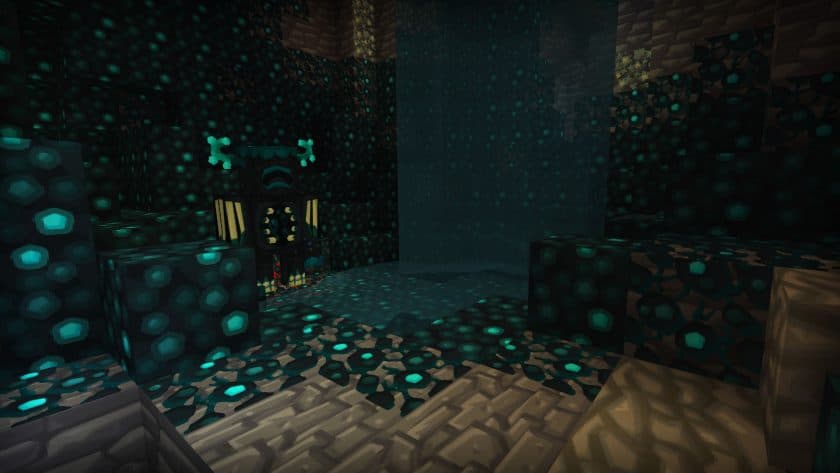





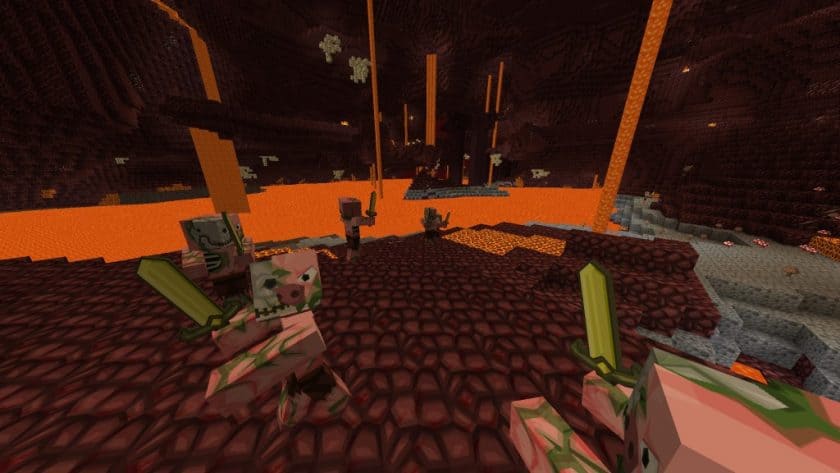








Leave a reply
1 comments
Links in comments are not allowed. Comments containing links will be removed.
Before commenting that the resource pack crashed your game, google your crash log. This is usually a graphic card driver issue.
BO55UE
Nice